Microsoft Azure Security Technologies (AZ-500)
Key Vault
Introduction
Welcome back to our series on enhancing platform protection. In our previous article, we discussed critical security layers such as perimeter security, network security, host security, and container security. These layers contribute to an overall defense-in-depth strategy that also includes physical security (managed by Microsoft) and identity and access control.
In this module, we shift our focus to secure data and applications, starting with Azure Key Vault. While application security covers various aspects—including app registration, Graph permissions, and managed identities—Azure Key Vault is foundational for securing data, managing certificates, handling keys (including customer-managed keys), and implementing robust secret management along with key rotation and recovery features.
The core topics covered in this module include:
- Exploring Azure Key Vault
- Configuring Key Vault access
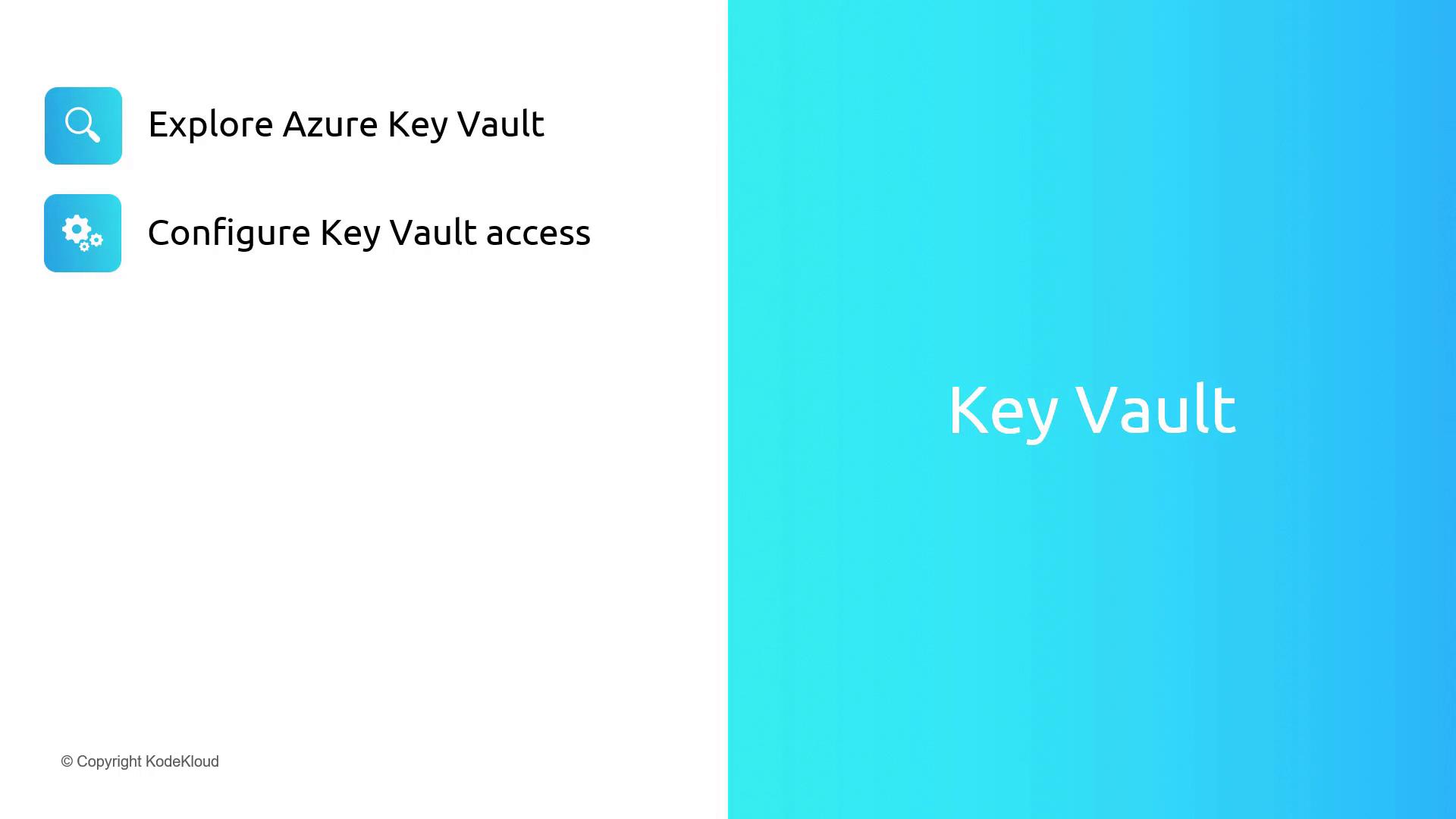
- Deploying and managing certificates
- Managing keys and customer-managed keys
- Handling secrets, key rotation, and understanding the safety and recovery features of Azure Key Vault
Note
Make sure to review Azure Key Vault's documentation to fully understand its capabilities and integration strategies with your existing application security framework.
Let's dive in and start by exploring Azure Key Vault.
Watch Video
Watch video content