Postman Essentials
Postman Essentials
Variables
In this lesson, we'll explore how to use variables in Postman to make your API testing more dynamic and flexible. By using variables, you avoid hardcoding sensitive or frequently changing values—such as emails and passwords—directly in your API requests.
What Are Variables?
Variables in Postman enable you to store key-value pairs that can be reused across requests. This means you can have a single source of truth for values like email addresses and passwords, reducing manual effort when updating test data.
Sample Code: API Response
Consider the following code snippet representing a sample API response:
{
"products": []
}
Setting Up an Environment
Imagine you're testing a login or signup API. Instead of embedding fixed values in your requests, you can save them as variables within an environment. For example, you might create a "dev" environment in Postman and set variables like this:
{
"email": "[email protected]",
"password": "password"
}
When your API returns a response, it might look something like this:
{
"user": {
"id": 1,
"email": "[email protected]",
"password": "$2a$10$2S2oB0vMagbEkDnaUfRM3u0sVaP5j8kt/XXXXwFuVJSERBkl6mmWC",
"updatedAt": "2023-04-14T04:52:17.967Z",
"createdAt": "2023-04-14T04:52:17.967Z"
}
}
Note
After setting your variables in the "dev" environment, remember to save your changes. When testing the sign-up and login processes, use the variable references rather than hardcoded values.
Referencing Variables in Requests
To reference variables in your requests, Postman uses the double curly braces syntax: {{variableName}}. For instance, update your request body as follows:
{
"user": {
"id": 1,
"email": "{{email}}",
"password": "$2a$10$obV0dAgbEkDnaUlfRN3U0o5aVpSjktx/XXAViwFuVJ5ERHkL6mmWC",
"updatedAt": "2023-04-14T04:52:17.962Z",
"createdAt": "2023-04-14T04:52:17.962Z"
}
}
Similarly, replace the password field with its variable reference by using {{password}}. Ensure that you have selected the correct environment (such as "dev") from the dropdown menu prior to sending a request. If not, Postman will not resolve these variables, and you might encounter errors like incorrect email and password messages.
Login Request Example
Once the environment is properly set, a typical login request using variables might look like this:
{
"email": "{{email}}",
"password": "{{password}}"
}
And the API might respond with an error message if the credentials do not match:
{
"message": "incorrect username or password"
}
Testing with variables allows you to easily validate that your API handles dynamic inputs correctly and returns the expected status updates.
Generating Client Code with Postman
One of Postman's powerful features is its ability to generate client code for API requests. When you open a request, click the code icon (or select "Code") on the right-hand side to display a variety of code snippets—for example, a curl command for the current request.
If you wish to see how the API call is implemented in another language, such as JavaScript using the fetch API, simply copy and paste the generated code. Here's an example:
var myHeaders = new Headers();
myHeaders.append("Cookie", "connect.sid=s%3AN3cYacsskyU8JuDOnpV1LWhX0W.pinNstEVnByodB4HSrstUsTASl5XIt2wCoZgudFk");
var requestOptions = {
method: 'GET',
headers: myHeaders,
redirect: 'follow'
};
fetch("localhost:4000/products", requestOptions)
.then(response => response.text())
.then(result => console.log(result))
.catch(error => console.log('error', error));
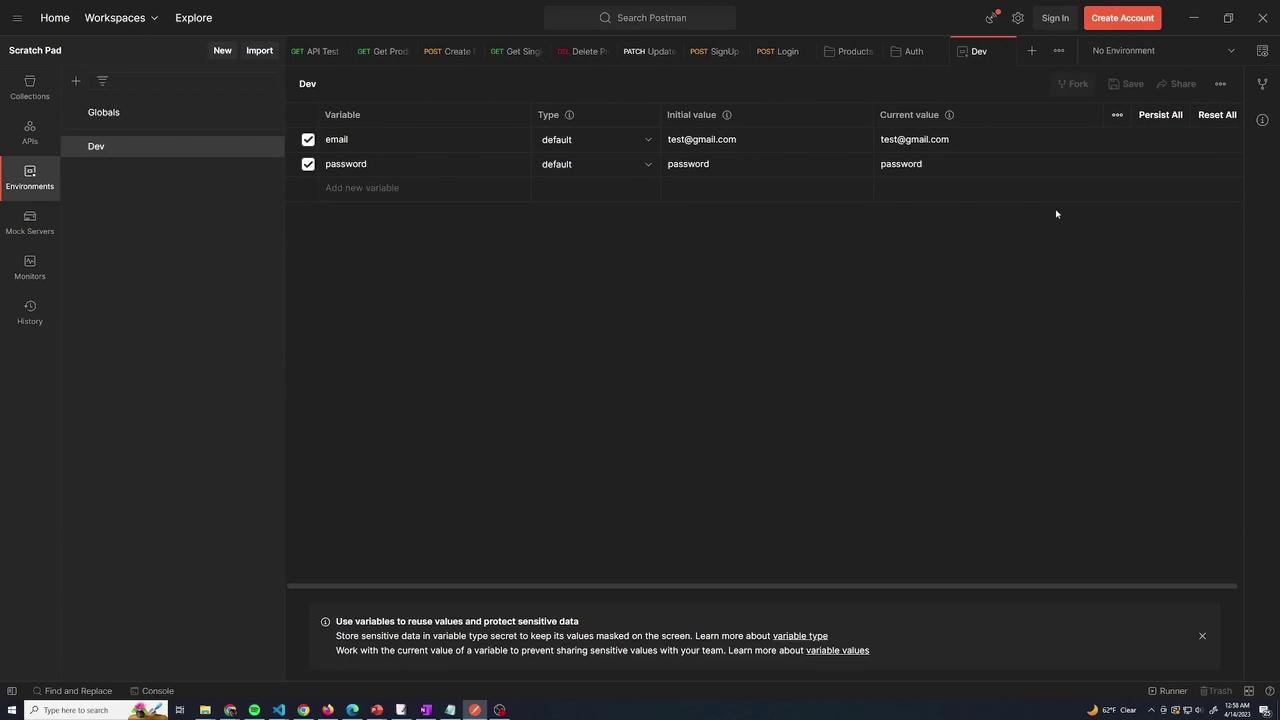
Transitioning to JSON Web Tokens (JWT)
After mastering environment variables, the next topic in our teaching series is JSON Web Tokens (JWT). JWT provides a token-based approach for API authentication, which modernizes the process compared to traditional sessions and cookies.
Note
Adopting JWT for API authentication enhances security by limiting the lifespan of each token and reducing the risks associated with static session management.
Happy testing, and keep exploring the dynamic capabilities of Postman for smarter API development and validation!
Watch Video
Watch video content