Prometheus Certified Associate (PCA)
Conclusion
Registering for Exam
To register for the PCA exam, follow the steps below for a smooth enrollment process via the Linux Foundation Training site.
Note
In this demonstration, the process uses a Google account for login, but you can use any preferred method to sign in.
Visit the Linux Foundation training site at training.linuxfoundation.org and click on My Training Portal to log in.
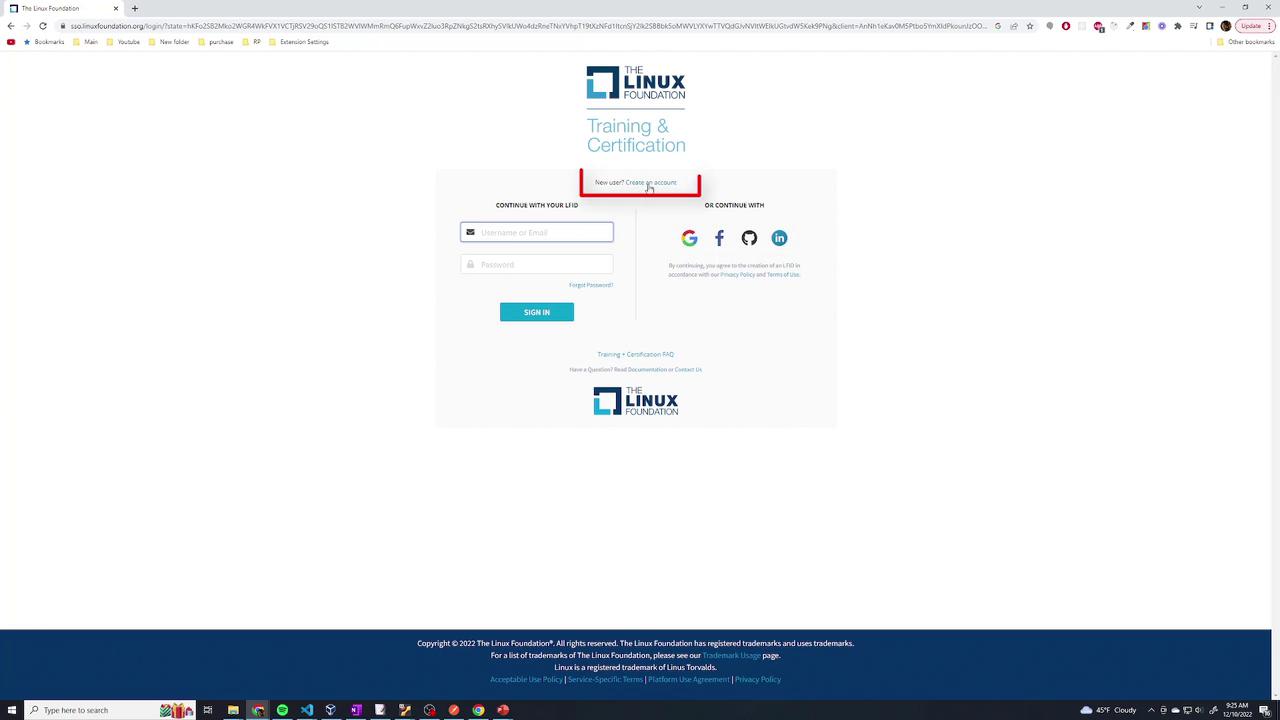
Once logged in, you will arrive at the main page. Use the search bar to look for the "PCA" exam. A single result should appear, displaying details such as the exam cost. Click on the result for more information.
On the exam details page, click the Enroll Now button to start the enrollment process. You will be redirected to the checkout page where you need to enter your payment details.
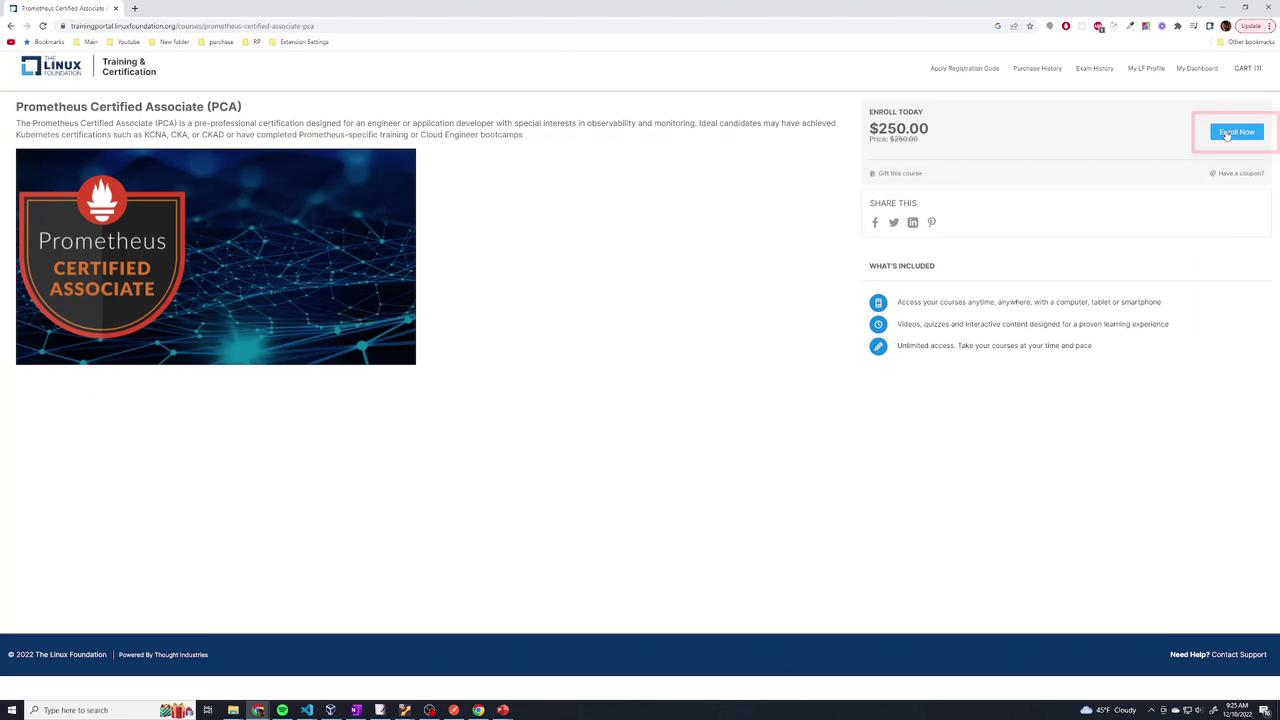
After your payment has been processed, you will be taken to the registration completion page. Here, provide any additional required information such as your identification details and select your preferred exam date. Once you finish these steps, your registration will be confirmed and you will be scheduled for your exam on the chosen date.
For further information on the exam policies and preparation resources, please refer to the official Linux Foundation documentation.
Watch Video
Watch video content