Python Basics
Computer Programming and Python fundamentals
String Methods
In this lesson, we'll explore Python's string operations and type conversions, highlighting both standard arithmetic interactions with numbers and unique behaviors when applied to strings. Understanding these concepts will improve your overall coding efficiency and help you craft more dynamic Python scripts.
Numeric Operations
Before diving into strings, consider how arithmetic operators function with numbers:
print(10 + 2) # Outputs: 12
print(10 * 2) # Outputs: 20
String Concatenation
When the plus operator (+) is used with strings, it combines them. For instance:
print("Hello, " + "world!") # Outputs: Hello, world!
This simple concatenation technique is essential for building composite text in your applications.
Repeating Strings
The asterisk operator (*) repeats a given string a defined number of times. For example, the following code demonstrates how to produce repeated patterns:
print("ha" * 10) # Outputs: hahahahahahahahahaha
print("ha" * 2) # Outputs: haha
Multiplying a string by 0 or a negative number returns an empty string:
print("ha" * 0) # Outputs: (an empty string)
print("ha" * -1) # Outputs: (an empty string)
Note
Remember that using arithmetic on strings follows specific rules distinct from number operations. Repetition with the asterisk operator is particularly useful when generating patterns or repeated elements.
Type Conversion
Python provides built-in functions to convert between different data types. For example, you can convert a string to a numeric type using int() or float(). Conversely, to convert a number into a string so that it can be concatenated with other text, use the str() function:
print(str(22)) # Outputs: "22"
Suppose you need to include the result of an arithmetic operation in a printed message based on user input. In such cases, the str() function is essential for proper concatenation:
cost_of_apple = 2
amount_of_apples = input("How many apples do you want? ") # User might input: 10
total_sum = cost_of_apple * int(amount_of_apples)
print("The total cost is: " + str(total_sum))
Reminder
Always convert numeric results to strings before concatenating them with other text to avoid errors.
Summary of String Operations
- The plus operator (
+) concatenates two strings. - The asterisk operator (
*) repeats a string multiple times. - The
str()function converts numeric values into strings.
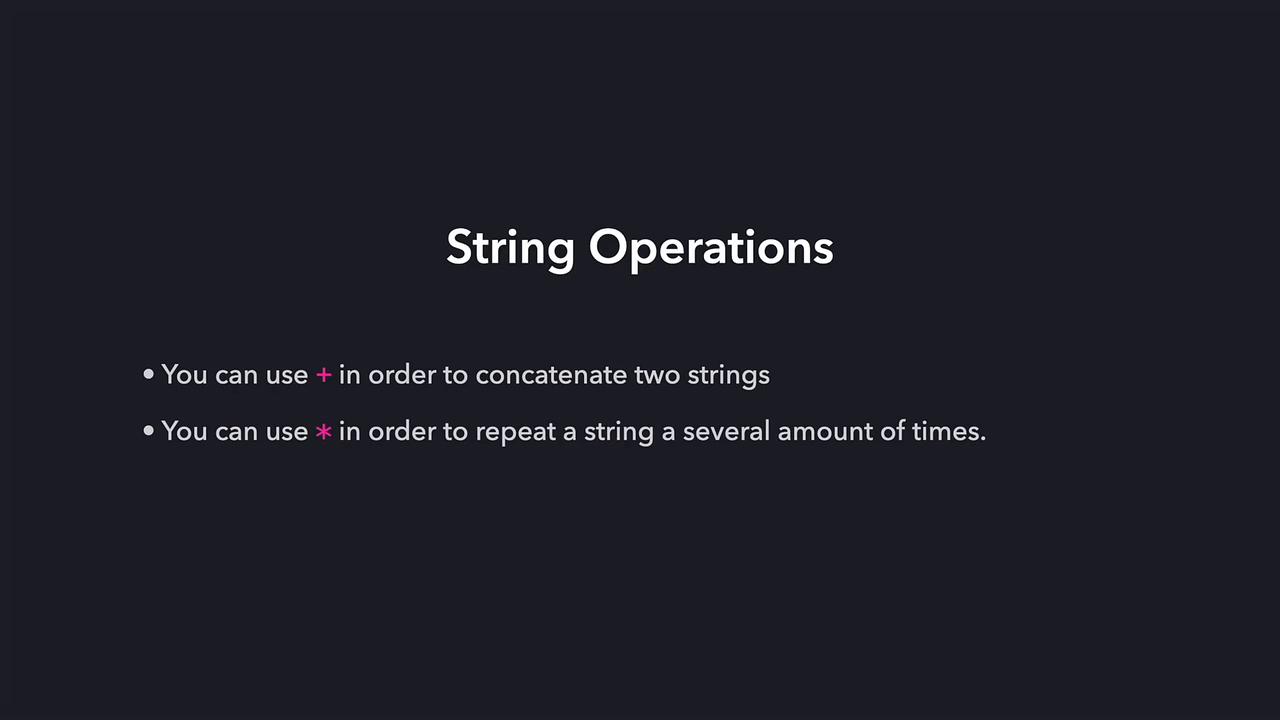
This concludes our lesson on Python string methods. Experiment with these operations to solidify your understanding, and explore additional Python documentation for more advanced topics. Happy coding!
Watch Video
Watch video content