Python Basics
Logic and Bit Operations
Operators
When developing Python programs, it is essential to verify that certain conditions hold true. In this lesson, we compare two variables, age1 and age2, which represent ages, and then display corresponding messages to the console based on their values. This example demonstrates the use of logical operators to control the program flow.
For instance, if both ages are 18 or older, the program prints "You are both adults". If only one of the ages is 18 or older, it prints "One of you is an adult". Otherwise, it shows "You are both children".
Below is the complete Python code that illustrates these conditional checks using logical operators:
age1 = 24
age2 = 16
if age1 >= 18 and age2 >= 18:
print("You are both adults")
elif age1 >= 18 or age2 >= 18:
print("One of you is an adult")
else:
print("You are both children")
The first condition uses the and operator to determine if both age1 and age2 are greater than or equal to 18. The and operator returns True only when both conditions are met; otherwise, it yields False, and the following code blocks are evaluated accordingly.
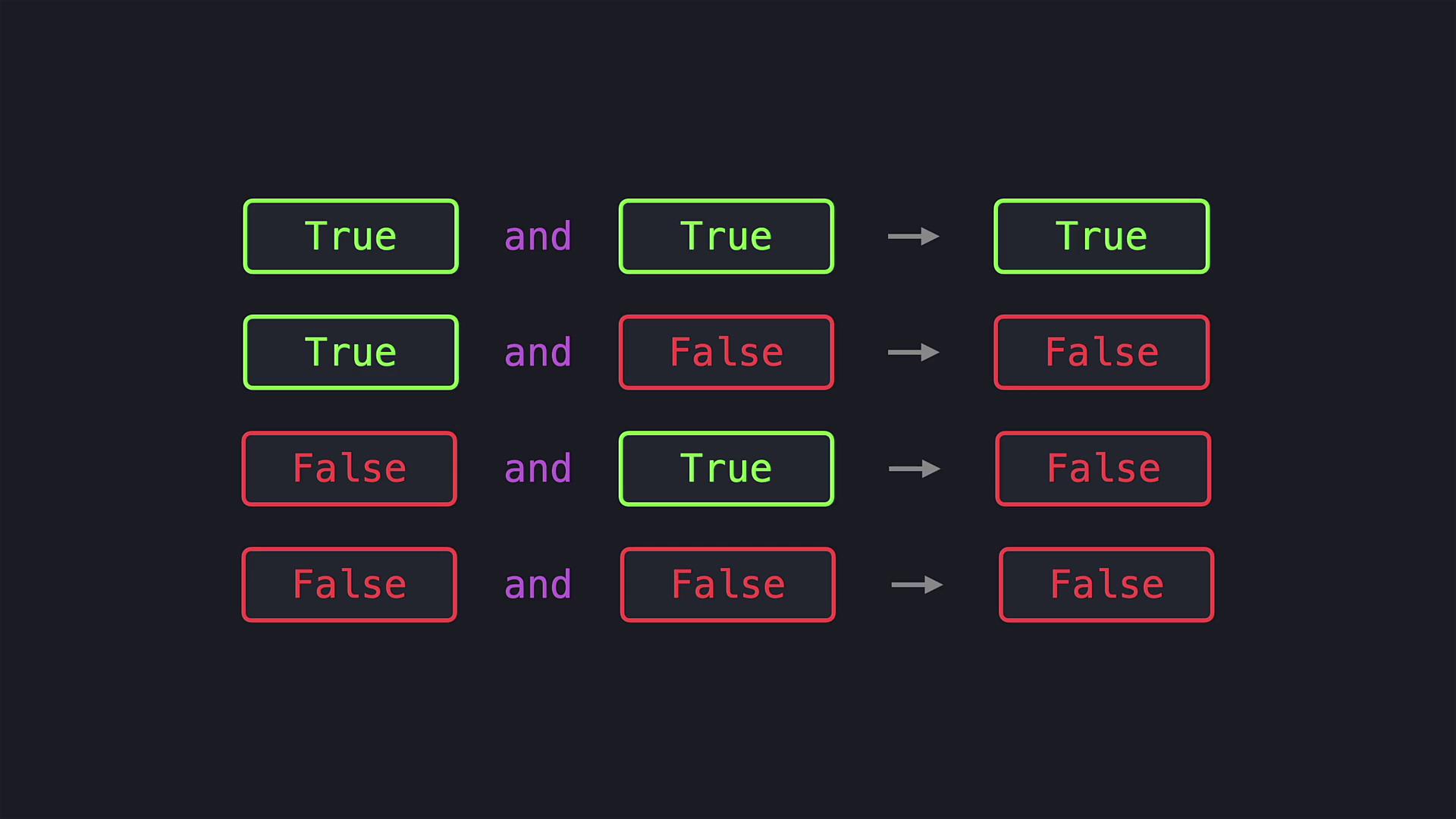
The next condition employs the or operator. This operator returns True if at least one of the conditions is True. In this scenario, if either age1 or age2 is 18 or older, the program will execute the corresponding code block. Only when both conditions are False does the program fall through to the final block.
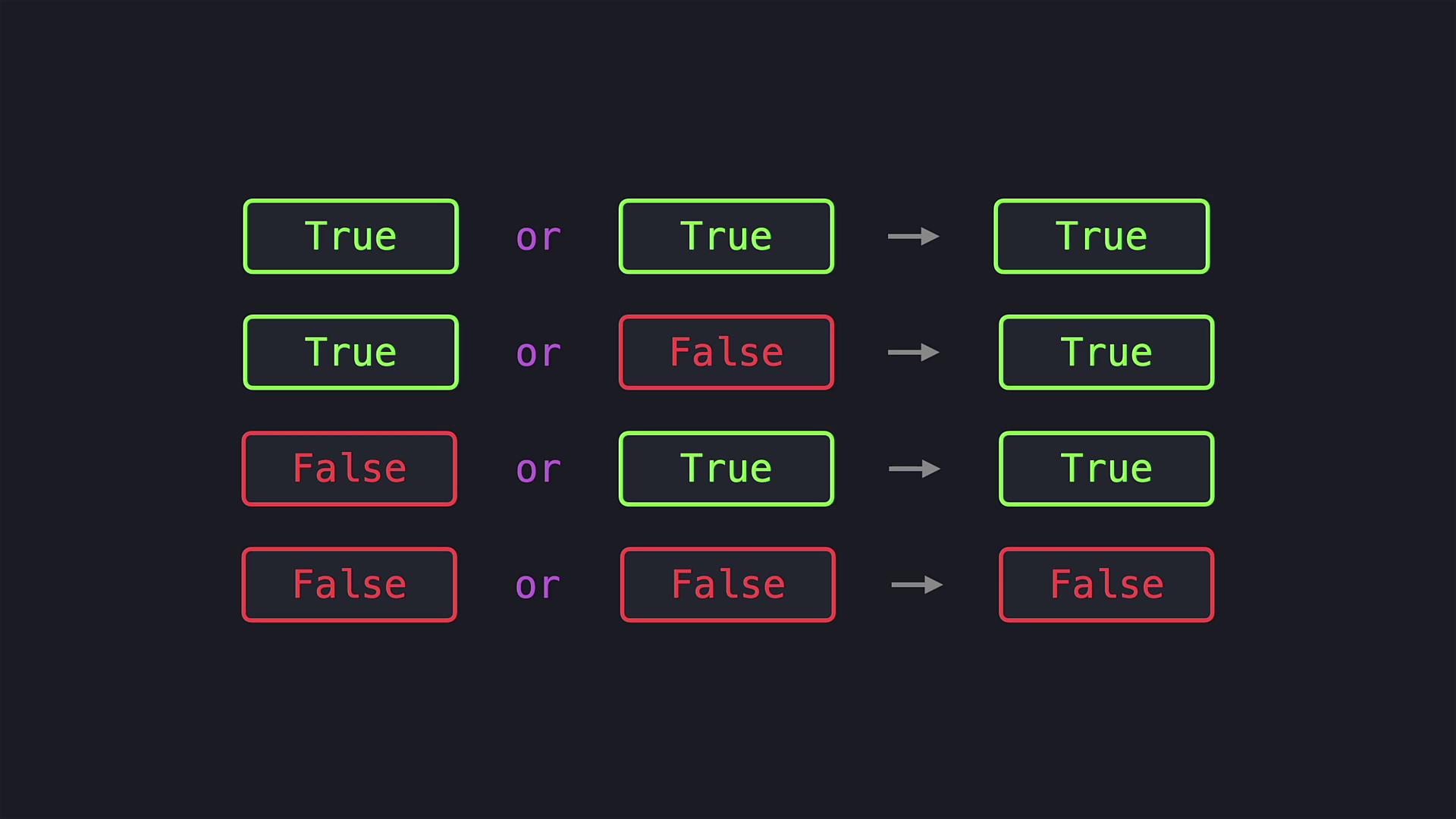
Understanding Logical Operators
Logical operators like and, or, and not are fundamental in programming. They help you combine or invert conditions to build complex decision-making logic in your code.
Another useful logical operator in Python is not. This operator reverses the truth value of a boolean expression. For example, if we want to display "You are not hungry" when the variable is_hungry is False, we can check this condition as follows:
is_hungry = False
if not is_hungry:
print("You are not hungry")
Since is_hungry is False, the expression not is_hungry evaluates to True, and the message is printed.
That’s all for this lesson. Happy coding, and see you in the next article!
Watch Video
Watch video content