Red Hat Certified System Administrator(RHCSA)
Conclusion
Exam Details
In this article, we dive into the comprehensive details of the Red Hat Certified System Administrator (RHCSA) exam. Here, you'll find essential information about the exam format, technical requirements, identification guidelines, and the permitted tools during the exam.
The RHCSA exam is entirely performance-based and lasts for three hours. Rather than multiple-choice or true/false questions, you will perform a series of hands-on tasks directly derived from real-world job scenarios. Each task is part of the overall timed exam, ensuring that you manage your three-hour window effectively.
As of this publication, the exam fee is $400, and certification remains valid for three years. This exam is proctored and can be taken either at an official Red Hat testing center or remotely using a live Linux environment provided by Red Hat. The remote option enables you to take the exam from the comfort of your home.
Exam Environment and Technical Requirements
For candidates opting for the remote exam, Red Hat's special live environment must be used. This environment is installed on a USB drive, which you will need to boot your computer from. Ensure that you perform thorough hardware tests several days before the exam to confirm that your system meets all technical requirements.
The following conditions and equipment are mandatory for the remote exam:
- Only one monitor is allowed.
- Headphones are not permitted.
- Your webcam, speakers, and microphone must be active throughout the exam.
- You must remain visible to the exam proctor at all times.
- No talking or making any sounds is allowed during the exam.
- Webcam cables must be at least one meter long.
- Prior to starting, you will need to show your testing environment. The area should be quiet, well-lit, and free of unnecessary equipment or electronics, as it will be inspected by the proctor via webcam.
System Compatibility Reminder
Before your exam day, verify that your computer meets all technical requirements by reviewing the remote exam e-book provided by Red Hat. Also, ensure that your identification documents are clearly visible on your webcam to avoid any issues during verification.
Identification Requirements
Candidates must adhere to the following identification guidelines:
- You must be at least 16 years old.
- A government-issued photo ID is required for age and identity verification.
- Your primary ID must be current and clearly display a photograph along with your full name, which should exactly match the name on your exam checklist.
- If a government-issued ID is not available in your region, please contact your local Red Hat office or reach out to Red Hat support.
For further reference, visit the Red Hat Certification FAQ.
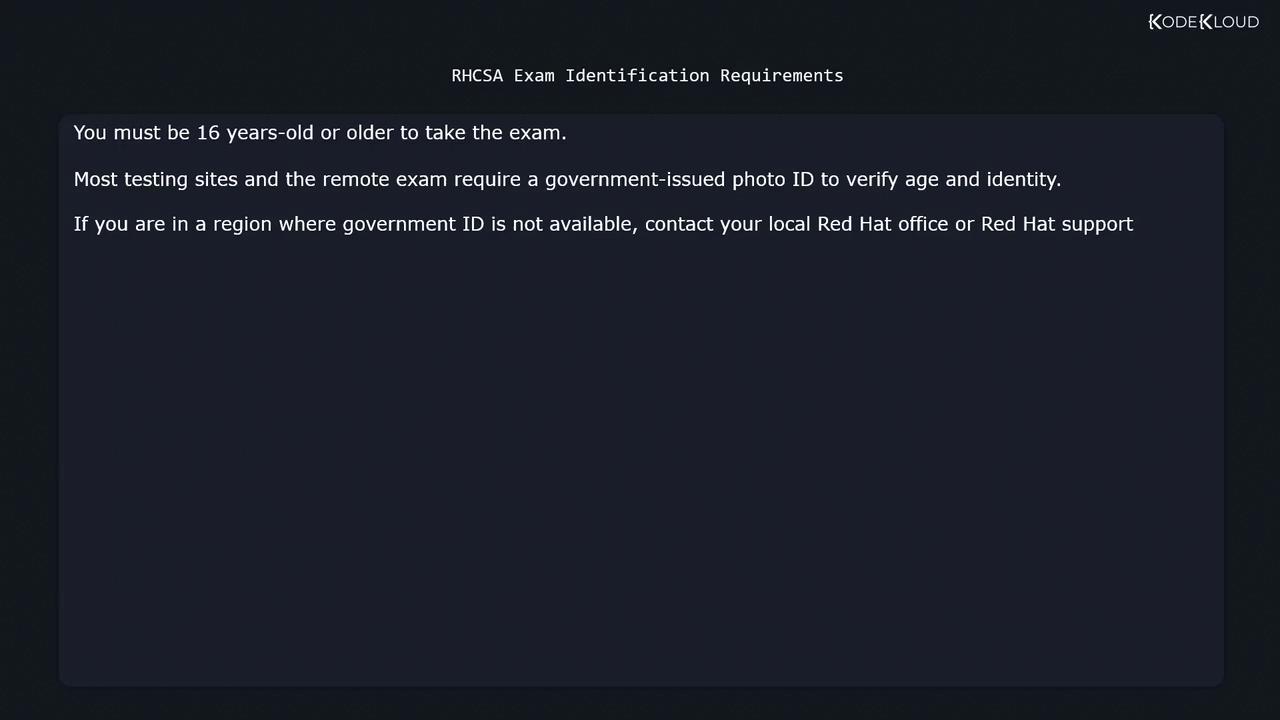
Allowed Tools and Resources During the Exam
During the RHCSA exam, candidates can use several built-in tools and resources—provided that independent usage is maintained. All resources must be accessed only via the Linux server terminal provided in the exam environment. External resources or those inaccessible from the terminal are strictly prohibited. The allowed resources include:
- Man pages
- Documentation installed by the distribution (typically found in directories such as /usr/share)
- The info command
- Packages that are part of the distribution and not additional installations
Exam Integrity Warning
Remember, only use the resources provided within the exam's Linux terminal. Any external or unauthorized material usage may lead to disqualification.
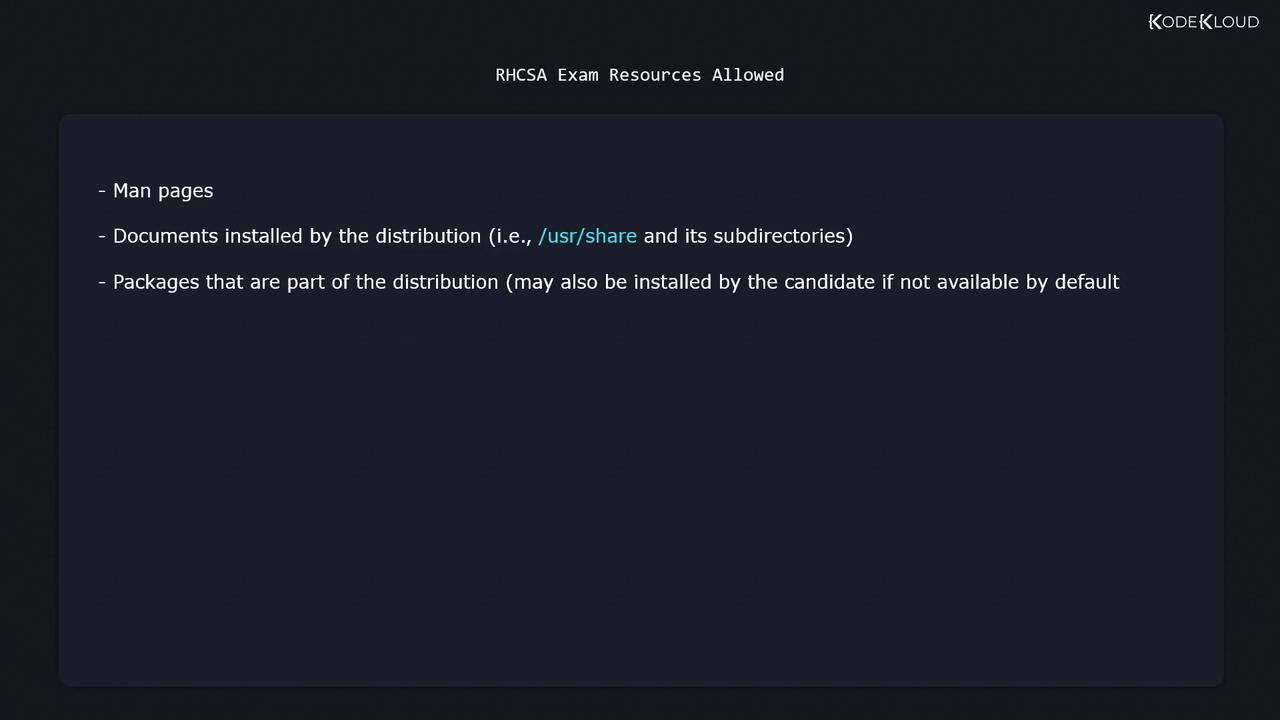
I wish you the best of luck in your exam preparation. When you succeed, be sure to celebrate and share your achievement on social media—tag us to let everyone know about your accomplishment!
Watch Video
Watch video content