Running Local LLMs With Ollama
Customising Models With Ollama
Modelfile Introduction
In this lesson, you’ll discover what a Modelfile is and how to tailor open-source models using Ollama. We’ve already covered running models locally, explored Ollama’s commands and features, built AI applications, and switched from Ollama to OpenAI keys for production deployments.
Recap
- Running models locally with Ollama
- Key commands and features
- Building AI-powered applications for production
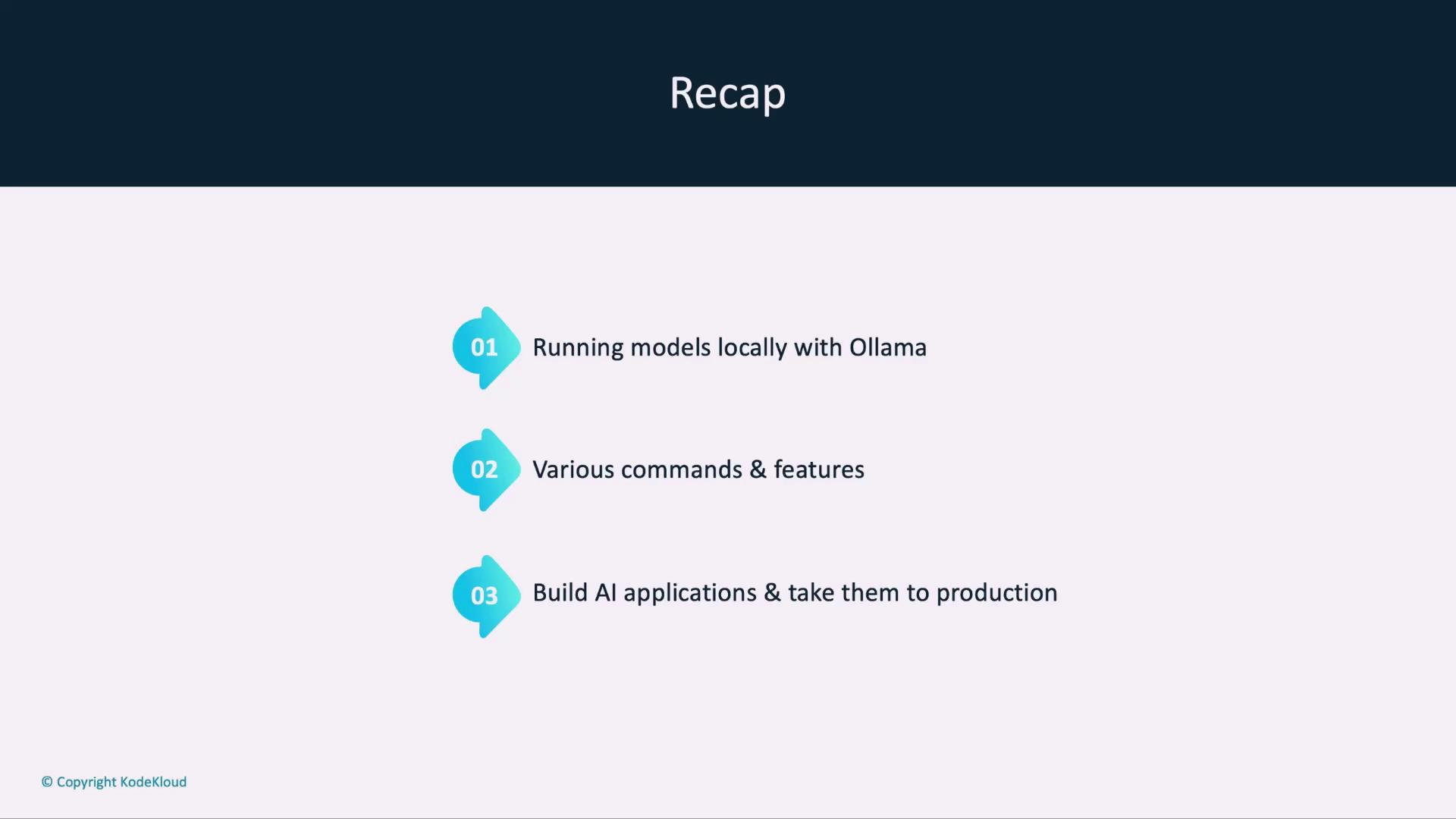
Use Case: Gromor’s Customized Model
Gromor, an investment and portfolio management firm, wants its AI assistant to interpret monetary values in Indian rupees. By creating a Modelfile, Gromor can instruct the base model to output “₹100” instead of “100” when dealing with rupees.
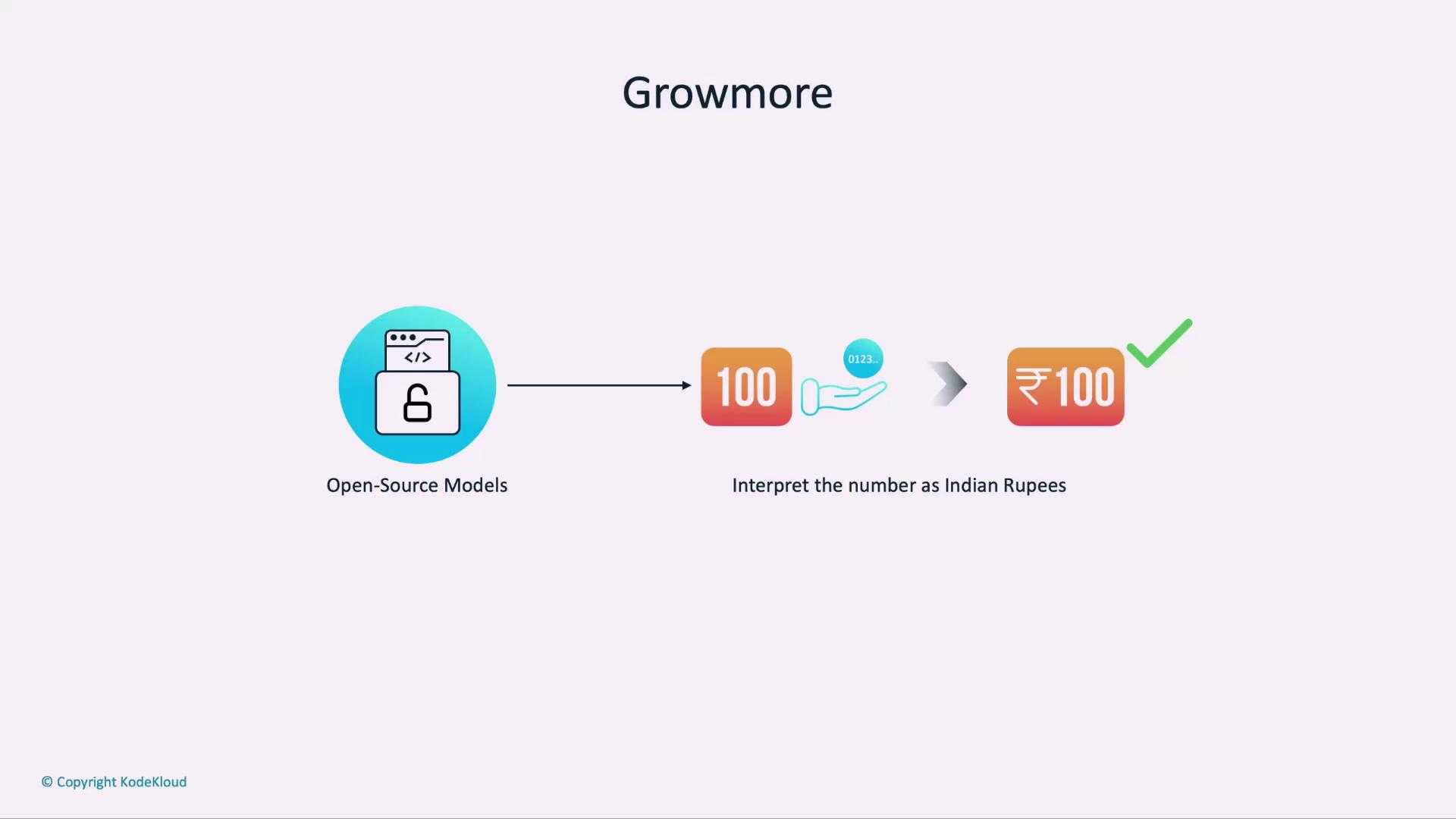
Modelfile vs. Dockerfile
A Modelfile is to Ollama what a Dockerfile is to Docker.
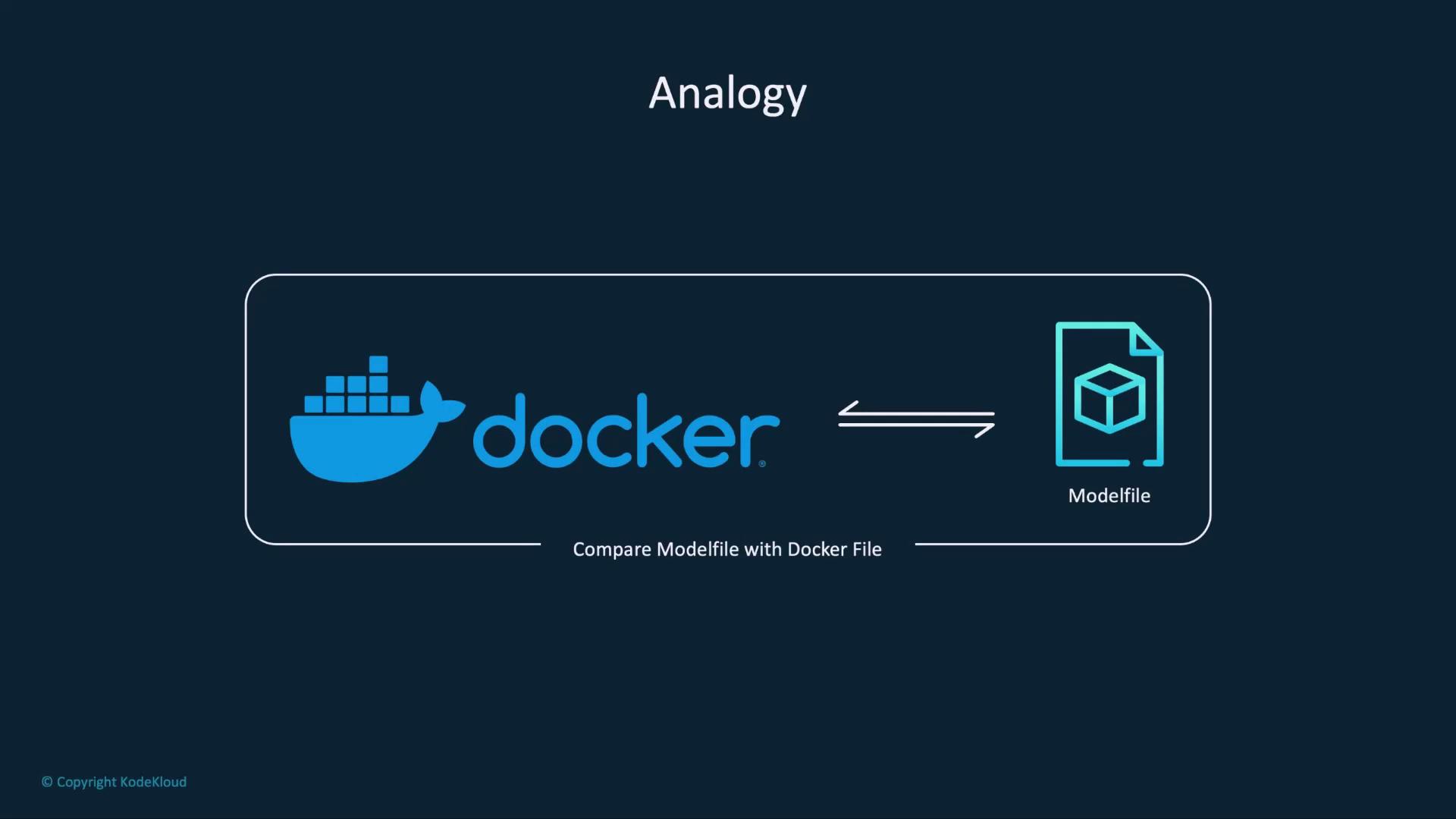
Note
Both files start from a base image and layer on custom instructions to produce a final artifact.
Dockerfile Workflow
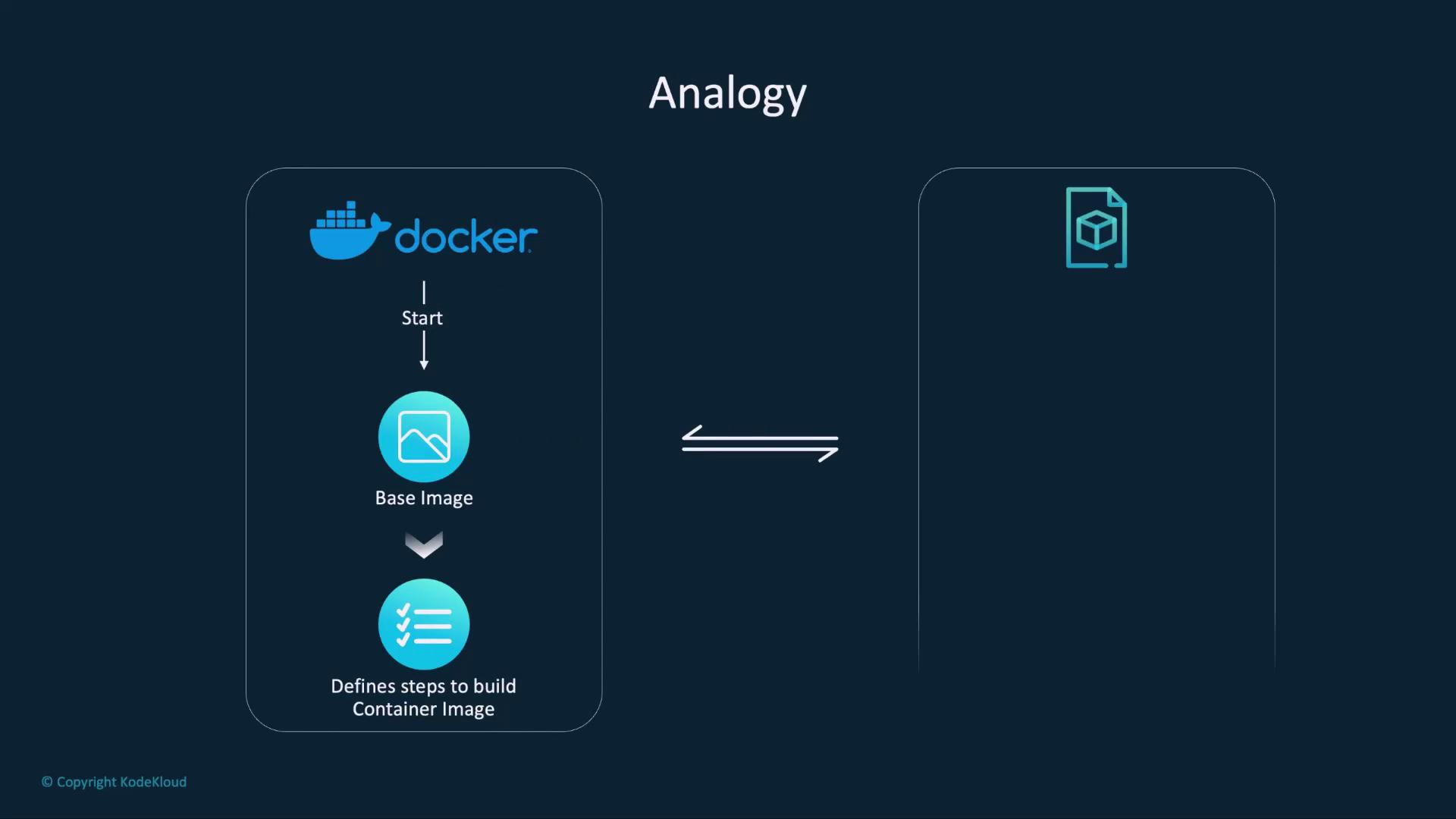
FROM ubuntu:20.04RUN apt-get update && apt-get install -y python3- Other build steps…
Modelfile Workflow
FROM <model name>:<tag>PARAMETERdeclarationsSYSTEMandMESSAGEinstructions
Common Modelfile Fields
Below are the most frequently used instructions in a Modelfile:
1. FROM
Specifies the base model image to extend:
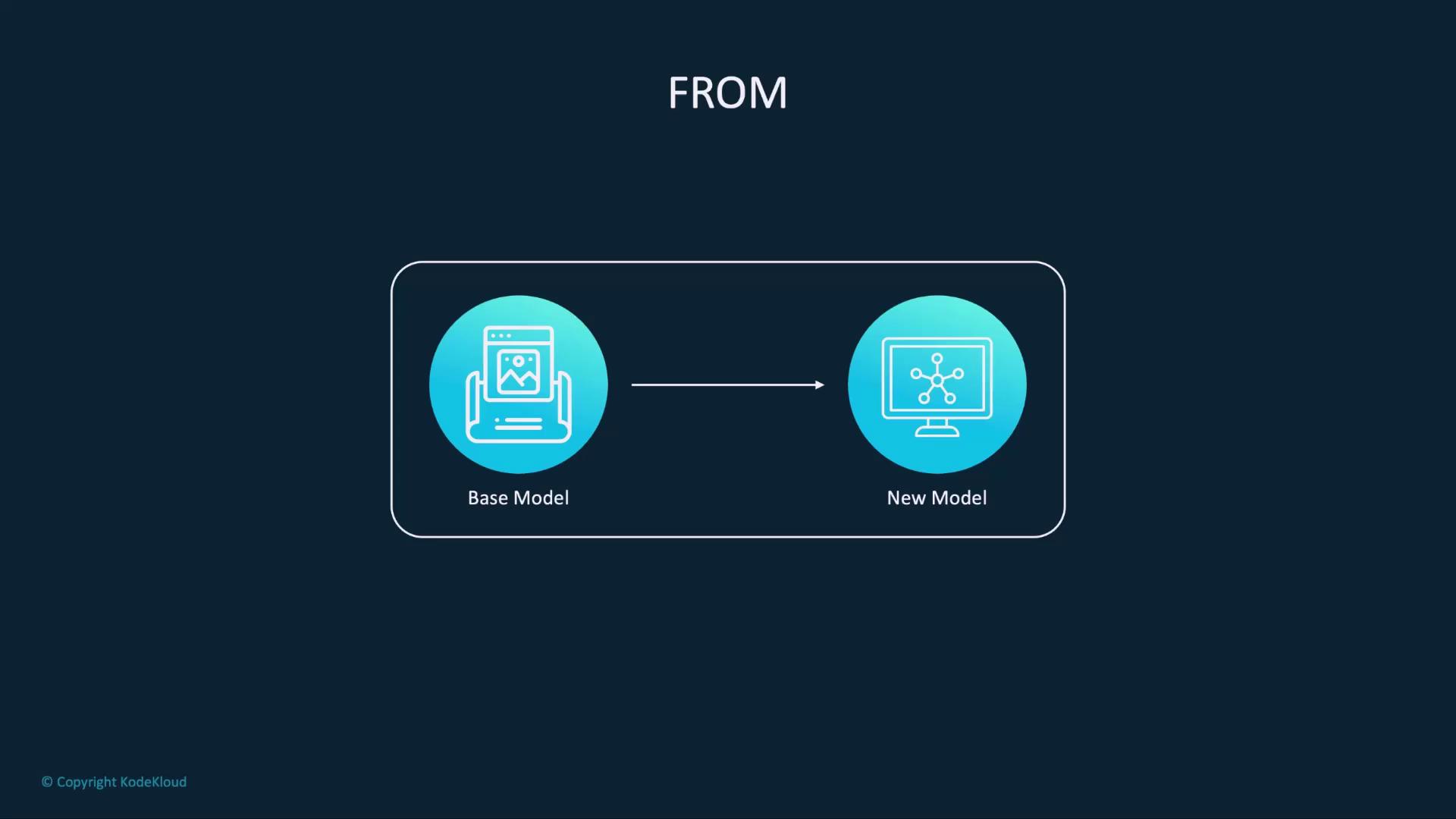
FROM facebook/opt-1.3b:latest
2. PARAMETER
Declare hyperparameters that control the model’s output:
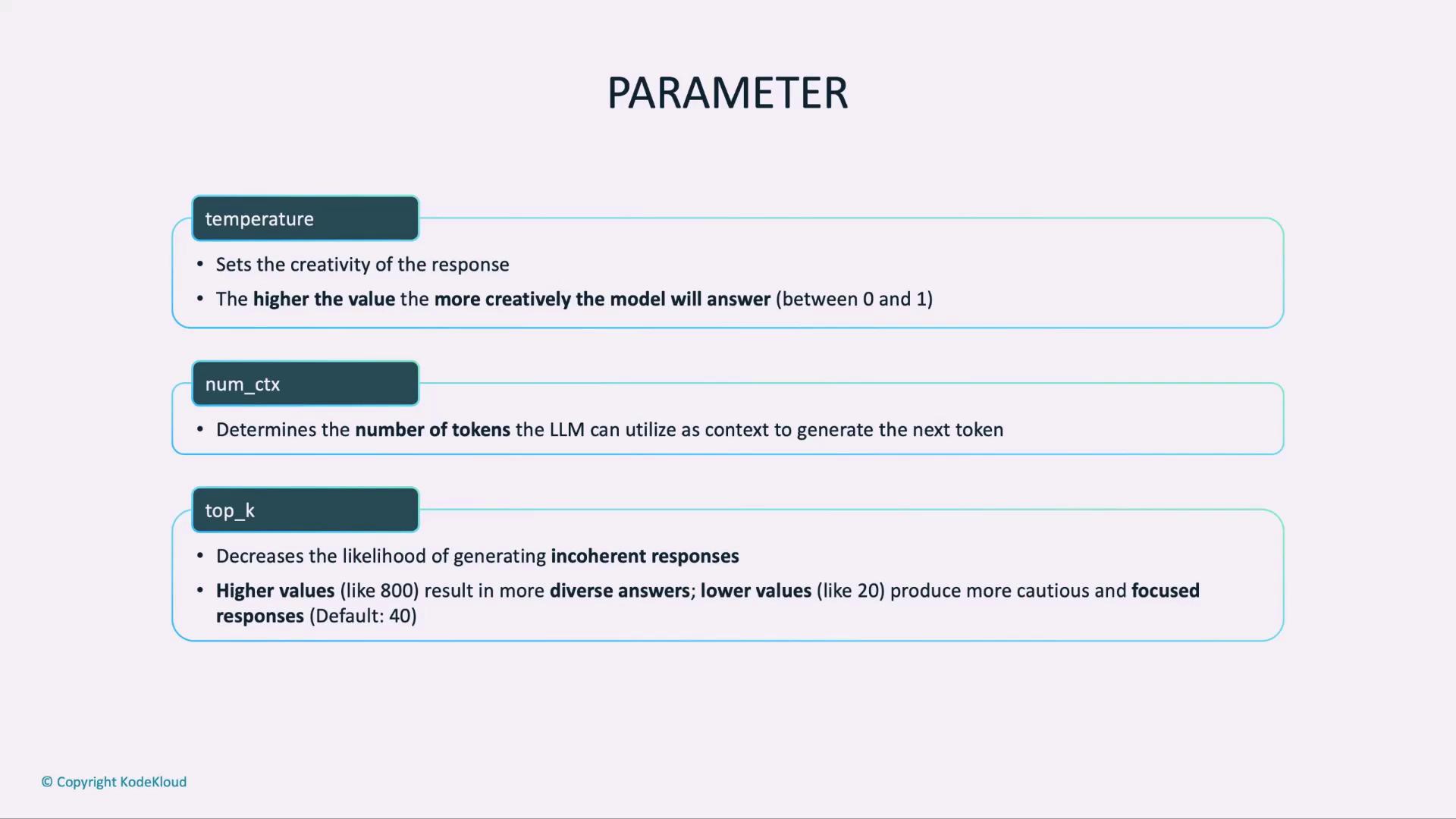
| Parameter | Purpose | Example |
|---|---|---|
| temperature | Creativity vs. precision (0–1) | 0.2 for factual |
| num_ctx | Max tokens in context | 512 |
| top_k | Restrict candidate tokens per generation | 50 |
# Lower temperature yields more factual outputs
PARAMETER temperature 0.2
Warning
Setting temperature too high (e.g., ≥0.9) can produce overly creative or inconsistent responses.
3. SYSTEM
Define a high-level system message to steer the model’s role:
SYSTEM "You are a financial assistant fluent in INR notation."
4. MESSAGE
Provide dialogue history to establish context:
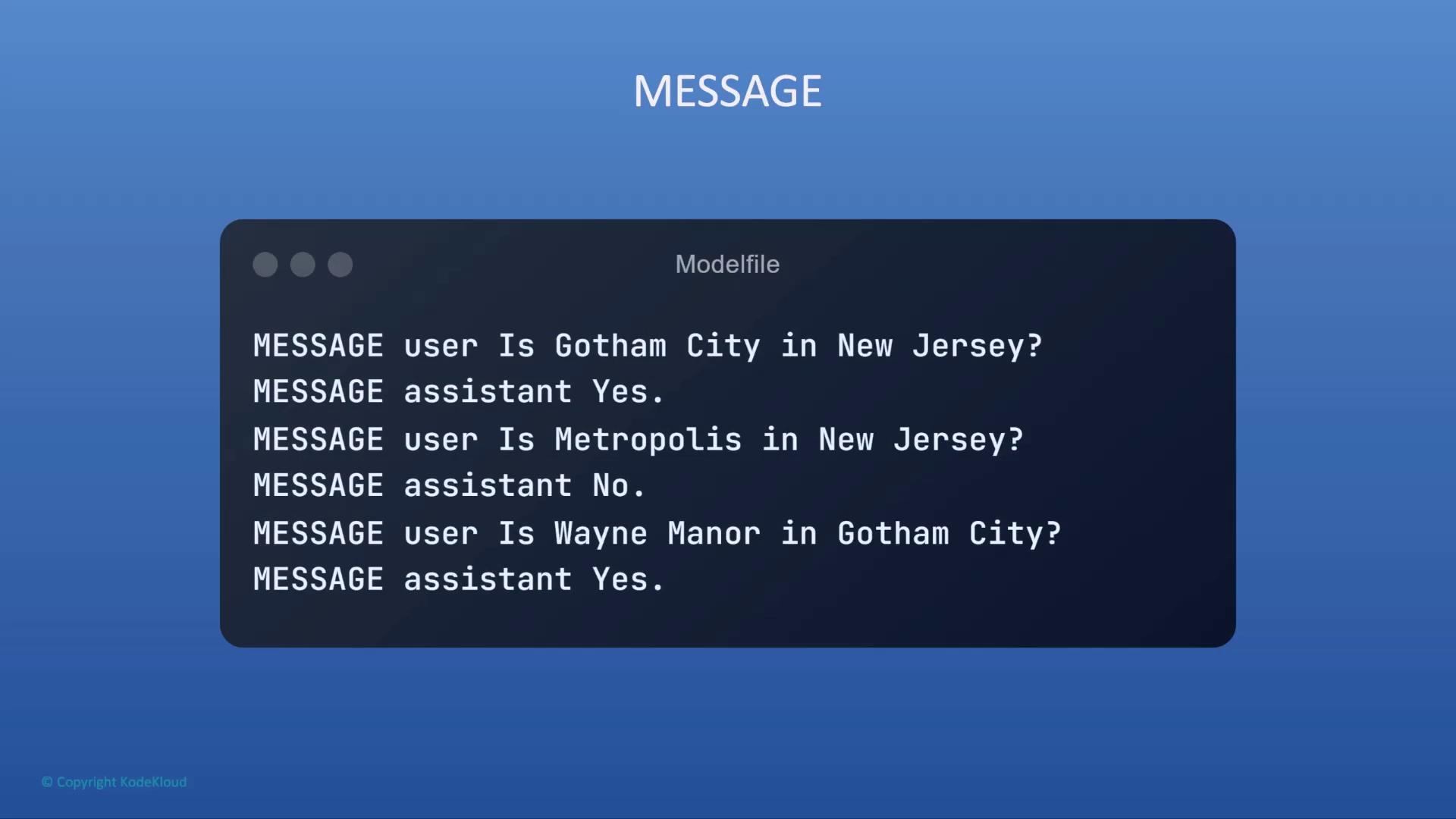
MESSAGE user "Where is Wayne Manor?"
MESSAGE assistant "Wayne Manor is in Gotham City, New Jersey."
Next Steps
You now know how to build a Modelfile with FROM, PARAMETER, SYSTEM, and MESSAGE instructions.
For a comprehensive list of Modelfile directives, see the Ollama Modelfile documentation.
Watch Video
Watch video content