Rust Programming
Building Command Line Tools
Introduction to CLI Tools and Importance in DevOps
In this lesson, we explore the essential role of Command Line Interface (CLI) tools in DevOps using the Rust programming language. CLI tools serve as the backbone of DevOps operations, empowering developers and operations teams to automate tasks and manage systems efficiently. Rust stands out as an ideal language for developing these tools due to its exceptional performance, memory safety, and modern programming features. By the end of this article, you will understand why CLI tools are indispensable in the DevOps landscape and learn how to start building them with Rust.
What Are CLI Tools?
A CLI tool allows users to interact with applications or systems through text-based commands rather than a graphical user interface (GUI). Users can input commands in a terminal or command prompt and receive text-based feedback and results.
Popular examples of CLI tools include:
- Git: A version control system that is vital for tracking changes in source code.
- Docker: A platform that enables developers to build, ship, and run applications inside containers.
- Kubectl: A command line tool essential for interfacing with Kubernetes clusters.
- AWS CLI: A utility for managing AWS services directly from the terminal.
These tools enable consistent automation and the repeatable management of tasks, making them crucial elements in the DevOps workflow. They streamline processes such as automation, infrastructure as code, continuous integration/continuous deployment (CI/CD), monitoring, logging, and version control.
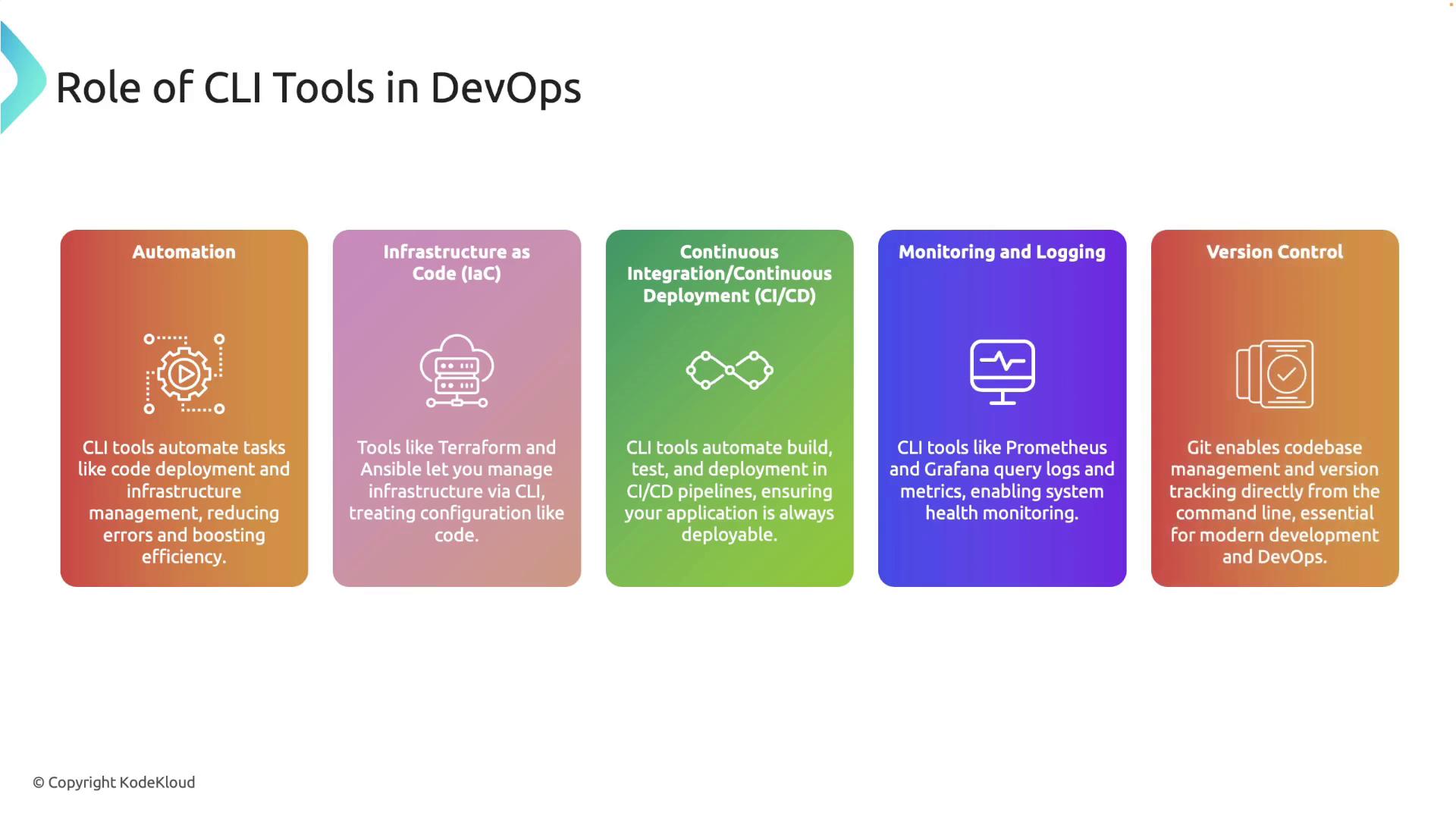
CLI Tools in a DevOps Workflow
Imagine deploying an application to a Kubernetes cluster. In such a scenario, CLI tools streamline the deployment process:
- Kubectl: Manage and create resources directly within your Kubernetes cluster.
- Helm: Act as a package manager to deploy a predefined set of Kubernetes resources.
- Docker: Build and push container images to a container registry, ensuring consistency and efficiency.
By automating these tasks using CLI commands, you achieve faster deployments that are consistent and less prone to errors.
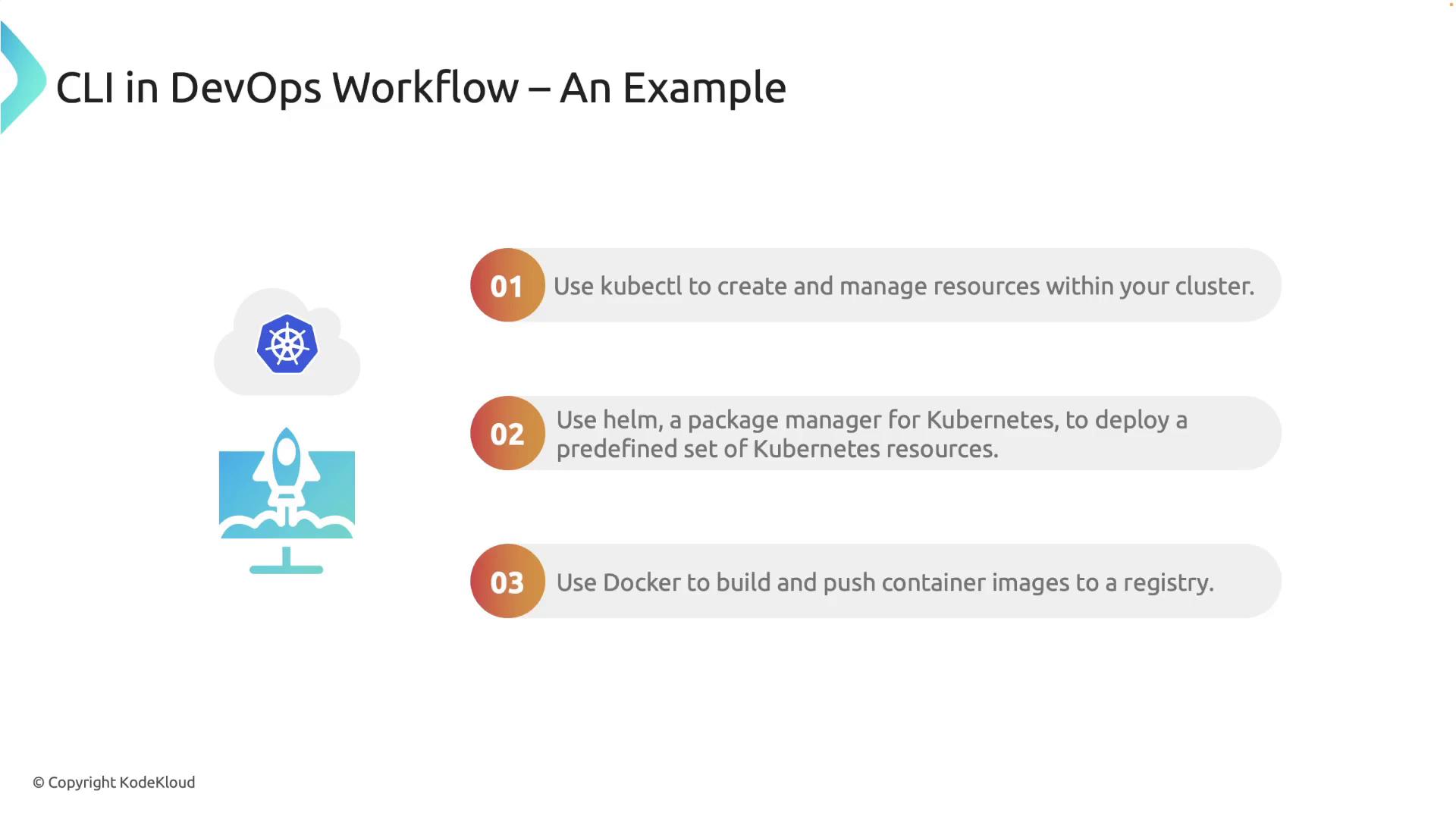
Why Use Rust for Building CLI Tools?
Rust offers several significant benefits for developing CLI tools:
- Performance: Rust is designed as a systems programming language that delivers speed and efficiency, ideal for handling complex and large-scale operations.
- Memory Safety: Rust’s unique ownership model ensures high memory safety without requiring a garbage collector.
- Concurrency: Rust enables robust concurrency, allowing your applications to perform multiple tasks simultaneously without data races.

Note
Rust’s ecosystem includes libraries such as CLAP (Command Line Argument Parser), which simplifies parsing and managing command line arguments for your applications. Additionally, Rust’s package manager, Cargo, streamlines the process of compiling your CLI tools for Linux, macOS, and Windows.

By leveraging Rust's advanced features alongside the power of CLI tools, you can develop robust, efficient, and reliable solutions tailored for modern DevOps practices.
Warning
Ensure that you follow best practices in Rust development and regularly update your toolchain to keep your CLI tools secure and efficient.
Watch Video
Watch video content