Rust Programming
Collections Error Handling
Logging Best Practices
This article explains effective practices for logging, guiding you to diagnose issues efficiently while maintaining clean and useful log files. Implement these best practices to ensure that your logging strategy is both scalable and secure.
Log at Appropriate Levels
Utilize log levels such as error, warn, info, and debug to capture varying degrees of importance. Proper categorization prevents logs from becoming cluttered with unnecessary details, making it easier to troubleshoot issues.
Tip
For more on log levels, see Logging Levels Explained for detailed insights.
Avoid Logging Sensitive Information
Ensure that sensitive data—like passwords, tokens, or personal details—is never recorded in your logs. This practice is crucial to protect user privacy and maintain compliance with data protection regulations.
Warning
Never log personal user details. Always sanitize inputs before logging to avoid accidental data leaks.
Use Structured Logging
Structured logging outputs your logs in a consistent, machine-readable format (e.g., JSON), which helps with parsing, searching, and analysis. This approach is highly beneficial in complex systems where logs need to be aggregated and monitored across multiple components.
Include Relevant Context
Enhance your log messages by adding context such as key-value pairs or additional details about the current operation. This extra information allows for quicker diagnosis and quicker resolution of issues.
Log Early and Log Often
Adopt a habit of logging key events — particularly during critical operations such as file I/O, network requests, or database transactions. Regular logging traces your application's workflow and helps pinpoint the stages where failures occur.
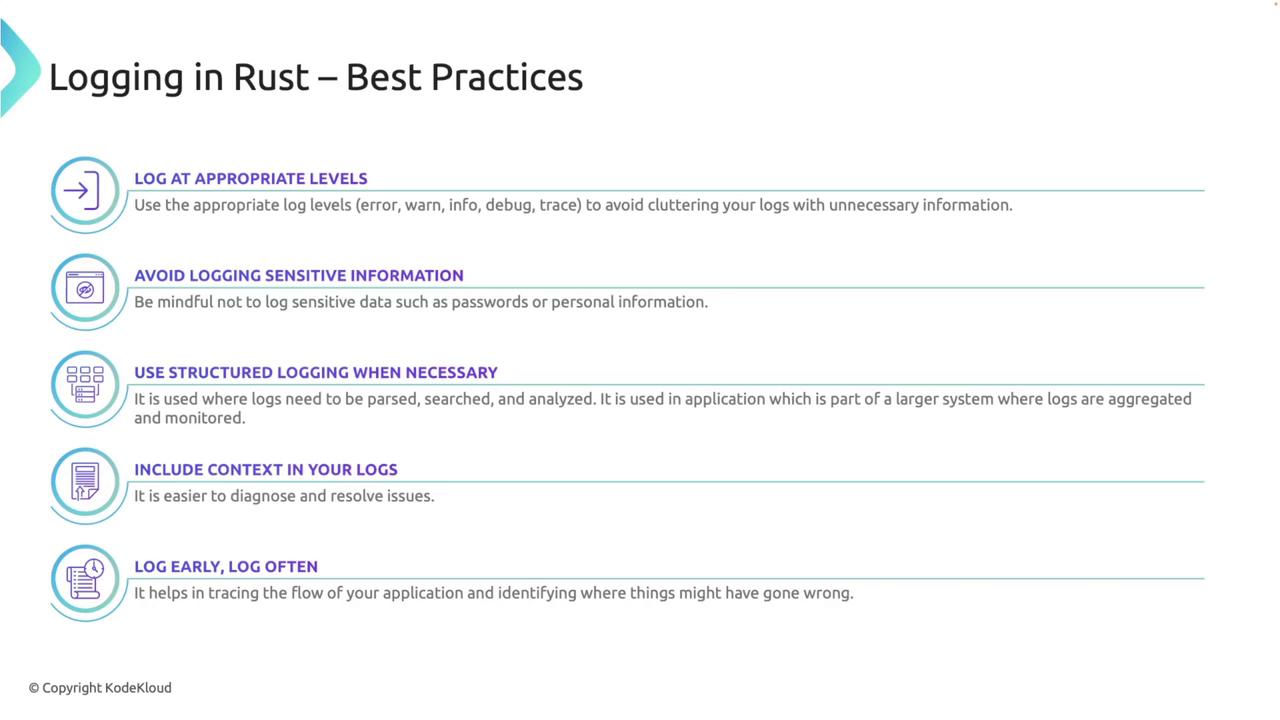
Use Asynchronous Logging for Performance
For performance-critical applications, consider asynchronous logging. This approach ensures that logging operations do not block the main thread and hamper the overall responsiveness of your application.
Centralize Your Logs
Centralizing logs—especially when managing multiple servers or services—streamlines the process of searching, analyzing, and monitoring system behavior. Employ dedicated logging platforms or services to aggregate logs in one central location.
Rotate and Archive Logs
When logging to files, implement log rotation to avoid indefinite growth in file size. Tools like Logrotate or built-in logging rotation mechanisms help maintain manageable file sizes.
Regularly Test Your Logging Setup
Do not overlook your logging setup after the initial configuration. Regularly review and test your logging configuration to ensure it continues to capture the full scope of required information at the appropriate log levels.
Consider Performance Impact
While logging is essential, excessive detailed logging (especially at debug or trace levels) may affect performance. Strive for a balance between the quality of information captured and system efficiency.
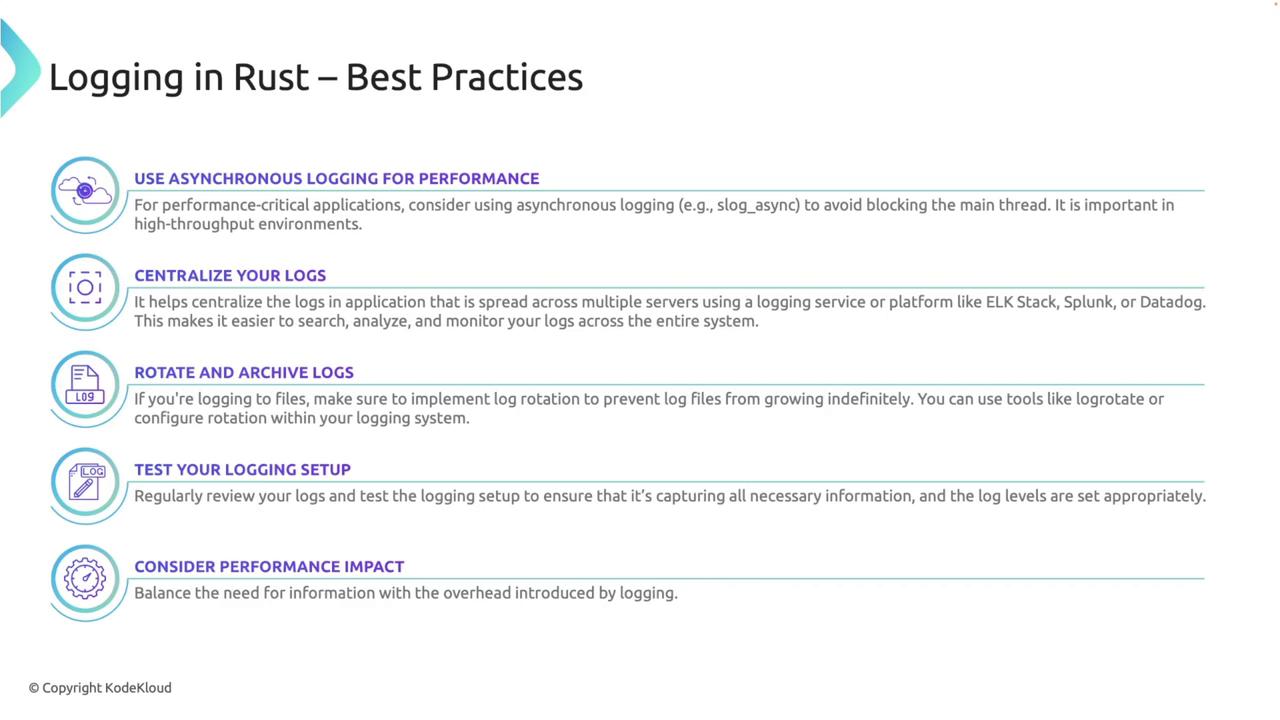
Maintain a Balance
Finding the right equilibrium between comprehensive logging and system performance is key. Avoid overly verbose logging that could introduce notable overhead, ensuring your logging strategy supports efficient system monitoring without sacrificing performance.
For further insights on logging best practices and related techniques, explore more in Kubernetes Logging.
Watch Video
Watch video content
Practice Lab
Practice lab