Rust Programming
Debugging in Rust
Rust specific tools rust gdb rust lldb
In this lesson, we explore a powerful debugging tool tailored for Rust development: Rust LLDB. Although debugging might seem challenging at first, this guide will walk you through the essential concepts and procedures step by step.
What is LLDB?
LLDB (Low-Level Debugger) is an efficient and user-friendly debugger that is part of the LLVM project. As the default debugger on macOS, it enables you to pause program execution, inspect variables, and step through code interactively.
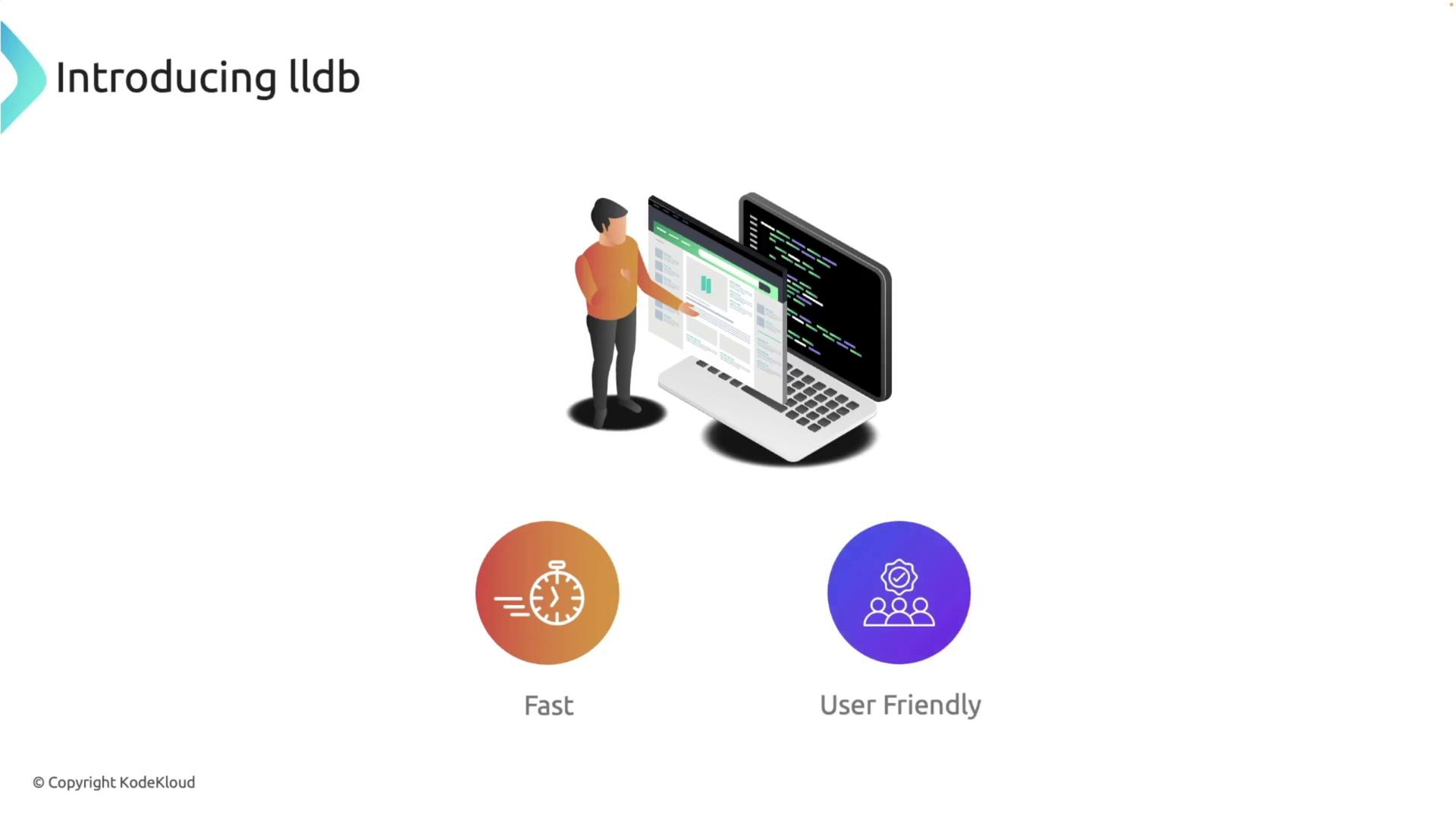
Introducing Rust LLDB
Rust LLDB is a customized version of LLDB designed specifically for Rust. It is configured to understand Rust’s unique memory management, data types, and error handling. This Rust-friendly debugger is integrated seamlessly into the Rust toolchain. If you installed Rust via Rustup, Rust LLDB is already available. Confirm your installation with:
rust-lldb --version
If version information is displayed, Rust LLDB is installed and ready to use.
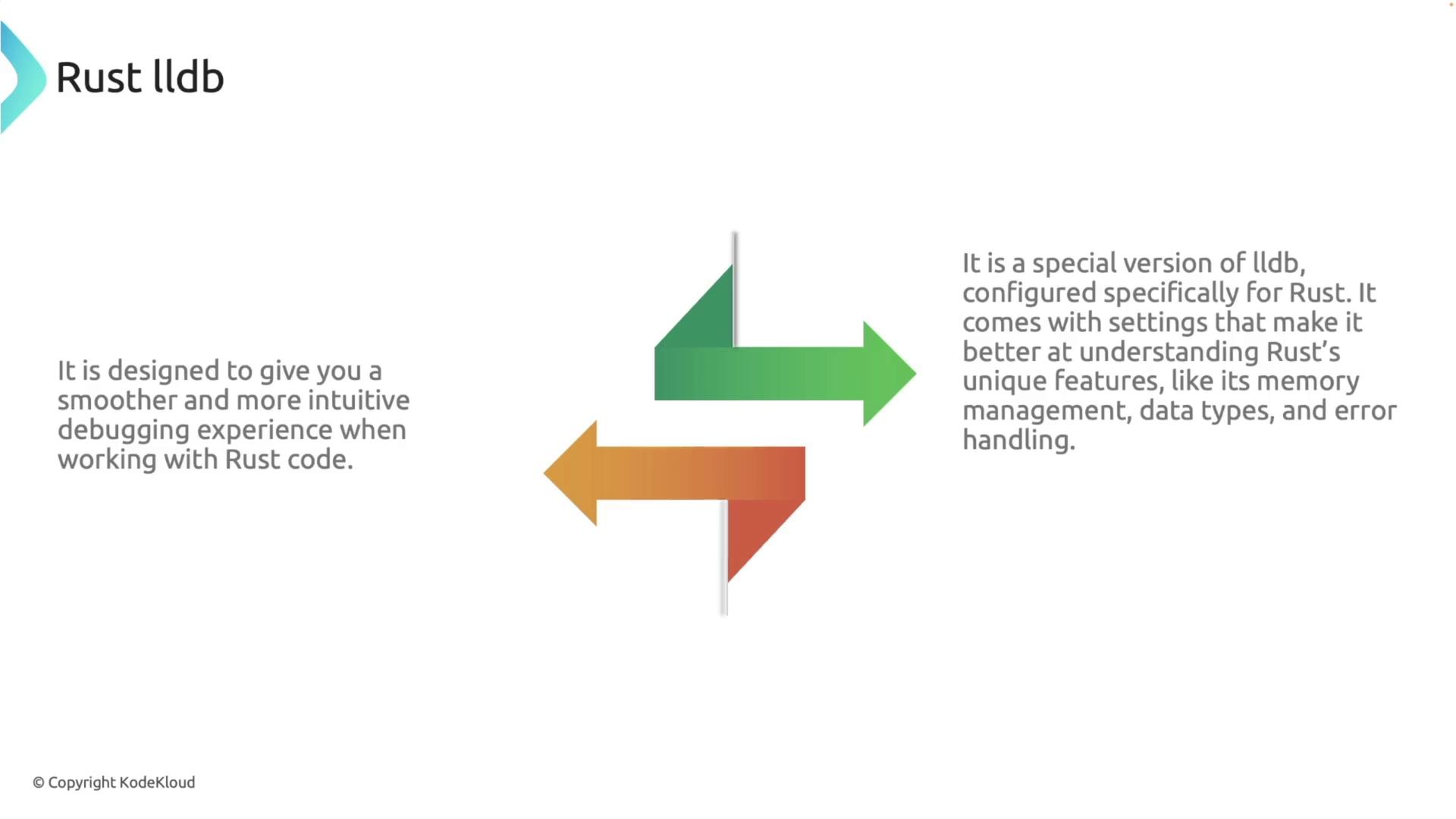
Rust LLDB is ready to use out of the box as it comes bundled with the Rust toolchain.

Launching Rust LLDB
To start debugging, launch Rust LLDB by executing the following command with the compiled executable from your project's debug directory:
rust-lldb target/debug/your_project_name
For demonstration, consider a simple Rust program that calculates the factorial of a number.
Writing and Compiling a Factorial Program
Before debugging, compile your Rust program with debug information. Below is a basic example of a factorial function:
fn factorial(n: u32) -> u32 {
if n <= 1 {
1
} else {
n * factorial(n - 1)
}
}
fn main() {
let number: u32 = 5;
let result: u32 = factorial(number);
println!("The factorial of {} is {}", number, result);
}
Compile the program using Cargo:
cargo build --quiet
After a successful build, the executable will be located in your project's debug folder.
Introducing a Bug for Debugging
To demonstrate the debugging process, let's intentionally introduce a subtle bug. Instead of subtracting 1 in the recursive call, we accidentally add 1:
fn factorial(n: u32) -> u32 {
if n <= 1 {
1
} else {
n * factorial(n + 1) // Bug: should be n - 1
}
}
fn main() {
let number: u32 = 5;
let result: u32 = factorial(number);
println!("The factorial of {} is {}", number, result);
}
Rebuild the project with:
cargo build --quiet
This error causes the recursion never to satisfy the base case, leading to a stack overflow.
Next, navigate to your project directory (for example, "debug-rust") and launch Rust LLDB with:
rust-lldb target/debug/debug_rust
Once launched, you'll see the LLDB prompt. Type help for a list of available commands.
Setting Breakpoints and Starting a Debug Session
You can set breakpoints to inspect your code execution. To set a breakpoint at the beginning of the factorial function, enter:
(lldb) breakpoint set --name factorial
Alternatively, set a breakpoint at a specific line (e.g., line 5):
(lldb) breakpoint set --line 5
A sample output might look like:
(lldb) breakpoint set --name factorial
Breakpoint 1: where = debug_rust`debug_rust::factorial::hc2078a81714cb92f + 20 at main.rs:2:8, address = 0x00000001000148c
(lldb) breakpoint set --line 5
Breakpoint 2: where = debug_rust`debug_rust::factorial::hc2078a81714cb92f + 36 at main.rs:5:23, address = 0x00000001000149c
Now, start the debugging session by running:
(lldb) run
When the first breakpoint is hit, you will see output similar to:
Process 70628 launched: '/Users/priyadav/projects/debug_rust/target/debug/debug_rust' (arm64)
Process 70628 stopped
* thread #1, name = 'main', queue = 'com.apple.main-thread', stop reason = breakpoint 1.1
frame #0: 0x00000001000148c debug_rust`factorial::hc2078a81714cb92f(n=5) at main.rs:2:8
1 fn factorial(n: u32) -> u32 {
-> 2 if n <= 1 {
3 1
4 } else {
5 n * factorial(n + 1)
6 }
7 }
Target 2: (debug_rust) stopped.
At this point, inspect variables like n:
(lldb) print n
(unsigned int) 5
Stepping through the code reveals that the value of n increases rather than decreasing. For example, after stepping into the recursive call, you might see:
(lldb) step
Process 70628 stopped
* thread #1, name = 'main', queue = 'com.apple.main-thread', stop reason = breakpoint 2.1
frame #0: 0x00000001000149c debug_rust`debug_rust::factorial::hc2078a81714cb92f(n=6) at main.rs:5:23
This confirms that n becomes 6 and continues increasing, which prevents the recursion from reaching its base case and ultimately leads to a stack overflow.
Warning
Using an incorrect recursive call (i.e., adding instead of subtracting) will cause an infinite loop, leading to a stack overflow error. Always verify the logic of recursive functions.
Fixing the Bug
Exit the debugger and correct the error by replacing n + 1 with n - 1 in the recursive call. The fixed code is:
fn factorial(n: u32) -> u32 {
if n <= 1 {
1
} else {
n * factorial(n - 1)
}
}
fn main() {
let number: u32 = 5;
let result: u32 = factorial(number);
println!("The factorial of {} is {}", number, result);
}
Compile and run your project:
cargo run --quiet
The output should now correctly display:
The factorial of 5 is 120
For comparison, running the buggy version would result in a stack overflow error:
fn factorial(n: u32) -> u32 {
if n <= 1 {
1
} else {
n * factorial(n + 1)
}
}
fn main() {
let number: u32 = 5;
let result: u32 = factorial(number);
println!("The factorial of {} is {}", number, result);
}
cargo run --quiet
thread 'main' has overflowed its stack
fatal runtime error: stack overflow
zsh: abort cargo run --quiet
Note
By using Rust LLDB to step through your code and inspect variable values, you can efficiently pinpoint and resolve subtle bugs in your Rust applications.
Happy debugging!
Watch Video
Watch video content
Practice Lab
Practice lab