Rust Programming
Functions
Statements and Expressions
Understanding the difference between statements and expressions is crucial for writing efficient Rust code. These two core concepts determine how your Rust programs are structured and executed. In this guide, we will explore what statements and expressions are in Rust, how they differ, and the impact they have on functions and control flow.
Statements
Statements in Rust are instructions that perform actions without returning a value. They are commonly used for variable declarations, function definitions, and managing control flow. For example, when you declare a variable using the let keyword, you are executing a statement.
Consider the following simple example where let y = 6 declares a variable y and assigns it the value 6:
fn main() {
let y = 6;
}
In this snippet, the statement initializes y but does not produce a value. Function definitions, such as the entire main function, are also regarded as statements.
Since statements do not return values, they cannot be used directly in value contexts. For example, the following code will produce an error because a let statement is used where a value is expected:
fn main() {
let x = (let y = 6);
}
Running this code results in the error message below:
$ cargo run
Compiling functions v0.1.0 (file:///projects/functions)
error: expected expression, found `let` statement
--> src/main.rs:2:14
|
2 | let x = (let y = 6);
| ^^^^^^^^^^
|
= note: only supported directly in conditions of `if` and `while` expressions
This error occurs because Rust expects an expression in that context, not a statement.
Expressions
Expressions, on the other hand, evaluate to a value. Nearly all Rust code is made up of expressions, including arithmetic operations, function calls, and code blocks that yield values.
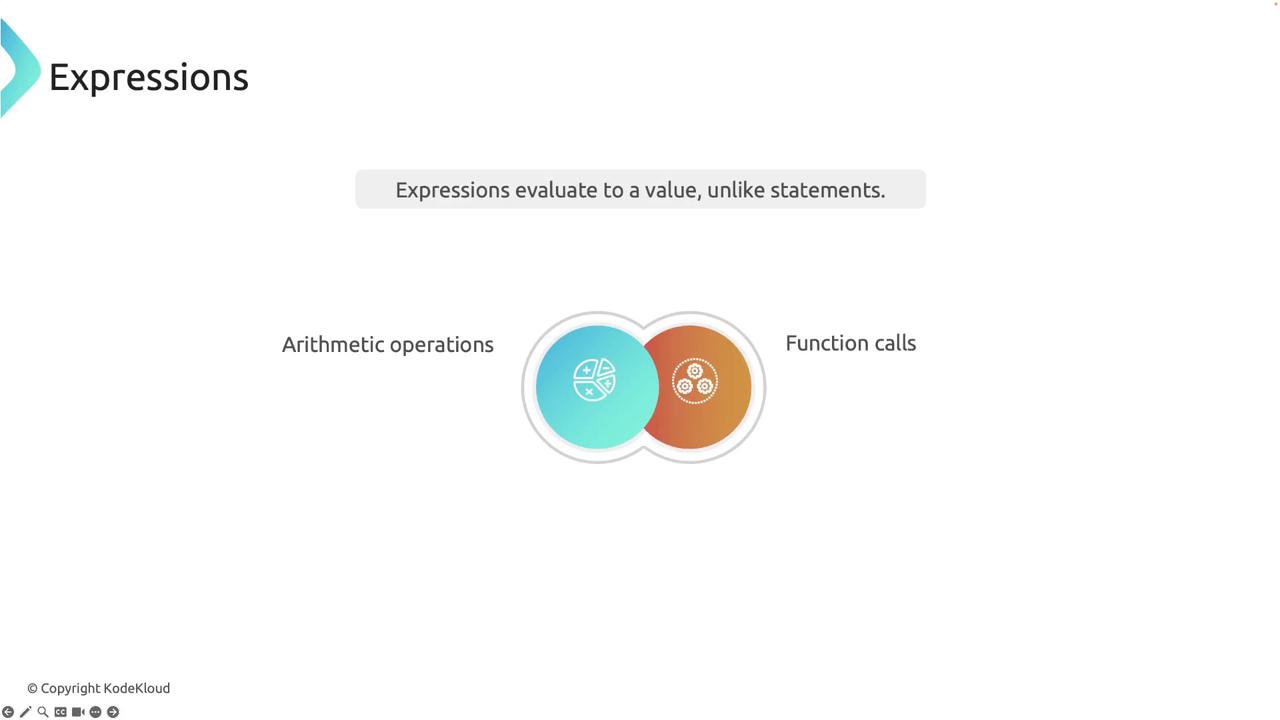
Arithmetic Expressions
Arithmetic expressions are a basic example of expressions that evaluate to a value. For instance, the expression 5 + 6 evaluates to 11:
fn main() {
let sum = 5 + 6;
println!("The sum is: {}", sum);
}
Here, the result of the arithmetic operation is computed and stored in the variable sum.
Code Blocks as Expressions
In Rust, code blocks delimited by curly braces {} can serve as expressions if they yield a value. The return value of a block is determined by its last expression, provided the expression is not terminated by a semicolon.
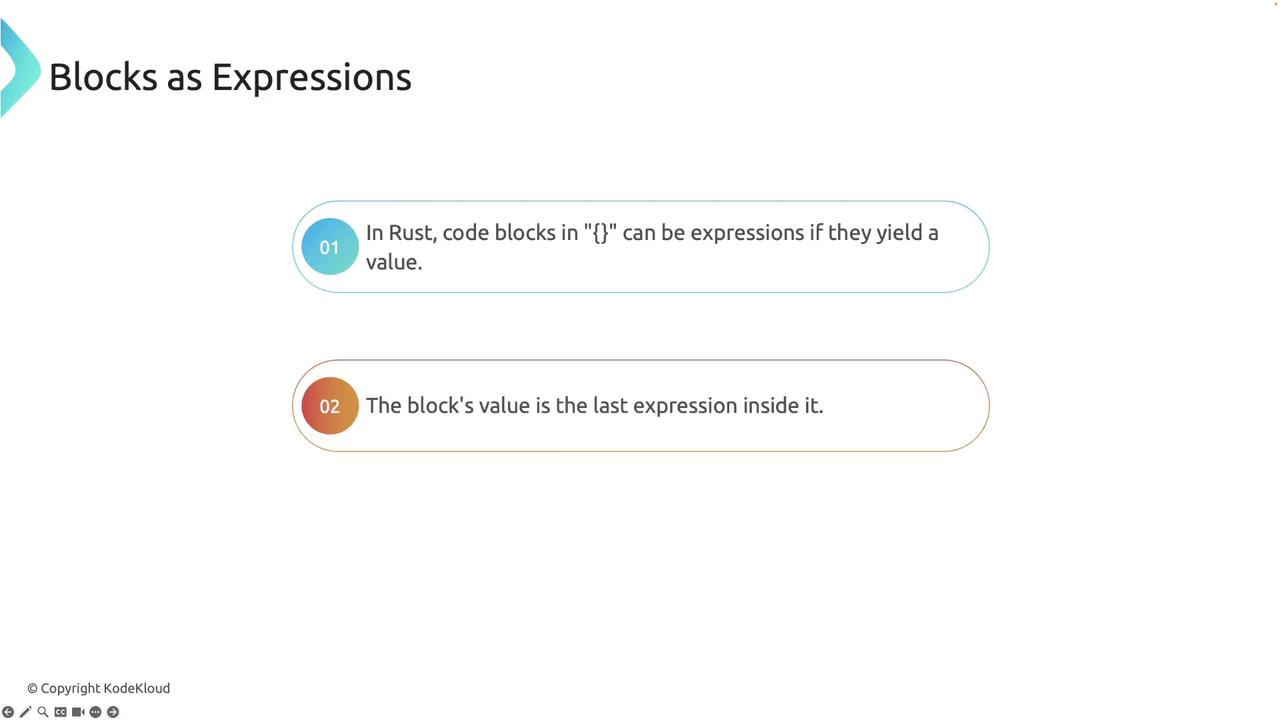
For example, consider this code where the block evaluates to 4 because the last expression x + 1 does not have a semicolon:
fn main() {
let y = {
let x = 3;
x + 1
};
println!("The value of y is: {}", y);
}
Note that including a semicolon after x + 1 would convert the expression into a statement, which would not yield a value.
Control Flow Constructs as Expressions
Rust's control flow constructs, such as if and match, are also expressions because they yield a value based on the branch that is executed. This feature enables these constructs to be used in value contexts.
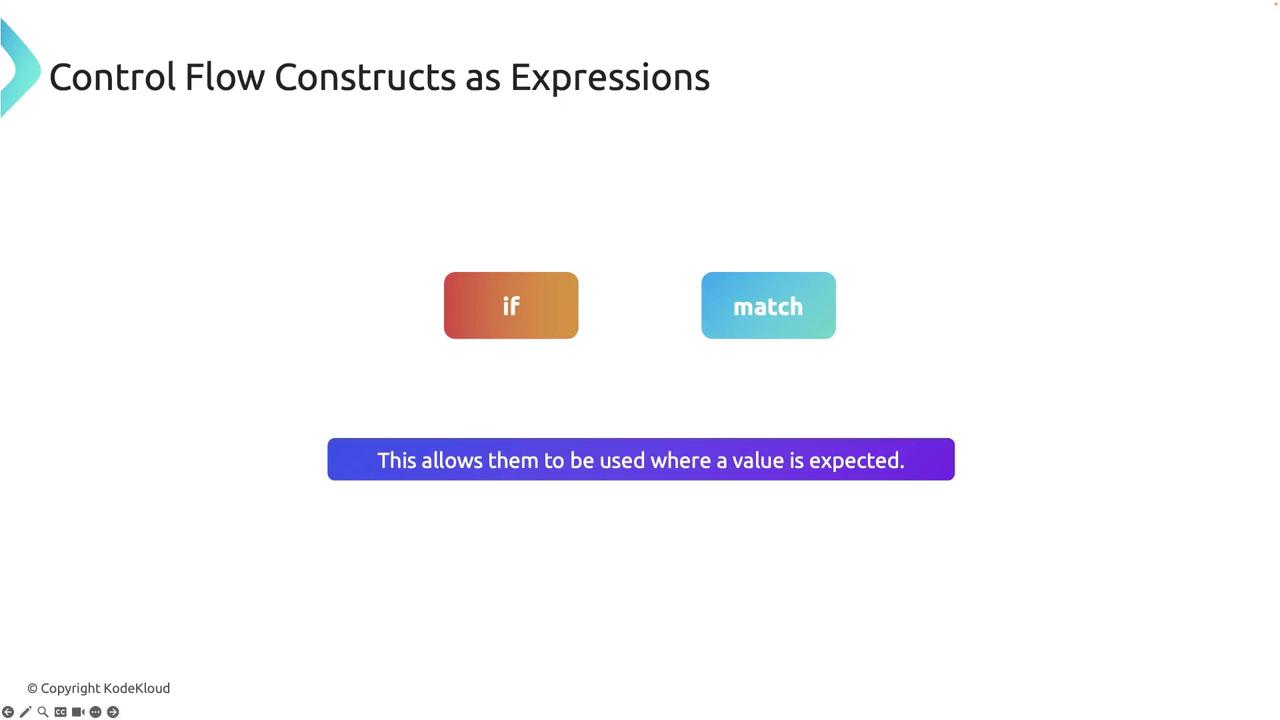
For example, an if expression can evaluate to different values depending on the condition:
fn main() {
let number = 10;
let result = if number < 5 { 5 } else { 10 };
println!("The result is: {}", result);
}
Similarly, the match expression evaluates patterns and assigns the corresponding value based on the pattern matched.
Summary
Understanding the difference between statements and expressions is fundamental to mastering Rust programming. Statements perform actions without returning values, whereas expressions evaluate to values and can be used where a value is required. Mastering these concepts leads to more concise and efficient code.

Note
Mastering statements and expressions lays a strong foundation for advanced Rust programming and enables you to write more expressive and higher quality code.
Watch Video
Watch video content
Practice Lab
Practice lab