Shell Scripts for Beginners
Shell Script Introduction
Command Line Arguments
In this lesson, you'll learn how to use command-line arguments in shell scripts to make them more flexible and reusable. Previously, our script was hard-coded with the mission name, which meant that launching a rocket for a different mission required manual edits to the code. By incorporating command-line arguments, you can pass the mission name directly when executing the script, dramatically streamlining the process.
When a shell script runs, it automatically splits the command and its arguments. The script name is stored in the variable $0, while the first user-provided argument is stored in $1. Subsequent arguments are held in $2, $3, and so on. By replacing hard-coded values with these built-in variables, your script becomes universally reusable for any mission.
Note
Using meaningful variable names (like mission_name instead of $1 everywhere) improves the readability and maintainability of your code.
Below is the original version of the script that requires manual editing of the mission name:
$ create-and-launch-rocket
$ # modify the create-and-launch-rocket
$ create-and-launch-rocket
mission_name= mars-mission
mkdir $mission_name
rocket-add $mission_name
rocket-start-power $mission_name
rocket-internal-power $mission_name
rocket-start-sequence $mission_name
rocket-start-engine $mission_name
rocket-lift-off $mission_name
rocket-status $mission_name
rocket_status=${rocket-status $mission_name}
echo "Status of launch: $rocket_status"
To eliminate the need for manual intervention, modify the script to accept the mission name as a command-line argument. You can run the script with the mission name like this:
$ create-and-launch-rocket saturn-mission
Here is the updated version of the script that leverages the command-line argument:
mission_name=$1
mkdir $mission_name
rocket-add $mission_name
rocket-start-power $mission_name
rocket-internal-power $mission_name
rocket-start-sequence $mission_name
rocket-start-engine $mission_name
rocket-lift-off $mission_name
rocket-status $mission_name
rocket_status=$(rocket-status $mission_name)
echo "Status of launch: $rocket_status"
In the revised script, the mission name is assigned from the first command-line argument ($1) to a variable called mission_name. This substitution makes the code reusable for any mission, eliminating the need for manual changes before each run.
Best Practice
Always design your scripts to be self-contained and reusable by allowing user inputs through command-line arguments rather than hard-coding values. This approach minimizes errors and improves efficiency.
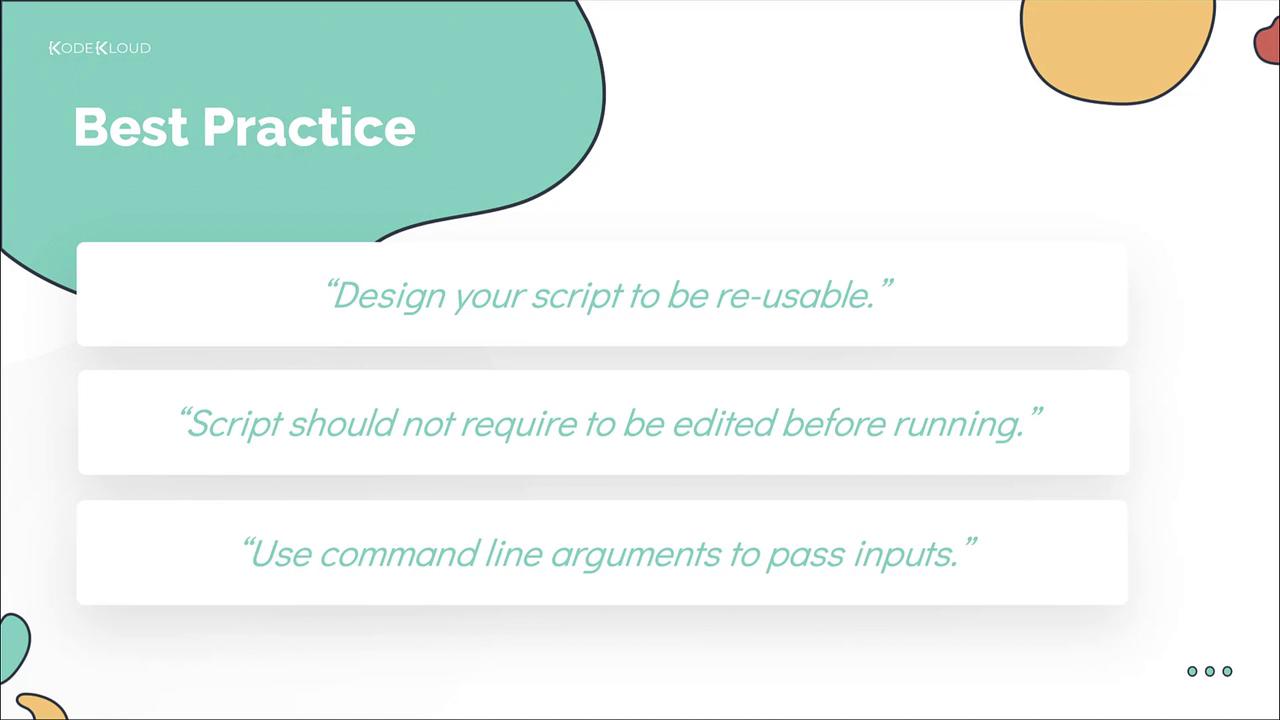
Watch Video
Watch video content