Terragrunt for Beginners
Terragrunt Basic Concepts
Installing Terragrunt
Learn how to install Terragrunt on Windows, macOS, and Linux to streamline your Terraform workflows. Follow the steps below to get up and running in minutes.
Prerequisites
- Ensure you have Terraform installed and configured: Terraform Documentation.
- Verify you have permissions to modify your
PATHenvironment variable. - For macOS users, Homebrew must be installed:
brew --version.
Installation Summary
| Operating System | Method | Quick Command or Action |
|---|---|---|
| Windows | Download Binary | Download from GitHub, place terragrunt.exe in a directory under PATH |
| macOS | Homebrew | brew install terragrunt |
| Linux | Download Binary | Download from GitHub, move to /usr/local/bin, then chmod +x |
Windows
- Download the latest
terragrunt.exefrom the official GitHub releases page. - Move the executable into a folder included in your
PATH(for example,C:\Windows\System32or a custom tools directory). - Open a new Command Prompt or PowerShell window and verify:
terragrunt --version
You should see output similar to:
terragrunt version v0.x.x
Windows Path Configuration
Be careful when editing system environment variables. Incorrect changes to PATH can prevent other applications from running.
macOS
On macOS, use Homebrew to install Terragrunt:
brew install terragrunt
Once the installation completes, confirm it’s successful:
terragrunt --version
If you see the version printed, Terragrunt is ready to use.
Linux
First, download the appropriate binary for your CPU architecture from the official GitHub releases page.
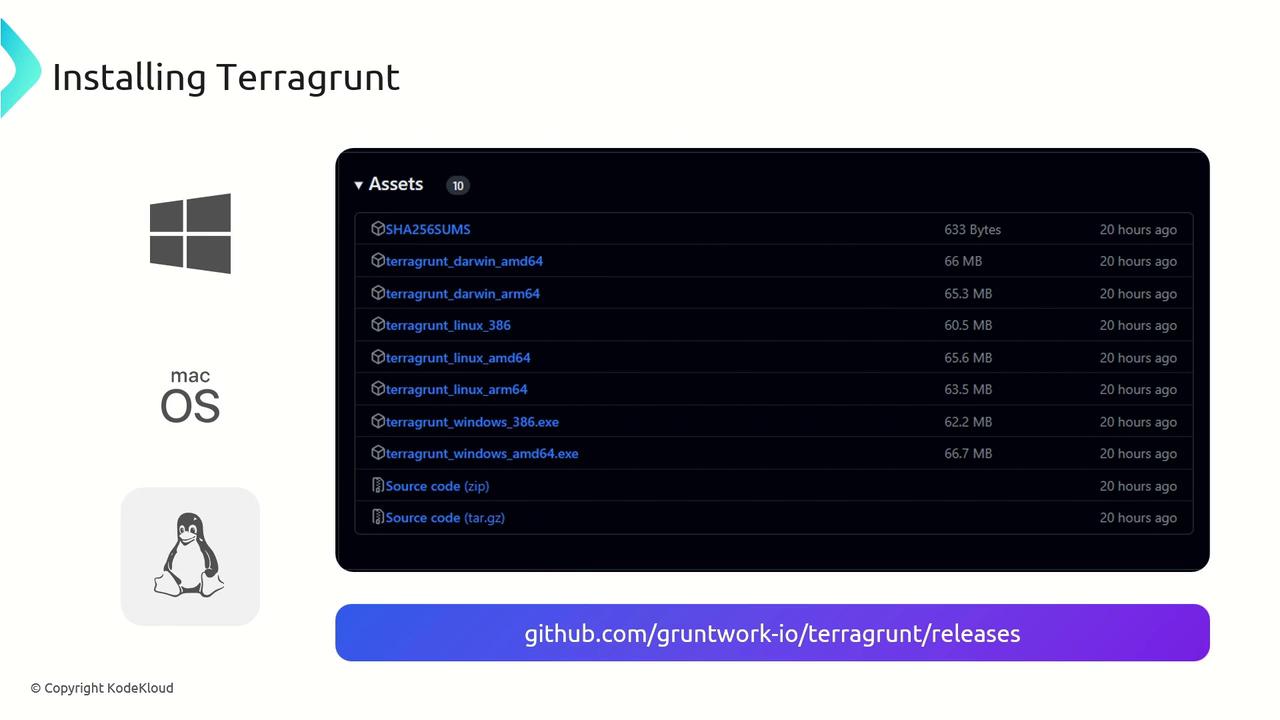
Then move the binary into a directory on your PATH (e.g., /usr/local/bin) and make it executable:
sudo mv terragrunt /usr/local/bin/
sudo chmod +x /usr/local/bin/terragrunt
Finally, verify the installation:
terragrunt --version
With Terragrunt installed on your platform of choice, you can now leverage its features—such as DRY configurations, remote state management, and automated locking—to enhance your Terraform projects.
Links and References
Watch Video
Watch video content