Terragrunt for Beginners
Terragrunt Configuration
Terragrunt Configuration Files HCL
Mickey, like many infrastructure engineers, needs a concise overview of Terragrunt: its advantages and the essentials to get started. In this guide, we’ll dissect the core of Terragrunt—the terragrunt.hcl configuration file—so you can accelerate your infrastructure as code workflow.
Terragrunt HCL: Your Control Center
Terragrunt’s primary configuration file, typically named terragrunt.hcl, dictates how Terragrunt orchestrates your Terraform modules. Built on the HashiCorp Configuration Language (HCL), it provides a declarative syntax optimized for readability and collaboration.
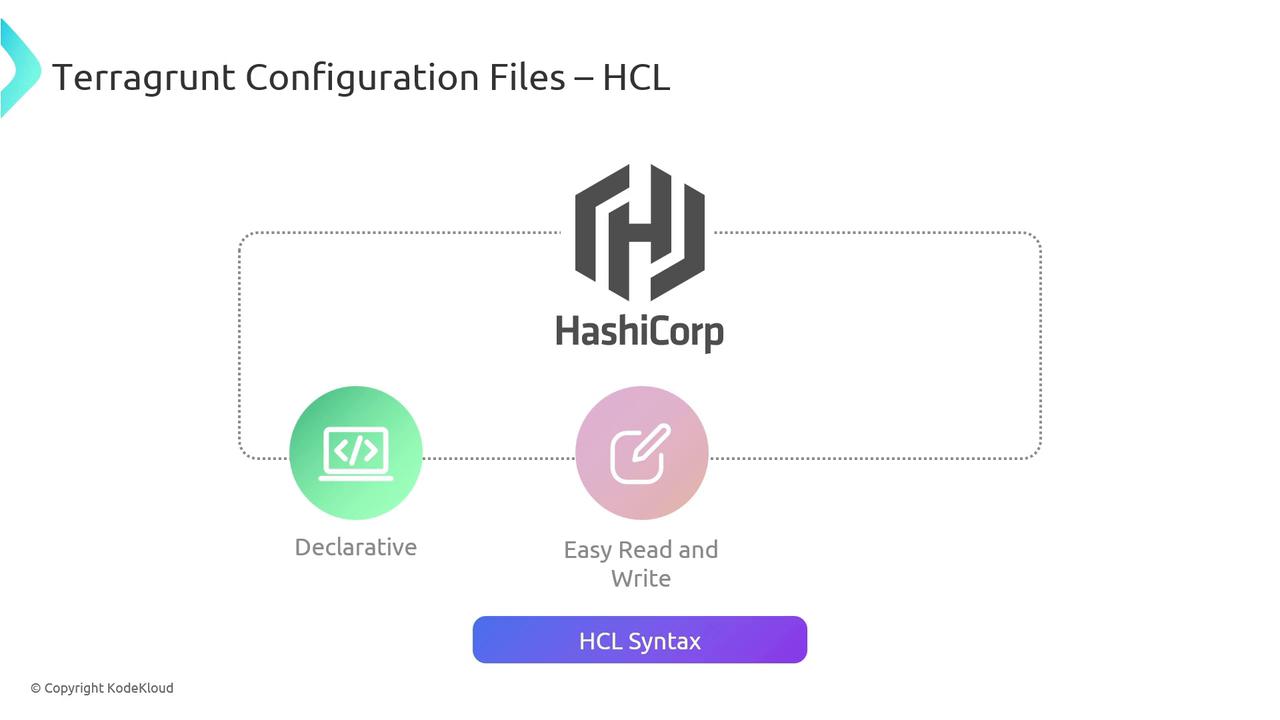
With HCL, both machines and humans can parse configurations effortlessly, reducing errors and streamlining team workflows.
Inheritance Model
Terragrunt employs a hierarchical inheritance model. Child configurations automatically inherit settings from their parent, letting you define common parameters once and reuse them throughout your repository.
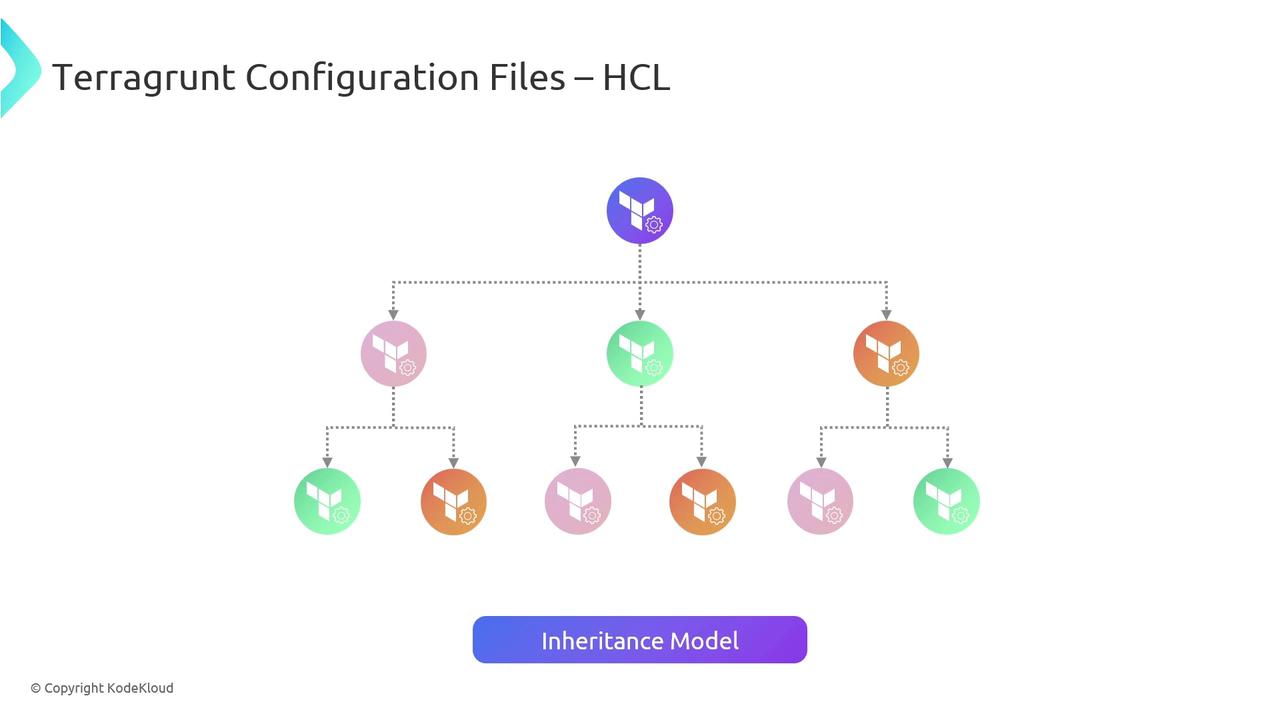
Note
Leverage include blocks to pull shared settings from a root terragrunt.hcl. This keeps your configurations DRY and consistent.
Configuration Blocks Overview
Terragrunt organizes settings into named blocks. Here are the most common ones:
| Block | Purpose |
|---|---|
| locals | Define reusable variables and computed values |
| include | Inherit settings from a parent terragrunt.hcl |
| remote_state | Configure backend storage and locking for Terraform state |
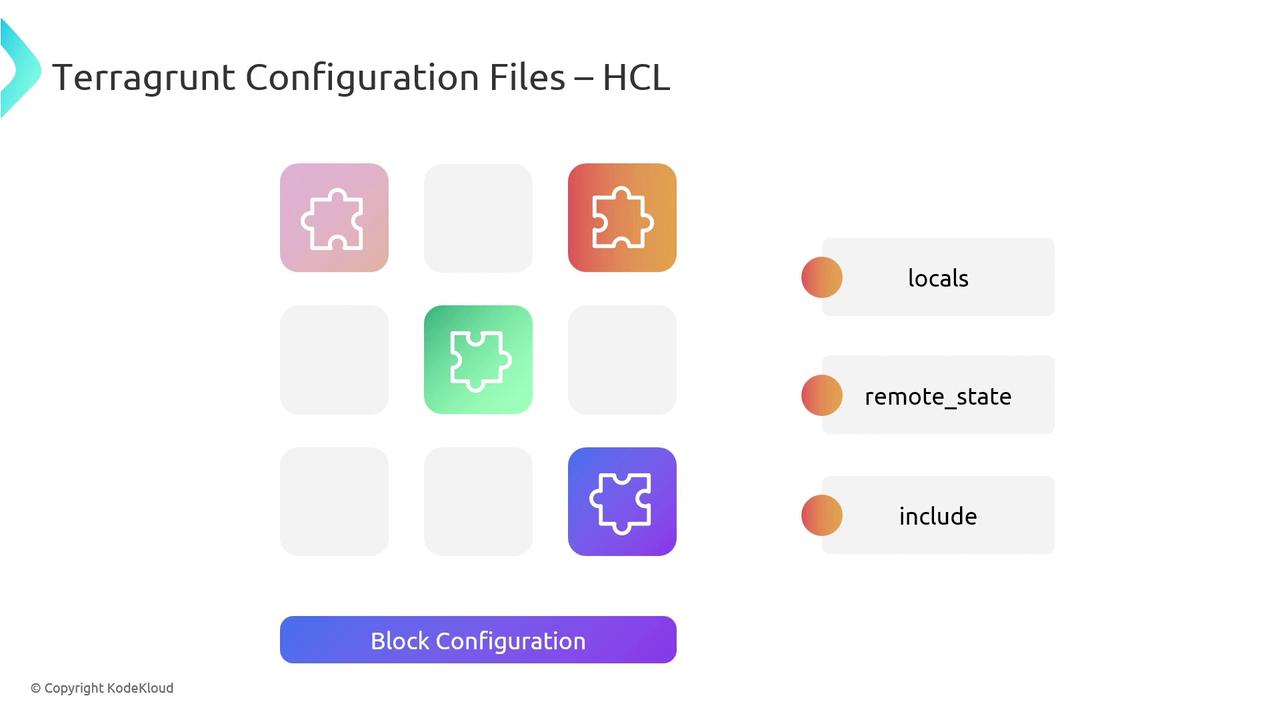
locals
Use locals to declare reusable values or perform simple computations:
locals {
region = "us-east-1"
env = "production"
}
include
Pull in a parent configuration to inherit common settings:
include {
path = find_in_parent_folders()
}
Module Configuration
Define which Terraform module to source and supply its input variables:
terraform {
source = "git::ssh://[email protected]/org/terraform-modules.git//vpc?ref=v1.2.0"
}
inputs = {
vpc_name = "my-vpc"
cidr_block = "10.0.0.0/16"
}
- source: URL or path (Git, Terraform Registry, local directory)
- ref: Git tag, branch, or commit to pin module versions
- inputs: Map of module variables required by your Terraform code
Remote State Configuration
Storing your Terraform state remotely ensures consistency, collaboration, and safe locking. Terragrunt makes it simple to configure state backends, such as Amazon S3 with DynamoDB-based locks:
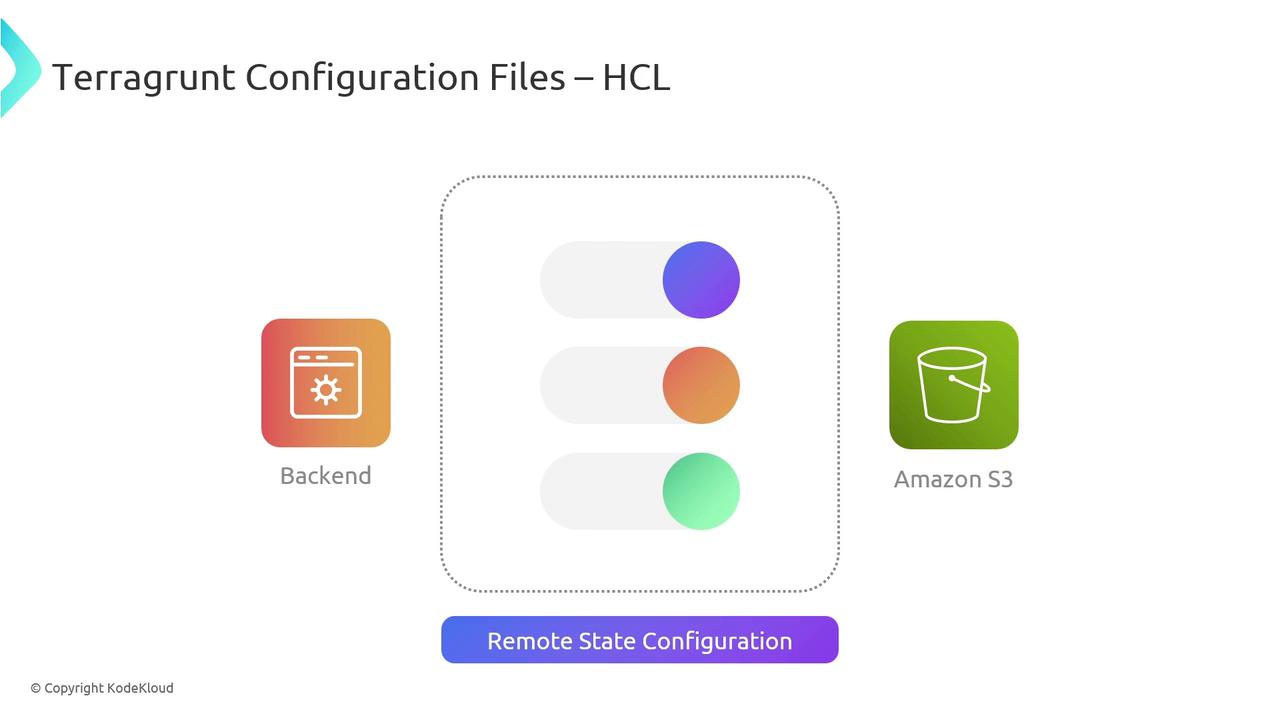
remote_state {
backend = "s3"
config = {
bucket = "my-terraform-states"
key = "${local.env}/terraform.tfstate"
region = local.region
encrypt = true
dynamodb_table = "terraform-locks"
}
}
Warning
Ensure your IAM policies allow both S3 access and DynamoDB locking to prevent state corruption or conflicts.
By centralizing state management, you minimize the risk of drift, enable automated pipelines, and facilitate smooth team collaboration.
Links and References
Watch Video
Watch video content