Terragrunt for Beginners
Terragrunt Functions
run cmd
Terragrunt’s run_cmd is a powerful interpolation function that lets you execute shell commands during a run and return their standard output. By integrating run_cmd into your configurations, you can:
- Dynamically adapt module inputs based on external context
- Incorporate existing workflows or scripts
- Feed custom data into Terraform resources at plan/apply time
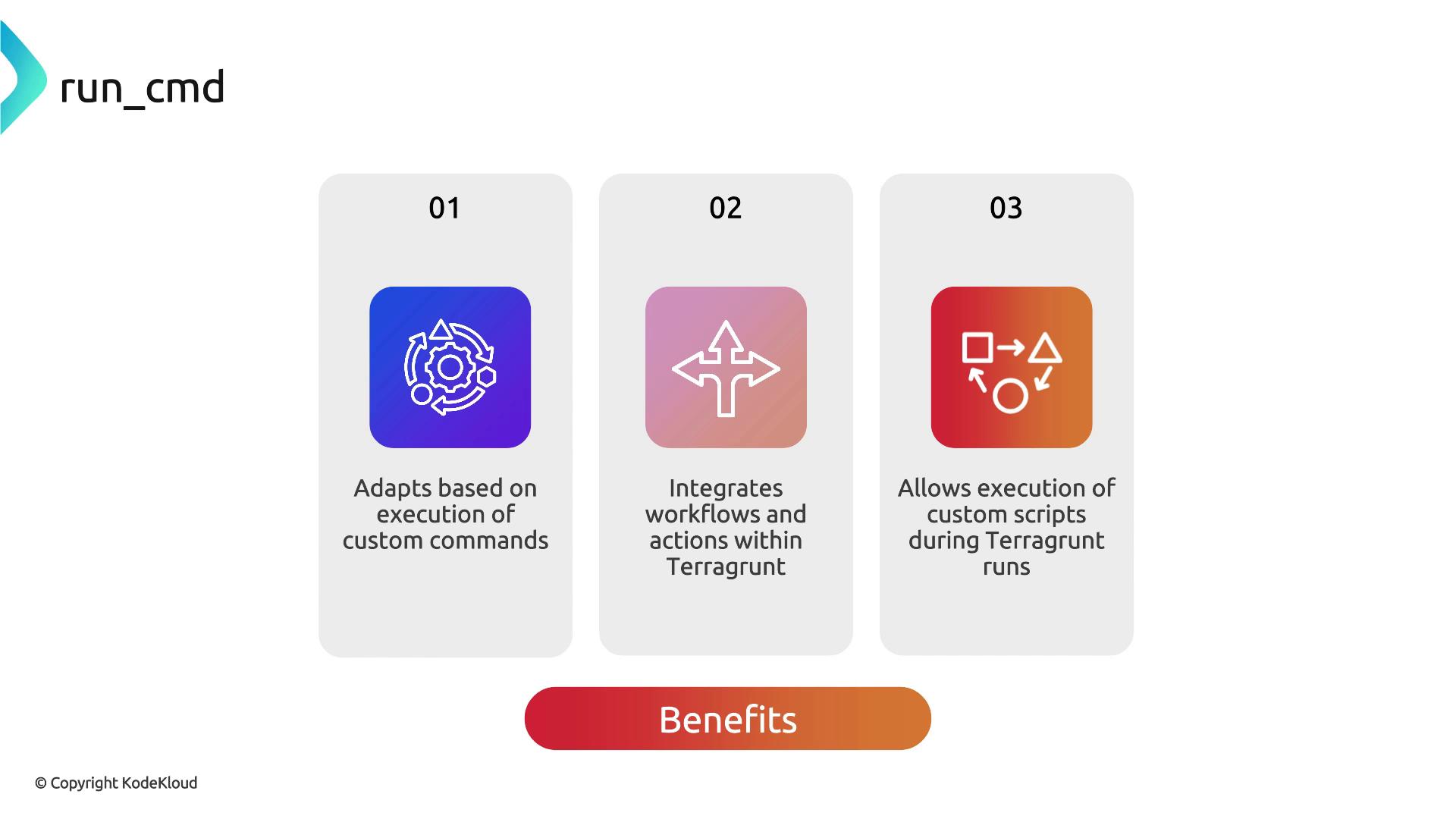
Best Practices for run_cmd
| Use Case | Example |
|---|---|
| Inject current OS user | run_cmd("whoami") |
| Fetch latest Git commit SHA | run_cmd("git rev-parse HEAD") |
| Read environment variables | run_cmd("echo $MY_ENV_VAR") |
- Always validate and sanitize any external scripts or commands to mitigate security risks.
- Prefer native Terraform/Terragrunt functions (like
timestamp()andfile()) when possible. - Reserve
run_cmdfor scenarios where built-in functions cannot produce the needed output.
Warning
Executing arbitrary shell commands can introduce security vulnerabilities. Ensure you trust and sanitize any external inputs or scripts invoked via run_cmd.
Example: Tagging AWS VPC Resources with the Current User
In this example, we’ll consume the Terraform AWS VPC module and automatically tag every resource with the username running Terragrunt.
terraform {
source = "tfr://terraform-aws-modules/vpc/aws//?version=5.8.1"
}
inputs = {
name = "Kodekloud-VPC"
tags = {
CreatedBy = run_cmd("whoami")
}
}
When you run the command locally:
$ whoami
abc
Terragrunt will interpolate the result into your Terraform plan:
$ terragrunt plan
...
Plan: 4 to add, 0 to change, 0 to destroy.
Changes to Outputs:
+ tags = {
+ CreatedBy = "abc"
}
...
Every resource provisioned by this Terragrunt configuration will now carry the tag CreatedBy = "abc".
With run_cmd, you can extend this pattern to pull data from any script, API call, or toolchain, giving you a highly flexible Terragrunt workflow.
Links and References
Watch Video
Watch video content