AI-900: Microsoft Certified Azure AI Fundamentals
Generative AI
Microsoft Copilot Services
Microsoft Copilot Services are revolutionizing the way we work by harnessing artificial intelligence to boost efficiency across a range of domains. This article delves into three key areas where Copilot delivers significant benefits: enhancing daily tasks, streamlining business processes, and supporting infrastructure, security, and software development.
Enhancing Daily Tasks with AI on the Web
Microsoft Copilot is available in two primary forms. First, AI on the web offers intuitive Copilot capabilities to answer questions, generate content, and perform internet searches—all without the need for specialized software. Simply visit copilot.microsoft.com to get started.
Within Microsoft 365, Copilot is deeply integrated with popular applications such as Word, PowerPoint, Outlook, and Teams. For example:
- Word: Copilot assists with drafting and editing documents, significantly boosting productivity.
- PowerPoint: It suggests layout designs and generates content to create dynamic presentations.
- Outlook and Teams: Copilot streamlines communication, enabling efficient email management and collaborative interactions.
Note
Accessing Copilot features within Microsoft 365 requires a subscription, unlike the free AI capabilities available on the web.
Supporting Business Processes
Microsoft Copilot is an asset for business processes by optimizing operations and enhancing customer interactions. In Microsoft Dynamics 365, Copilot improves customer relationship management by retrieving relevant customer data, qualifying leads, and preparing proposals—allowing teams to focus on delivering superior service.
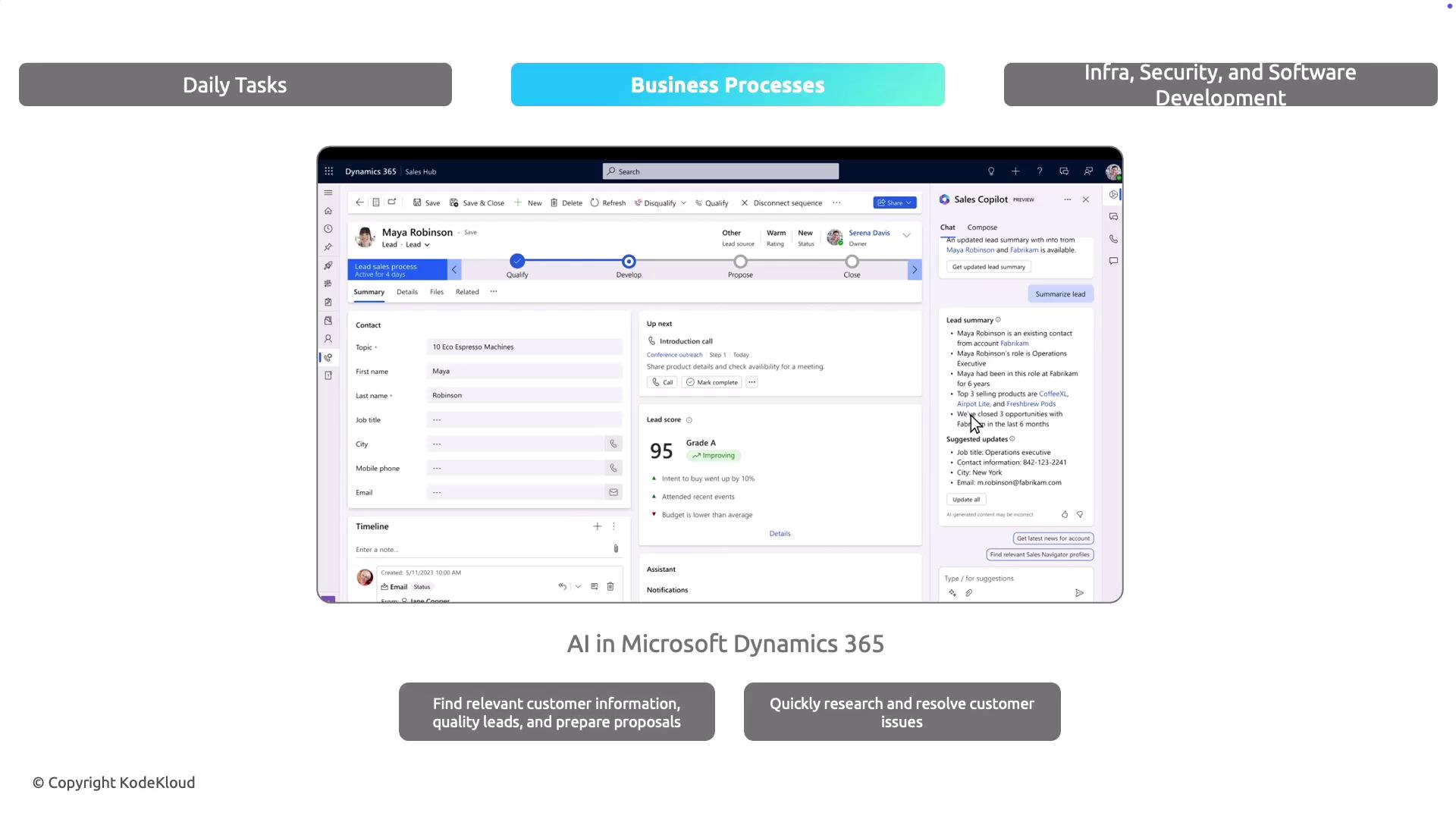
On platforms like Power Platform and Microsoft Fabric, Copilot simplifies application development and data analysis. Within Power BI, it can generate code to transform raw data into actionable insights, supporting real-time decision making.
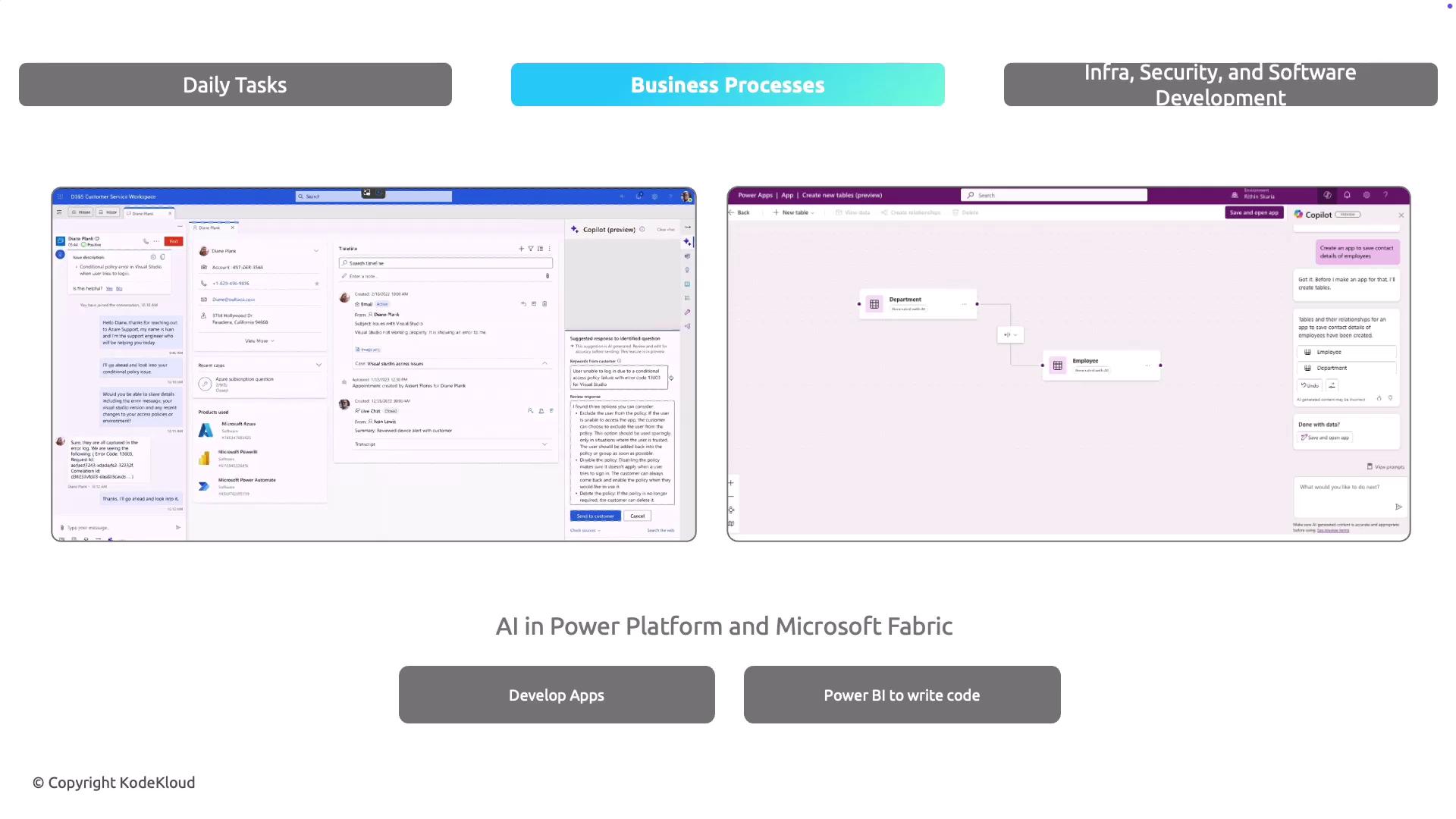
Infrastructure, Security, and Software Development
Leveraging Microsoft Azure, Copilot enhances cloud infrastructure management by offering optimization recommendations, assisting with troubleshooting, and even contributing to solution designs. For example, Copilot suggests commands like:
az search service create --name <serviceName> --resource-group <resourceGroupName> --sku <sku> --location <location>
When it comes to security, Copilot provides insights to help identify potential threats and vulnerabilities. This proactive approach allows security professionals to assess risks and respond effectively to incidents, thereby fortifying the organization's security posture.
In software development, GitHub Copilot serves as a powerful assistant, aiding in code generation, auto-completion, documentation, and debugging. Developers can describe tasks in natural language—such as writing a Python program to check if a number is an Armstrong number and calculate its factorial—and receive corresponding code snippets that accelerate development.
Below is a demonstration of how Copilot generates and explains code for these tasks:
def is_armstrong_number(num):
num_str = str(num)
num_len = len(num_str)
sum_of_powers = sum(int(digit) ** num_len for digit in num_str)
return sum_of_powers == num
def factorial(num):
if num == 0 or num == 1:
return 1
else:
return num * factorial(num - 1)
def main():
try:
num = int(input("Enter a number: "))
if is_armstrong_number(num):
print(f"{num} is an Armstrong number.")
else:
print(f"{num} is not an Armstrong number.")
print(f"The factorial of {num} is {factorial(num)}.")
except ValueError:
print("Please enter a valid integer.")
if __name__ == "__main__":
main()
In this example, Copilot assists developers by generating functions to check for Armstrong numbers and calculate factorials. This functionality not only saves time but also encourages innovation and efficiency in technical operations.
By integrating advanced AI capabilities into daily tools and environments, Microsoft Copilot Services empower users to enhance productivity and drive innovation across personal, business, and technical domains. Explore more about how AI is transforming work processes at Microsoft Copilot and related platforms.
For additional insights, check out these resources:
Watch Video
Watch video content