AI-900: Microsoft Certified Azure AI Fundamentals
Generative AI
What Are Copilots
In this article, we explore the concept of copilots and how they are revolutionizing user interactions within modern applications. Copilots are generative AI-powered assistants integrated directly into applications to facilitate a wide range of tasks. They are most commonly presented as chat interfaces or interactive tools that interpret user commands and queries to generate natural language responses or perform actions.
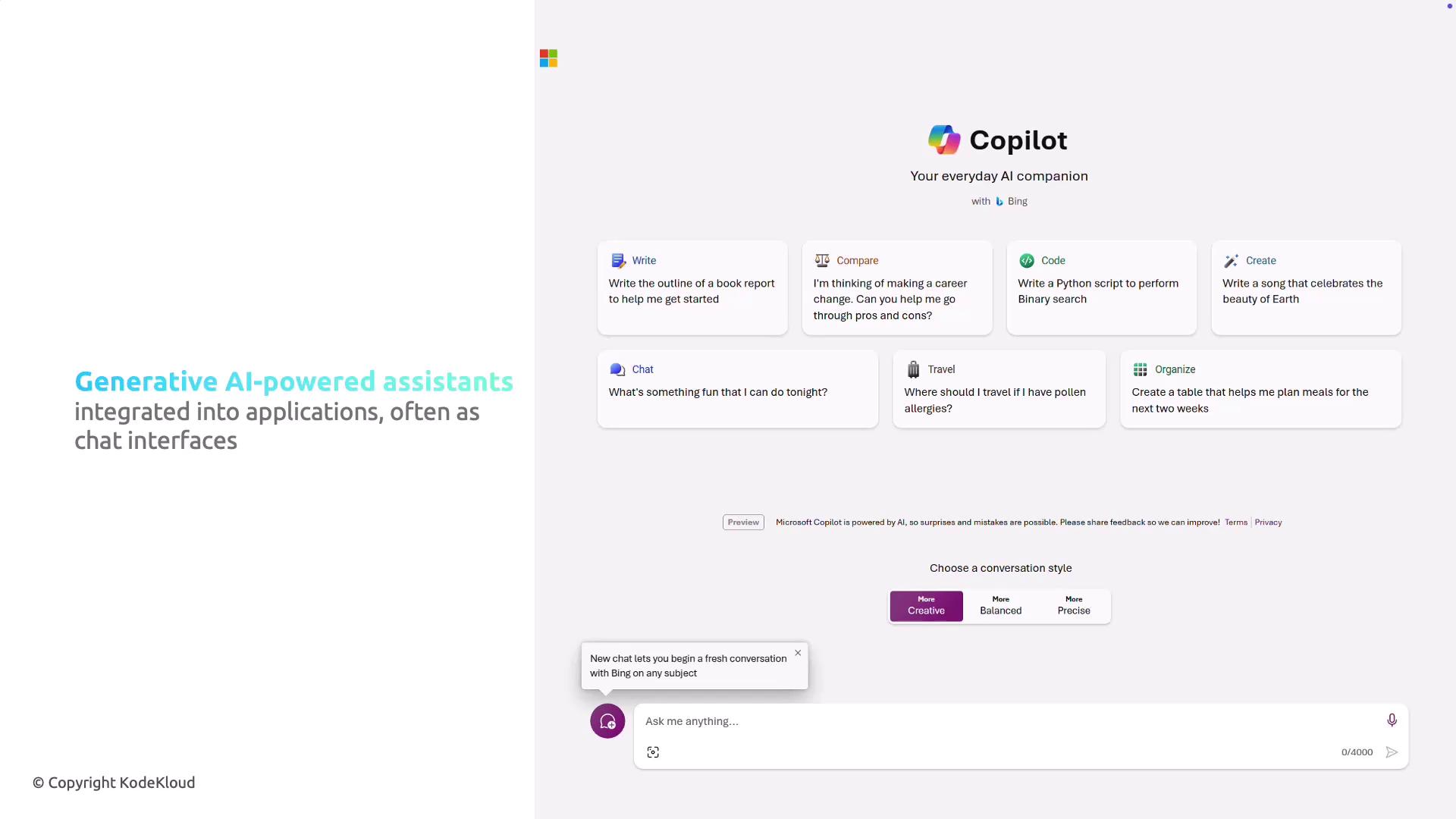
Functions of a Copilot
Copilots deliver contextual support for everyday tasks by automating repetitive processes and facilitating more strategic work. For instance, they can:
- Draft emails
- Summarize documents
- Provide step-by-step instructions
Leveraging advanced language models, copilots respond in a human-like manner and significantly boost productivity. Business users benefit from reducing manual tasks, allowing them to focus on high-value, strategic activities. For example, a business analyst might quickly summarize a large dataset with the help of a copilot, saving substantial time and effort.
Developers also benefit by extending copilot functionality through custom plugins that integrate with business workflows or data systems. With tailored development, copilots can be adapted to meet specific business requirements and deliver meaningful value across different sectors. Integrating generative AI capabilities directly into applications opens up innovative and efficient solutions for end users.
Levels of Copilot Adoption
Organizations can implement copilots following a maturity model that evolves through three distinct levels:
Level 1: Enhanced Productivity with AI Copilot
At the initial level, copilots are deployed to streamline daily operations and simplify tool usage. This phase emphasizes productivity improvement by automating routine tasks, such as scheduling meetings or drafting documents. As a result, employees can concentrate on creative problem-solving and prioritize strategic activities with the streamlined assistance of the copilot.
Level 2: Extending AI Copilot with Custom Integrations
At the second level, organizations enhance copilot capabilities by integrating custom plugins that connect to specific business processes or systems. This enables the copilot to extract actionable insights from company data. For example, a third-party plugin might analyze customer feedback within a CRM tool to provide real-time, actionable recommendations.
Level 3: Developing Personalized Copilots
At the highest level, organizations create fully personalized copilots that embed generative AI deeply into their workflows. This approach facilitates the development of unique, branded AI experiences. For instance, a retail company could develop a custom copilot that not only navigates the product catalog but also offers personalized recommendations. This highly tailored solution provides complete control over the design and functionality of the copilot, yielding a powerful tool specific to the business needs.
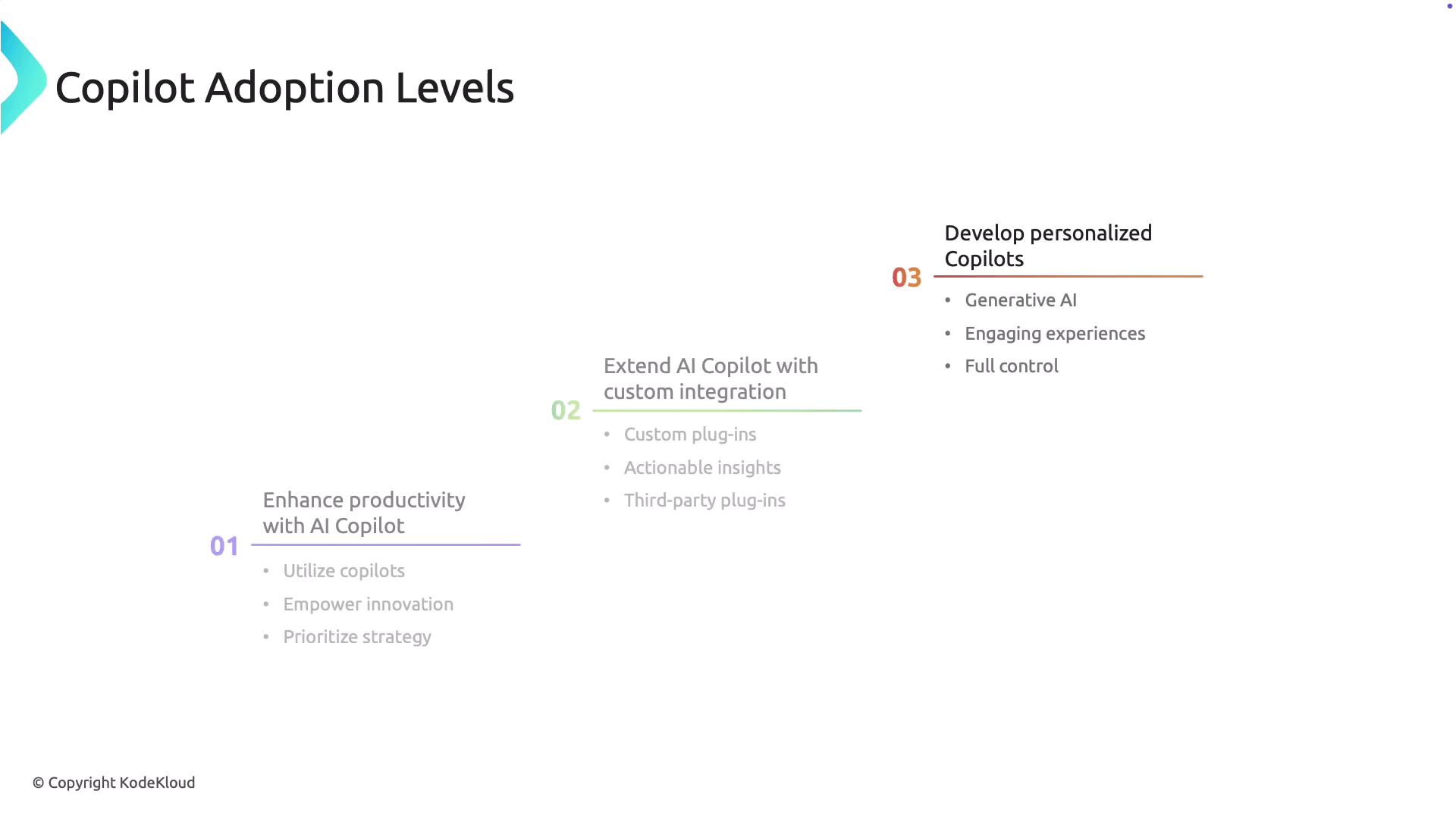
Note
As organizations progress through these levels, they achieve deeper AI integration, enhanced personalization, and a greater overall impact from their copilot solutions.
In summary, copilots empower users—whether business professionals or developers—to automate routine tasks, derive valuable insights from data, and create innovative experiences tailored to unique business requirements.
Now, let's explore the various Copilot services offered by Microsoft.
Watch Video
Watch video content