AWS Certified Developer - Associate
Application Integrations
SQS Settings
In this article, we explore key AWS SQS settings and parameters that enable you to fine-tune your queue behavior for optimal message processing and cost efficiency.
SQS Visibility Timeout
When a consumer (for example, a Lambda function) polls an SQS queue, the queue returns an available message and initiates the visibility timeout. During this timeout period, the message remains hidden from other consumers, ensuring that it is processed without interference.
By default, the visibility timeout is set to 30 seconds. If your message processing routinely takes longer—say, about two minutes—it's best to configure the timeout to accommodate that extra time. If additional time is required during processing, the consumer can call the Change Message Visibility API to extend the timeout and keep the message hidden.
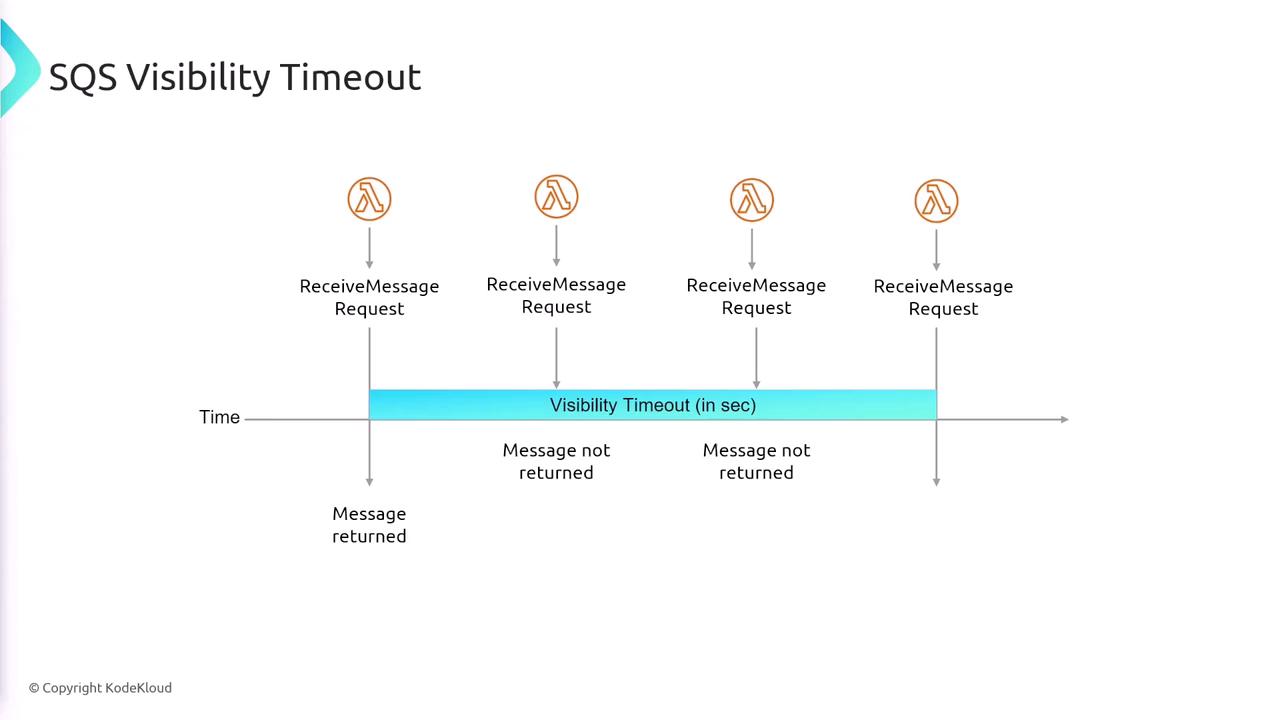
This diagram emphasizes that once a consumer pulls a message from the SQS queue, the message remains hidden from other consumers for the duration of the configured timeout.
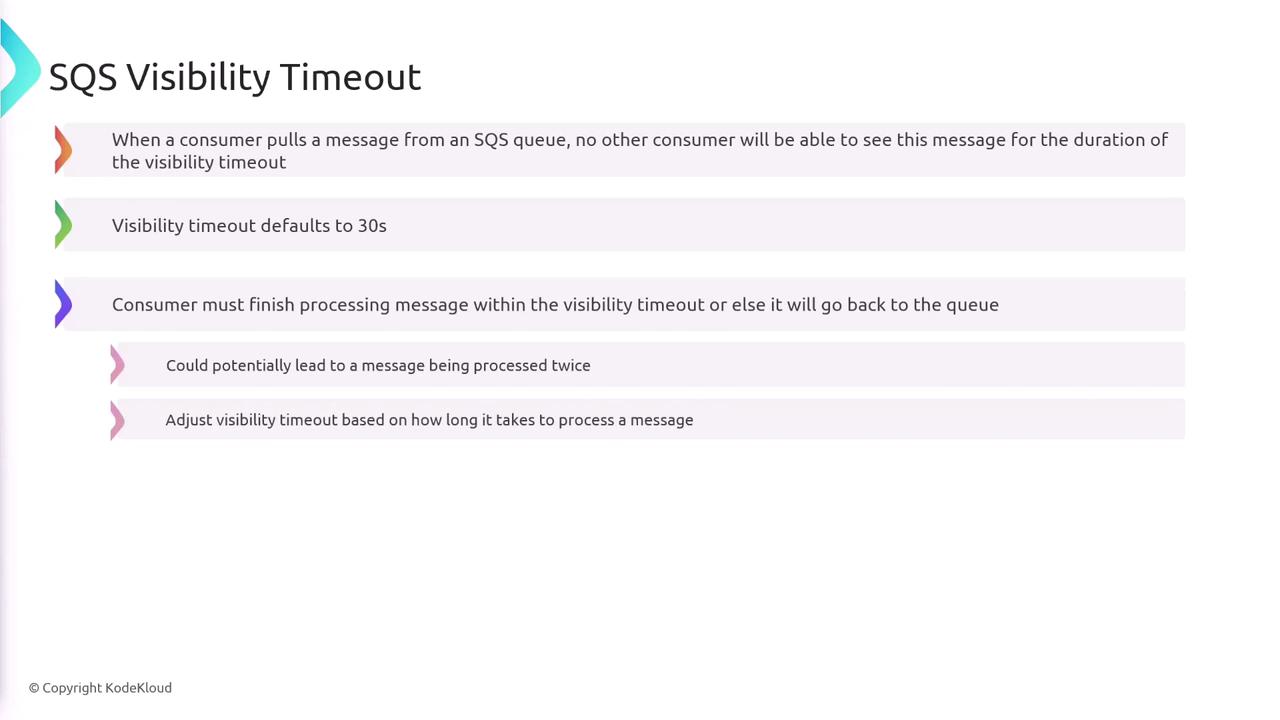
Tip
Consider aligning the visibility timeout with the average processing time of your messages to reduce the risk of duplicate processing.
Delay Queue
A delay queue allows you to postpone the delivery of messages. When a producer sends a message, you can specify a delay during which the message remains invisible to consumers. Although the default delay is zero seconds, it can be increased up to 15 minutes. The delay can be set at the queue level, and producers have the option to override this setting using the DelaySeconds parameter.
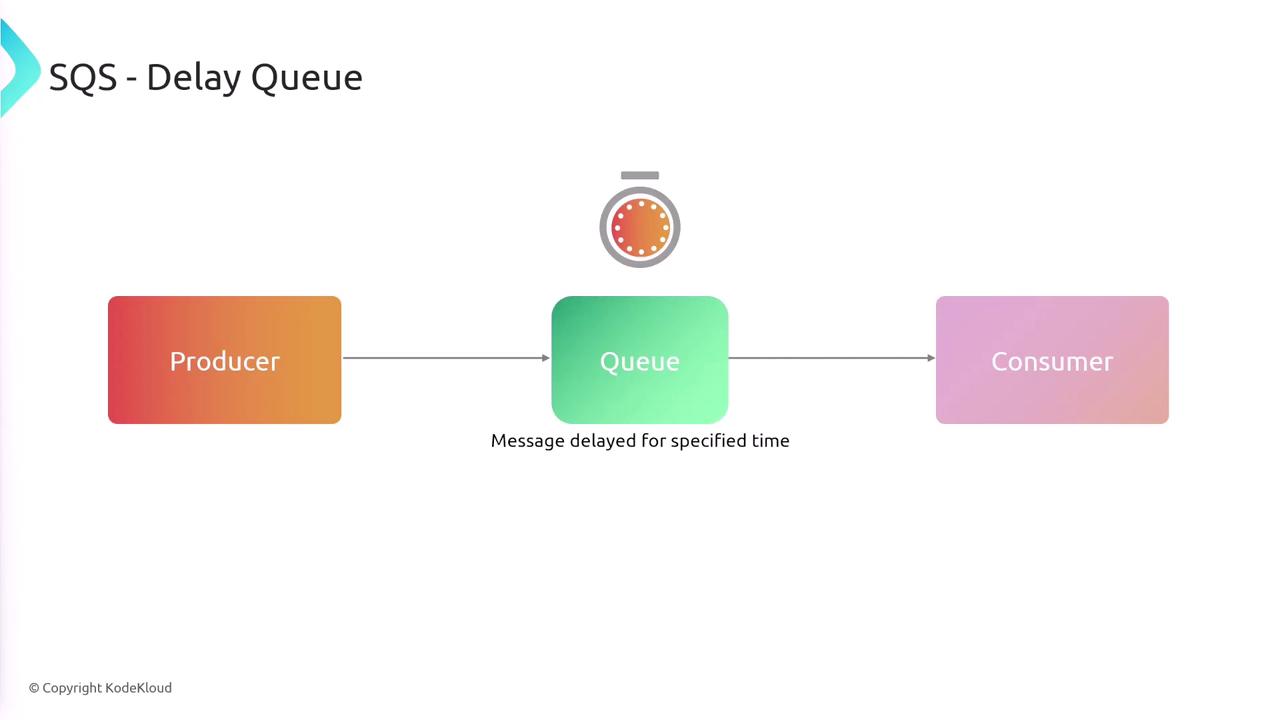
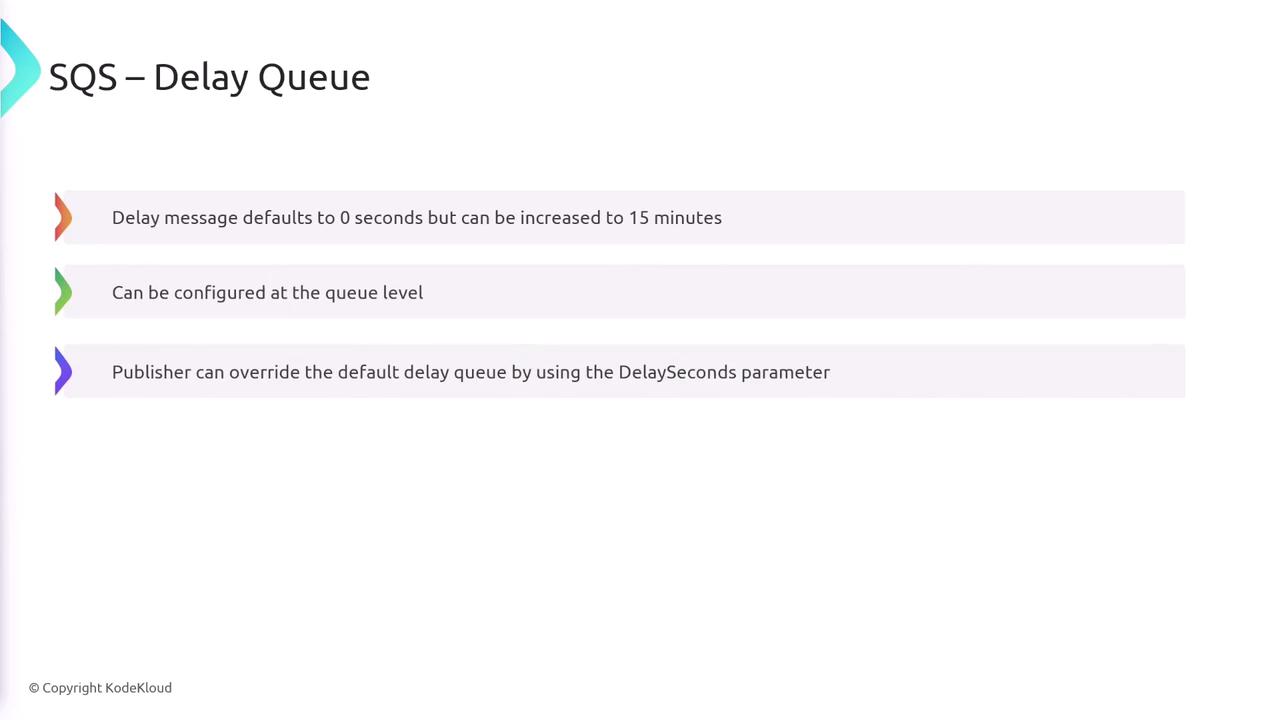
Remember
Adjust the delay queue settings to ensure that messages are delivered only when your system is ready to process them.
Short Polling vs. Long Polling
SQS uses a pull-based model for retrieving messages, with two primary methods: short polling and long polling.
Short Polling
In short polling, the consumer sends a request to the SQS queue and immediately receives any available messages. If there are no messages, the response is empty, and the consumer must continually poll until a message becomes available. This method often results in many empty responses, leading to increased costs and inefficiencies.
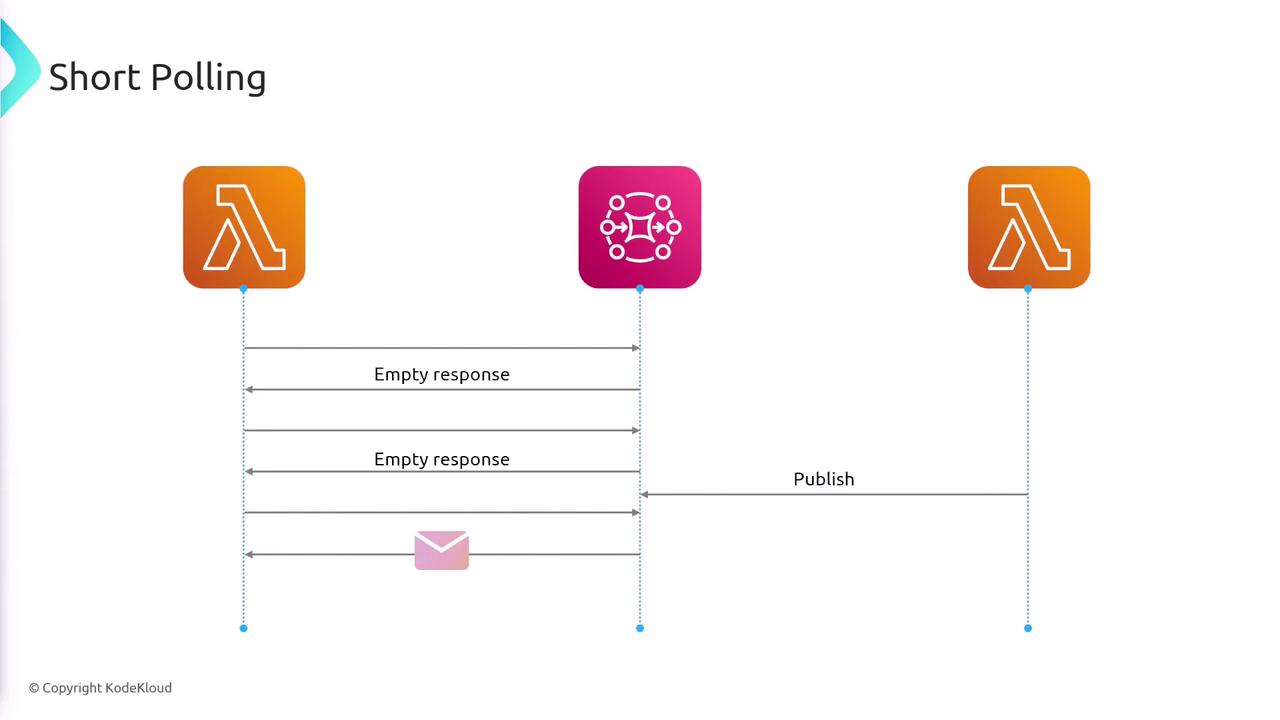
Long Polling
Long polling addresses the inefficiencies of short polling by keeping the connection open for up to 20 seconds. If a new message arrives during this window, it is immediately delivered over the open connection. This reduces the number of empty responses, lowers polling costs, decreases network traffic, and improves overall throughput. Long polling can be enabled at the queue level using the ReceiveMessageWaitTimeSeconds parameter.

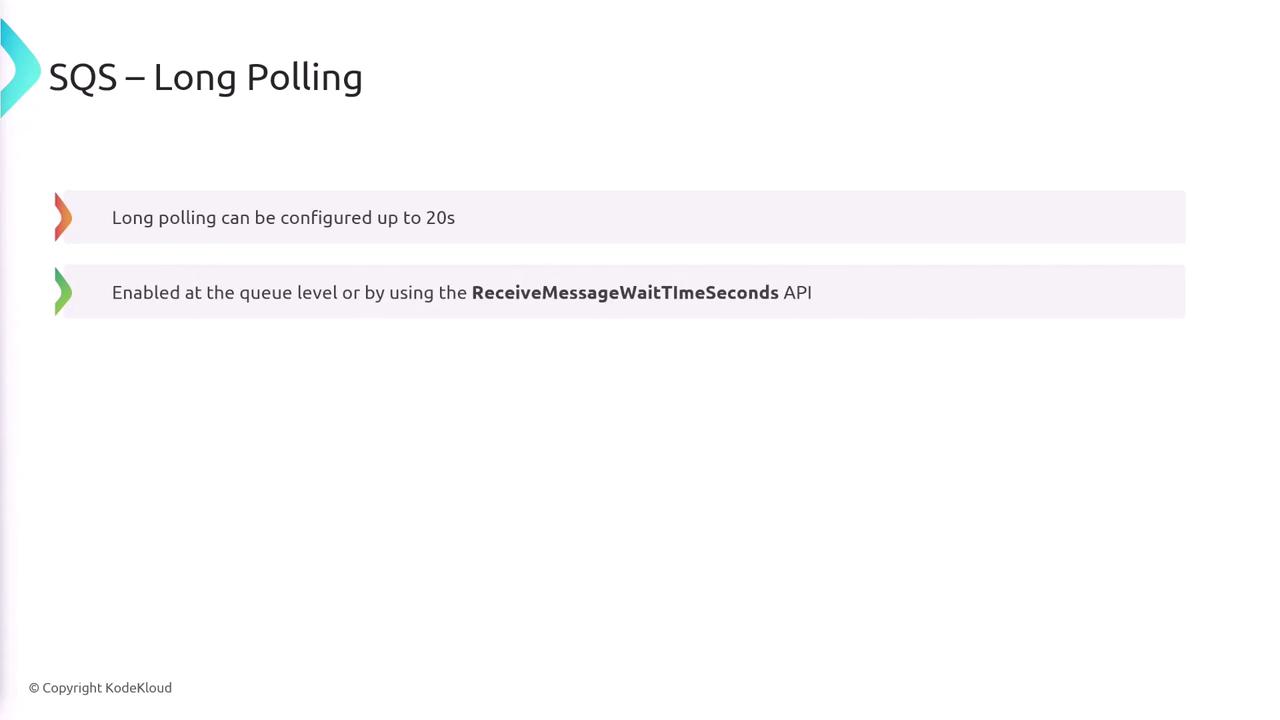
The benefits of long polling over short polling include:
- Reduced empty responses
- Lower polling costs
- Efficient message retrieval
- Decreased network traffic
- Improved scalability and throughput
- Simplified code logic

Optimization Advice
When designing your SQS-based system, enable long polling to improve performance and reduce operational costs.
Key AWS SQS APIs
For AWS certification and effective queue management, it is essential to understand the following SQS APIs:
| API Name | Description |
|---|---|
| CreateQueue | Creates a new SQS queue. |
| SendMessage | Sends a message to the queue. |
| ReceiveMessage | Retrieves one or more messages from the queue. It supports parameters like ReceiveMessageWaitTimeSeconds to enable long polling and limits the maximum number of messages retrieved at once. |
| DeleteMessage | Deletes a specific message from the queue once it has been processed. |
| PurgeQueue | Clears all messages from the queue when required. |
Ensure Correct Usage
Always verify that your API usage conforms to AWS best practices to avoid issues such as duplicate message processing or unnecessary costs.
Summary
Effective management and configuration of AWS SQS settings are vital to achieving efficient message processing and cost optimization. Remember:
- The visibility timeout ensures that a message remains hidden during processing.
- The delay queue allows you to postpone the delivery of messages based on your system’s readiness.
- Long polling minimizes empty responses and reduces the number of API calls, which enhances efficiency and lowers costs.
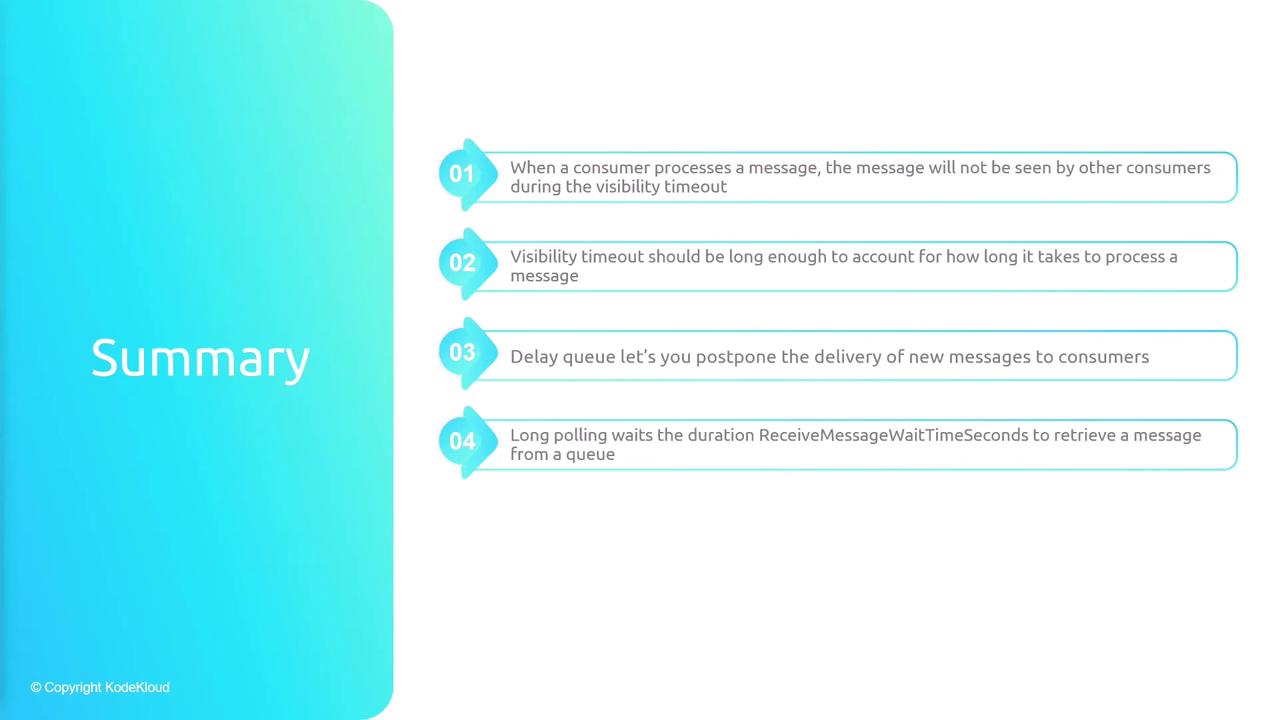
By understanding and properly configuring these SQS settings, you can optimize system performance and manage costs effectively. For more in-depth information on AWS queues, consider exploring the AWS Documentation.
Watch Video
Watch video content