AWS Certified Developer - Associate
Containers on AWS
ECS Overview
In this lesson, we explore AWS's Elastic Container Service (ECS) – a fully managed container orchestration service designed to simplify the deployment, management, and scaling of containerized applications. Essentially, ECS acts as the control center for your containers, while AWS handles the underlying infrastructure. Whether you choose to run your containers on EC2 instances or with Fargate—a serverless compute engine for containers—ECS is your go-to service for container orchestration.
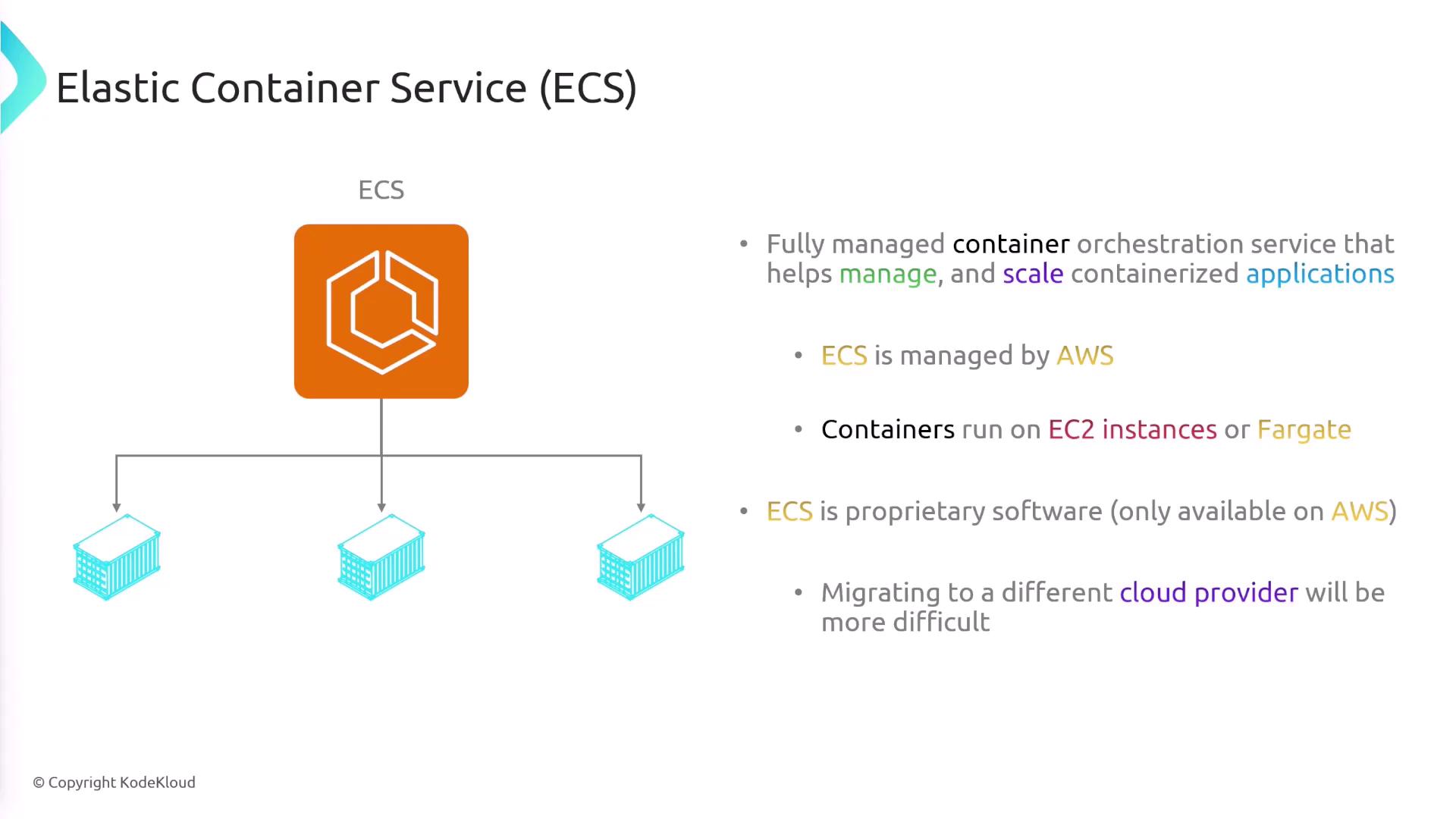
ECS is proprietary to AWS, which may complicate migrations to other cloud providers. Before diving in, it is important to grasp several key components and terminologies that form the foundation of ECS.
Task Definition
A task definition serves as a blueprint, instructing ECS on how to run your containers. Configuration details included in a task definition typically cover:
- Docker image specifications
- CPU and memory allocations
- Network configurations and environment variables
- Data storage options
For example, you might define an nginx container within a task definition for Service A. This same task definition can then be scaled to deploy multiple containers. Different services in your application might utilize separate task definitions.
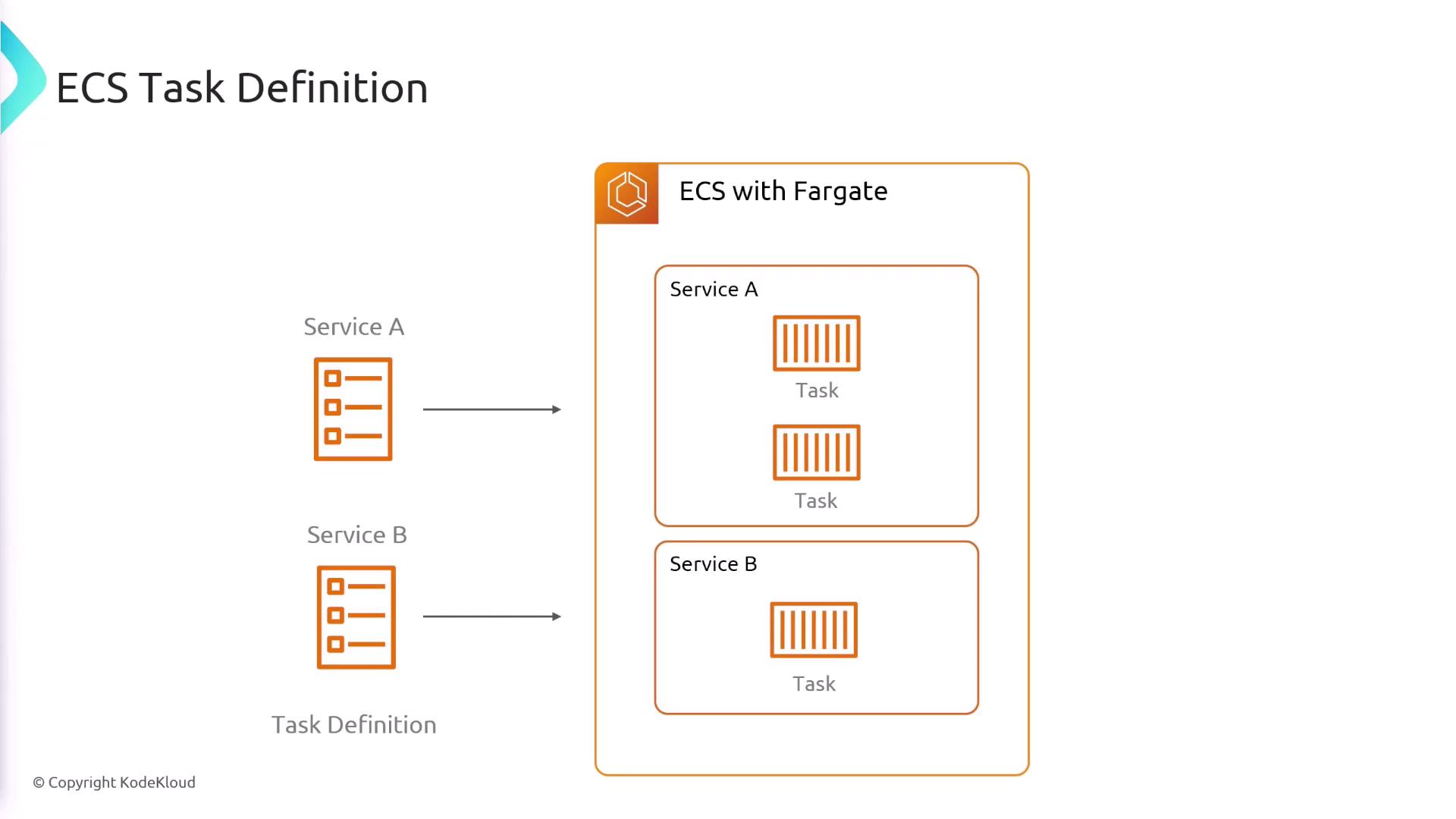
Services and Tasks
Once a task definition is created, you deploy your containers by configuring a service. When setting up a service, you specify the desired number of tasks (container instances). For instance, if your task definition includes an nginx container and you request three tasks, ECS ensures that three nginx containers are running. The service acts as a scheduler for long-running or stateless applications, continuously monitoring tasks and restarting any that fail.
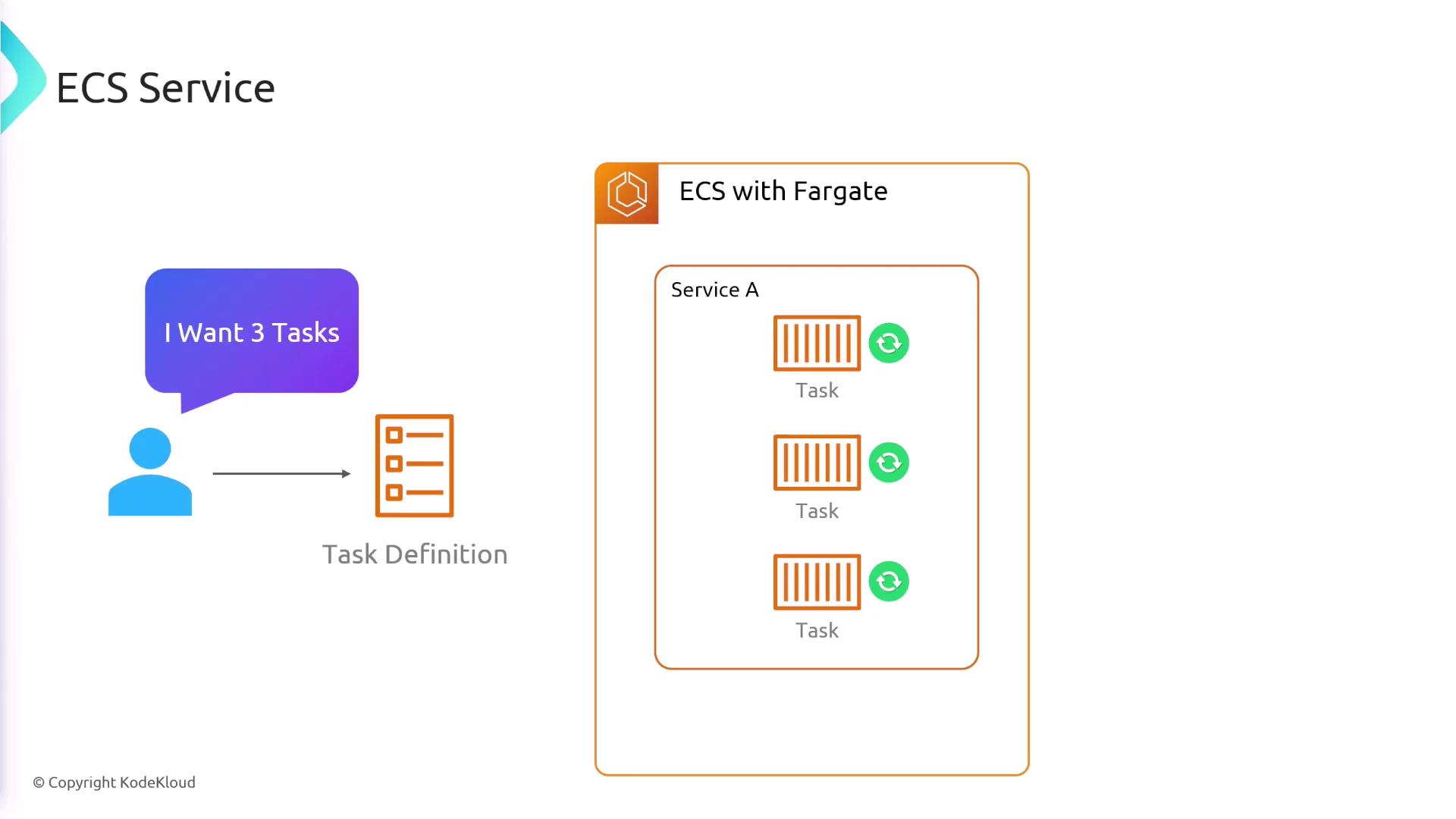
Launch Types: EC2 and Fargate
ECS supports two primary launch types for running containers: EC2 and Fargate.
EC2 Launch Type
Under the EC2 launch type, containers run on EC2 instances that you manage. This means you are responsible for provisioning, configuring, patching, and maintaining the EC2 instances. Additionally, each instance must run an ECS agent that communicates with the ECS control plane to manage container deployments.
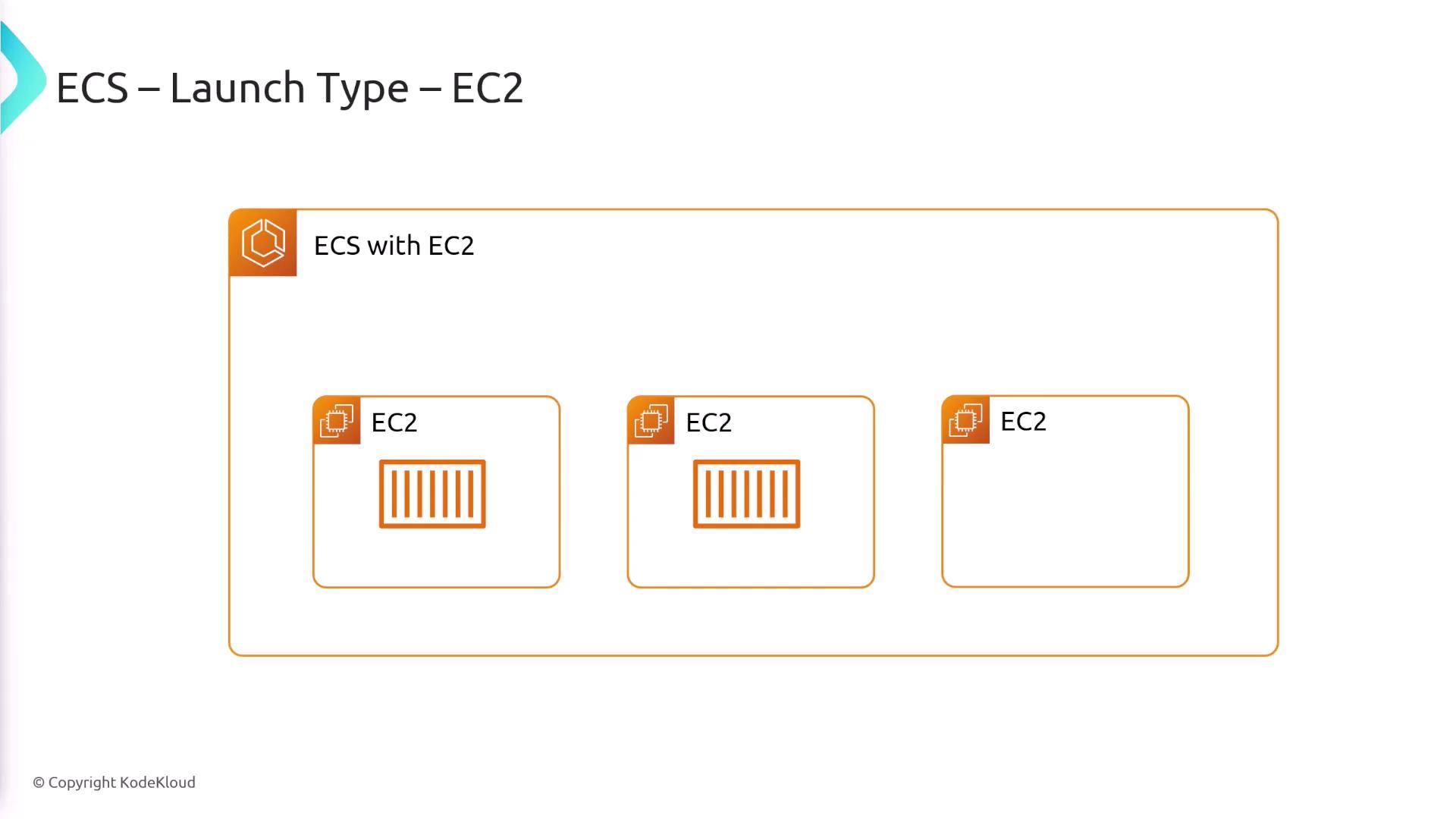
Fargate Launch Type
Fargate offers a serverless model that eliminates the need to maintain underlying server infrastructure. Simply define your container requirements, and AWS will automatically provision the necessary compute resources. This option is ideal if you prefer a hands-off approach to managing infrastructure.
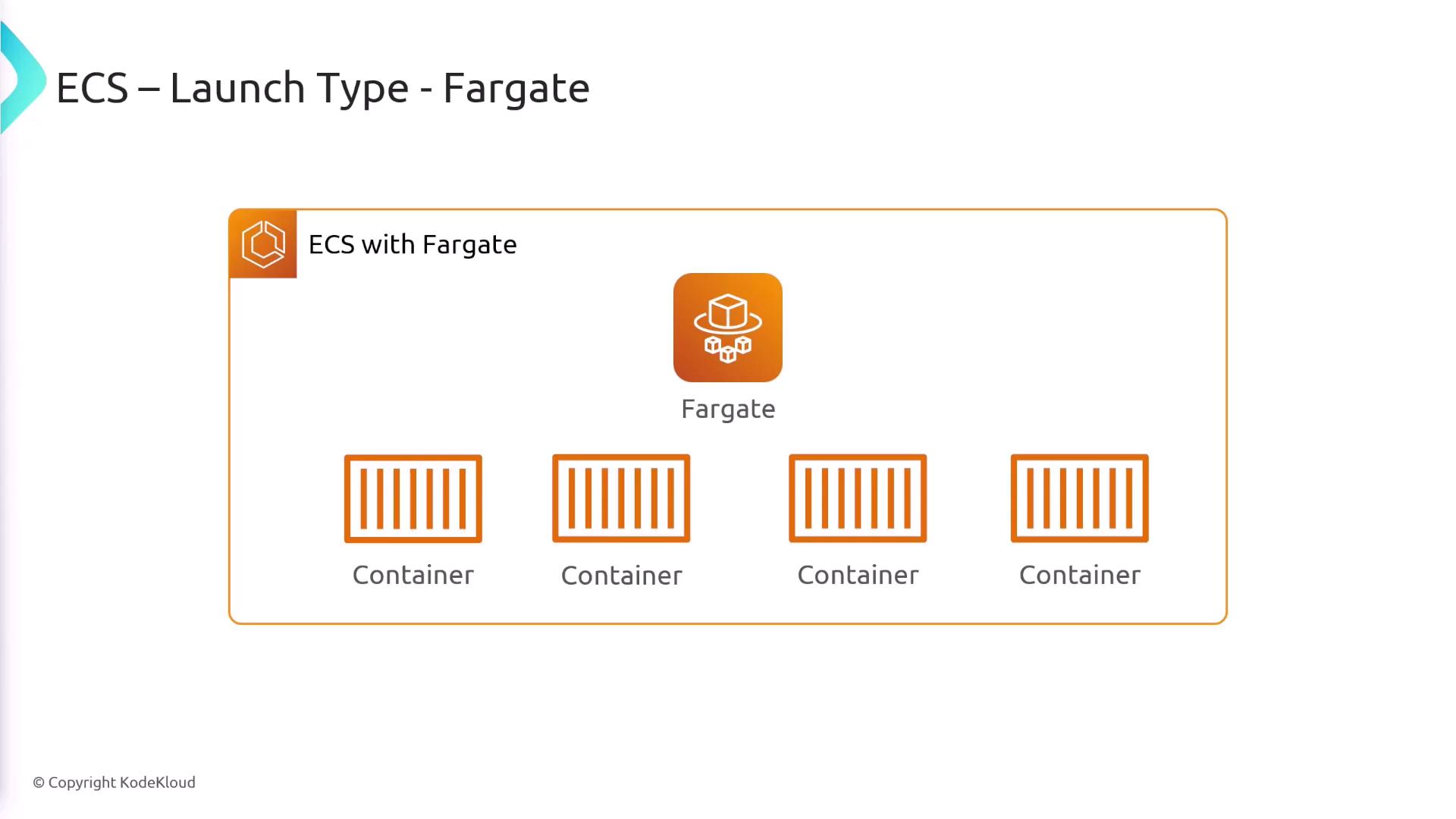
IAM Roles in ECS
ECS leverages two distinct IAM roles depending on the context:
Container Instance Role: Used with the EC2 launch type, this role enables the ECS agent on your EC2 instances to register with the ECS cluster, pull images from ECR, and transmit logs and metrics.
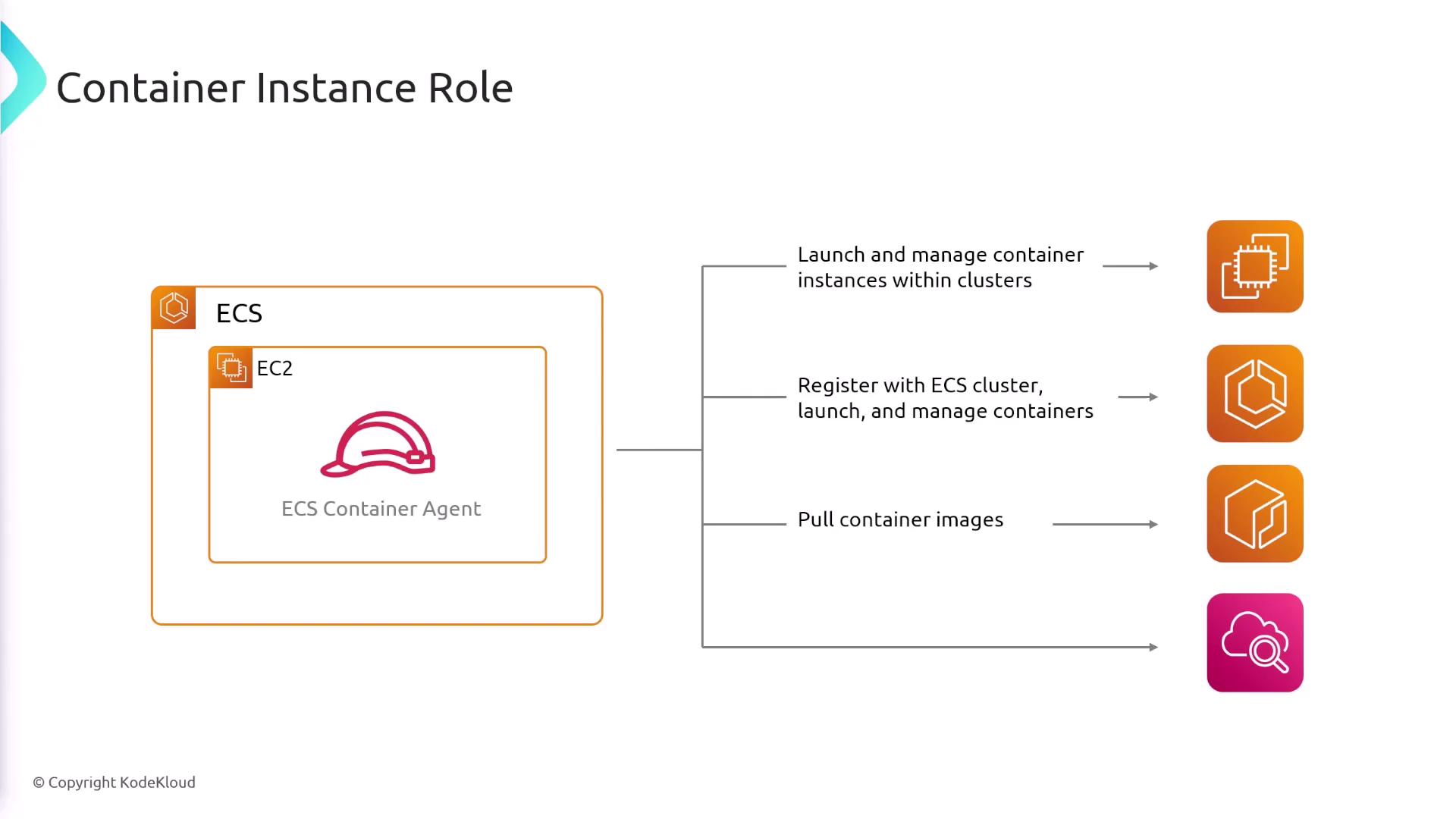
ECS Task Role: Assigned directly to tasks, this role provides containers with the permissions needed to interact with other AWS services, such as accessing an S3 bucket or communicating with an SQS queue.
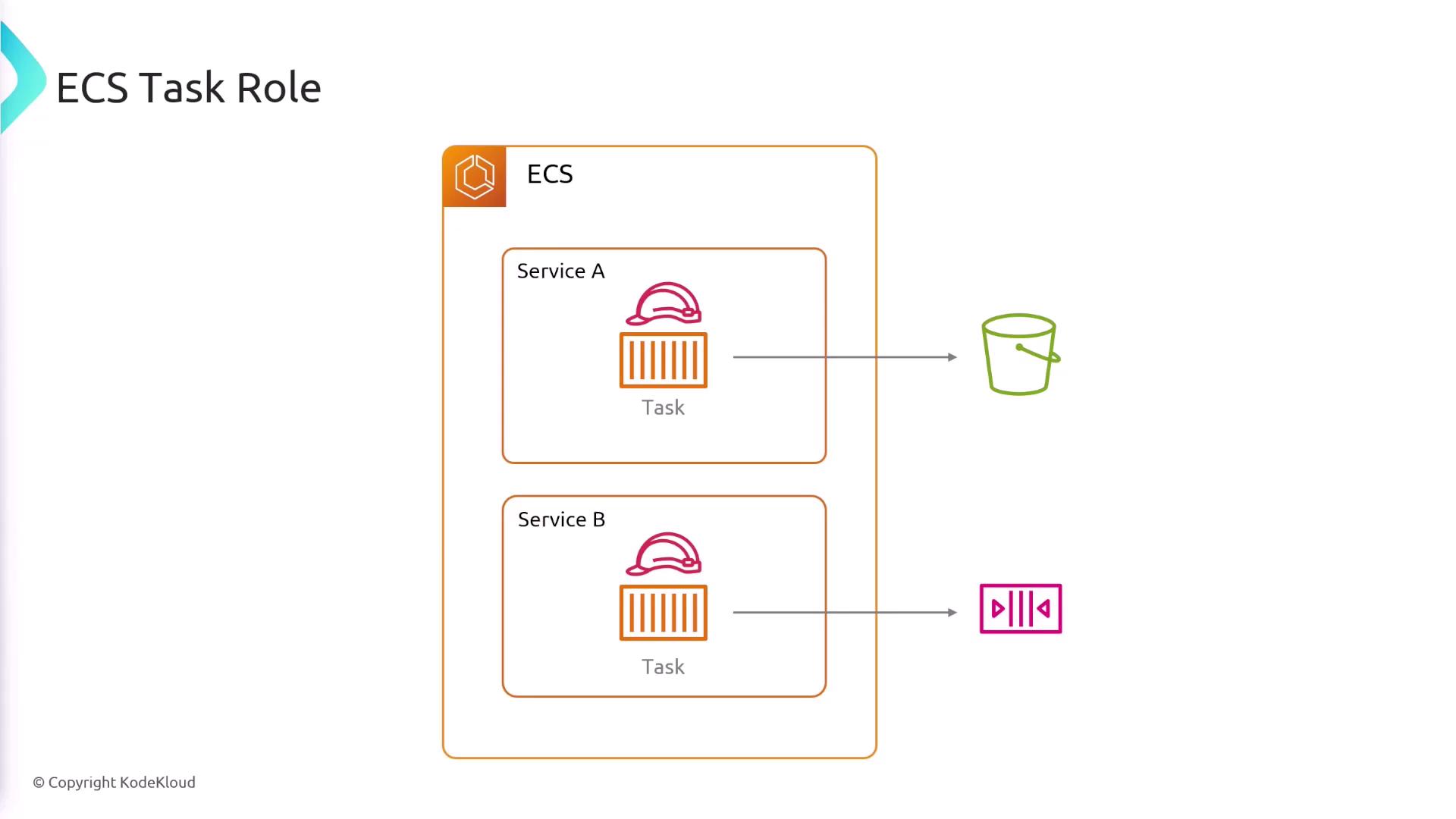
Integration with Load Balancers and Storage
ECS integrates seamlessly with load balancers, which evenly distribute incoming traffic among multiple tasks. This ensures that your application remains responsive and scalable. For persistent storage needs, Amazon EFS provides a shared file system that can be mounted across all tasks, similar to traditional EC2 instances.
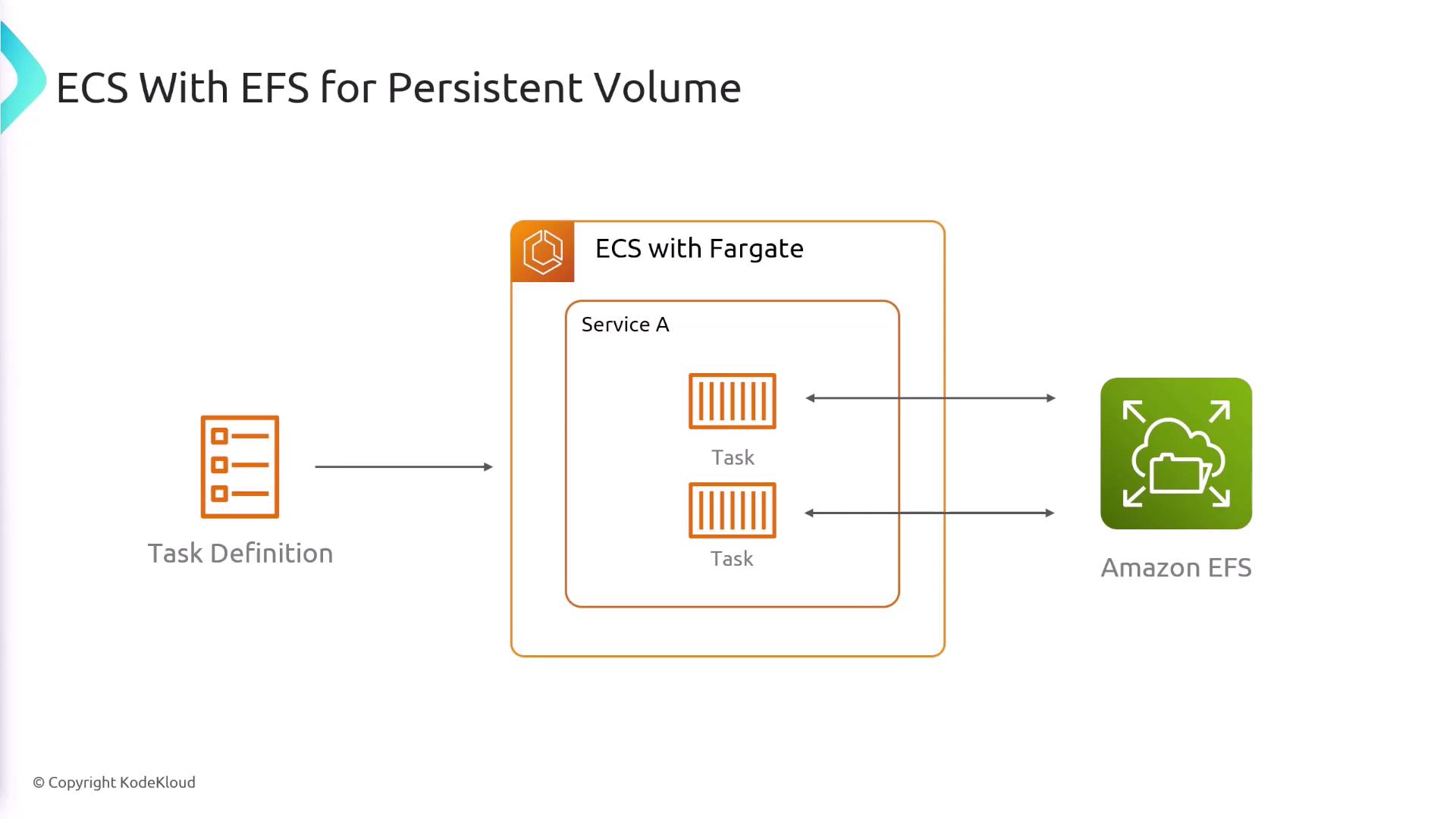
ECS Placement Strategies
When using the EC2 launch type, ECS offers several placement strategies to optimize how tasks are distributed across instances:
- Binpack: Deploys tasks on the fewest possible instances to maximize utilization and reduce costs by shutting down idle instances.
- Spread: Distributes tasks evenly across instances, availability zones, or custom attributes to maintain balanced resource usage.
- Random: Assigns tasks randomly to any available EC2 instance.
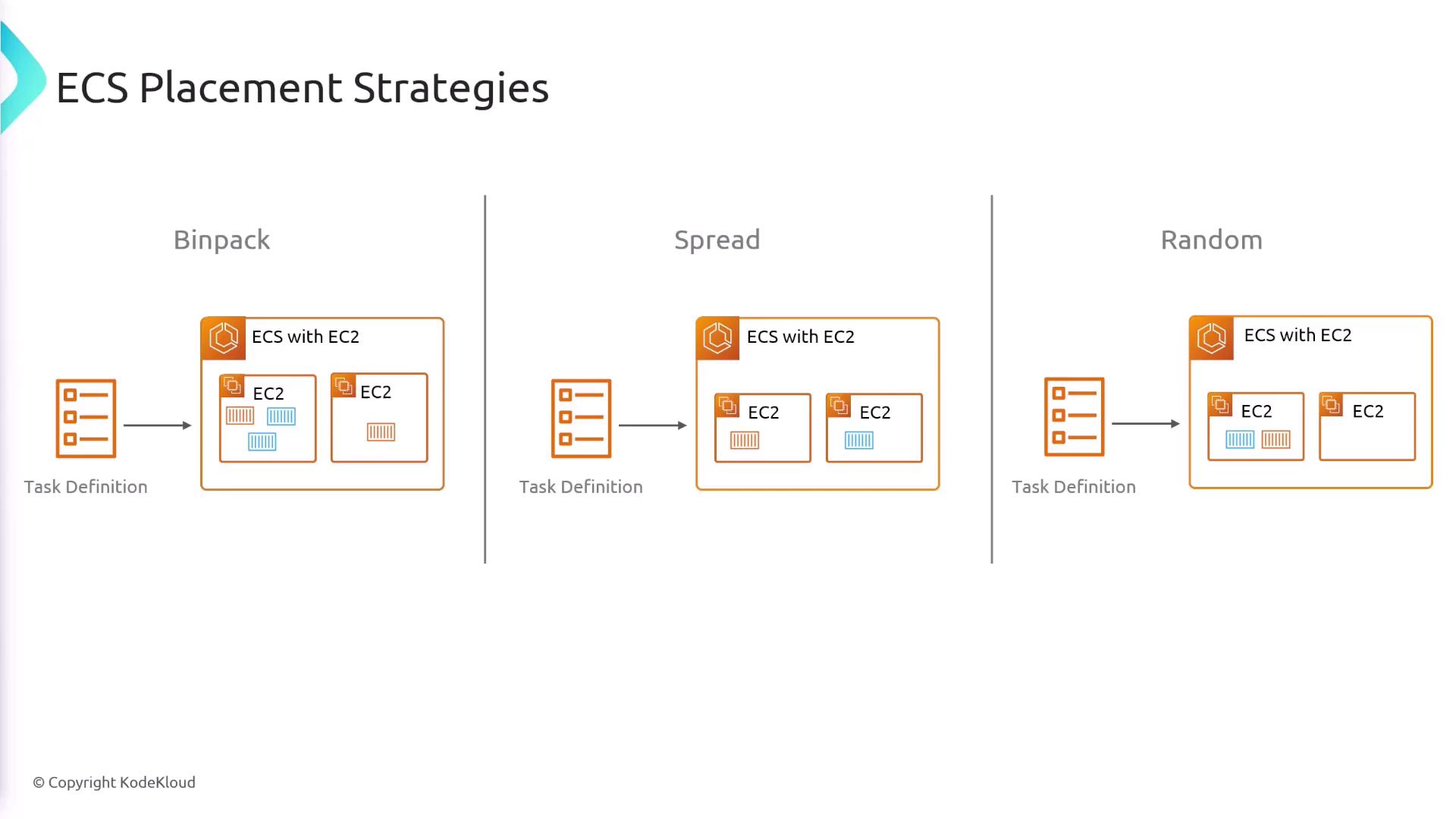
CI/CD Integration
ECS integrates well with AWS’s suite of CI/CD tools. For example, CodeDeploy can automatically roll out updates to your ECS tasks whenever new code is pushed, streamlining continuous deployment and ensuring your application stays up to date.
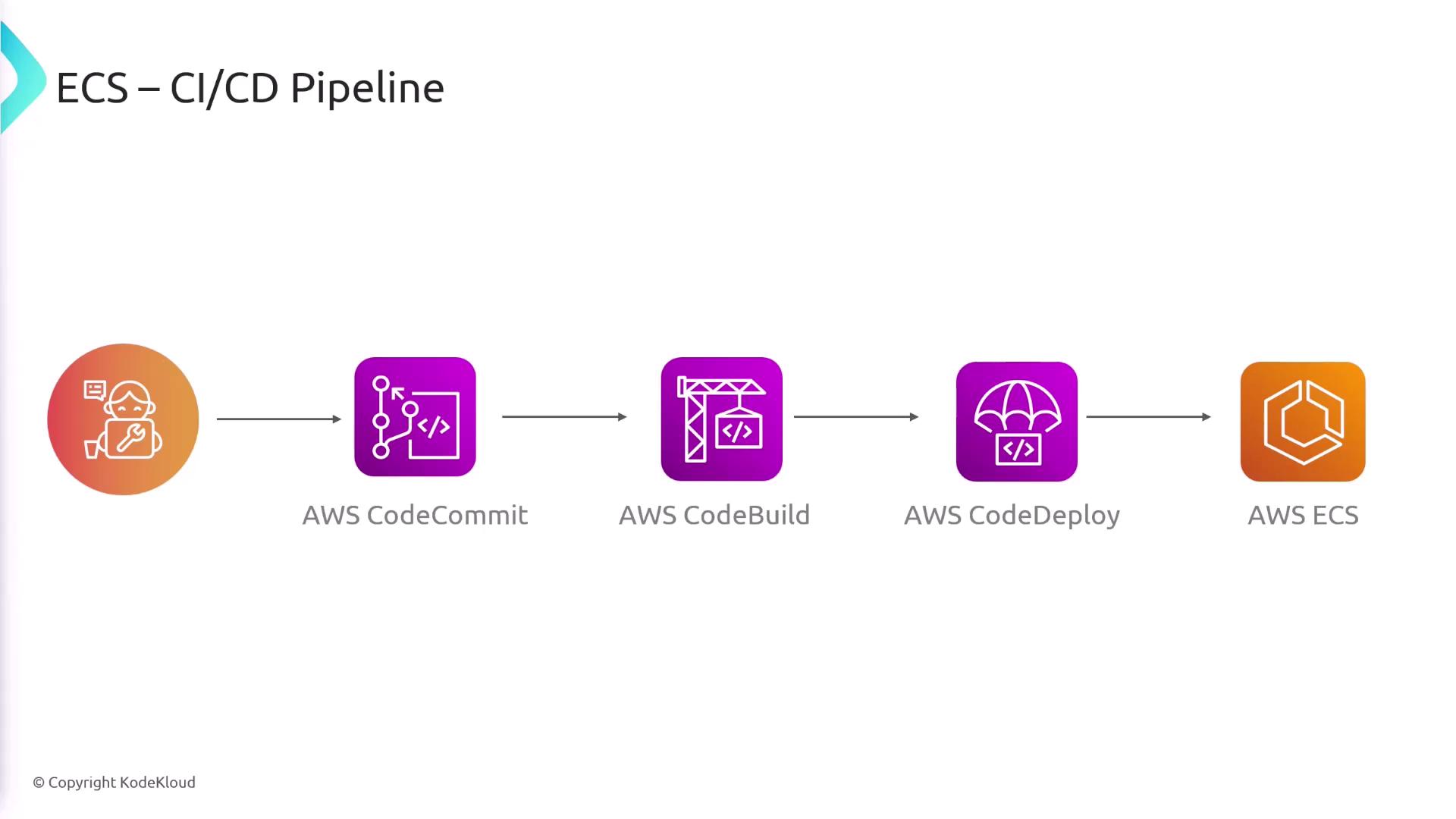
Auto Scaling with ECS
One of ECS's key benefits is its ability to scale dynamically based on demand. AWS CloudWatch monitors custom metrics—such as CPU and memory utilization—and triggers auto scaling when defined thresholds are exceeded:
- Task Auto Scaling: Automatically increases the number of running tasks to accommodate higher traffic loads.
- EC2 Auto Scaling with Capacity Providers: Ensures that the EC2 instance capacity meets the resource demands of your newly deployed containers. For example, if a new container requires 200 MB of memory but no instance has sufficient resources, the capacity provider automatically scales out the auto scaling group to add a suitable new instance.
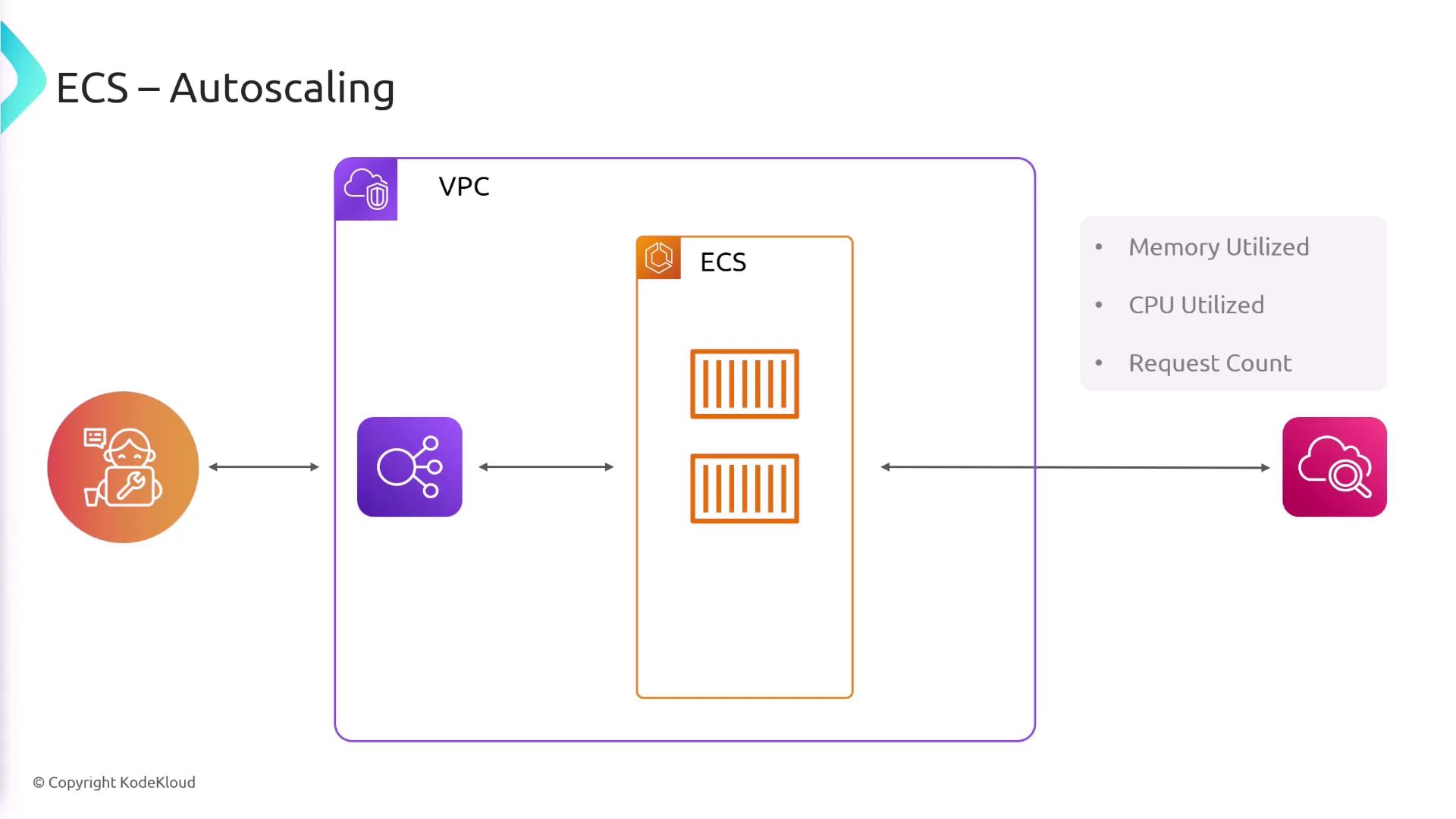
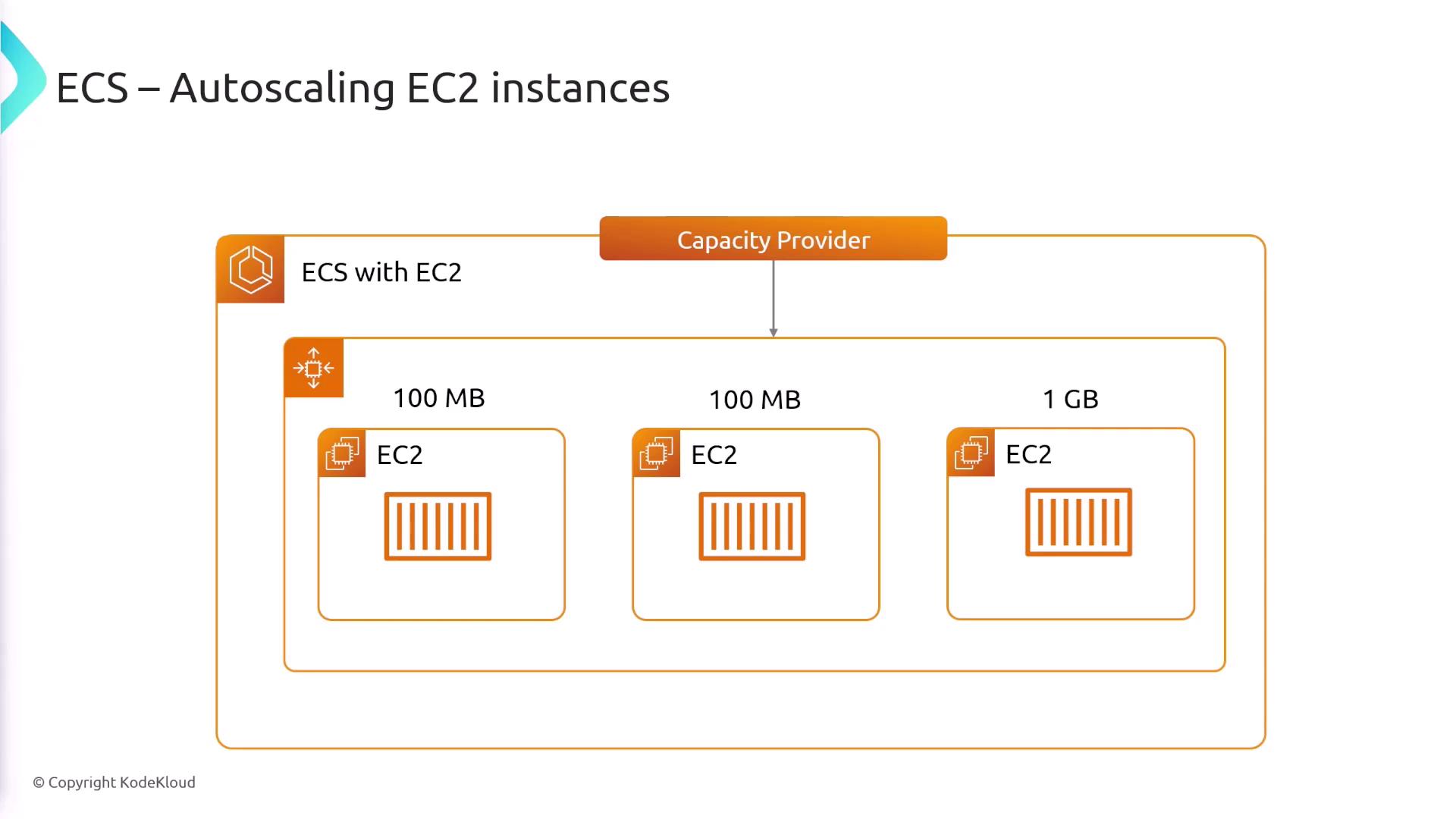
Key Takeaway
ECS auto scaling leverages both task and EC2 auto scaling features, ensuring that your application can efficiently respond to fluctuating workload demands.
Summary
ECS is a robust, fully managed container orchestration service that supports both serverless and self-managed compute environments through Fargate and EC2 launch types respectively. Its key components include:
- Task Definition: Outlines how Docker containers should be deployed.
- Service: Acts as a scheduler that launches and monitors tasks based on task definitions.
- Container Instance Role: Provides EC2 instances with the necessary permissions for container management, including image pulling and log transmission.
- ECS Task Role: Grants individual tasks the permissions required to interact with other AWS services.
- Load Balancers and EFS: Facilitate even traffic distribution and persistent storage integration respectively.
- Placement Strategies: Determine the optimal distribution of tasks using strategies such as binpack, spread, or random.
- Auto Scaling: Automatically adjusts both tasks and EC2 instance count based on CloudWatch metrics and capacity provider configurations.
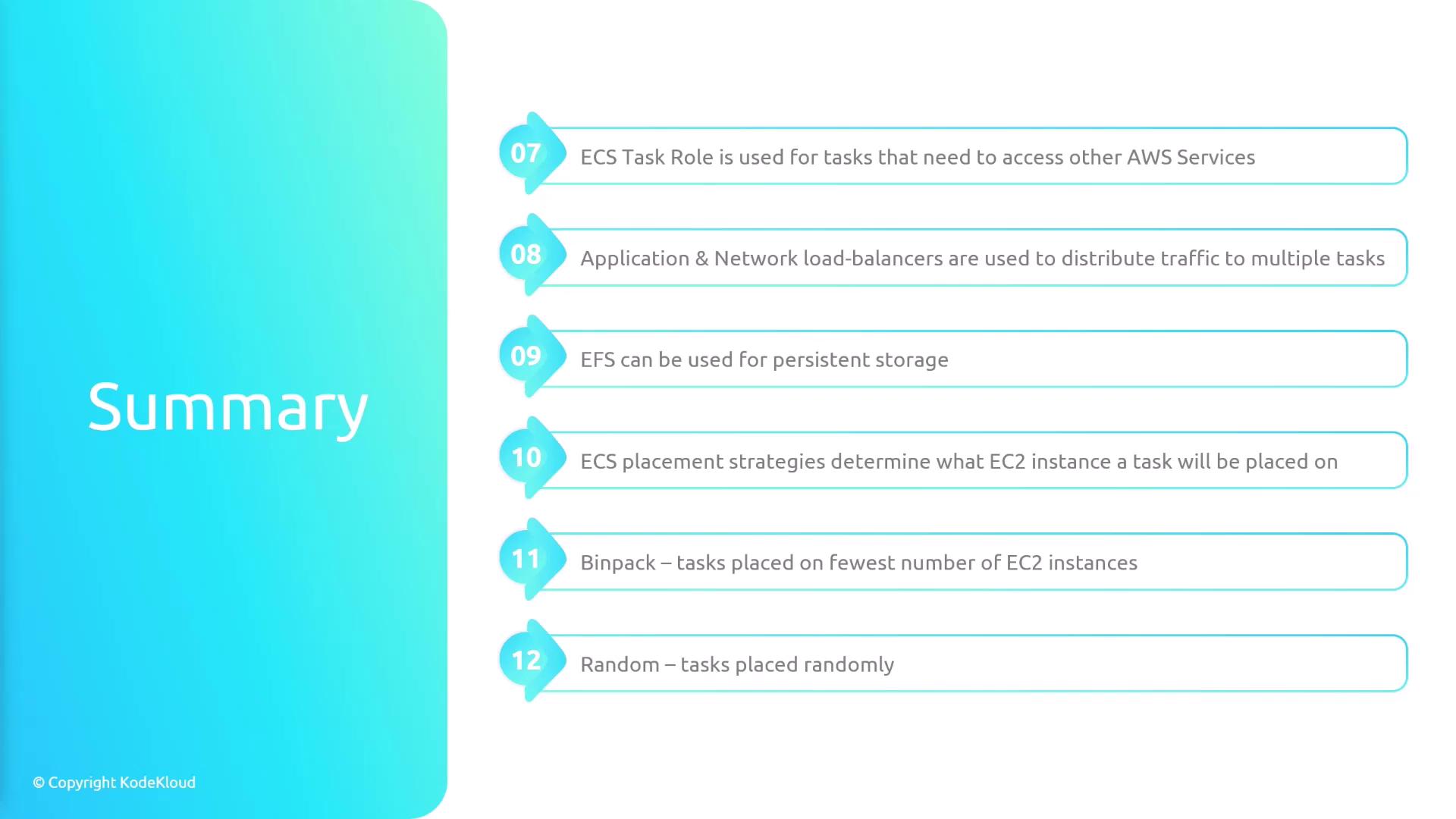
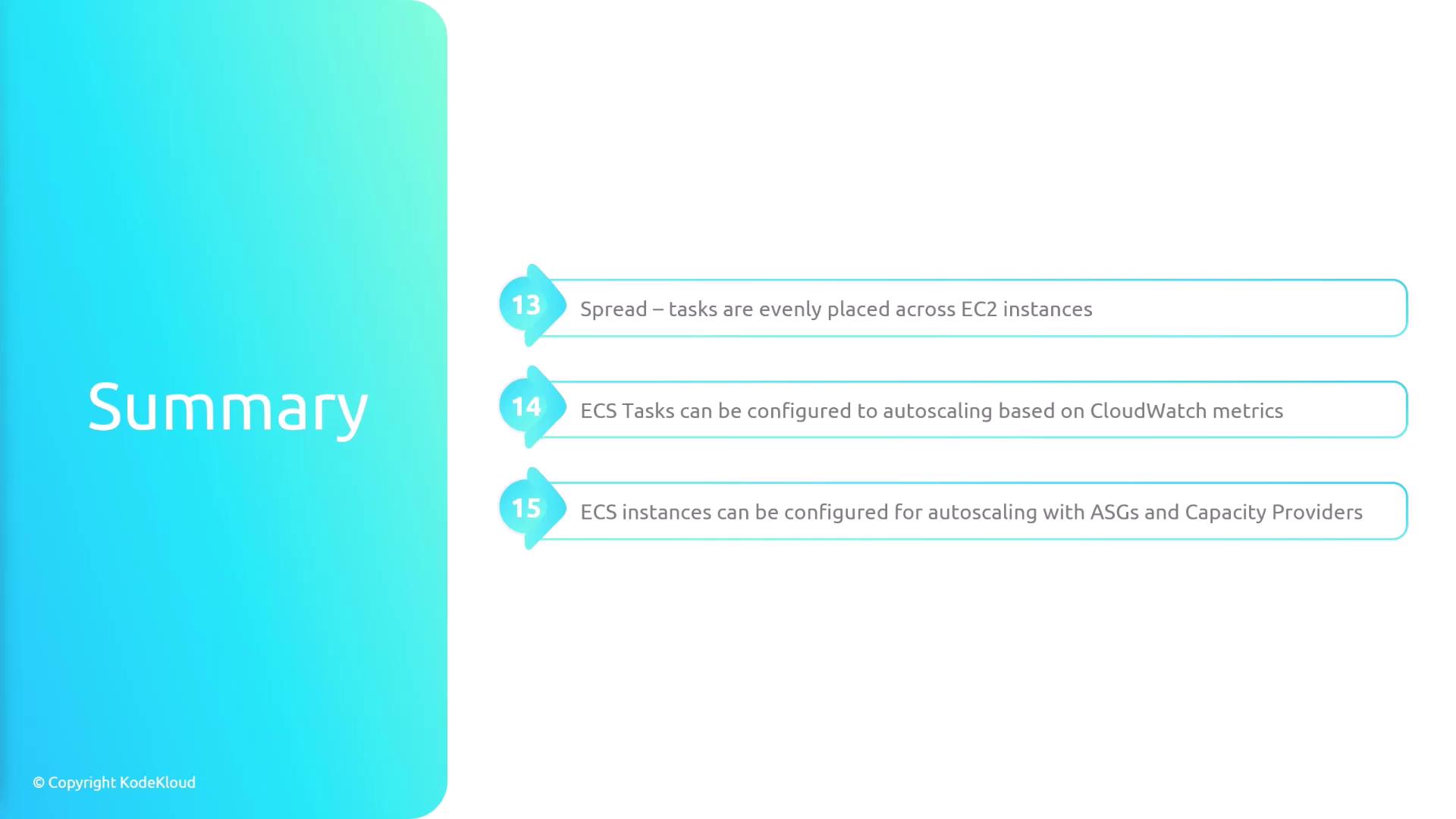
Watch Video
Watch video content