AWS Certified Developer - Associate
Elastic Beanstalk
Elastic BeanStalk Basics
In this article, we explore how to deploy applications or environments on AWS using Elastic Beanstalk and compare it with the traditional approach of manually provisioning infrastructure.
Before Elastic Beanstalk, deploying even a simple web application required several manual steps:
- Spin up and configure an EC2 instance.
- Set up the necessary networking and security.
- Provision a database service such as RDS or DynamoDB.
- Configure a load balancer for multiple EC2 instances.
- Implement monitoring with CloudWatch.
Manually managing these tasks demanded in-depth AWS knowledge and strict adherence to best practices for each individual service.
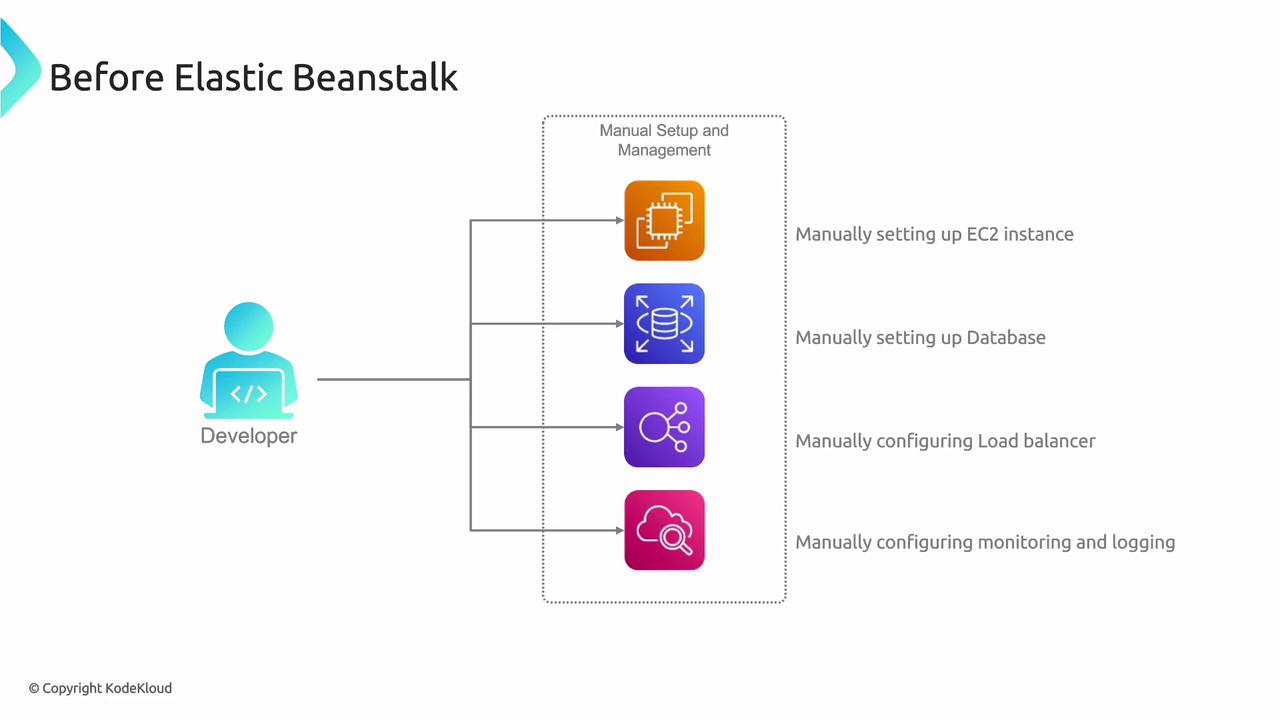
With Elastic Beanstalk, you simply upload your code and provide basic configuration details. AWS then automatically provisions the underlying resources, including EC2 instances, autoscaling groups, databases, load balancers, and CloudWatch integrations. This automation allows developers to focus on writing code rather than managing infrastructure.

Benefits of Elastic Beanstalk
Reduced Complexity and Faster Setup
Manually setting up servers, databases, and other services is complex and time-consuming. Elastic Beanstalk simplifies the process with easy-to-use configuration options and automates most of the setup tasks.Built-in Scalability and Performance
Auto scaling is built-in, ensuring your resources adjust based on demand. This performance optimization handles traffic spikes efficiently without the need for manual intervention.Improved Monitoring and Maintenance
Unlike self-managed deployments that require constant monitoring and patching, Elastic Beanstalk features integrated monitoring and health checks, reducing downtime and operational overhead.Enhanced Developer Productivity
Offload infrastructure management and focus on code development, which accelerates the delivery of new features and improvements.Cost Optimization
Elastic Beanstalk efficiently manages resource utilization using autoscaling, ensuring you only pay for what you need. There is no additional charge for using the service—you are billed only for the underlying AWS resources.
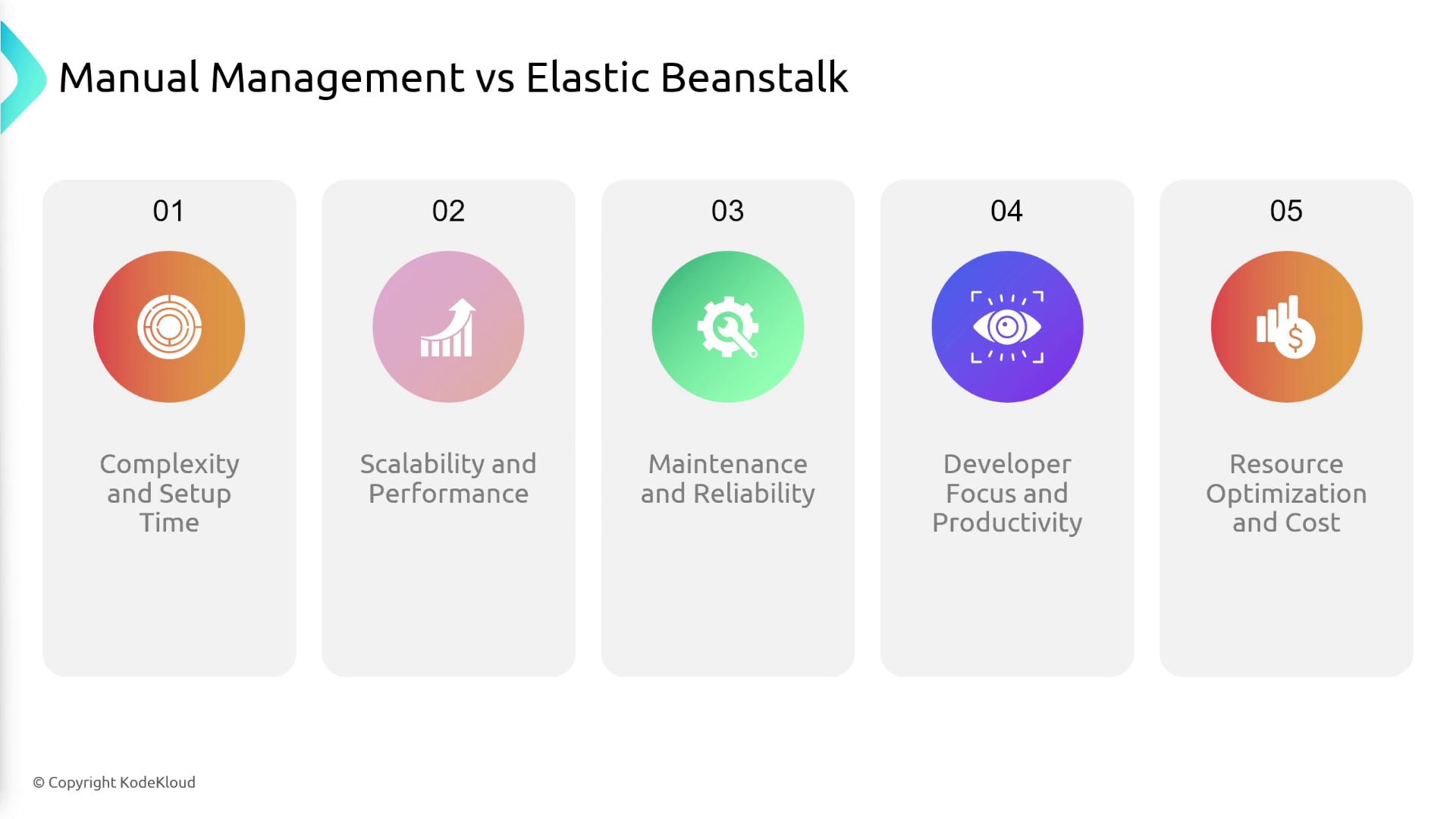
Elastic Beanstalk Workflow
The typical workflow for deploying an application on Elastic Beanstalk is as follows:
- Provide configuration settings for your environment.
- Upload your application code.
- Elastic Beanstalk launches the environment by provisioning necessary resources such as an Elastic Load Balancer (ELB), auto-scaled EC2 instances, and integrated CloudWatch monitoring.
- Once active, manage the environment, deploy new versions, and monitor its health.

Key Features
Elastic Beanstalk offers several notable features:
- Easy Deployment: Quickly deploy and manage applications without complex setup or administrative overhead.
- Automated Platform Updates: Receive automated updates for both the underlying operating system and the application server.
- Auto Scaling and Load Balancing: Benefit from built-in support for auto scaling and load balancing.
- Integrated Monitoring: Utilize built-in CloudWatch integration, complete with logging and health monitoring.
- Preconfigured Stacks: Choose from preconfigured stacks for popular languages and platforms, including Java, .NET, PHP, Node.js, Python, Ruby, Docker, Golang, and more.

Environments
An Elastic Beanstalk environment encapsulates all resources and configuration for a specific application version. Typical setups include:
Multiple Environments for Different Stages: Create separate environments for development, staging, and production. For example, a production environment might run across multiple EC2 instances in different availability zones with a load balancer, while a development environment might use a single EC2 instance to minimize costs.
Environment Types:
Web Server Environment:
Designed for standard web applications, this environment deploys your application onto EC2 instances with load balancing, auto scaling, and health monitoring.
Worker Environment:
Optimized for background processing tasks, the worker environment processes jobs such as video conversion or thumbnail generation while your web environment handles user interactions.
Deployment Options
Elastic Beanstalk supports various deployment configurations:
- Single Instance Deployment:
Ideal for development environments with no high availability requirements. - High Availability Deployment:
Suited for production, this configuration uses multiple EC2 instances within an auto scaling group behind a load balancer.

IAM Roles and Permissions
When setting up Elastic Beanstalk, you must provide an IAM role with permissions to create and manage AWS resources such as EC2 instances, RDS databases, load balancers, and CloudWatch. This secure integration ensures that Elastic Beanstalk can operate your application infrastructure seamlessly.
Code Upload and Storage
Uploaded code is stored in an S3 bucket, with each new version saved to facilitate rollbacks if necessary. S3 offers:
- High durability and reliability.
- Version control.
- Security with encryption at rest.
- Scalability for handling large data volumes.

Under-the-Hood: CloudFormation Integration
Elastic Beanstalk leverages AWS CloudFormation to manage underlying resources. When you create an environment, Elastic Beanstalk generates a CloudFormation template that describes the required AWS resources, then creates a corresponding CloudFormation stack.

Elastic Beanstalk CLI
The Elastic Beanstalk CLI simplifies the management and configuration of your application environments. It supports local development, testing, and direct access to the Elastic Beanstalk Management Console for monitoring events and application health.
Common CLI commands include:
eb init
eb create
eb deploy
eb status
eb terminate
Note
These commands allow you to initialize your project, create environments, deploy updates, monitor deployment status, and terminate environments when needed.

CI/CD Integration
Elastic Beanstalk integrates seamlessly with AWS services like CodeDeploy to support CI/CD pipelines. A common workflow includes:
- Developers push code to CodeCommit.
- CodeBuild triggers a build.
- CodeDeploy updates the Elastic Beanstalk environment with the new application version.

Summary
Elastic Beanstalk streamlines the deployment and management of applications on AWS by automating resource provisioning—including EC2 instances, load balancers, databases, and monitoring tools. Key highlights include:
- No extra fee for Elastic Beanstalk—you pay solely for underlying resources.
- Secure application version storage in S3.
- Support for a wide range of runtimes such as popular programming languages and Docker.
- Isolation of deployments through multiple environments (e.g., development, staging, and production).
- CloudFormation-based management of underlying resources using pre-defined templates.
- Two primary environment types: web server environments for web applications and worker environments for background tasks.
Final Note
Leveraging Elastic Beanstalk allows developers to concentrate on code development while AWS handles infrastructure scaling, provisioning, and monitoring automatically.
Watch Video
Watch video content