AWS Certified Developer - Associate
Serverless
Dead Letter Queue
Dead-letter queues (DLQs) play a crucial role in managing failed message processing scenarios in distributed systems.
Consider an AWS Lambda function configured to process messages from an SQS queue via asynchronous invocation. When a Lambda function encounters an error during execution, it automatically retries the invocation a predefined number of times. For example, if the initial message processing fails, the system retries the task—if it fails again, it makes one final attempt. By checking the CloudWatch logs, you will observe that the function executed three times: the original attempt and two retries.
To handle these failed processing attempts, you can configure a dead-letter queue (DLQ). A DLQ is essentially another SQS queue where unsuccessfully processed messages are routed. This setup enables you to:
- Analyze problematic messages.
- Diagnose underlying issues.
- Fix bugs in your code.
After resolving these issues, you can reintroduce the messages back to the original queue for reprocessing.
Note
When configuring a dead-letter queue, ensure that its type matches that of the source queue. For instance, if your primary queue is a FIFO queue, the associated dead-letter queue must also be FIFO.
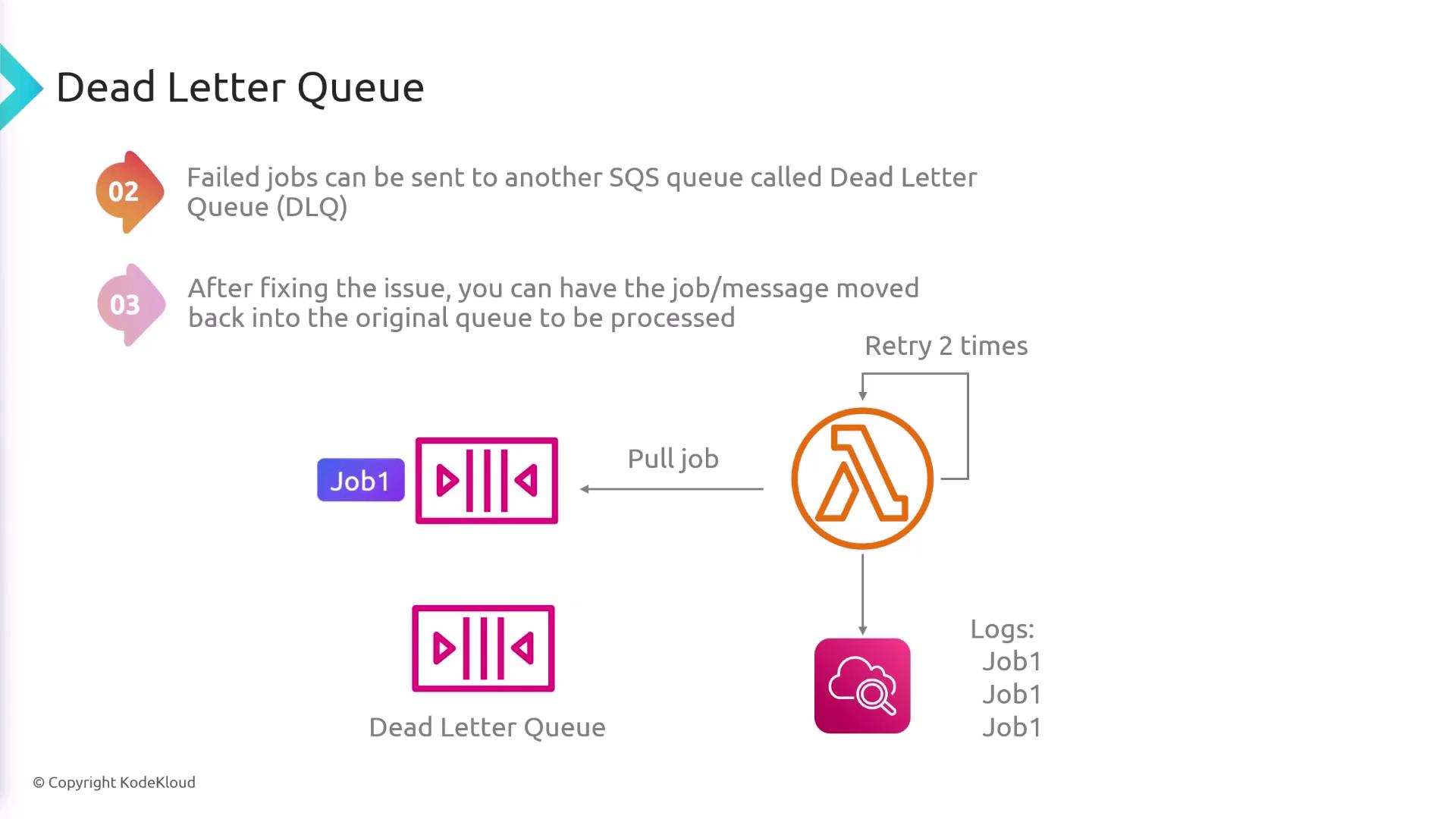
This explanation highlights the importance of dead-letter queues in the context of AWS Lambda functions. Implementing a DLQ provides a reliable mechanism to ensure that failed messages do not go unnoticed, thereby streamlining the process of debugging and improving system resilience.
For more information on AWS and SQS best practices, check out the following resources:
Watch Video
Watch video content