AWS Certified Developer - Associate
Storage
S3 ACL and Resource Policies
In this lesson, we explore how Access Control Lists (ACLs) and resource policies determine who can access an S3 bucket and what operations they can perform. Enhancing your security posture starts with understanding that every S3 bucket is locked down by default. Only the bucket creator and the root user have access when the bucket is initially created—no other AWS users, accounts, or anonymous users have any permissions.
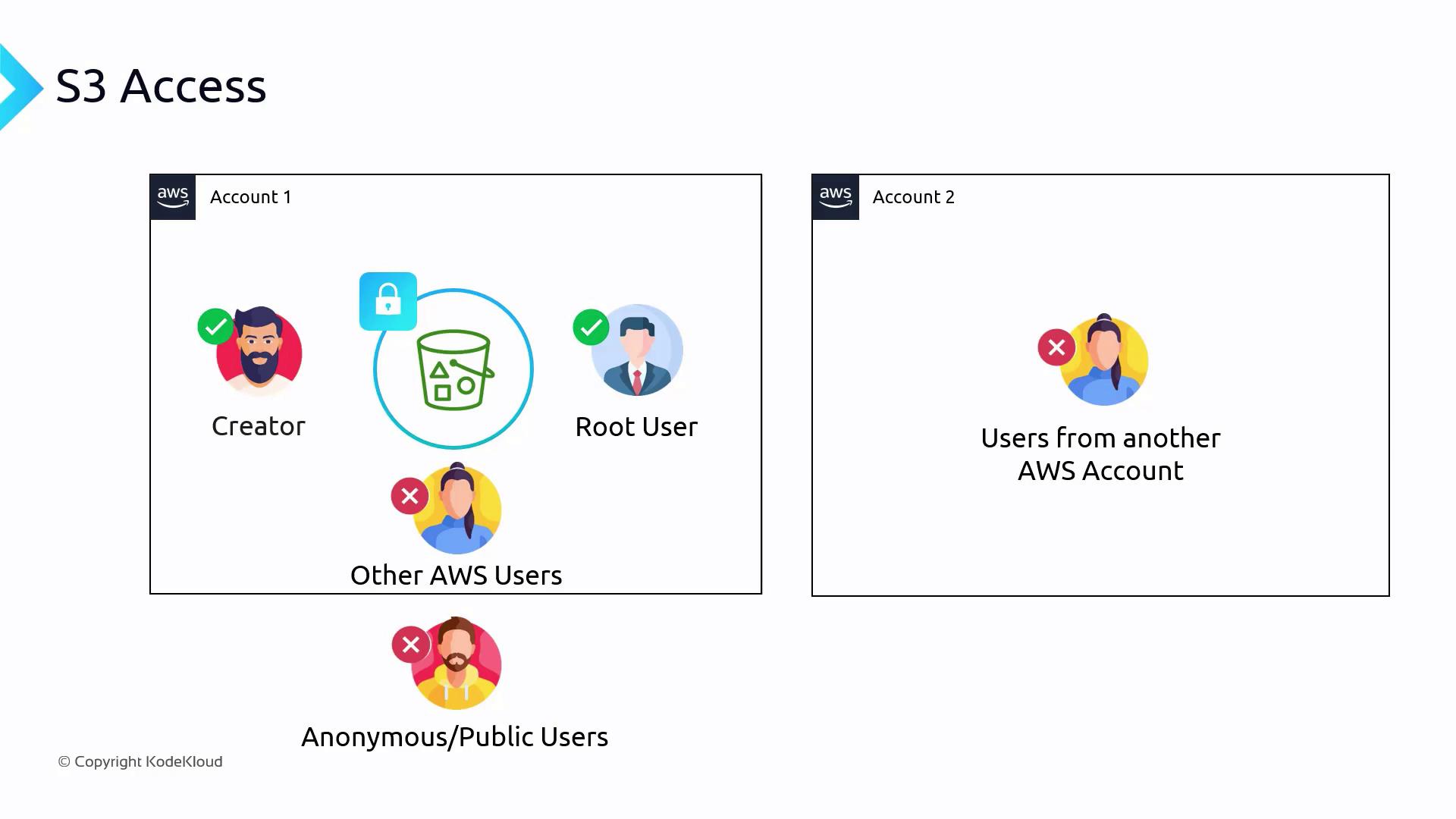
Inside AWS, resource policies are used to manage access at the resource level. For S3 buckets, these policies are often called bucket policies. Not only do these policies define access rights, but they also specify exactly what operations each user or service can perform.
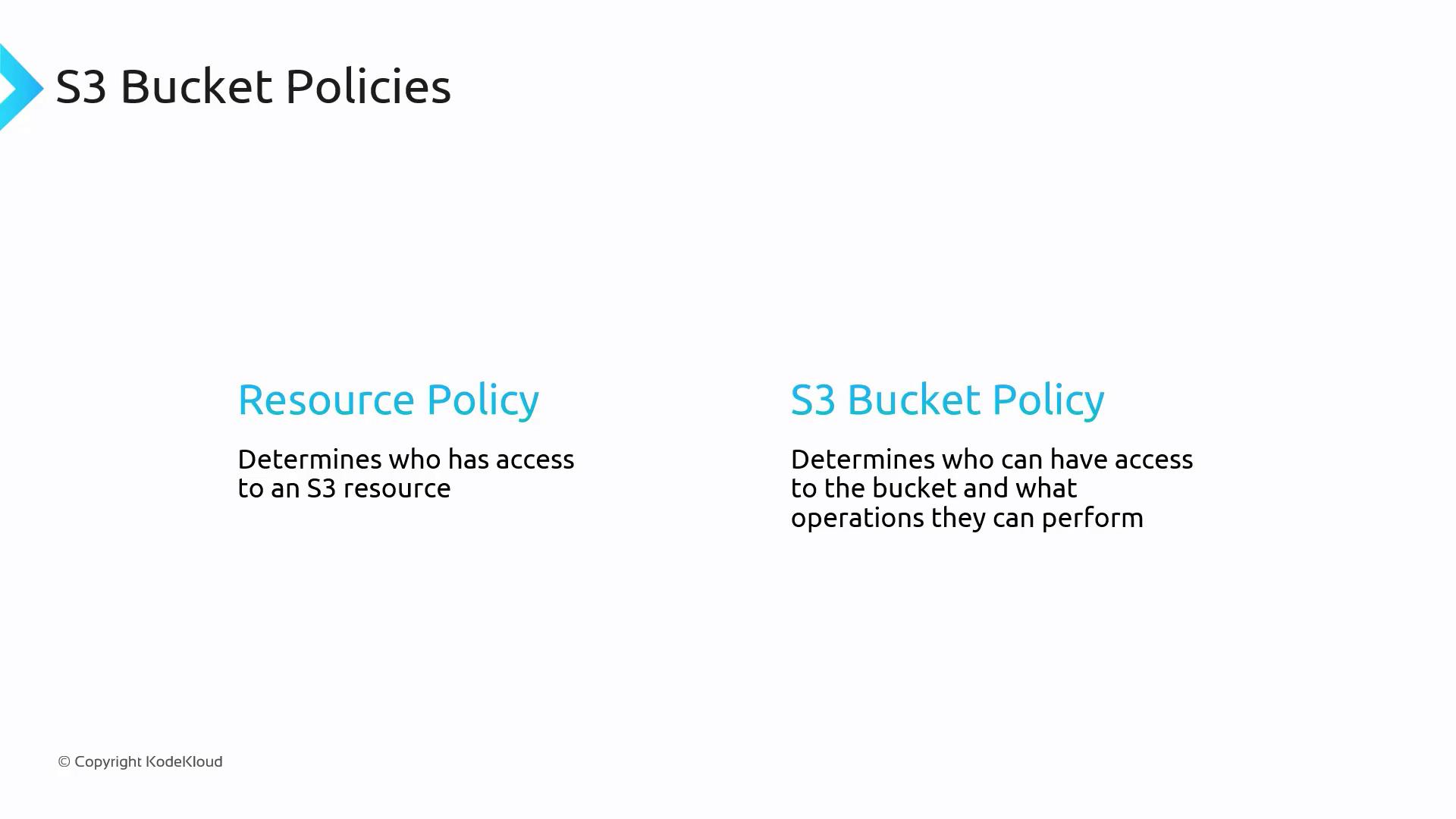
Below is an example of a bucket policy written in JSON:
{
"Version": "2012-10-17",
"Statement": [
{
"Sid": "AllowRule",
"Principal": {
"AWS": [
"arn:aws:iam::111122223333:user/JohnDoe"
]
}
},
{
"Effect": "Allow",
"Action": "s3:GetObject",
"Resource": [
"arn:aws:s3:::DOC-EXAMPLE-BUCKET/*"
]
}
]
}
The policy begins with the version, set here to "2012-10-17"—the current version syntax. For any future changes, refer to the AWS Documentation.
Key Policy Components
SID (Statement ID)
The SID is an optional identifier that describes the purpose of a rule. For example, "AllowRule" indicates this statement is used to grant specific access permissions.
Principal
This element specifies who the policy applies to. In the example, the policy targets the IAM user John Doe, identified by the ARN "arn:aws:iam::111122223333:user/JohnDoe".
Effect
The effect declares whether the action defined in the policy is allowed or denied. The snippet below demonstrates a complete example where the effect is set to "Allow":
{ "Version": "2012-10-17", "Statement": [ { "Sid": "AllowRule", "Principal": { "AWS": [ "arn:aws:iam::111122223333:user/JohnDoe" ] }, "Effect": "Allow", "Action": ["s3:GetObject"], "Resource": ["arn:aws:s3:::DOC-EXAMPLE-BUCKET/*"] } ] }Action
The action element defines the operations the principal is allowed to perform. In this policy, the user is granted permission to perform the "s3:GetObject" action to retrieve objects from the bucket.
Resource
This element indicates the target resource in the form of an Amazon Resource Name (ARN). The policy applies to either the whole bucket or specific objects within it.
Bucket policies are highly flexible and support multiple statements. Consider the example below that demonstrates granting broad access while explicitly denying access to a particular user:
{
"Version": "2012-10-17",
"Statement": [
{
"Sid": "AllowAll",
"Principal": "*",
"Effect": "Allow",
"Action": ["s3:GetObject"],
"Resource": ["arn:aws:s3:::DOC-EXAMPLE-BUCKET/*"]
},
{
"Sid": "DenyDaisy",
"Principal": {
"AWS": [
"arn:aws:iam::666438:user/DaisyM"
]
},
"Effect": "Deny",
"Action": ["s3:GetObject"],
"Resource": ["arn:aws:s3:::DOC-EXAMPLE-BUCKET/*"]
}
]
}
In this policy:
- The
"Principal": "*"setting applies the allow-all rule to every user (authenticated or not). - The second statement explicitly denies the IAM user DaisyM from executing the "s3:GetObject" operation.
Defining Access on Specific Prefixes
Bucket policies can also restrict access to a particular subset of objects within a bucket by specifying prefixes. The following example grants user Daisy access only to objects within the "/media" folder:
{
"Version": "2012-10-17",
"Statement": [
{
"Sid": "AllowDaisy",
"Principal": {
"AWS": [
"arn:aws:iam::666438:user/DaisyM"
]
}
},
{
"Effect": "Allow",
"Action": ["s3:GetObject"],
"Resource": ["arn:aws:s3:::DOC-EXAMPLE-BUCKET/media/*"]
}
]
}
This setup ensures that Daisy's access is limited only to objects that start with the "media" prefix.
Using Conditions in Bucket Policies
Conditions can further refine bucket policies. For instance, the example below limits access to users coming from a specific IP address range (192.0.2.0/24):
{
"Id": "PolicyId2",
"Version": "2012-10-17",
"Statement": [
{
"Sid": "AllowIP",
"Effect": "Allow",
"Principal": "*",
"Action": "s3:*",
"Resource": [
"arn:aws:s3:::DOC-EXAMPLE-BUCKET",
"arn:aws:s3:::DOC-EXAMPLE-BUCKET1/*"
],
"Condition": {
"IpAddress": {
"aws:SourceIp": [
"192.0.2.0/24"
]
}
}
}
]
}
Alternatively, you can use conditions to grant access for multiple prefixes in a single rule. The following example allows access only to objects under the "/audio" and "/video" prefixes:
{
"Id": "PolicyId2",
"Version": "2012-10-17",
"Statement": [
{
"Sid": "AllowIP",
"Effect": "Allow",
"Principal": "*",
"Action": "s3:*",
"Resource": [
"arn:aws:s3:::DOC-EXAMPLE-BUCKET",
"arn:aws:s3:::DOC-EXAMPLE-BUCKET1/*"
],
"Condition": {
"StringEquals": {
"s3:prefix": ["audio/", "video/"],
"s3:delimiter": ["/"]
}
}
}
]
}
Block Public Access Settings and Their Purpose
When creating an S3 bucket, you may encounter settings to block public access. This feature was introduced as a safeguard against accidental misconfigurations that could expose the bucket publicly. Even if a bucket policy is set to allow public access (for example, by using "Principal": "*") the bucket remains inaccessible until the "Block All Public Access" option is disabled.
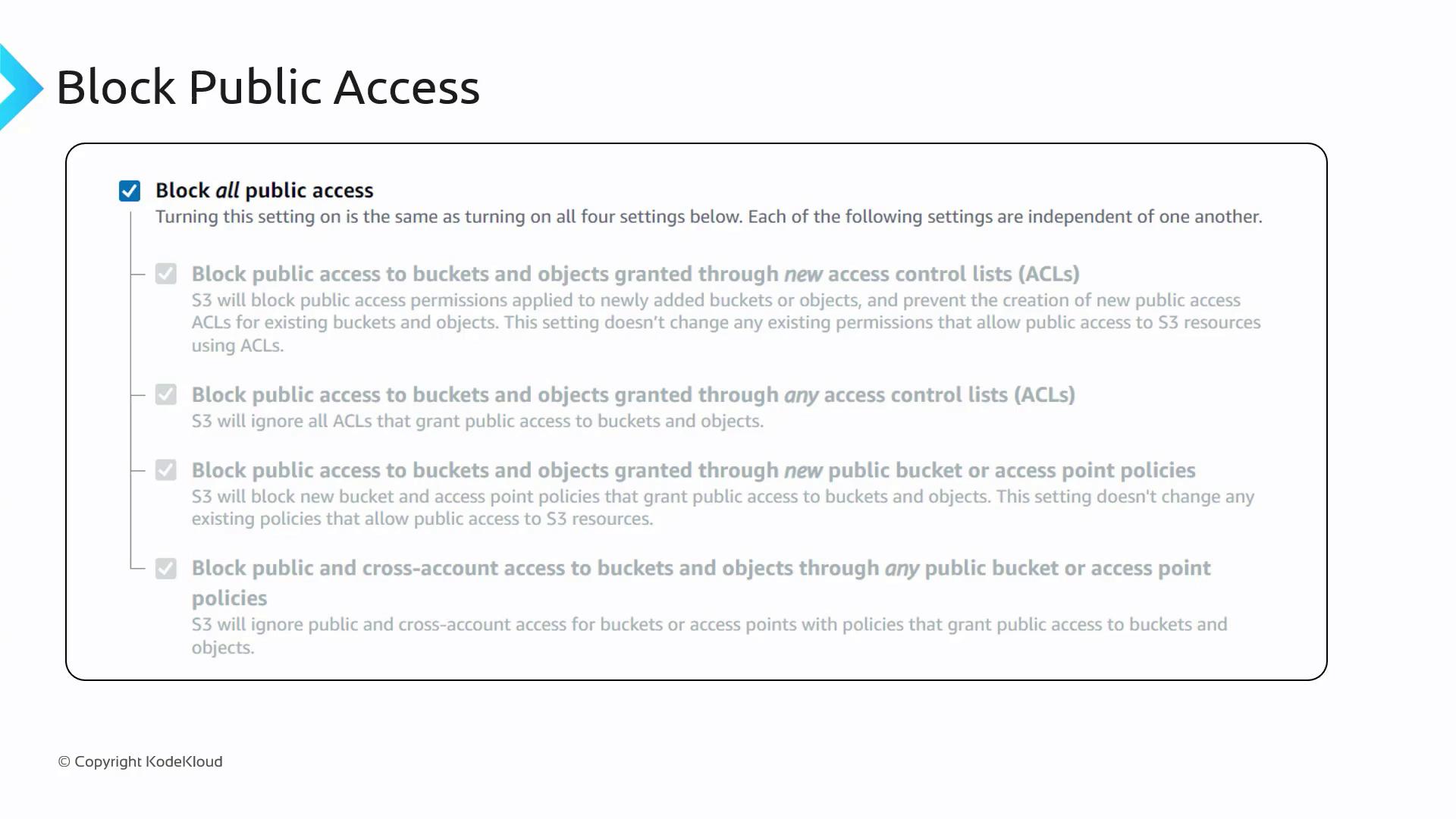
Warning
Be cautious when configuring bucket policies. An incorrect configuration, such as using "Principal": "*" with broad permissions like "s3:*", can inadvertently expose your bucket to the public.
Consider this example, which mistakenly grants public access to all users:
{
"Id": "PolicyId2",
"Version": "2012-10-17",
"Statement": [
{
"Sid": "AllowAll",
"Effect": "Allow",
"Principal": "*",
"Action": "s3:*",
"Resource": [
"arn:aws:s3:::DOC-EXAMPLE-BUCKET1/*"
]
}
]
}
Even if such a policy is in place, AWS’ block public access settings keep your bucket secure by preventing public access until explicitly modified.
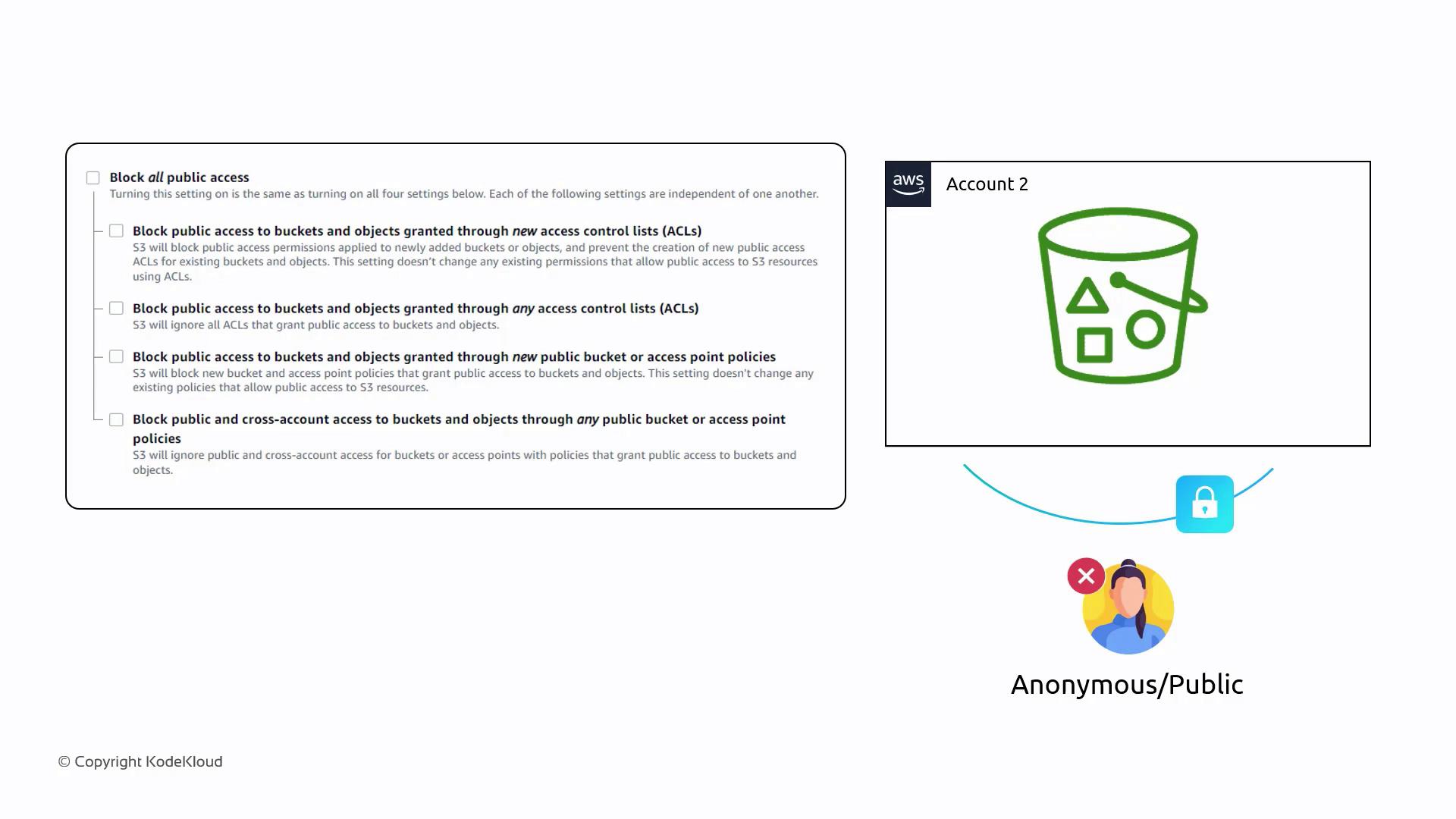
Comparing IAM Policies and Resource (Bucket) Policies
It is important to distinguish between IAM policies and resource (bucket) policies:
IAM Policies
These are attached directly to IAM users or groups and set permissions for authenticated users. They cannot grant access to anonymous or public users.Resource Policies (Bucket Policies in S3)
Attached directly to the S3 bucket, these policies can define access rules for both authenticated and anonymous users.
Both policy types work in tandem. Even if a bucket policy grants certain permissions, the corresponding IAM policy must also allow the requested access for an authenticated user.
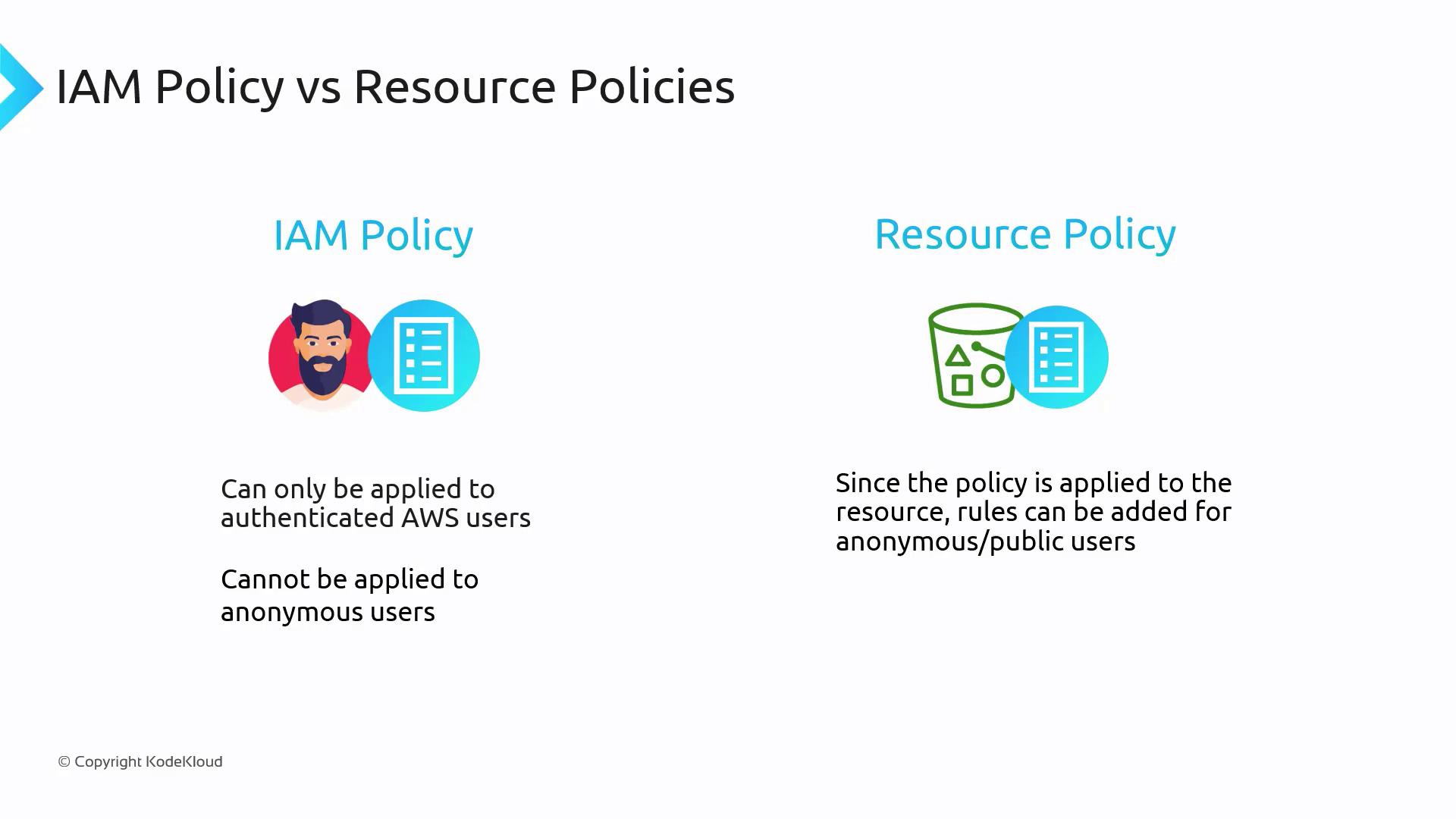
If you experience access issues, verify that both your IAM and bucket policies are aligned.
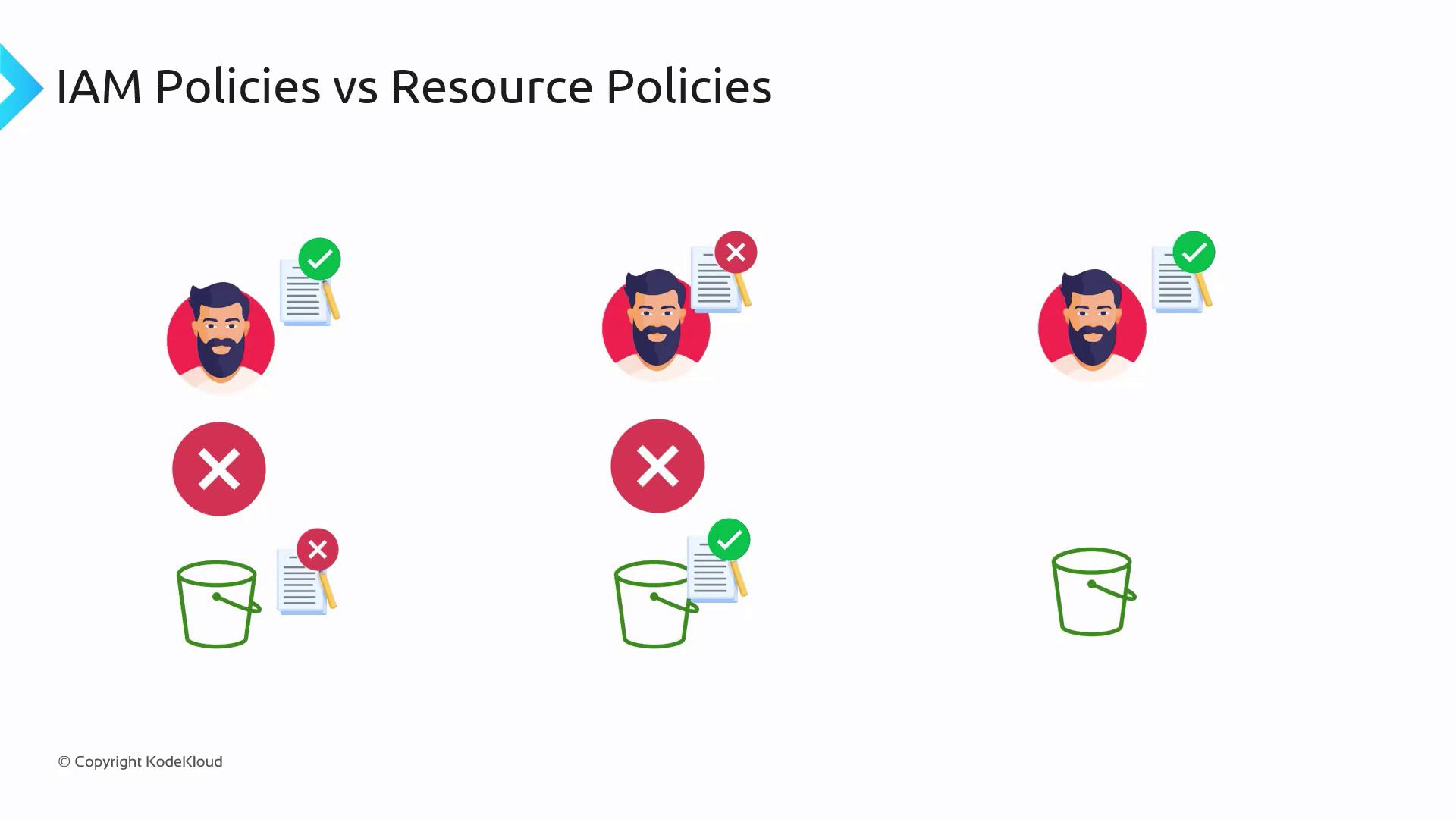
Legacy ACLs
Access Control Lists (ACLs) are a legacy method for managing access to S3 buckets. Although they provide basic permissions such as read, write, and full control, ACLs lack the flexibility that bucket policies offer. Because of their limited configurability, AWS recommends using bucket policies instead.
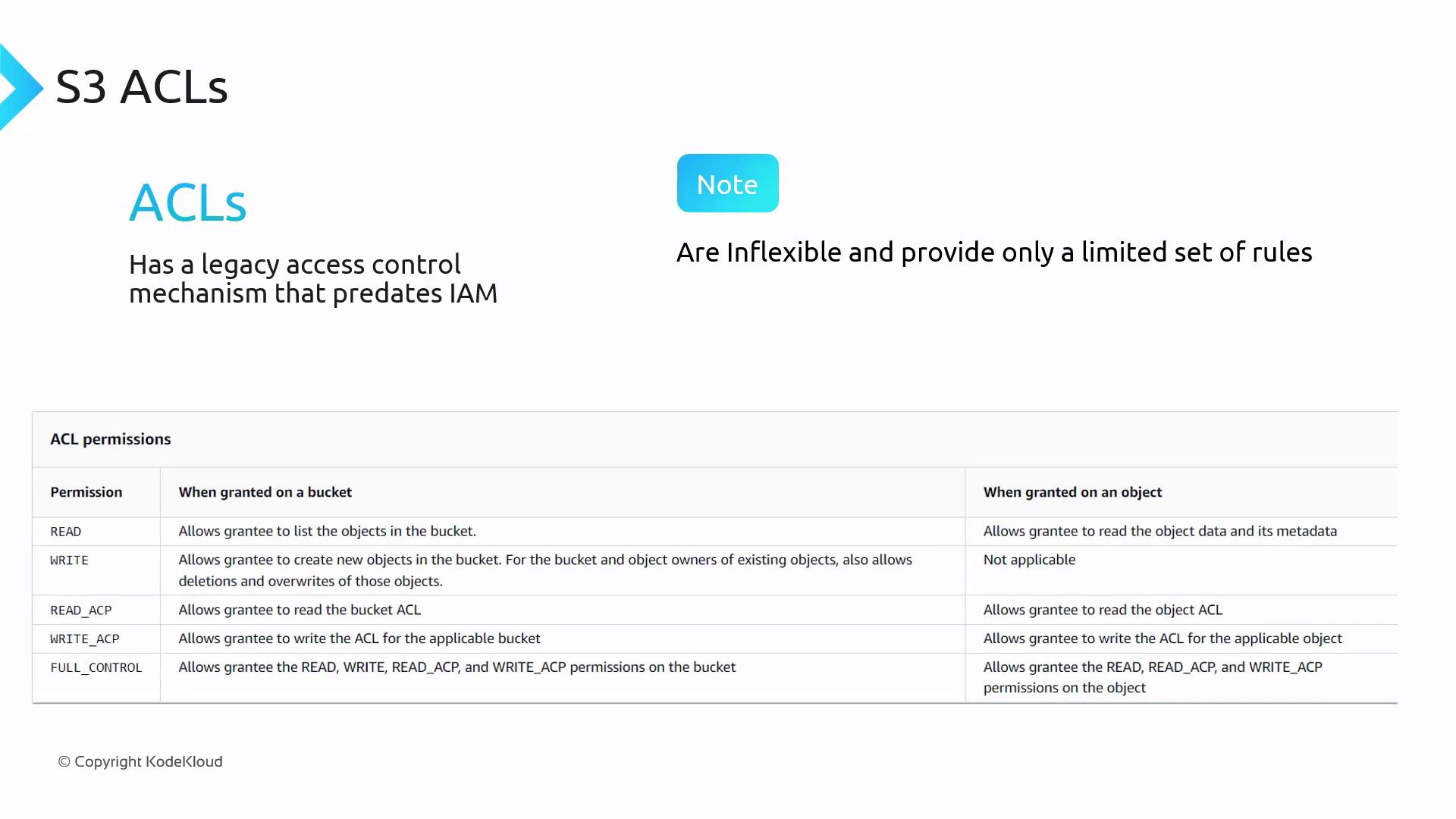
Summary
Bucket policies are essential for managing who can access your S3 bucket and which operations they are allowed to perform. Key components of bucket policies include:
- Principal – Defines the user or group (or even public users) the policy applies to.
- Resource – Specifies the S3 bucket or objects within it that the policy covers.
- Action – Lists the allowed or denied operations.
- Effect – Determines whether access is granted or denied.
Remember that both bucket policies and IAM policies must be in harmony to allow access—bucket policies are used for both authenticated and public access, while IAM policies target only authenticated AWS users.

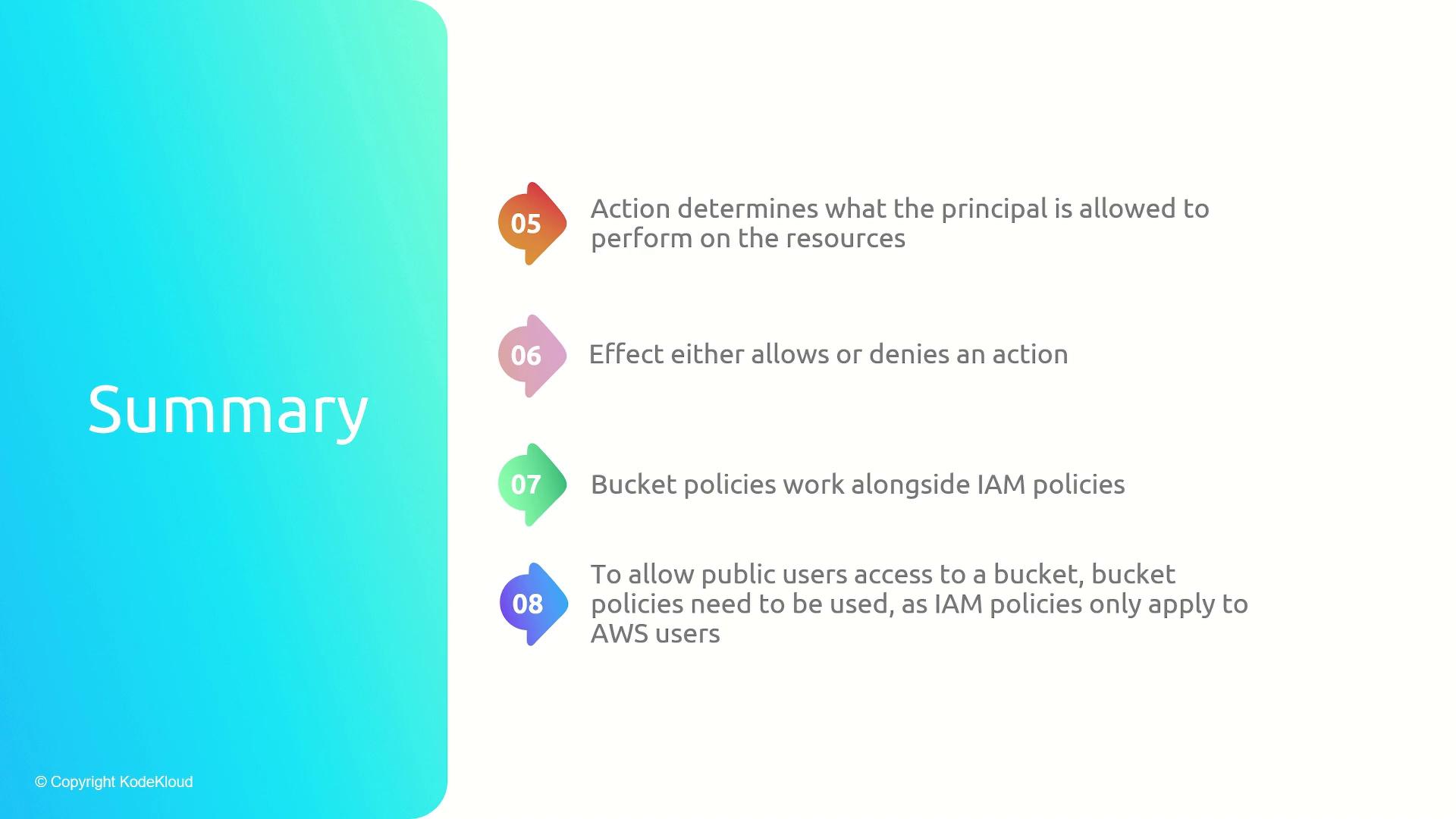
In conclusion, to maintain a secure and well-managed S3 environment, leverage bucket policies (in conjunction with IAM policies for authenticated users) rather than relying on legacy ACLs.
Watch Video
Watch video content