AWS Certified SysOps Administrator - Associate
Domain 2 Reliability and BCP
Understanding Loosely Coupled and Various Scenarios
Welcome students. In this lesson, we explore the differences between loose coupling and tight coupling—an essential concept in modern software architecture. This topic is frequently featured in the AWS Solutions Architect Associate Certification exam and related training programs.
The main idea is to design a system such that if one component (or “colored ball”) fails or is removed, the entire system remains unaffected. In a tightly coupled system, the failure of one element can trigger a complete system collapse. In contrast, a loosely coupled system ensures that individual components can fail or be updated with minimal impact on the rest of the system.
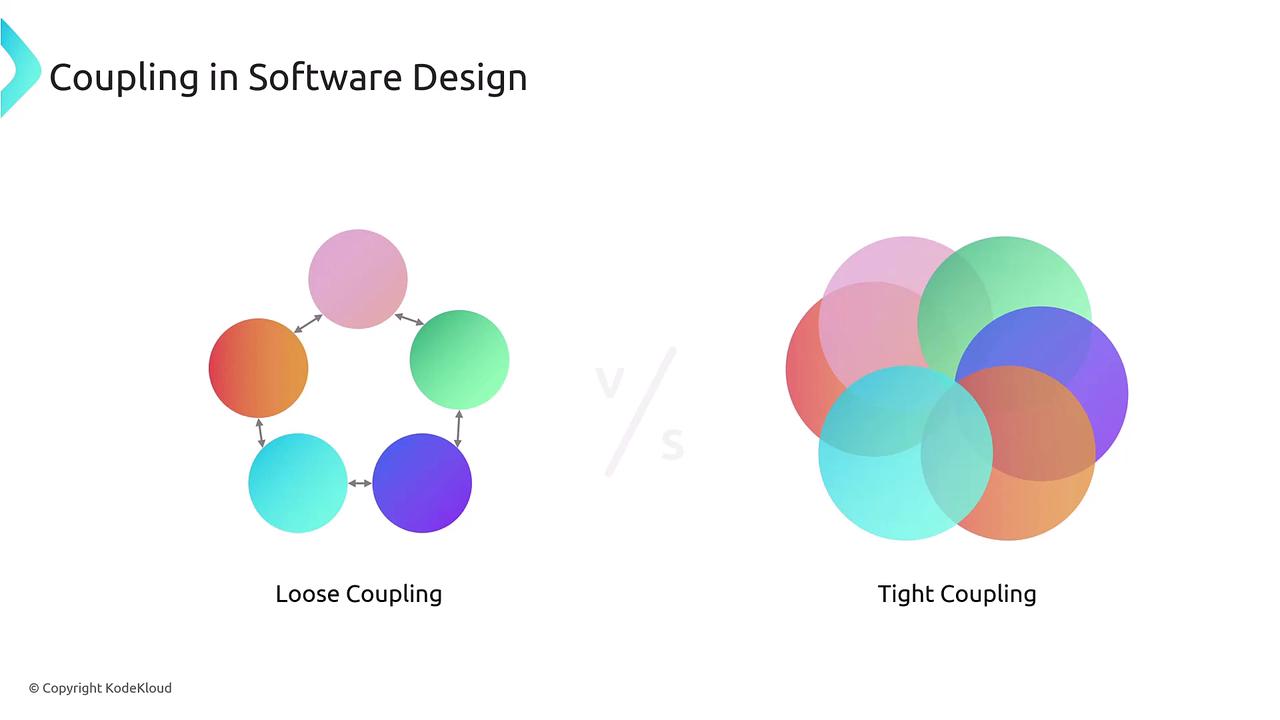
E-commerce Workflow Example
Consider a typical e-commerce workflow that includes navigation from the shopping cart to payment processing, invoice generation, inventory updates, labeling, dispatch, and finally tracking the dispatch. In a sequential, tightly coupled system, a failure in one service—such as the payment service—halts subsequent processes like invoice creation, inventory updates, and shipment tracking.
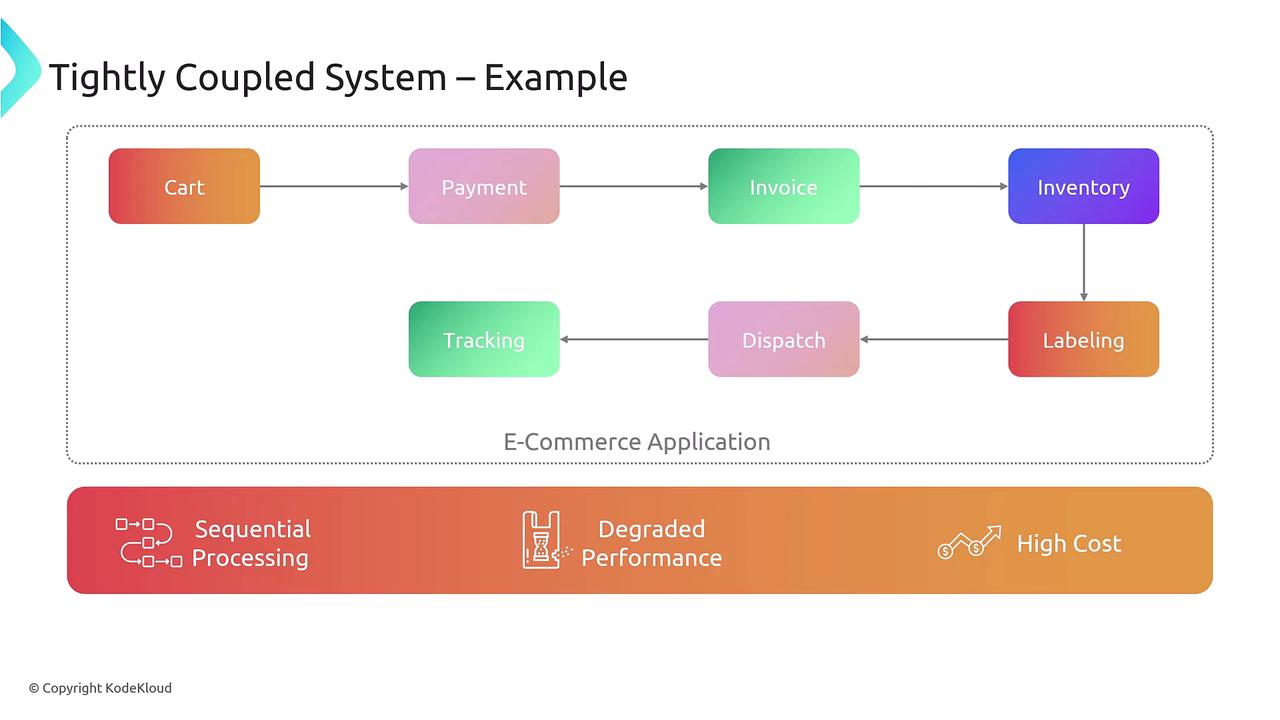
To improve scalability and resilience, you can introduce a load balancer or a message queue (for example, AWS SQS) between the cart and payment services. This decoupling mechanism allows the cart service to enqueue messages that the payment service can process at its own pace. This isolation reduces the impact of failures and enables horizontal scaling.
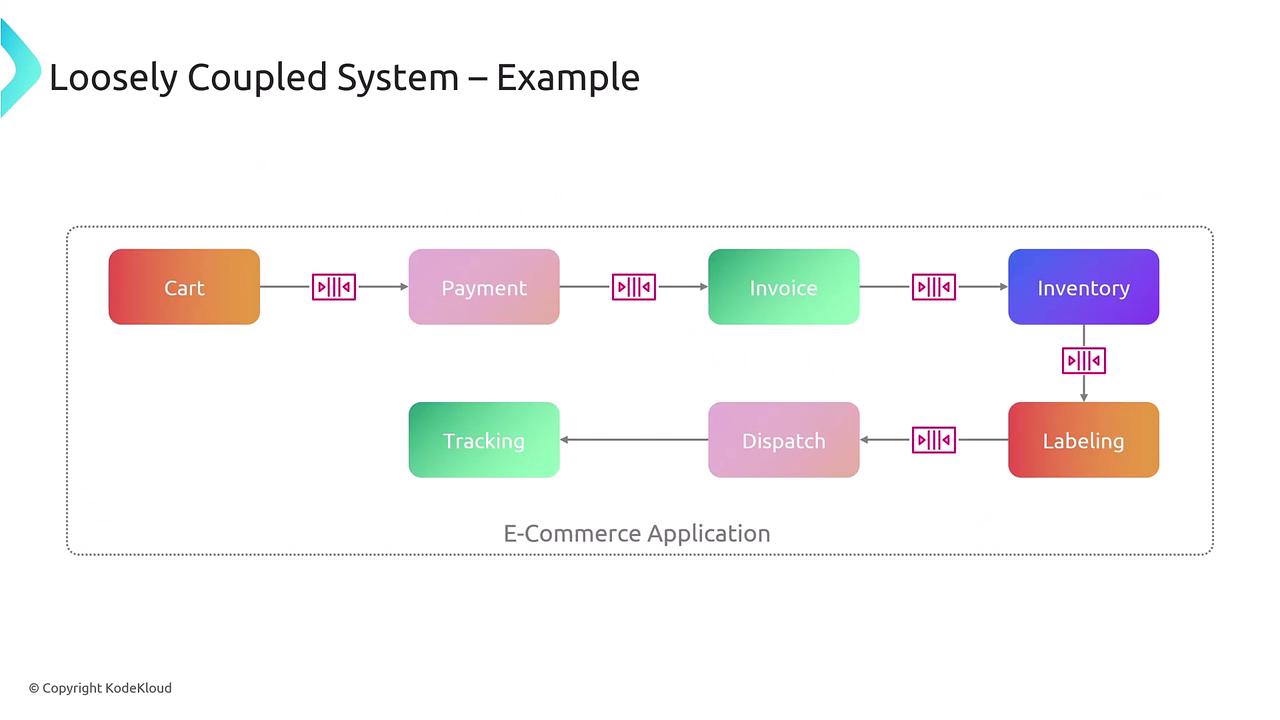
Key Benefits
Loosely coupled systems typically offer increased scalability, enhanced resilience, easier maintenance, and simpler troubleshooting.

Scenarios for Implementing Loose Coupling
Loose coupling can be applied across multiple architectural scenarios:
Microservices Architecture:
In a microservices environment, if one user interface or service instance goes down, the remaining instances continue to serve the load without disruption.Message-Driven Architecture:
In this design, messages are written to a queue by the sender and processed by the receiver at its own pace. Additional receivers can be added to handle increased loads, ensuring the sender is never blocked by processing delays.Event-Driven Architecture:
Using a publish/subscribe model, the publisher broadcasts events while multiple subscribers process these events concurrently or in quick succession. This minimizes the need for direct, continuous interaction between services.
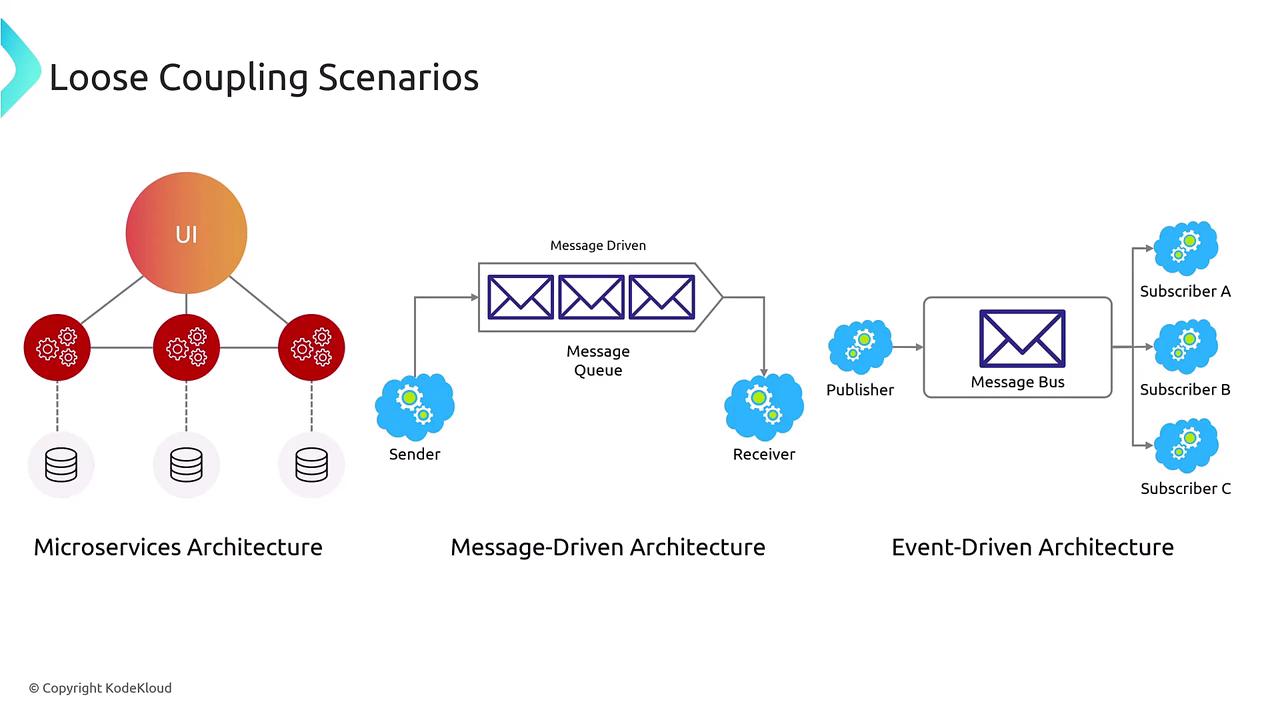
Amazon SQS Overview
Amazon Simple Queue Service (SQS) is a powerful tool for decoupling components within distributed systems. Key benefits of SQS include:
- Load leveling through asynchronous message processing.
- Automatic scalability via the addition of consumers.
- A proven producer/consumer model ensuring at least once processing.
SQS messages can be up to 256 KB. You can also utilize message attributes, dead letter queues for handling failed messages, and visibility timeouts that prevent duplicate processing.

Standard vs. FIFO Queues
Amazon SQS provides two types of queues to meet different needs:
Standard Queue:
These queues offer high throughput and can handle hundreds of thousands of messages per second. However, message ordering is best-effort, meaning sequential delivery is not guaranteed, though at-least-once delivery is ensured.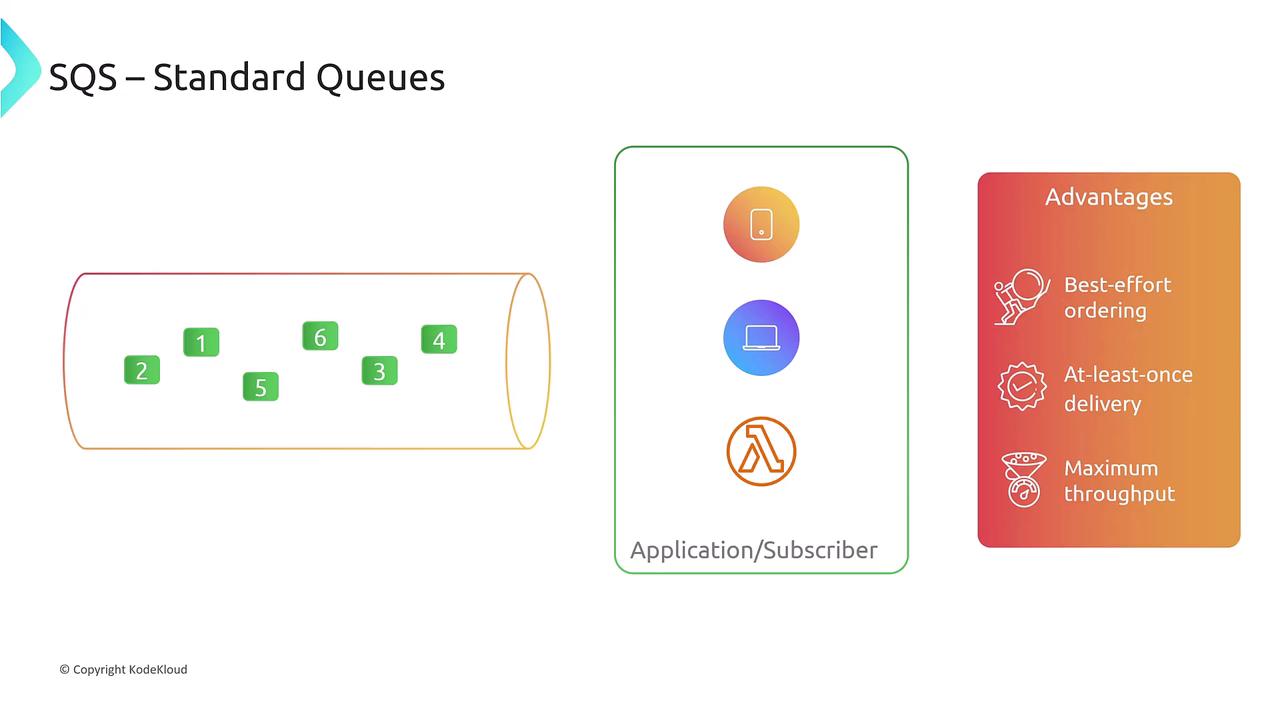
FIFO Queue:
FIFO queues guarantee strict ordering with exactly-once processing. They have a throughput limit of approximately 300 messages per second (which can be increased to about 9,000 messages per second using batching). Although FIFO queues are slightly more expensive, they are essential when maintaining message order is critical.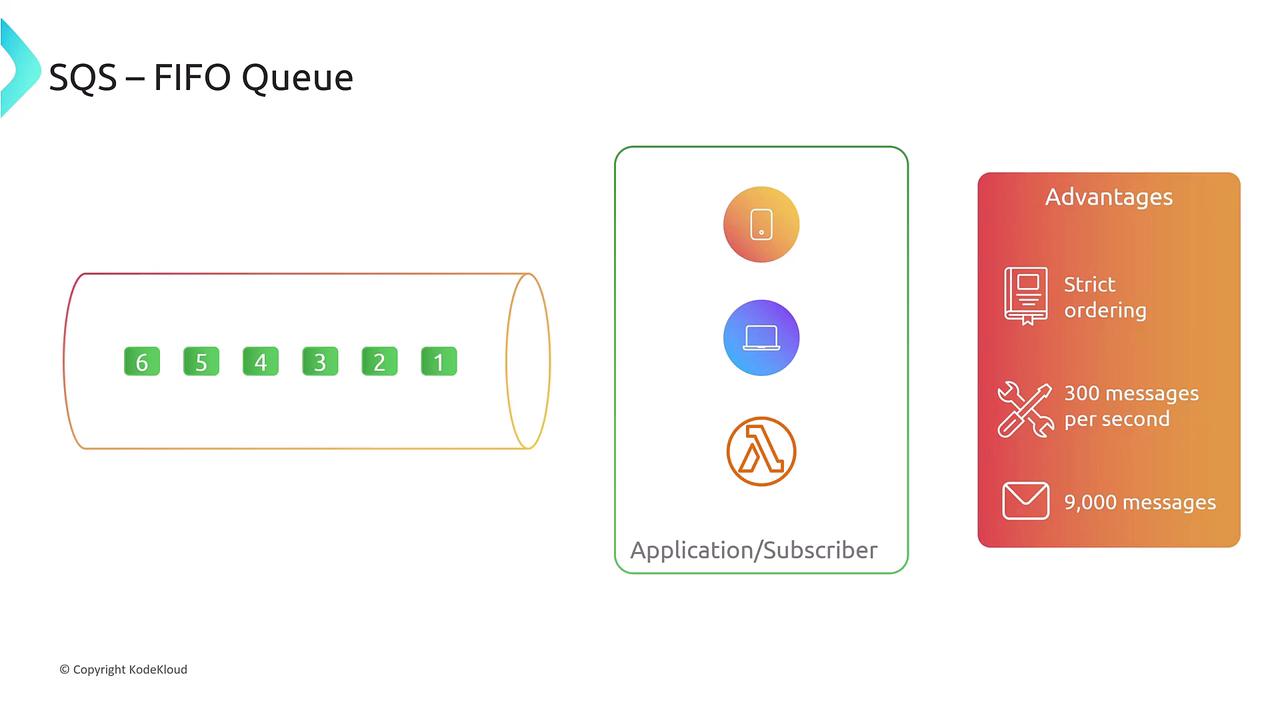
Other SQS features include:
- Batching of messages.
- Configurable message retention (up to 14 days).
- Message prioritization through attributes.
- Handling failed processing using a dead letter queue.

Use Cases for Amazon SQS
SQS can be utilized in various ways to enhance system reliability and scalability:
- Decoupling microservices for enhanced reliability.
- Cost-effective event-driven processing.
- Maintaining strict message ordering and deduplication when necessary.

Introducing AWS EventBridge
For scenarios involving larger event sizes or more complex event decoupling, AWS EventBridge provides a comprehensive solution. EventBridge is a fully managed, serverless event bus that:
- Supports high-volume event ingestion.
- Routes and filters events using predefined rules.
- Enables event replay for debugging and error recovery.
- Provides a schema registry to manage and share data schemas.
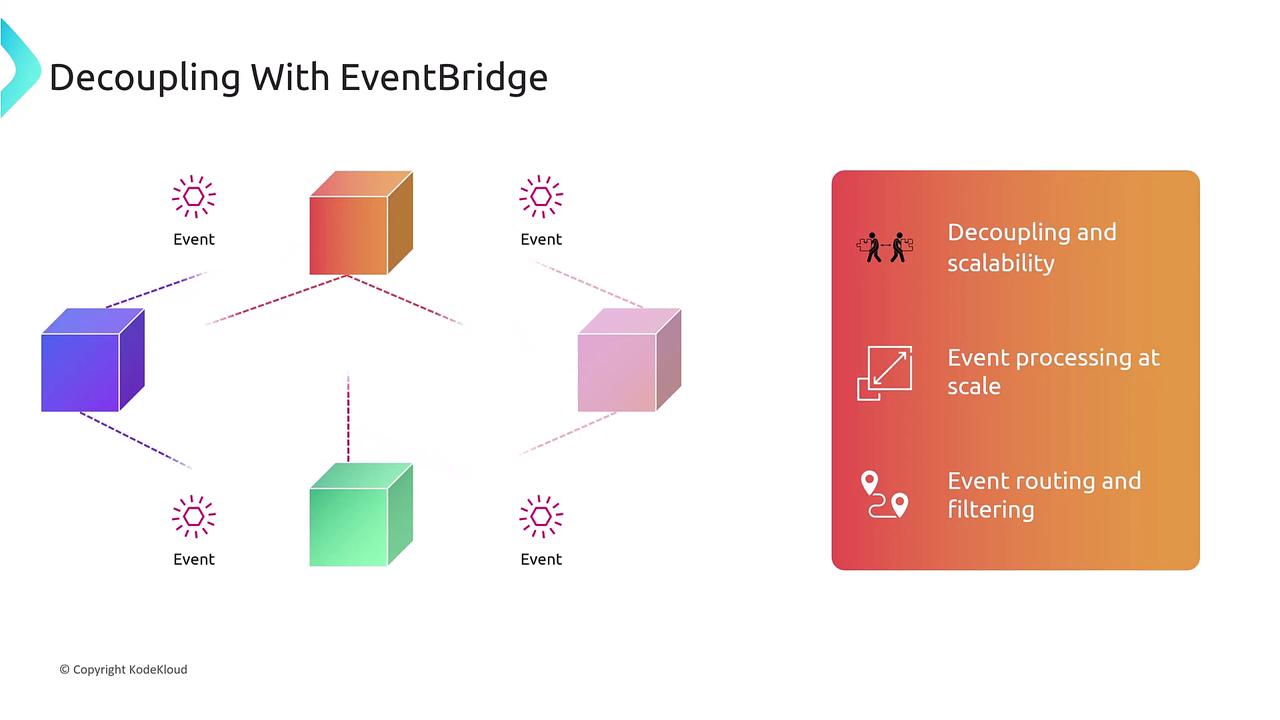
Designed to integrate with numerous AWS services, EventBridge supports automatic scaling and event-triggered workflows with EC2, Lambda, S3, and Step Functions. It offers high availability (four nines) while ensuring that events are durably stored across multiple Availability Zones. Note that EventBridge is not designed to serve as a persistent data store.
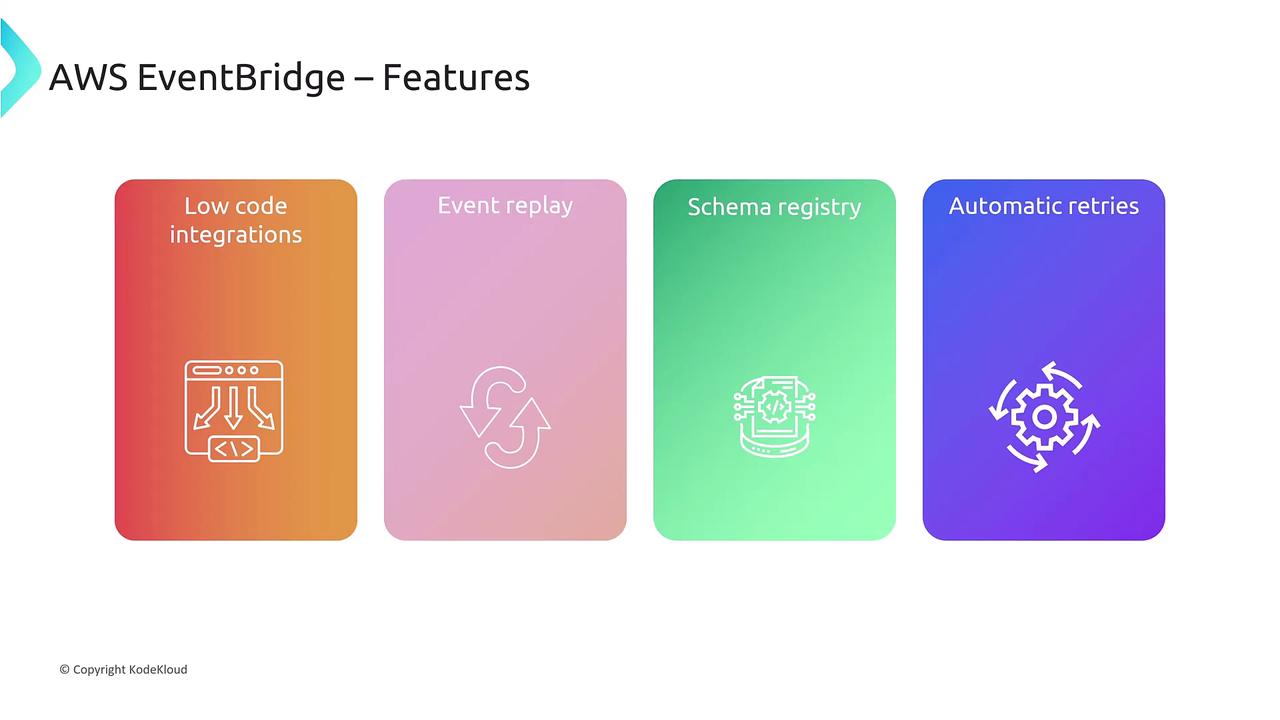
Integrating SQS and EventBridge
Combining SQS with EventBridge enables the design of sophisticated, decoupled architectures. Consider the following integration:
- A client application sends requests to a RESTful API Gateway.
- A Lambda function processes the order acknowledgments and interacts with an order database.
- The Lambda function publishes messages to SNS. Using event filters, SNS forwards copies of those messages to multiple SQS queues.
- These SQS queues are polled by additional Lambda functions dedicated to notifications, inventory updates, and shipment processing.
This integration ensures that even if a Lambda function reaches its capacity or experiences delays, the SQS queues reliably hold the messages until processing resumes.
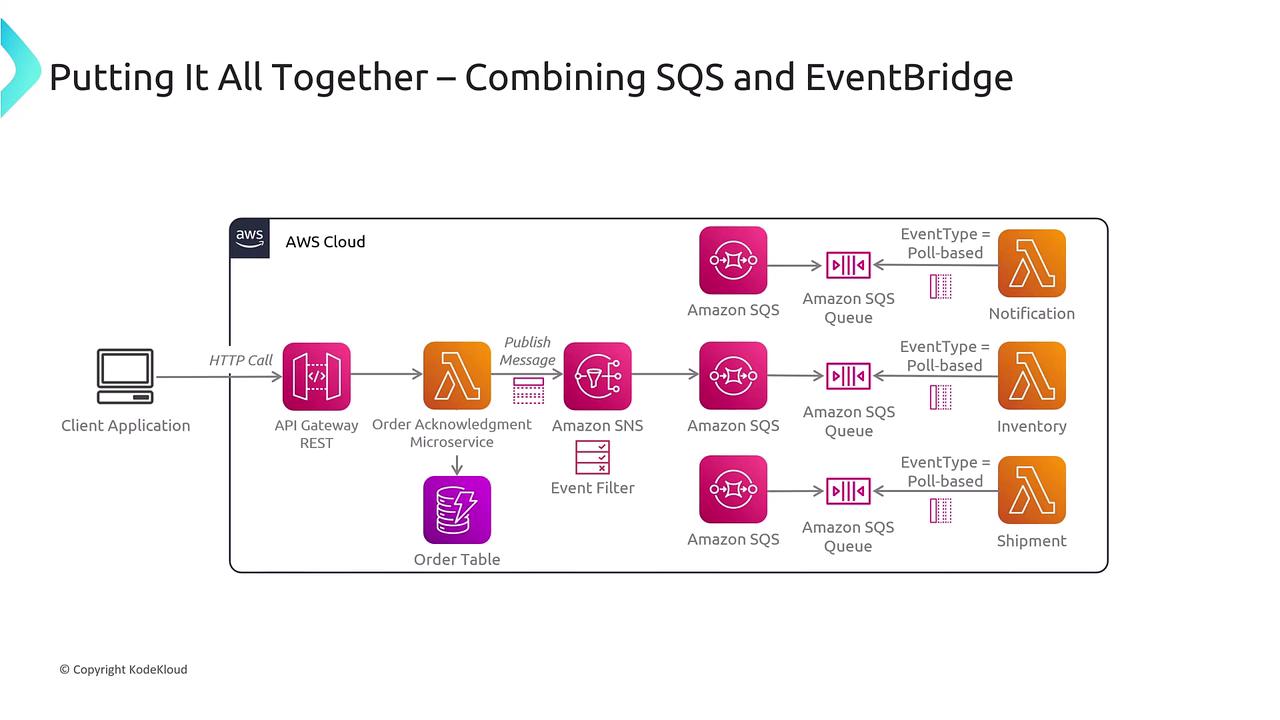
Conclusion
Decoupling applications through load balancers, message queues, or event buses enables the design of systems that scale efficiently and adapt to variable loads with improved resilience. Loose coupling not only isolates failures but also simplifies maintenance and troubleshooting. Keep these principles in mind when designing systems to reliably handle dynamic workloads.
Catch you in the next lesson.
Watch Video
Watch video content
Practice Lab
Practice lab