AWS Certified SysOps Administrator - Associate
Domain 3 Deployment Provisioning and Automation
Cloud Resource Provisioning Introduction
Welcome to this lesson on cloud resource provisioning. In this guide, we will explore the processes involved in deployment, provisioning, and automation, specifically within cloud environments.
Provisioning is the process of supplying the necessary resources to support application requirements. Think of it as arranging components such as compute, storage, databases, networking, and more—similar to traditional data center operations, but optimized for the cloud.
![]()
On AWS, every resource is accessible via APIs, which brings several benefits:
- Faster operations
- Improved scalability
- Enhanced automation
These API-driven objects can be dynamically created or removed, minimizing manual effort. Automation becomes crucial through the use of scripts, code, and templates. This approach, known as Infrastructure as Code (IaC), supports the rapid recreation of necessary resources by using templated service catalogs.
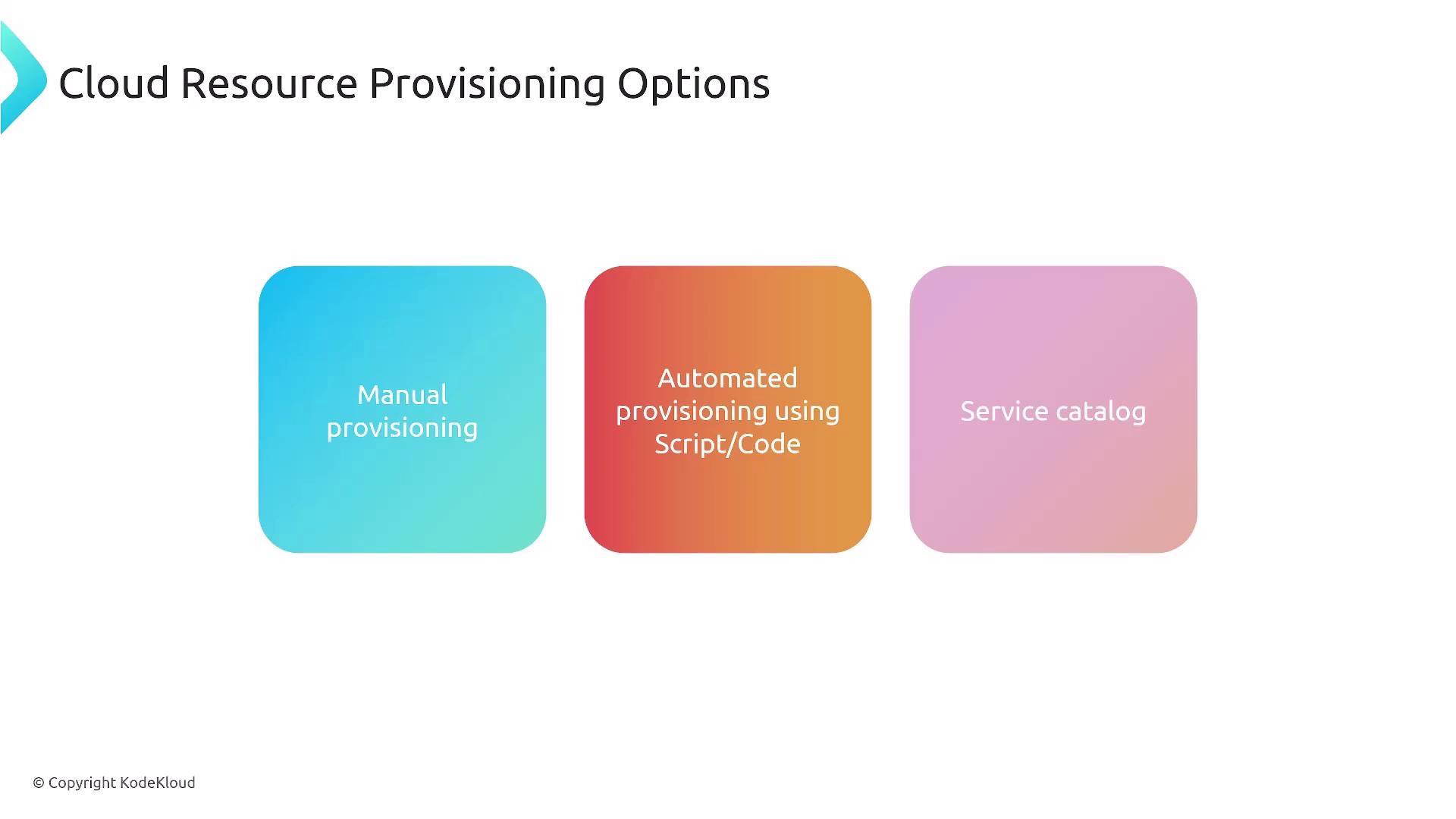
A core objective in cloud resource provisioning is to incorporate non-functional requirements, including:
- Automation
- Scalability
- High availability
- Security
Unlike traditional data centers where provisioning might simply involve containers or physical assets, cloud resource provisioning encompasses a wide range of software objects within AWS—from compute instances and network storage to transit gateways and firewalls.
![]()
Key Best Practices
When provisioning cloud resources, consider the following best practices:
- Use Infrastructure as Code (IaC): Create and version templates similarly to tracking changes in documents.
- Proper Naming and Tagging: Ensure templates include specific project details such as billing codes, department info, ownership, and support contacts.
- Automation: Extend automation beyond resource provisioning to include code deployment, monitoring tools, and CI/CD pipelines.
- Principle of Least Privilege: Grant the minimum necessary permissions (e.g., EC2 instance access limited to a specified S3 bucket or DynamoDB table).
- Regular Audits: Perform continuous audits and optimizations to ensure resource security and efficiency.

Utilizing IaC not only streamlines provisioning but also enables version control of your infrastructure, ensuring that all changes are tracked over time. This approach promotes consistency and reliability.
A variety of tools can assist with cloud resource provisioning:
- Pure Provisioning Tools: Tools like Terraform are widely used.
- Native AWS Tools: AWS CloudFormation and the AWS Cloud Development Kit (CDK) are commonly used in AWS-centric environments.
- Configuration Management Tools: Tools such as Ansible, Chef, and Puppet support provisioning activities.
- GitOps & CI/CD Tools: Enhance deployment consistency with tools like Jenkins and GitLab CI/CD: Architecting, Deploying, and Optimizing Pipelines.
AWS Certification Focus
For the AWS certification exam, AWS emphasizes their native tools. While third-party tools like Pulumi or Terraform are useful for broader contexts, exam scenarios typically focus on CloudFormation and CDK. Similarly, configuration management tools such as Ansible, Chef, and Puppet are generally not the correct choices on AWS certification exams.
Thank you for engaging with this lesson. We look forward to exploring the next topic in our series on cloud resource provisioning.
Watch Video
Watch video content