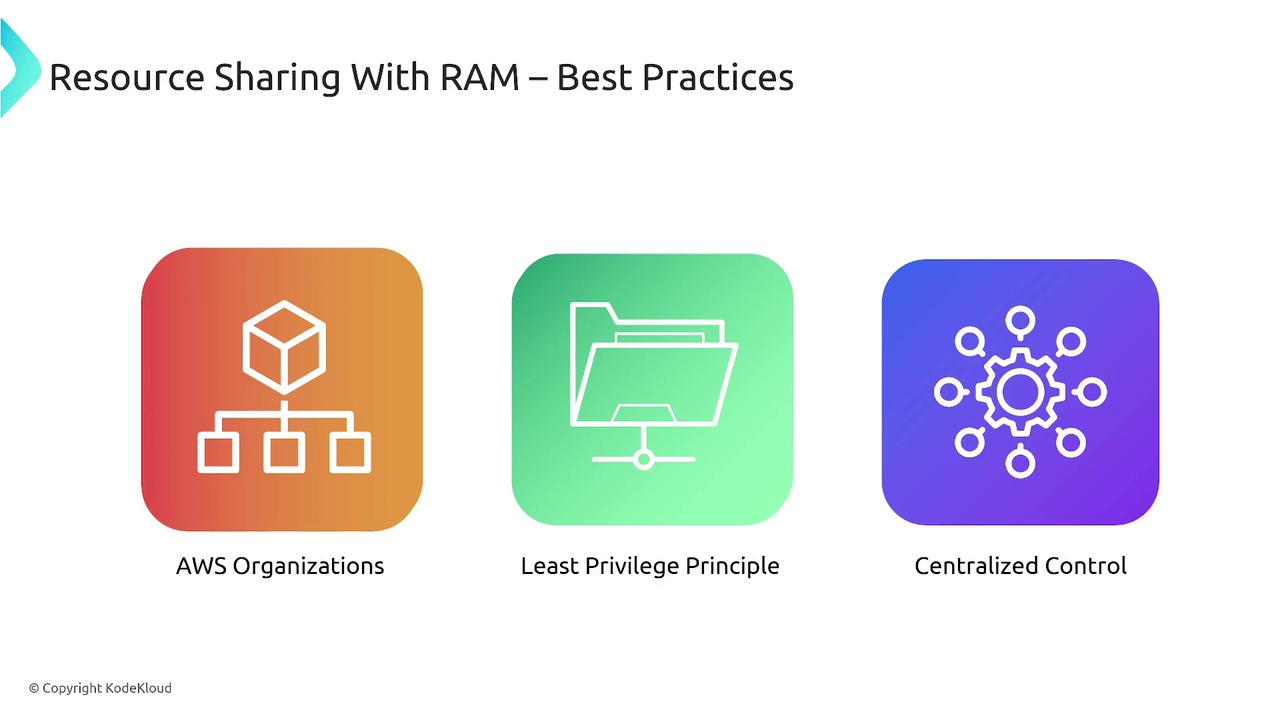Overview of the Resource Access Manager
The Resource Access Manager (RAM) is an AWS service that allows you to centrally share supported AWS resources with any account in your AWS Organization. By leveraging RAM, you can avoid duplicating resources across accounts and reduce the operational overhead of managing them individually. RAM streamlines resource sharing using three straightforward steps:- Create a resource share.
- Specify the resources to be shared.
- Define the accounts or organizational units that can access these resources.
Simplified Resource Sharing and Policy Management
RAM enables you to group resources—such as VPC subnets and Transit Gateways—and manage them from a central dashboard. This unified view helps in:- Preventing resource fragmentation
- Simplifying policy configurations (for instance, VPN connections)
- Streamlining resource tracking and ensuring compliance
Visual Overview
The diagram below illustrates the Resource Access Manager interface. In this example, a resource share includes an EC2 subnet. Although only one resource is depicted here, a resource share can include multiple resources.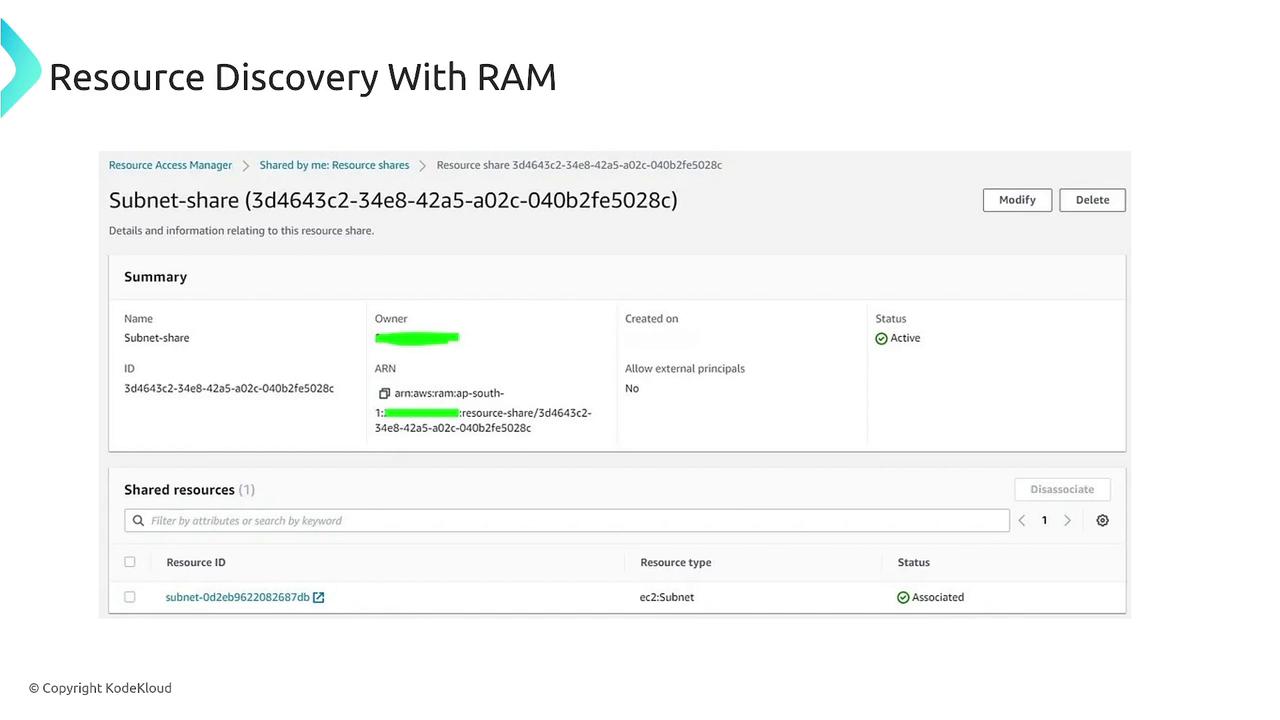
Best Practices for Using RAM
For optimal results when using RAM, consider these best practices:-
Integrate with AWS Organizations:
Managing resource sharing through AWS Organizations simplifies invitations and enhances security. -
Adhere to the Principle of Least Privilege:
Only share the resources that are necessary for a particular account or organizational unit. Regularly review your share policies to maintain robust security. -
Monitor Configurations with AWS Config:
Implement AWS Config rules to track configuration changes. This ensures that your RAM setup remains compliant with company policies.
When faced with an exam question related to sharing a large set of services with another account, remember that the optimal approach is to use RAM. Create a resource share, assign all required services to that share, and specify the target accounts. This method ensures centralized management and a streamlined sharing process.