AWS Certified SysOps Administrator - Associate
Domain 4 Security and Compliance
AWS Inspector Overview
AWS Inspector is a robust security assessment service that automatically audits your AWS resources for vulnerabilities and compliance issues. It acts like a professional security inspector for your infrastructure by continuously scanning your environment, which includes EC2 instances, container images in ECR, Lambda functions, and more.
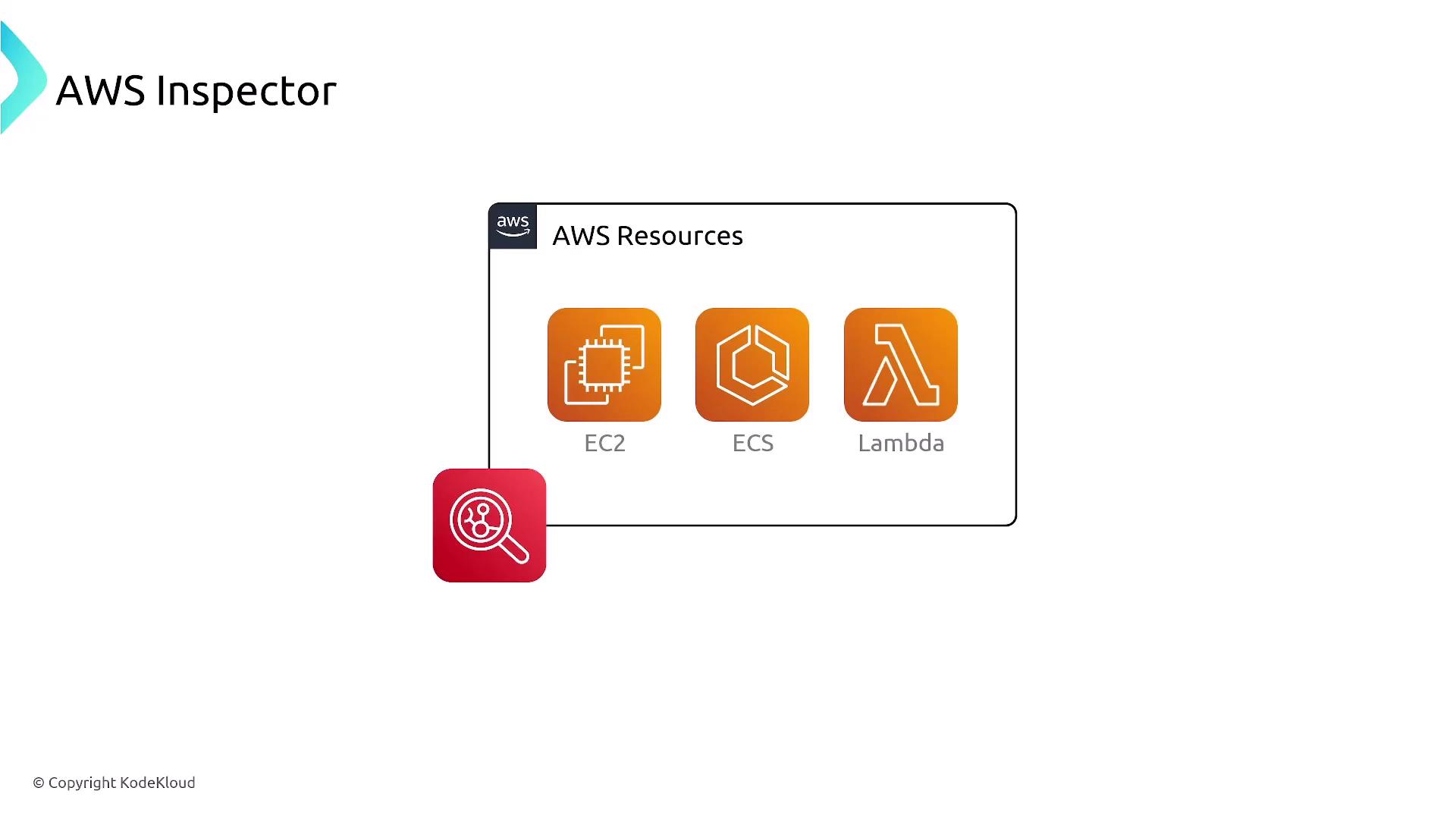
Getting Started with AWS Inspector
Begin your AWS Inspector journey by setting up a resource group based on AWS tags. This enables you to define which resources are included in the assessment. For EC2 instances, it is critical to install an agent on each instance. Without the agent, AWS Inspector limits its scan to the external view, which might overlook internal vulnerabilities.

Note
For EC2 instances, installing the agent is essential to ensure a comprehensive internal scan.
Continuous Scanning and Detailed Reporting
AWS Inspector continuously scans resources throughout their lifecycle. When there is any change—such as an update to a package or configuration—Inspector will issue a Common Vulnerabilities and Exposures (CVE) alert if a vulnerability is detected. These findings are then aggregated and stored in AWS Security Hub, complete with scoring and detailed reports accessible from a custom dashboard.
![]()
Assessment Rules and Findings
AWS Inspector operates using an assessment rules package that covers critical areas such as network reachability, known CVEs, security best practices, and CIS benchmarks. The rules can be customized to evaluate the relevant aspects of your environment.
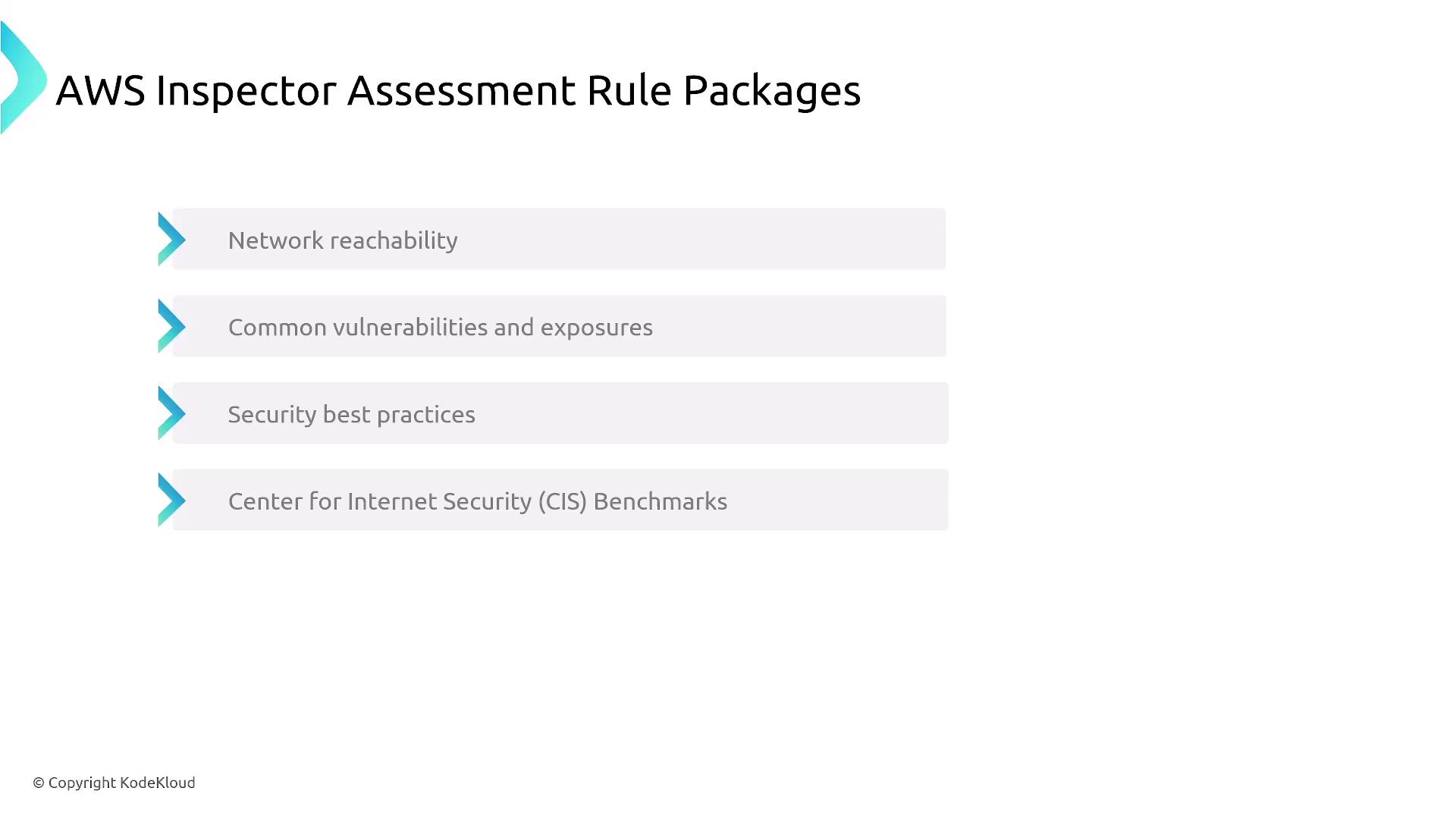
The service categorizes its findings into various types, including package vulnerabilities, code vulnerabilities, and network reachability issues. This categorization makes it easier to prioritize remediation efforts.
![]()
AWS Inspector Workflow
The typical workflow with AWS Inspector involves the following steps:
- Define assessment targets by selecting specific resources.
- Specify assessment templates, which include your chosen evaluation criteria.
- Run assessments to scan for vulnerabilities.
- Review findings and remediate any identified issues.

When a target group includes multiple resources (e.g., EC2 and ECR), the assessment comprises both internal scans (via installed agents) and external scans. The scanning process generates events that can trigger notifications or automated remediation actions via integrations with services like Lambda or SNS through EventBridge.
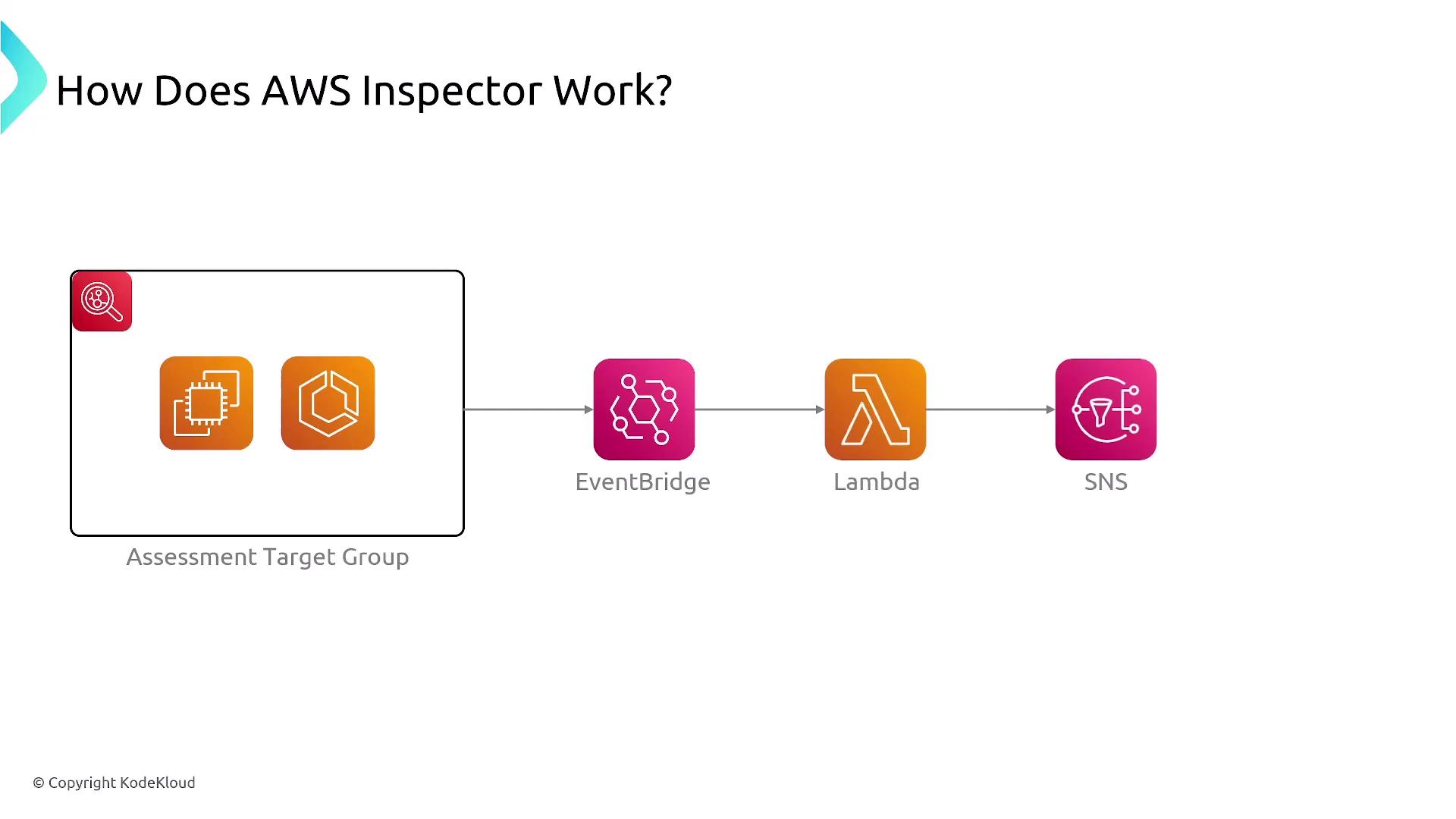
Severity and Reporting
Findings from AWS Inspector are displayed in its native dashboard as well as in AWS Security Hub. They are scored based on severity levels—from informational to high priority—similar to the reports in AWS GuardDuty. This detailed scoring system helps in efficiently prioritizing the remediation of vulnerabilities.
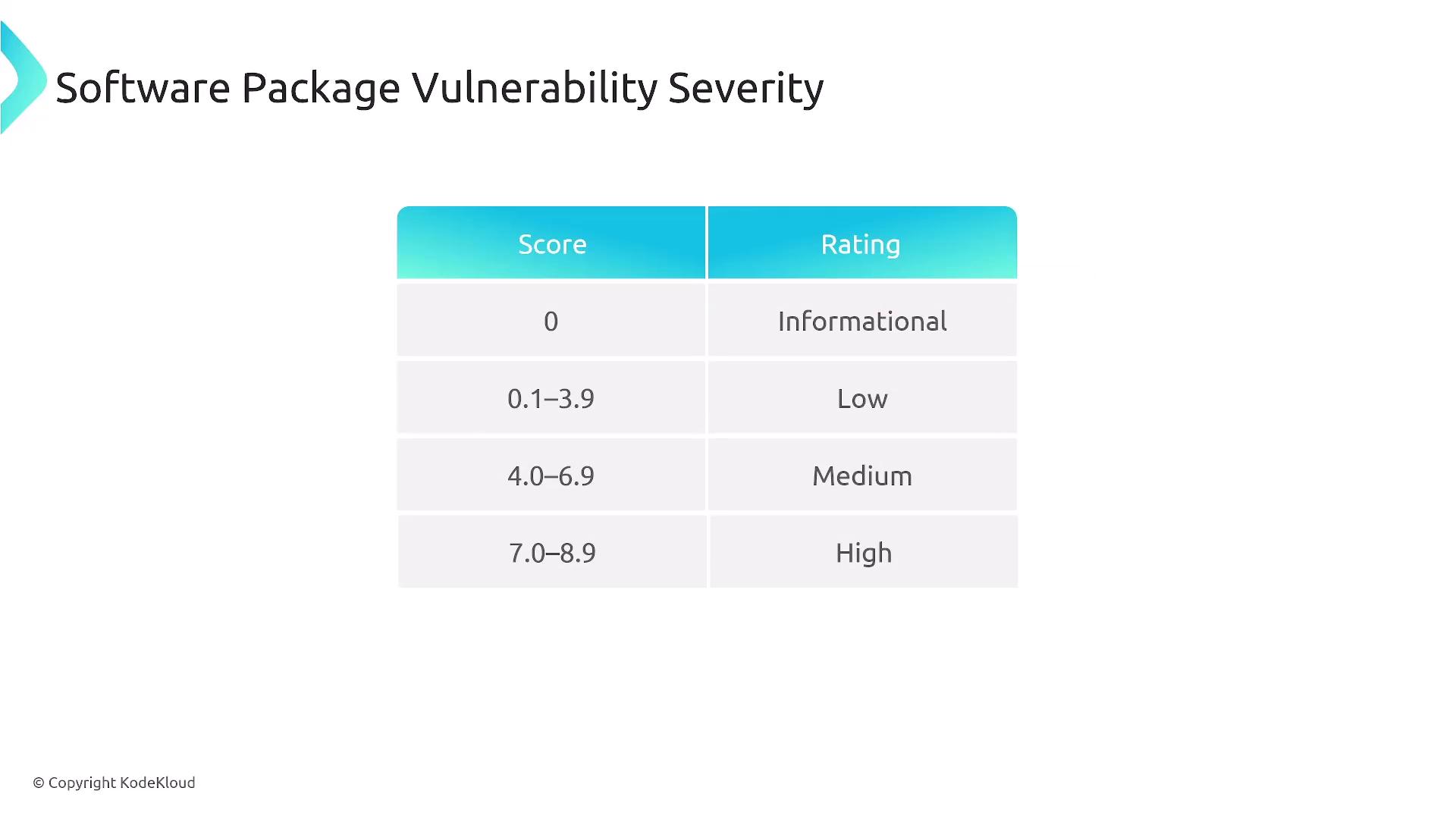
Supported Scan Types and Output Formats
AWS Inspector supports multiple scan types including:
- EC2 Scanning: Requires an agent for in-depth internal vulnerability detection.
- ECR Scanning: Offers both basic scanning (triggered during image push) and enhanced scanning (providing deeper registry-level analysis).
- Lambda Scanning: Continuously monitors for code vulnerabilities, dependency issues, and misconfigurations.
Additionally, output formats such as CycloneDX and SPDX 2.3 are available to suit various compliance and reporting standards.
![]()
For CIS benchmark scans, AWS Inspector evaluates whether your configurations pass, are skipped, or have failed specific checks based on standards from the Center for Internet Security.
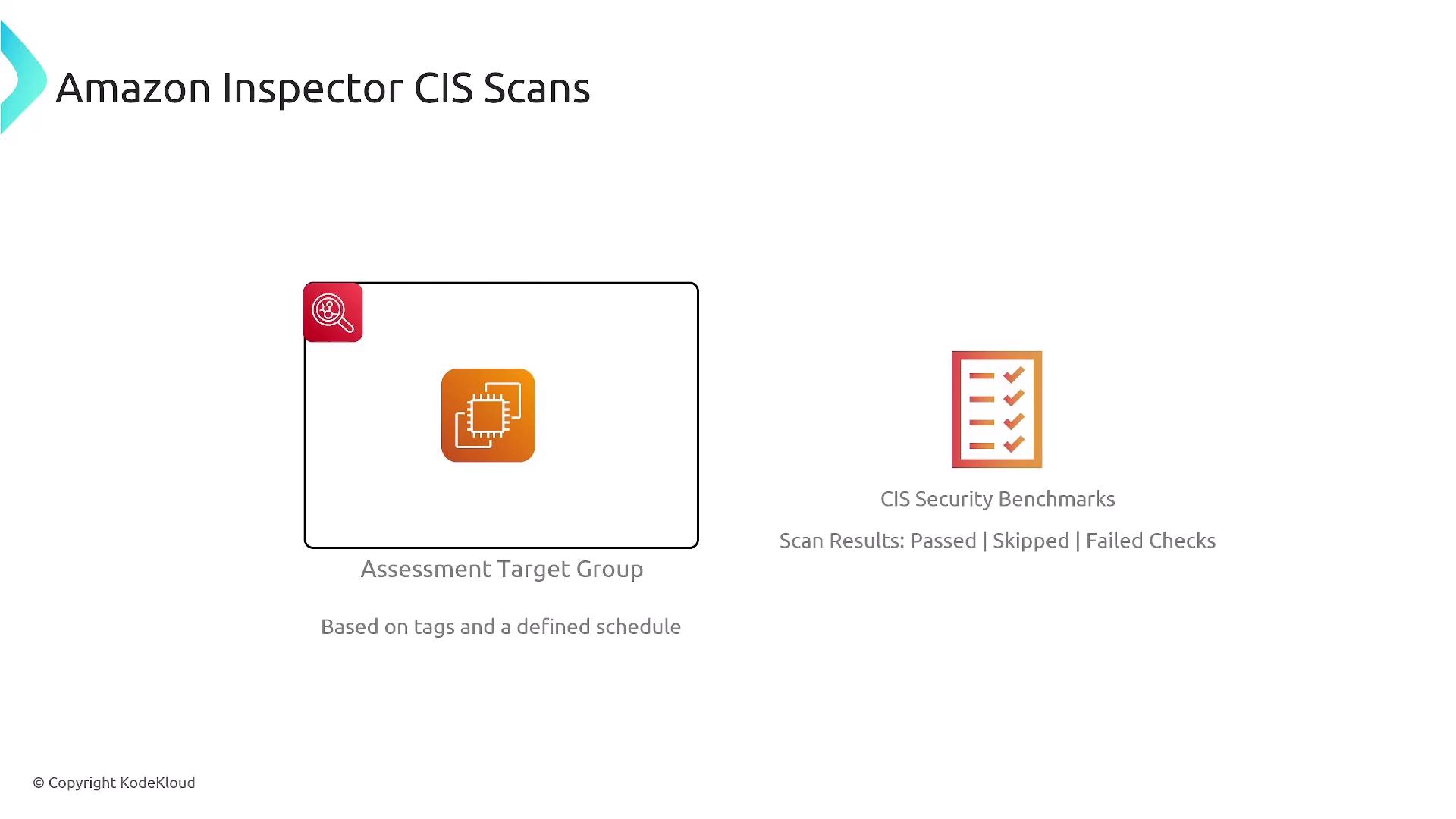
In-Depth Scanning for EC2, ECR, and Lambda
For EC2 instances, AWS Inspector leverages both AWS Systems Manager (SSM) and a local agent to perform comprehensive internal and external scans. In the absence of a local agent, the scanner falls back to evaluating the EBS snapshot, which identifies passive software package vulnerabilities but does not detect runtime issues.
Similarly, for ECR scanning:
- Basic Scanning: Detects vulnerabilities during the image push process.
- Enhanced Scanning: Conducts deeper inspections, analyzing the underlying operating system and programming language dependencies.

Lambda functions benefit from continuous scanning to identify issues related to code vulnerabilities, excessive permissions, and outdated dependencies. AWS Inspector can also be integrated into CI/CD pipelines to trigger scans during the build process, ensuring vulnerabilities are identified immediately after deployment.
Conclusion
AWS Inspector is an essential tool for maintaining a secure AWS environment by auditing EC2, ECR, and Lambda resources. Its automated and continuous scanning capabilities, along with deep integration into AWS Organizations and detailed reporting features, empower organizations to proactively monitor and remediate vulnerabilities.
Thank you for reading.
Watch Video
Watch video content