AWS CloudWatch
Anatomy of Alarms
Composite Alarms
AWS CloudWatch composite alarms help you manage alert noise and detect complex multi-resource scenarios by combining individual alarms with logical operators. Instead of being inundated with notifications from every metric threshold breach, you define a single composite condition that must be met before an alert fires.
Why Composite Alarms Matter
Imagine an Auto Scaling group with dozens of EC2 instances, each monitored by alarms on CPU utilization, status checks, and network traffic. Alerts start flooding in—even for minor spikes—making it hard to spot real issues. Composite alarms act like a “chief of monitoring,” aggregating these signals and only notifying you when a meaningful combination of events occurs.
Note
Composite alarms reference existing standard alarms; they do not evaluate raw metrics directly.
Benefits at a glance:
| Benefit | Description | Example |
|---|---|---|
| Noise Reduction | Group related alarms to avoid alert fatigue. | Trigger only when both CPUUtilization and StatusCheckFailed are ALARM. |
| Scenario Detection | Define complex conditions that single alarms can’t express. | Alert if network traffic is high OR a custom application error rate exceeds threshold. |
| Simplified Management | Replace multiple notification workflows with one composite alarm. | One alarm configuration in SNS/ChatOps instead of dozens of individual alarm subscriptions. |
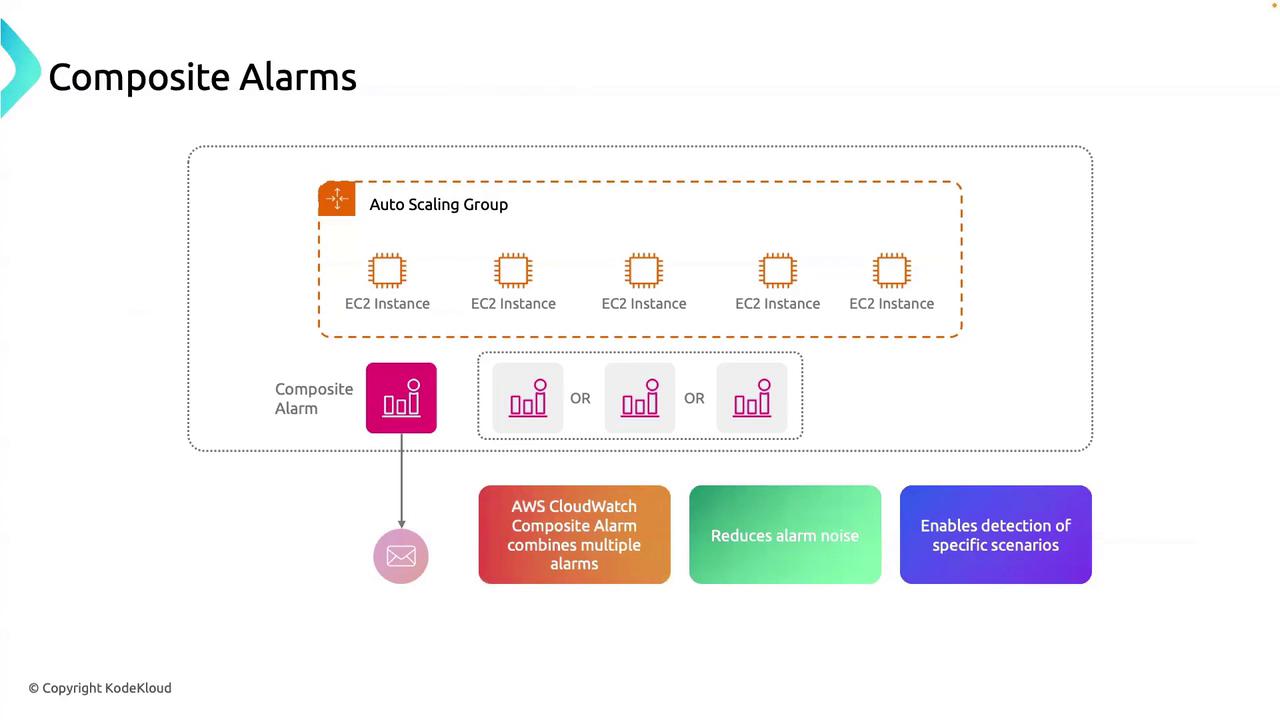
How to Create a Composite Alarm
Follow these steps to set up a composite alarm via the AWS CLI or Console:
Create Individual Alarms
Define standard CloudWatch alarms on metrics such as CPUUtilization or StatusCheckFailed.aws cloudwatch put-metric-alarm \ --alarm-name CPUAlarm \ --metric-name CPUUtilization \ --namespace AWS/EC2 \ --statistic Average \ --period 300 \ --threshold 80 \ --comparison-operator GreaterThanThreshold \ --evaluation-periods 2 \ --alarm-actions arn:aws:sns:us-east-1:123456789012:NotifyMeConfigure the Composite Alarm
Reference the individual alarms in a rule expression using logical operators. Supported operators: AND, OR, NOT, and parentheses for grouping.aws cloudwatch put-composite-alarm \ --alarm-name HighCpuAndStatusAlarm \ --alarm-rule "ALARM(CPUAlarm) AND ALARM(StatusCheckAlarm)" \ --actions-enabled \ --alarm-actions arn:aws:sns:us-east-1:123456789012:NotifyMeMonitor Combined Conditions
CloudWatch evaluates the rule expression continuously. The composite alarm enters the ALARM state only when the logical condition is met.Receive Consolidated Notifications
Instead of multiple alerts, you get a single notification that pinpoints the scenario requiring attention.
Best Practices
- Build composite alarms around related metrics or services to maximize relevance.
- Use descriptive names for both standard and composite alarms to simplify troubleshooting.
- Test expressions in the console before automating via CLI or Infrastructure-as-Code.
Warning
Composite alarms cannot reference other composite alarms. Plan your alarm hierarchy accordingly.
Further Reading
Implementing composite alarms in your AWS monitoring strategy reduces alert fatigue, surfaces critical issues, and simplifies configuration. Start combining your alarms today for smarter, more actionable alerts!
Watch Video
Watch video content