AWS CodePipeline (CI/CD Pipeline)
Basics of AWS CodePipeline
Security
Securing your AWS CodePipeline is essential for safeguarding every stage of your CI/CD workflow—from source code to production. In this guide, we’ll cover the key security pillars you need to enforce:
- Identity and Access Management (IAM)
- Authentication and Authorization
- Encryption (Data at Rest & In Transit)
- Secrets Management

1. Identity and Access Management (IAM)
IAM ensures that only authorized principals can perform actions on your pipeline and its resources.
1.1 Authentication
Use IAM users, groups, and roles to control who can access CodePipeline:
- IAM Users & Groups
Provide long-term credentials for developers and administrators. - IAM Roles
Grant temporary permissions when assumed by users, AWS services, or federated identities.
Roles are ideal for:
- Short-lived access across AWS accounts
- Federated users (e.g., SAML, OIDC)
- Applications running on EC2 (via instance profiles)
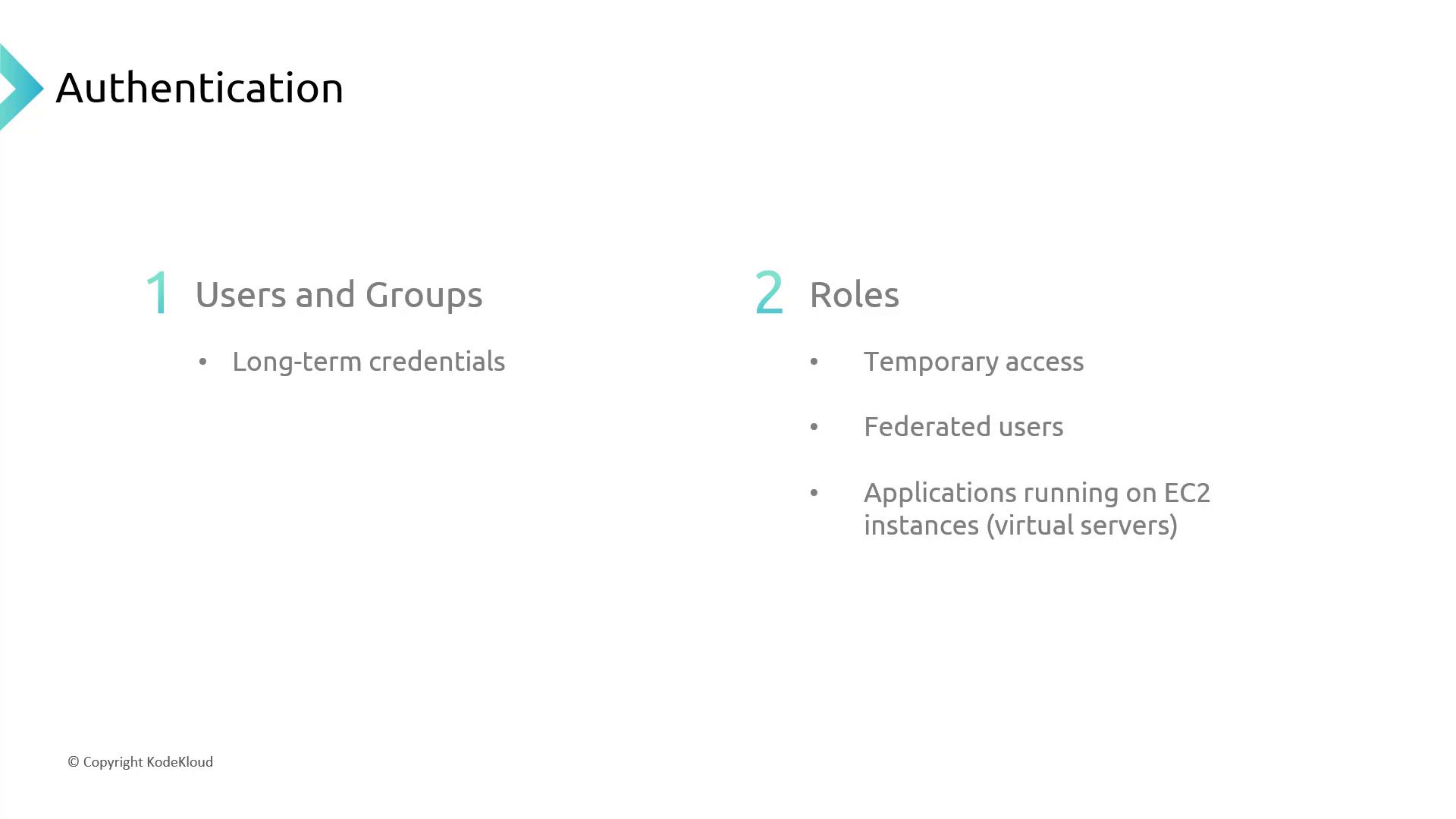
When a user assumes the CodePipeline service role, they inherit its permissions—such as accessing S3 for artifacts:
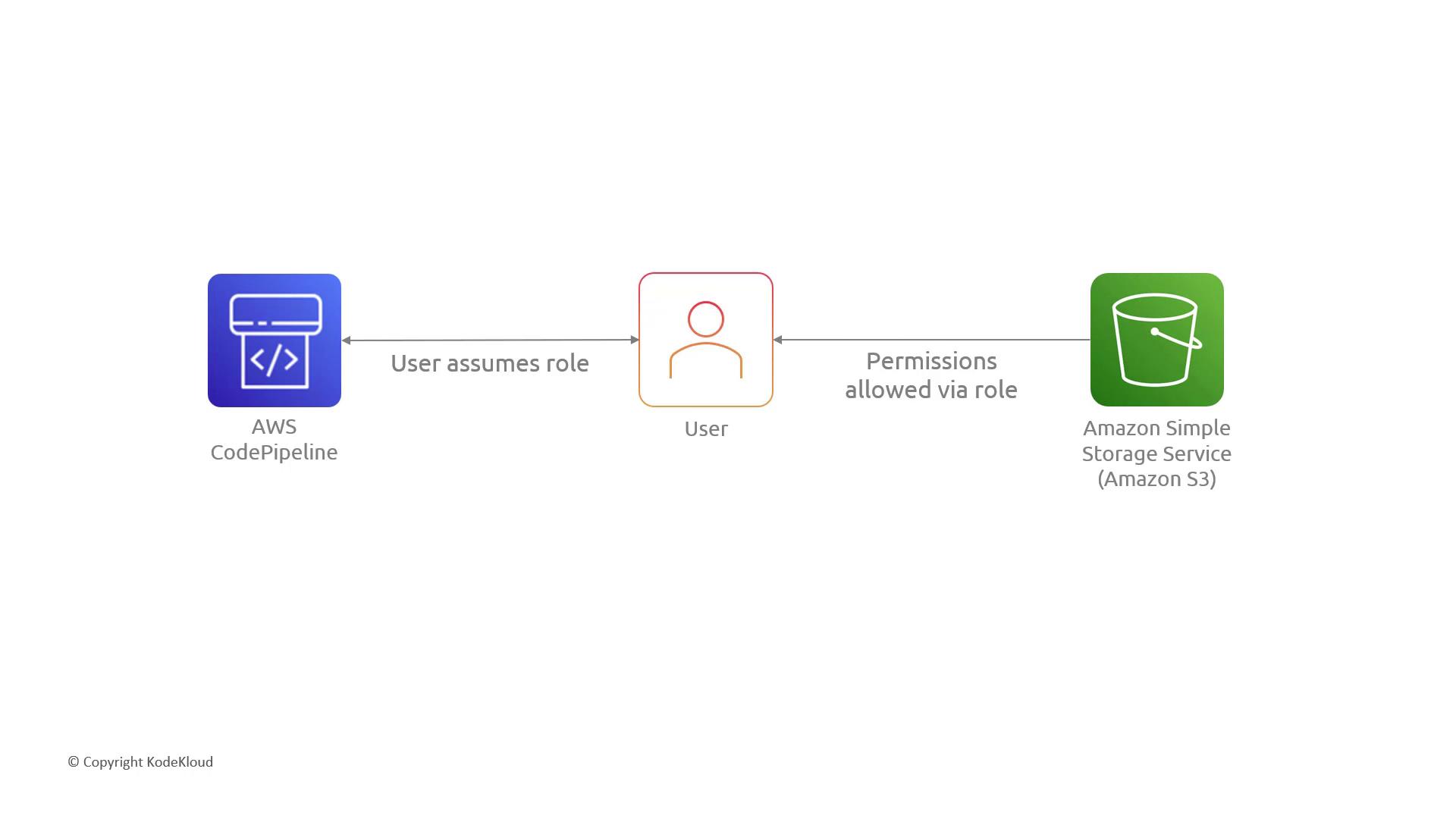
1.2 Authorization
Fine-grained permissions are enforced through IAM policies. These JSON documents define allowed or denied actions:
| Policy Type | Attachment Target | Use Case |
|---|---|---|
| Identity-based policy | IAM Users, Groups, Roles | Grant or deny actions to principals |
| Resource-based policy | S3 Buckets, KMS Keys | Control access at the resource level |
![]()
For example, if UserA has no identity policy but the target S3 bucket’s resource policy allows s3:DeleteObject, UserA can delete items:
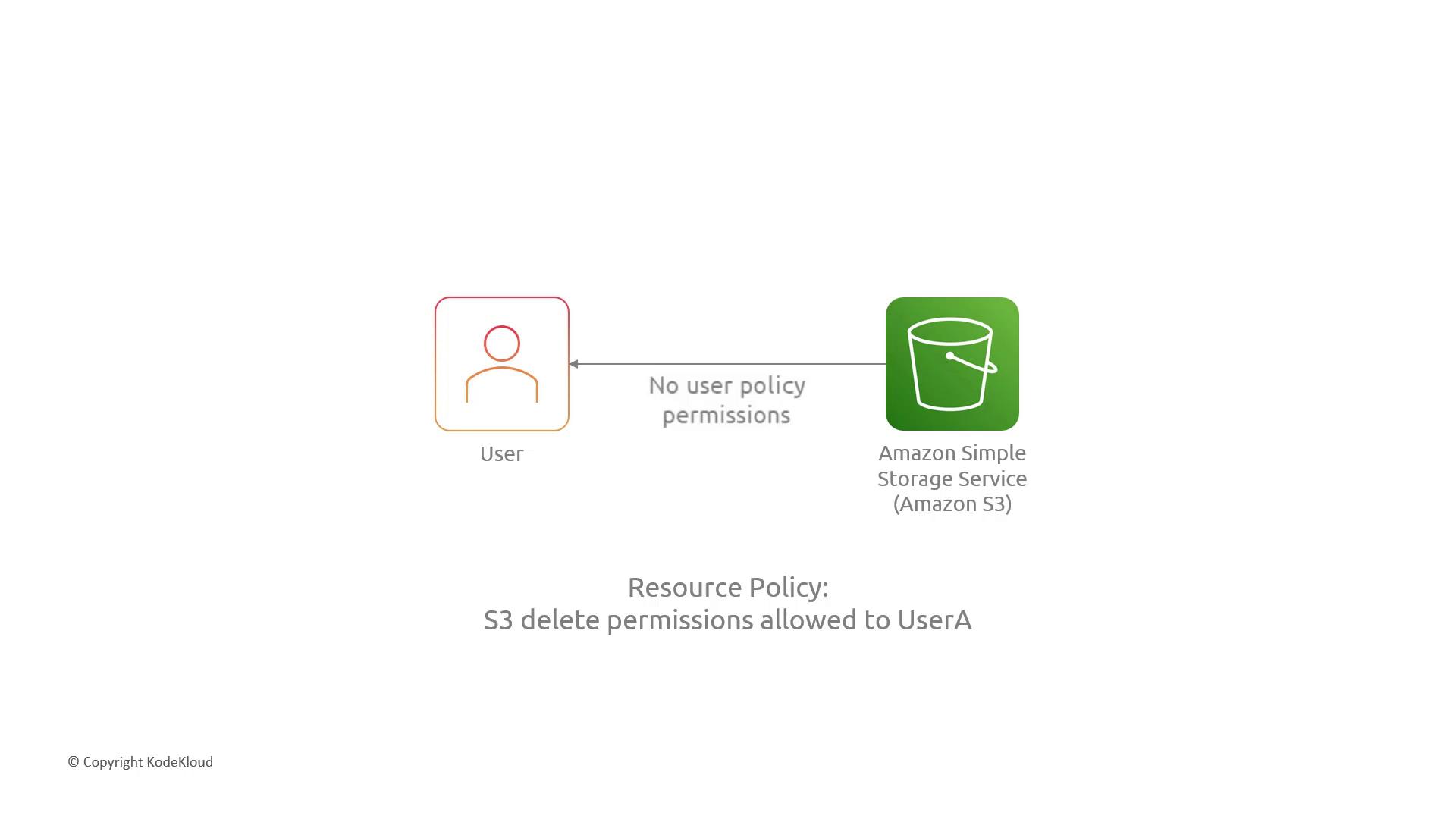
2. Encryption
Protect data confidentiality by encrypting artifacts at rest and securing data in transit.
2.1 Data at Rest
When storing build artifacts in S3, enforce server-side encryption (SSE). Compare your key management options:
| Encryption Option | Key Management | Control Level |
|---|---|---|
| SSE-S3 (AWS-managed) | AWS-managed | No key rotation or policy control |
| SSE-KMS (AWS-managed) | AWS KMS | Automatic, limited policies |
| SSE-KMS (Customer-managed) | AWS KMS CMK | Full rotation & policy control |
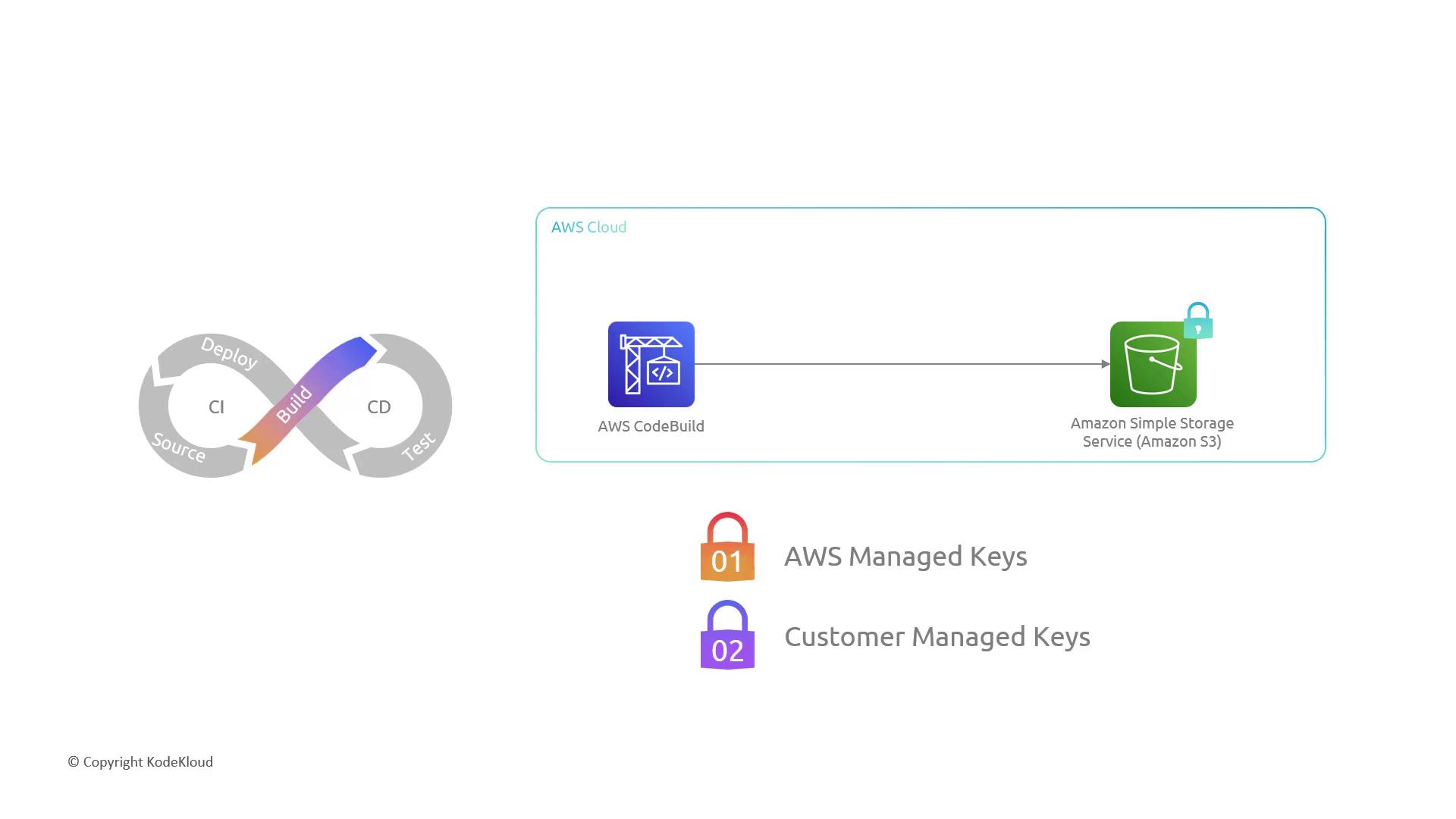
Warning
Always enforce HTTPS and server-side encryption in your S3 bucket policy to block unencrypted uploads or insecure connections.
Example S3 bucket policy:
{
"Version": "2012-10-17",
"Statement": [
{
"Sid": "DenyUnEncryptedObjectUploads",
"Effect": "Deny",
"Principal": "*",
"Action": "s3:PutObject",
"Resource": "arn:aws:s3:::my-artifact-bucket/*",
"Condition": {
"StringNotEquals": {
"s3:x-amz-server-side-encryption": "aws:kms"
}
}
},
{
"Sid": "DenyInsecureConnections",
"Effect": "Deny",
"Principal": "*",
"Action": "s3:*",
"Resource": "arn:aws:s3:::my-artifact-bucket/*",
"Condition": {
"Bool": {
"aws:SecureTransport": "false"
}
}
}
]
}
2.2 Data in Transit
Always use TLS (HTTPS) for:
- CodePipeline interactions with AWS services
- Integrations with third-party repositories (GitHub, Bitbucket)
- Calls to build and deployment providers
3. Secrets Management
Avoid hard-coding credentials such as API keys or passwords in your pipeline. Instead, centralize secrets in AWS Secrets Manager:
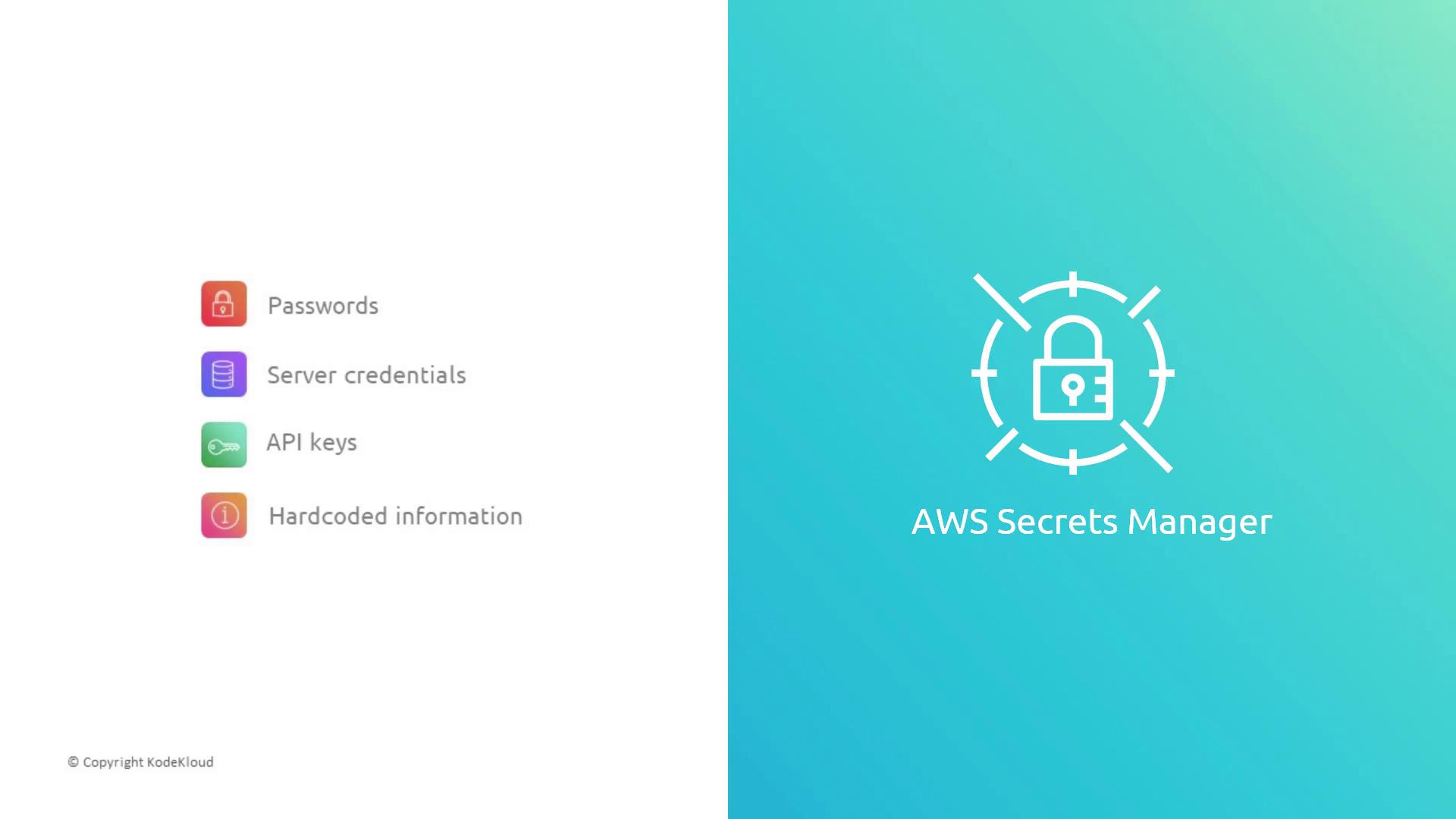
Note
Use the AWS SDK or AWS CLI to fetch secrets at runtime:
aws secretsmanager get-secret-value --secret-id my-pipeline-secret
By retrieving secrets dynamically, you minimize exposure and enable automatic rotation.
Summary
We’ve covered the critical security controls for AWS CodePipeline:
- IAM for robust authentication and authorization
- Encryption of artifacts at rest (SSE) and in transit (TLS)
- Secure secret handling with AWS Secrets Manager
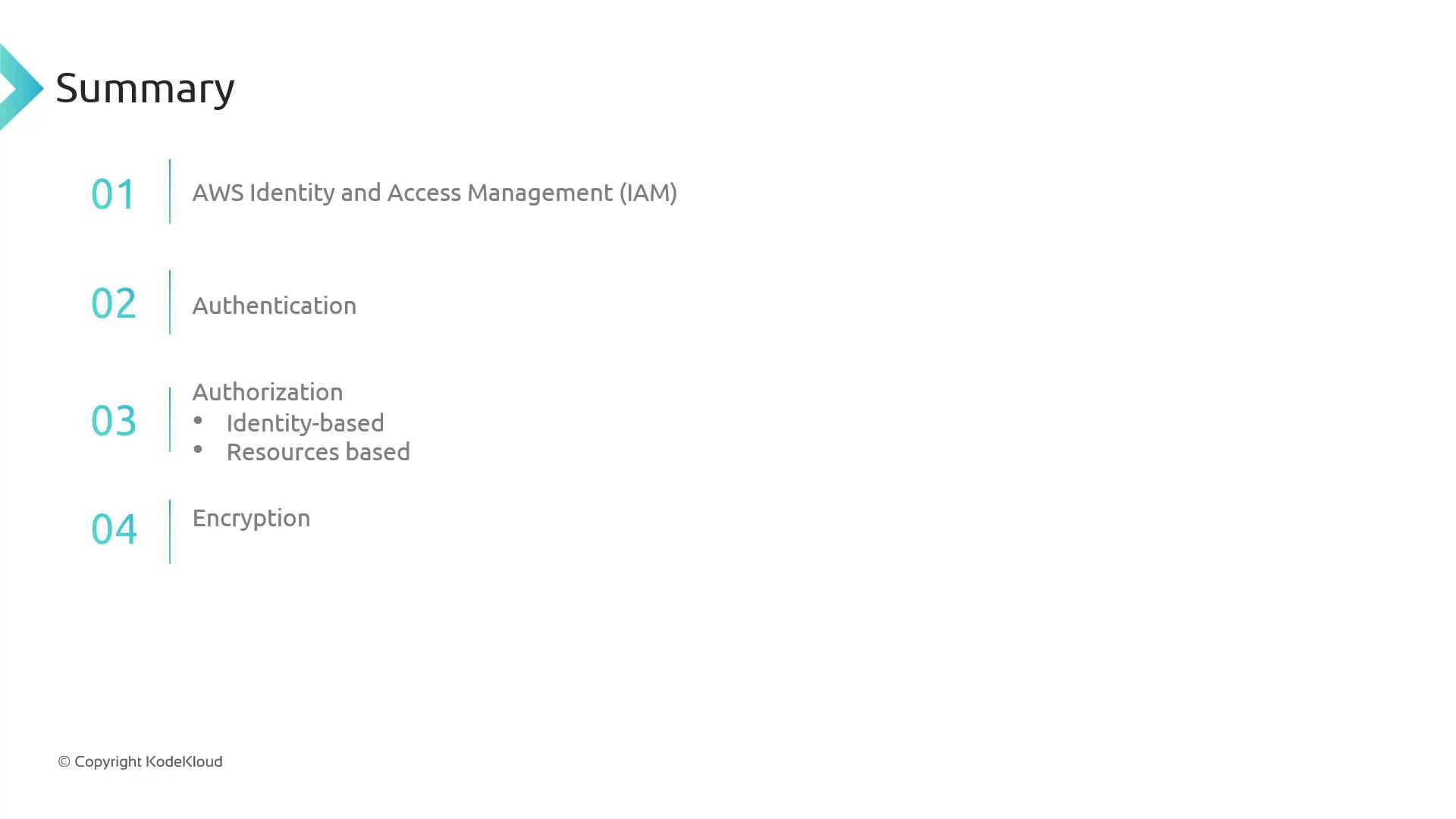
Links and References
- AWS CodePipeline Documentation
- IAM Best Practices
- AWS KMS Developer Guide
- AWS Secrets Manager User Guide
Watch Video
Watch video content