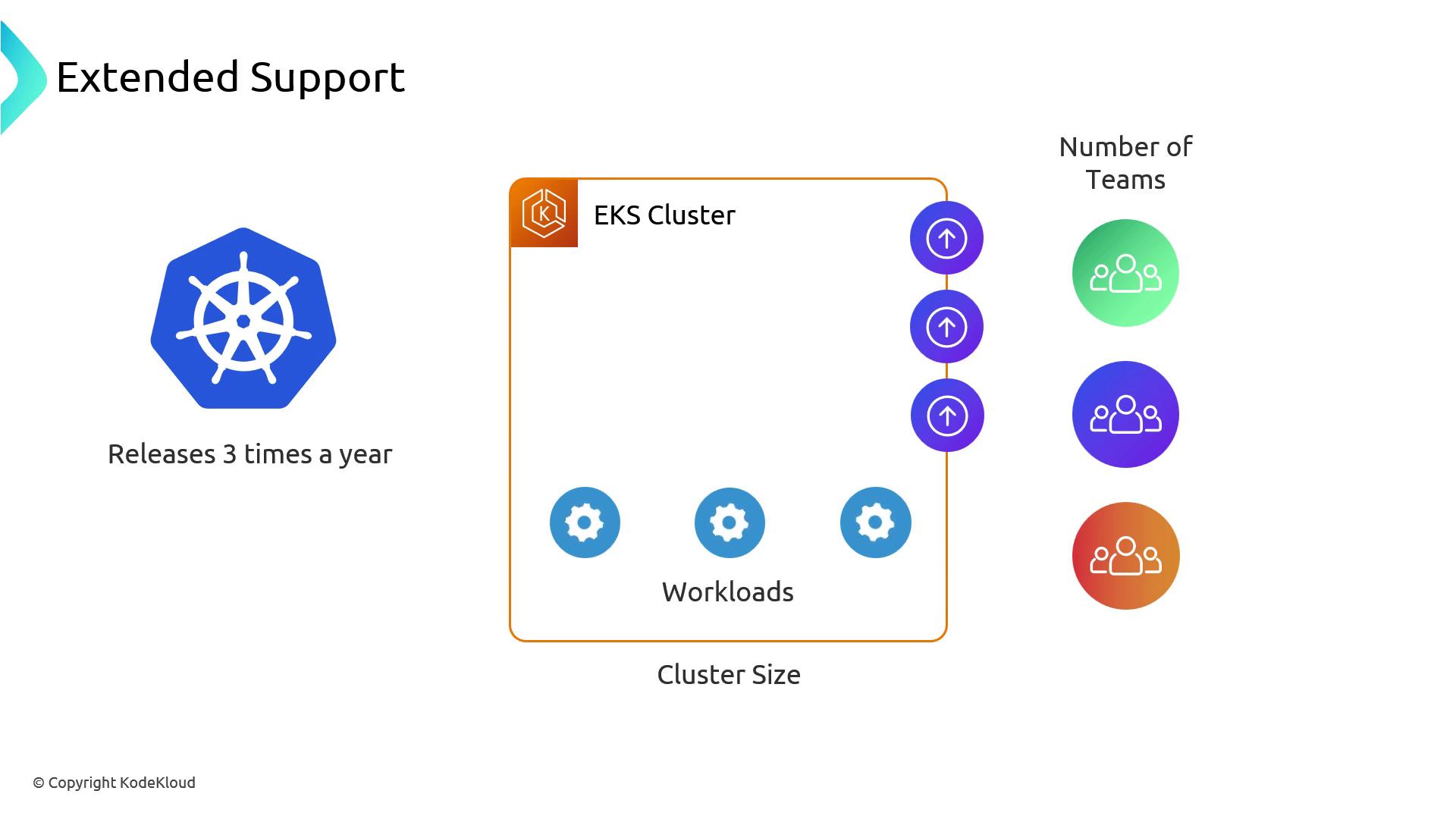EKS Support Window and Pricing
Amazon EKS provides a 14-month support window for each Kubernetes minor version. To help you budget and plan, here’s a quick breakdown:| Kubernetes Version Lifecycle | Duration | Control Plane Fee | Total Cost (14 months) |
|---|---|---|---|
| Supported Version | 14 months | $0.10/hour | ~$1,020 |
| Extended Support (optional) | +12 months | $0.50/hour | ~$4,380 |
Use Amazon EKS version lifecycle documentation to track end-of-support dates for each minor release.
Upgrade Insights
When you’re ready to move to a newer Kubernetes version, AWS EKS Upgrade Insights helps you discover deprecated or removed APIs in use by your workloads before you begin the upgrade.
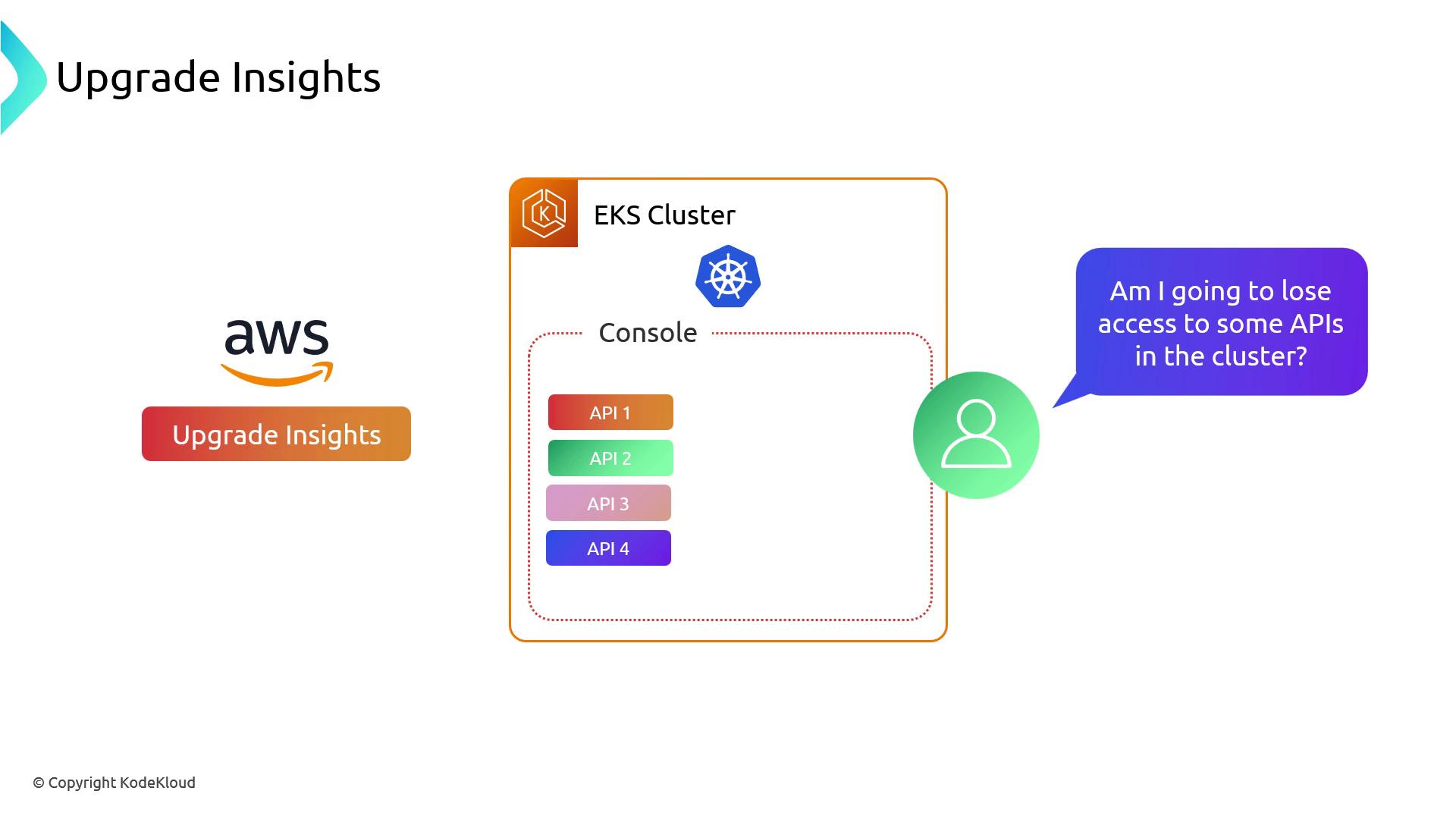
describe-addon-upgrade for full syntax and examples.
Extended Support
If you can’t upgrade within the 14-month window, EKS offers up to 12 additional months of extended support. During this period, the control plane fee increases from $0.10 to $0.50 per hour (approximately $4,380 for 12 months).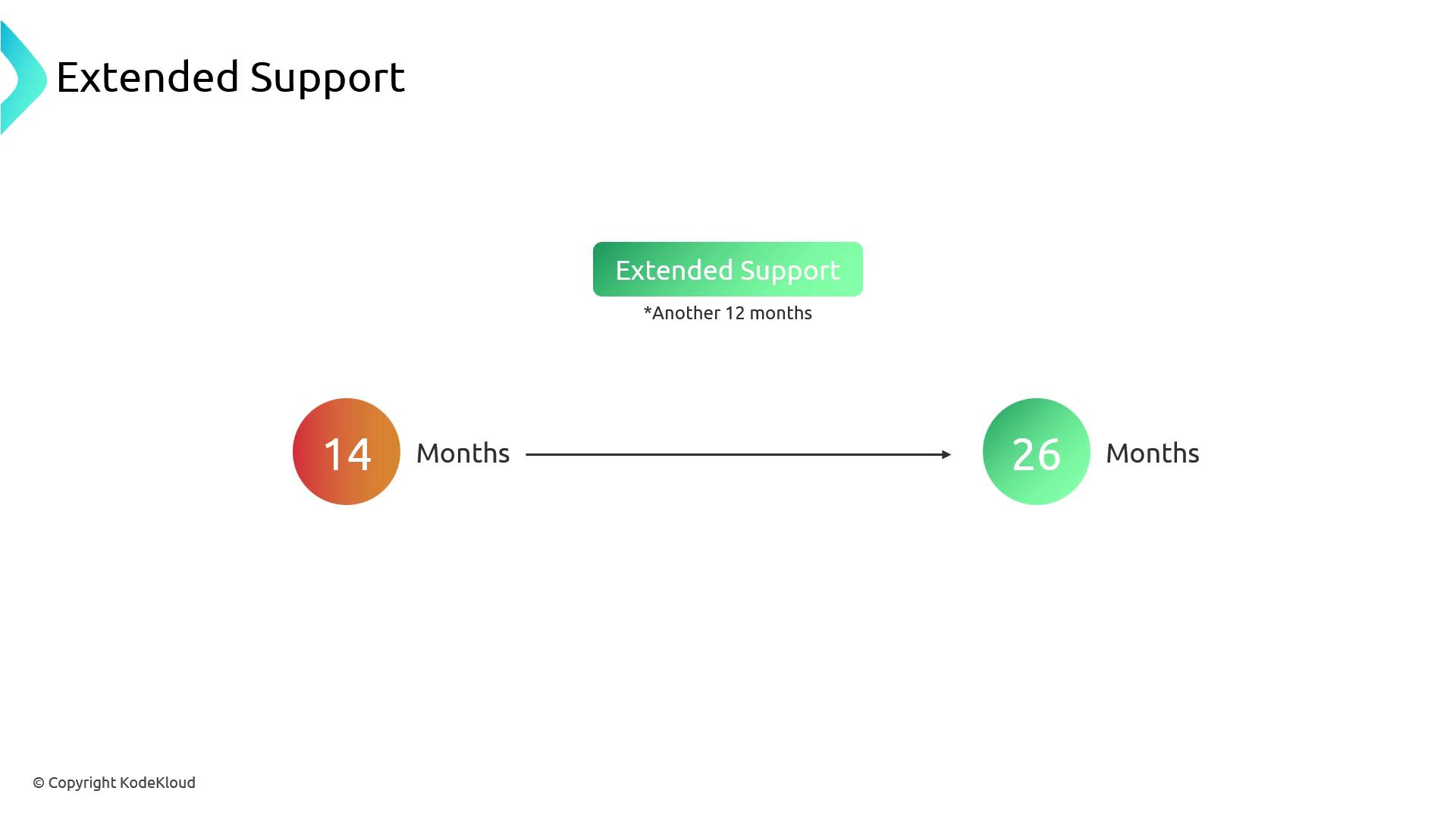
Extended support fees can escalate quickly if you manage multiple clusters. Evaluate whether the additional time justifies the higher rate, especially in large-scale environments.
Planning Your Upgrade Strategy
To stay current and avoid unexpected fees, most teams target two to three upgrades per year. Your cadence will depend on:- Cluster size and configuration complexity
- Number of workloads and development teams
- Required testing, validation, and rollback plans