AWS - IAM
Configure AWS IAM at Scale
Overview
Scaling your AWS Identity and Access Management (IAM) strategy across multiple accounts requires careful planning. In this lesson, Sarah will:
- Create separate AWS accounts for each department to enforce resource isolation
- Enable centralized IAM management using AWS Organizations
- Configure IAM cross-account access for seamless resource sharing
- Monitor user activity and API calls with AWS CloudTrail
- Set up usage and performance alarms in AWS CloudWatch
- Implement security governance and compliance with AWS Config
- Leverage IAM Anywhere to grant on-premises access to AWS resources
- Use IAM Identity Center for unified single sign-on (SSO) into AWS
Note
Establishing individual AWS accounts per team is a best practice for isolating billing, permissions, and resource usage.
| Task | AWS Service | Purpose |
|---|---|---|
| Account creation | AWS Organizations | Isolate resources and consolidate billing |
| Centralized IAM management | AWS Organizations | Apply policies across accounts |
| Cross-account access | IAM Roles | Share resources without sharing credentials |
| Activity and API monitoring | CloudTrail | Audit user/API calls |
| Alarms for resource usage | CloudWatch | Alert on thresholds and anomalies |
| Security governance and compliance checks | AWS Config | Track resource configurations and drift |
| On-premises access | IAM Anywhere | Grant secure data center access |
| Single sign-on | IAM Identity Center | Centralize user authentication |
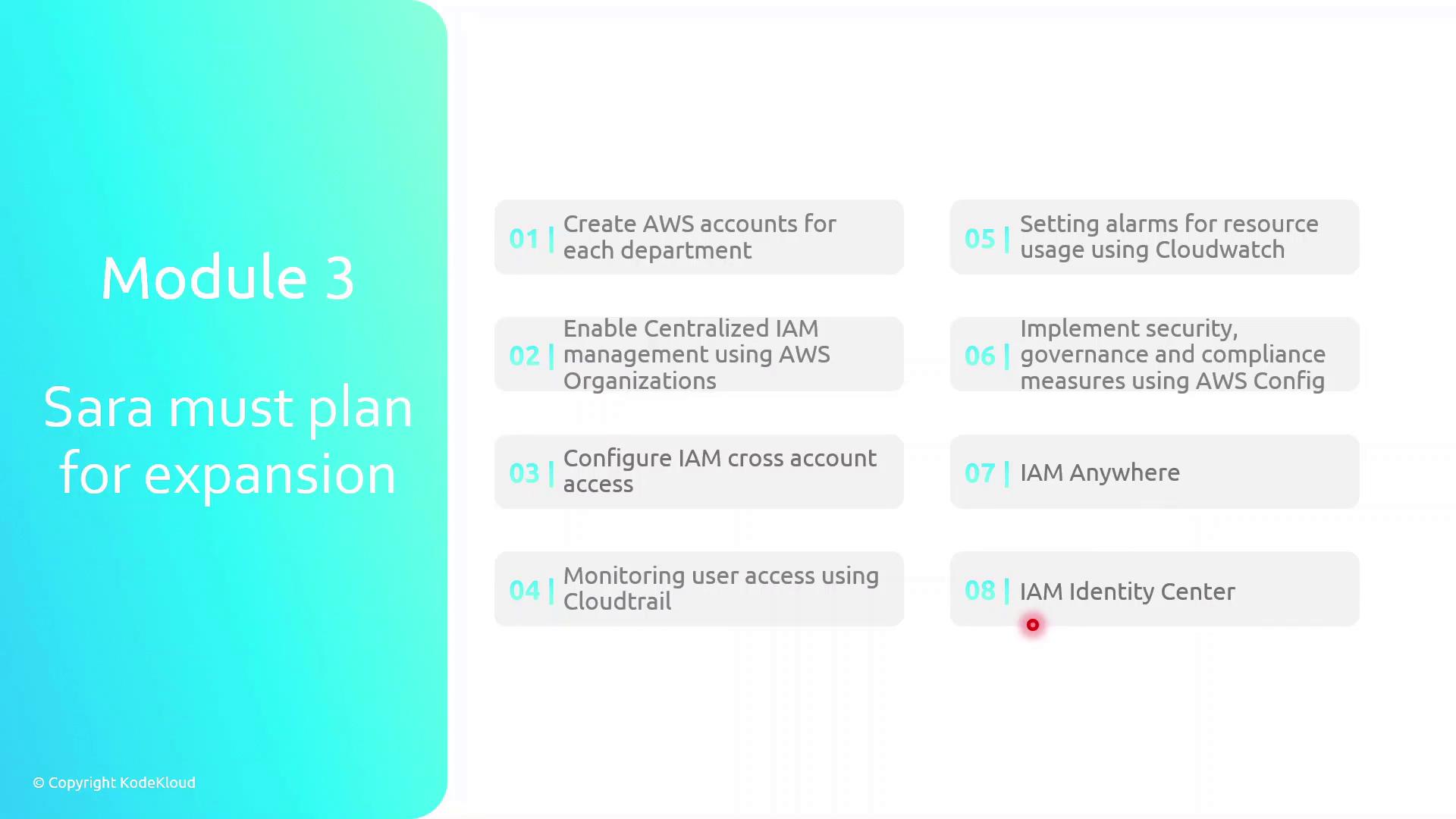
Warning
Be cautious when configuring cross-account roles: overly permissive trust policies can expose your resources to unintended access.
Links and References
- AWS Organizations User Guide
- AWS IAM Best Practices
- Logging AWS API Calls with CloudTrail
- AWS Config Developer Guide
- AWS Identity Center (SSO) Documentation
Watch Video
Watch video content