- An active AWS account (free tier available)
- AWS credentials with permissions to create and manage Lambda functions
- Basic familiarity with terminal commands (for CLI demos)
AWS Lambda Configuration Methods
You can set up and manage Lambda functions using five methods:| Method | Description |
|---|---|
| AWS Management Console | Graphical interface for creating, configuring, and monitoring functions |
| AWS Command Line Interface | Scriptable command-line tool for automation and rapid deployments |
| AWS SDKs | Language-specific libraries (Python, JavaScript, Java, etc.) to invoke and manage functions |
| AWS CloudFormation | JSON/YAML templates for “infrastructure as code,” enabling versioning and repeatable deployments |
| AWS Serverless Application Model (SAM) | Extension of CloudFormation with shorthand syntax and pre-built serverless templates |
1. AWS Management Console
The AWS Management Console is the most straightforward way to interact with Lambda:- Open your browser and navigate to the AWS Console: https://aws.amazon.com/console
- Sign in with your AWS account or create a free tier account if needed.
Many AWS services—including Lambda—offer a monthly free tier. Track your usage and delete any test resources to avoid unexpected charges.
2. AWS Command Line Interface (CLI)
The AWS CLI lets you automate Lambda operations directly from your terminal.- Download and install the AWS CLI: https://aws.amazon.com/cli/
- Follow instructions for Windows, macOS, or Linux.
- Configure your credentials and default region:
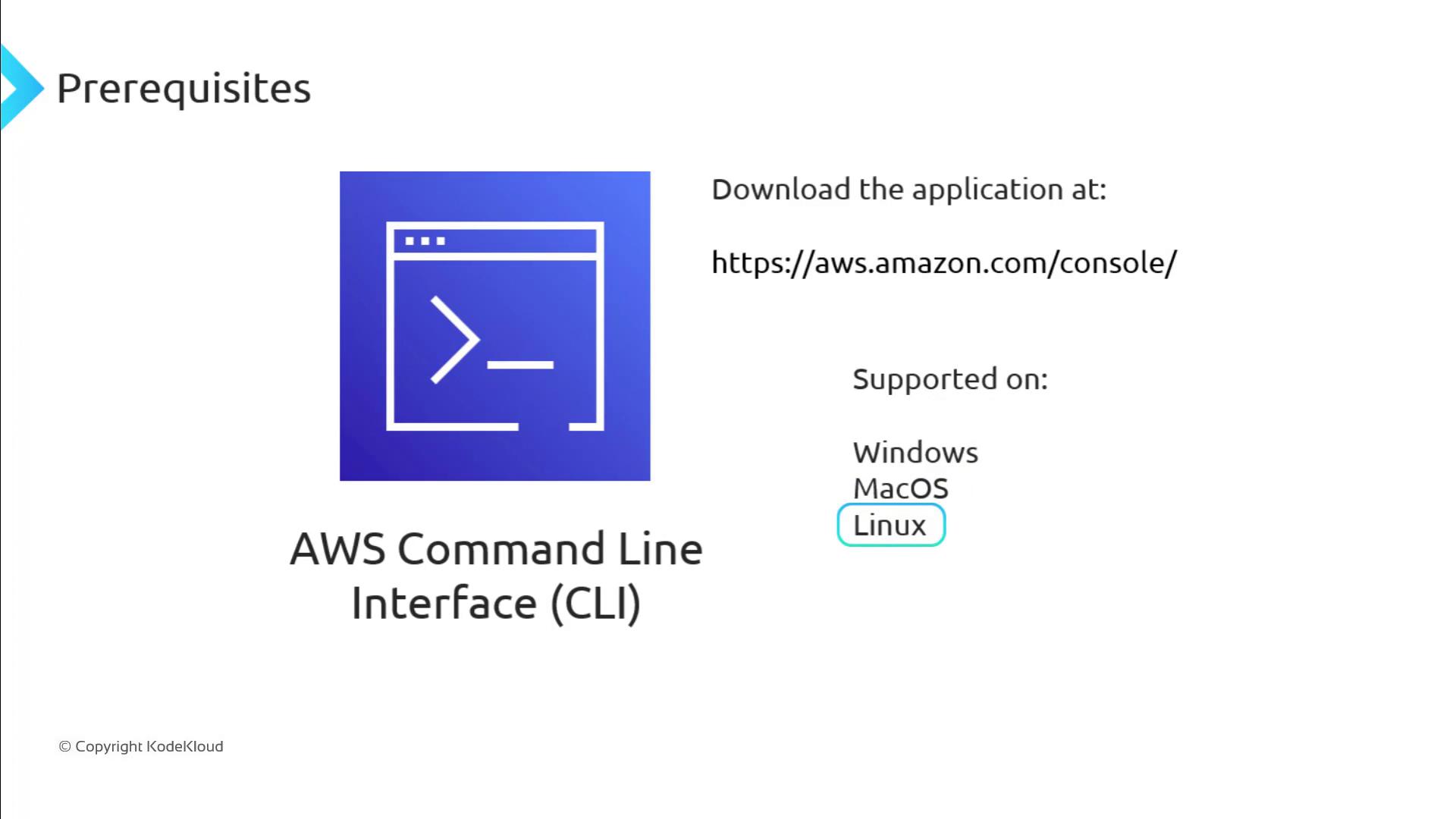
3. AWS SDKs
AWS SDKs enable you to manage Lambda functions within your application code. Available for multiple languages:- Python (
boto3) - Node.js (
aws-sdk) - Java (
AWS SDK for Java)
4. AWS CloudFormation
Define your serverless infrastructure in JSON or YAML templates with AWS CloudFormation. Benefits include:- Version control for templates
- Repeatable, automated deployments
- Integration with CI/CD pipelines
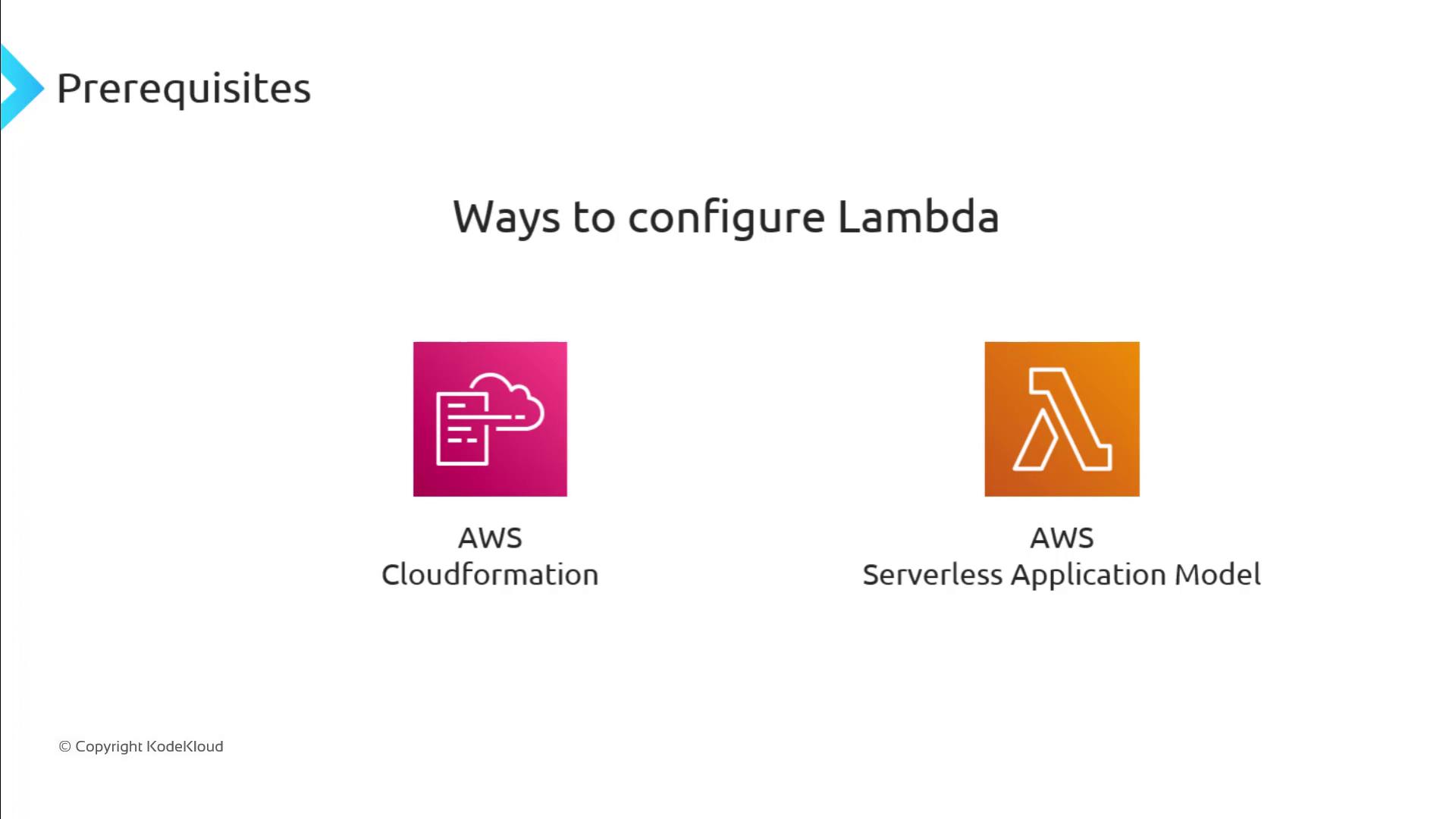
5. AWS Serverless Application Model (SAM)
AWS SAM extends CloudFormation with a simplified syntax for serverless resources:IAM User Accounts and Permissions
To manage Lambda functions, you need an AWS identity with the correct permissions. You can use:- Root user account (not recommended for daily operations)
- IAM user or role with administrative or scoped permissions
Avoid using the root account for routine tasks. Instead, create an IAM user with only the permissions required for Lambda operations.
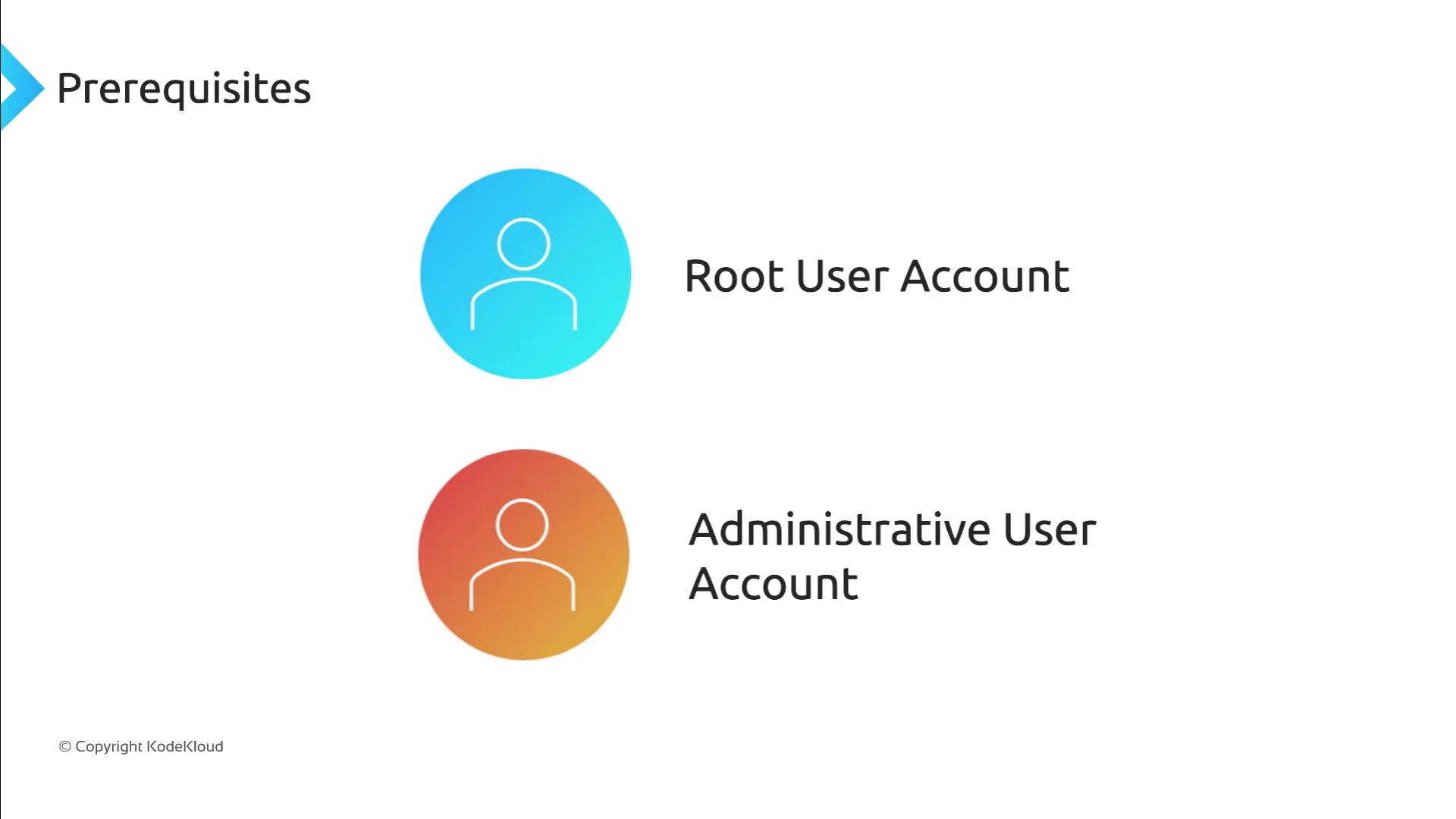
With your environment ready and permissions in place, you’re all set to create your first Lambda function. In the next section, we’ll walk through building a simple “Hello World” function from scratch and then explore AWS-provided blueprints to accelerate development. Let’s get started!