AWS Lambda
Understanding Lambda
Lambda Service Basics
Welcome to the Cold Cloud AWS Lambda course – your guide to mastering serverless compute on AWS. In this lesson, we’ll explore the core concepts of AWS Lambda, discover its key benefits, and see why it’s revolutionizing how you run code in the cloud.
The Caveman Story
Once upon a time, a clever caveman invented a program that generated fire by rubbing two sticks together. He called it his “Lambda program” and dreamed of seeing in the dark, staying warm, and cooking with fire. Unfortunately, provisioning a server meant waiting in a long queue.
A solutions architect then introduced him to AWS Lambda. Instead of managing servers, he could simply upload his code and let AWS handle the rest.

By dinner time, the caveman’s fire application was grilling steaks—all without a single server provisioned. While the story is fictional, AWS Lambda’s power is very real.
What Is AWS Lambda?
AWS Lambda is a serverless compute service that runs your code in response to events. Upload your functions, define triggers, and AWS takes care of the servers:
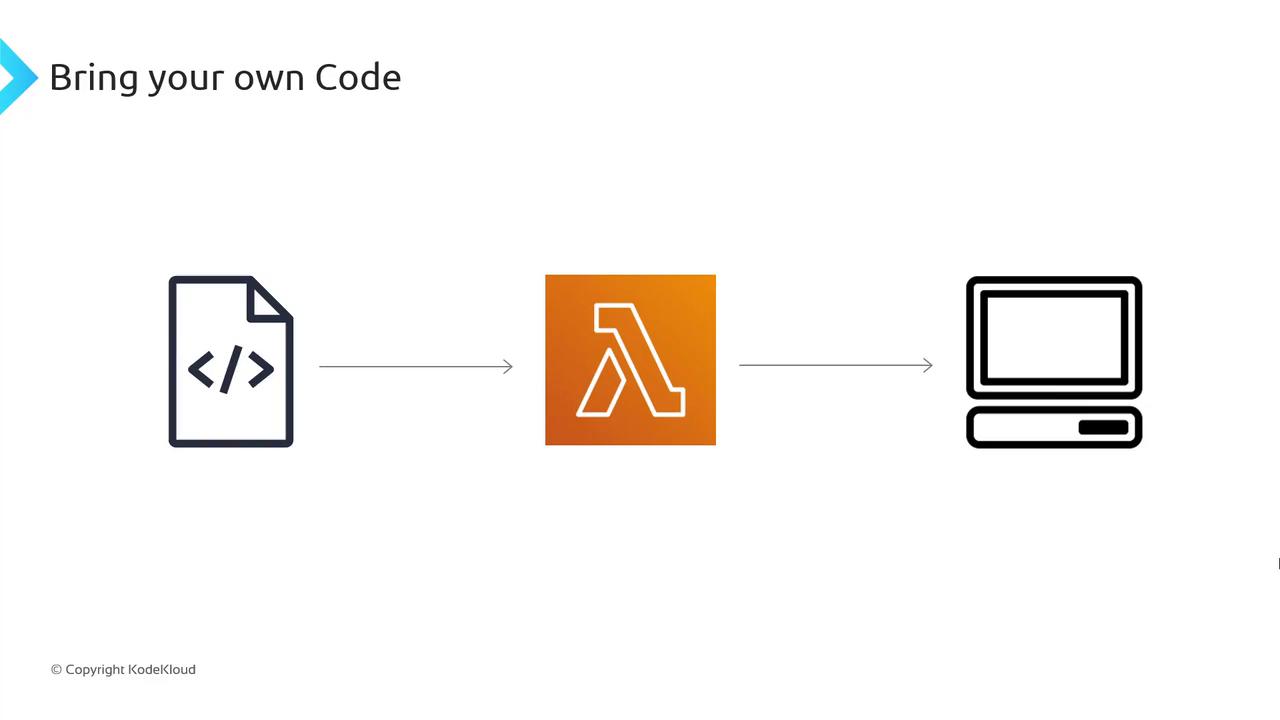
| Key Feature | Description |
|---|---|
| Automatic scaling | Scales out instantly to handle thousands of concurrent executions, then scales to zero when idle. |
| Pay-per-use pricing | Billed only for actual compute time, metered in 1 ms increments. |
| No server management | AWS handles provisioning, patching, capacity planning, and underlying infrastructure. |
Supported Languages
AWS Lambda natively supports these popular runtimes:
| Runtime | Typical Use Cases |
|---|---|
| Python | Data processing, scripting |
| Java | Enterprise applications |
| C#/.NET | Windows-centric workloads |
| Node.js | Web backends, APIs |
| Ruby | Prototyping, web apps |
| Go | High-performance services |
| PowerShell | AWS automation, DevOps tasks |

Beyond the Built-In Runtimes
If your favorite language isn’t listed above, the Lambda Runtime API lets you bring any language you choose. For example, you can run legacy COBOL applications on Lambda by implementing a custom runtime.
Note
Use the Runtime API to package and invoke functions in unsupported languages. AWS provides runtime examples to help you get started.
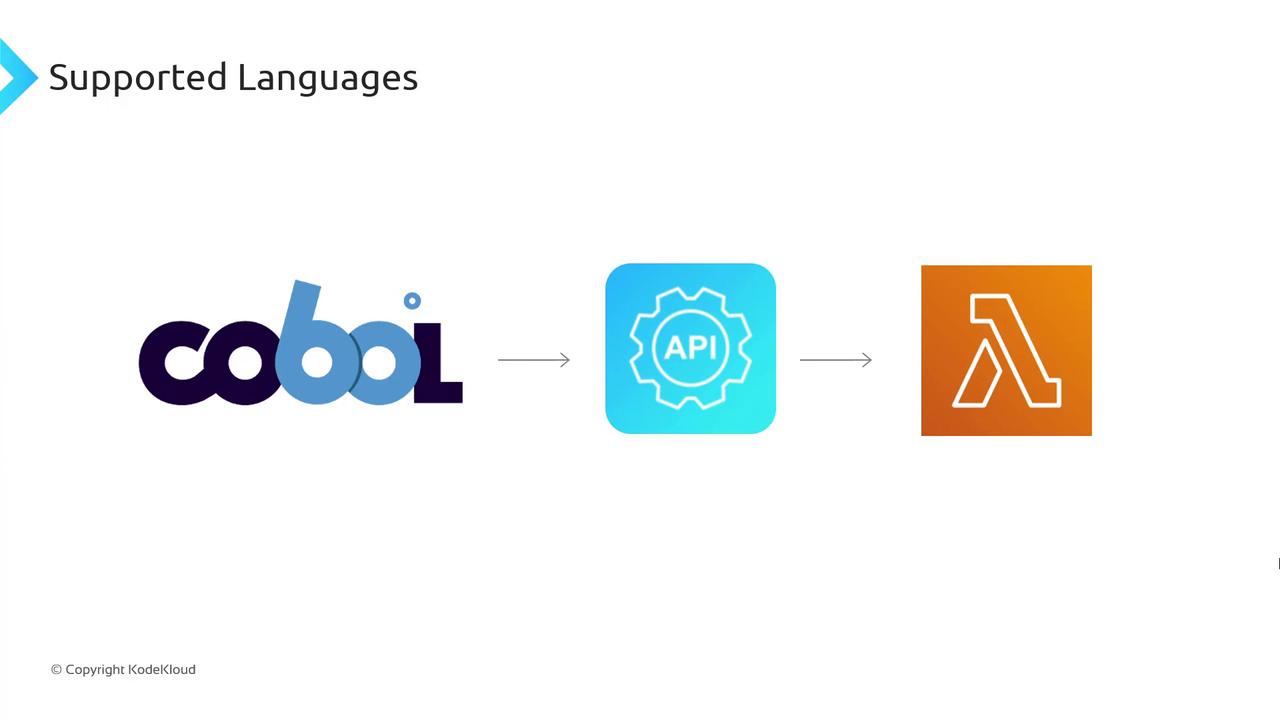
Next Steps
Now that you understand the basics of AWS Lambda and its benefits:
- Write your first Lambda function in your preferred language.
- Configure an event trigger (e.g., S3, API Gateway, DynamoDB).
- Deploy, test, and monitor with AWS CloudWatch Logs and metrics.
Up next, we dive under the hood to explore Lambda’s execution environment, event lifecycle, and best practices for performance and security. Stay tuned!
Watch Video
Watch video content