Queues
Queues are ideal when messages must be processed in order and handled only once. Think of a queue as a waiting line where the first person in line is the first served. They also support the competing consumers pattern, where multiple receivers can process messages concurrently but each message is exclusively handled by one receiver.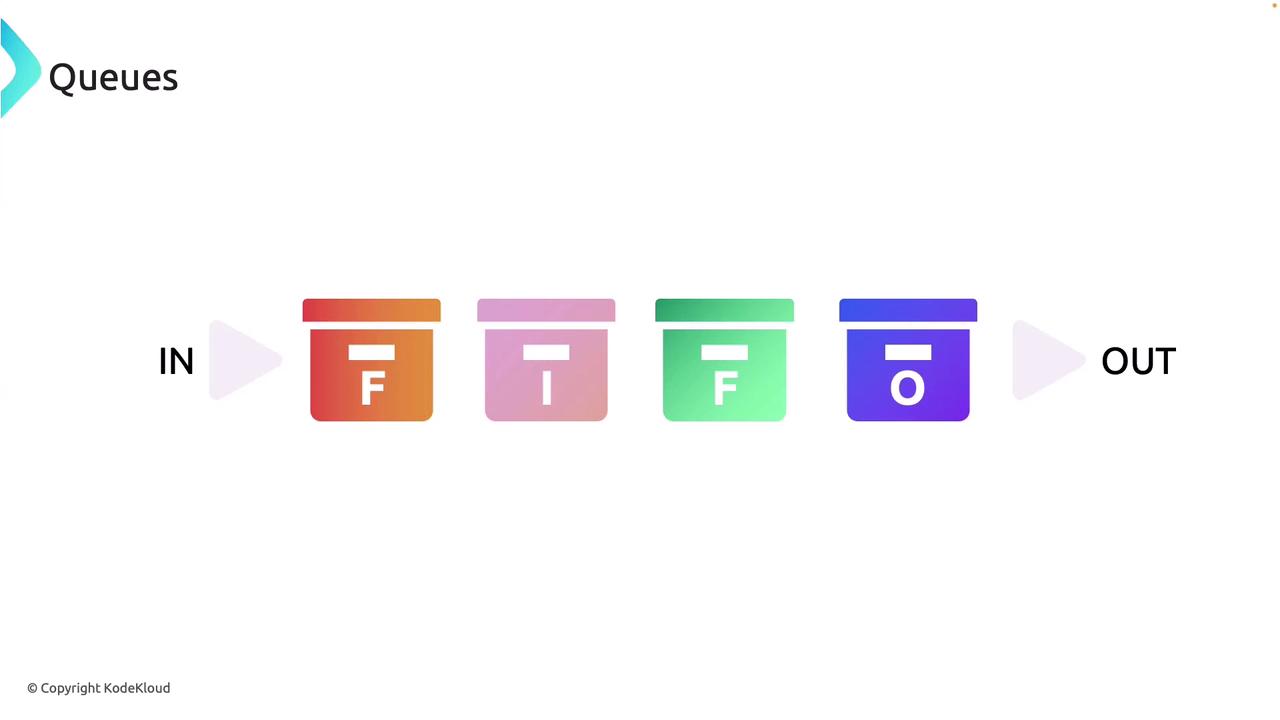
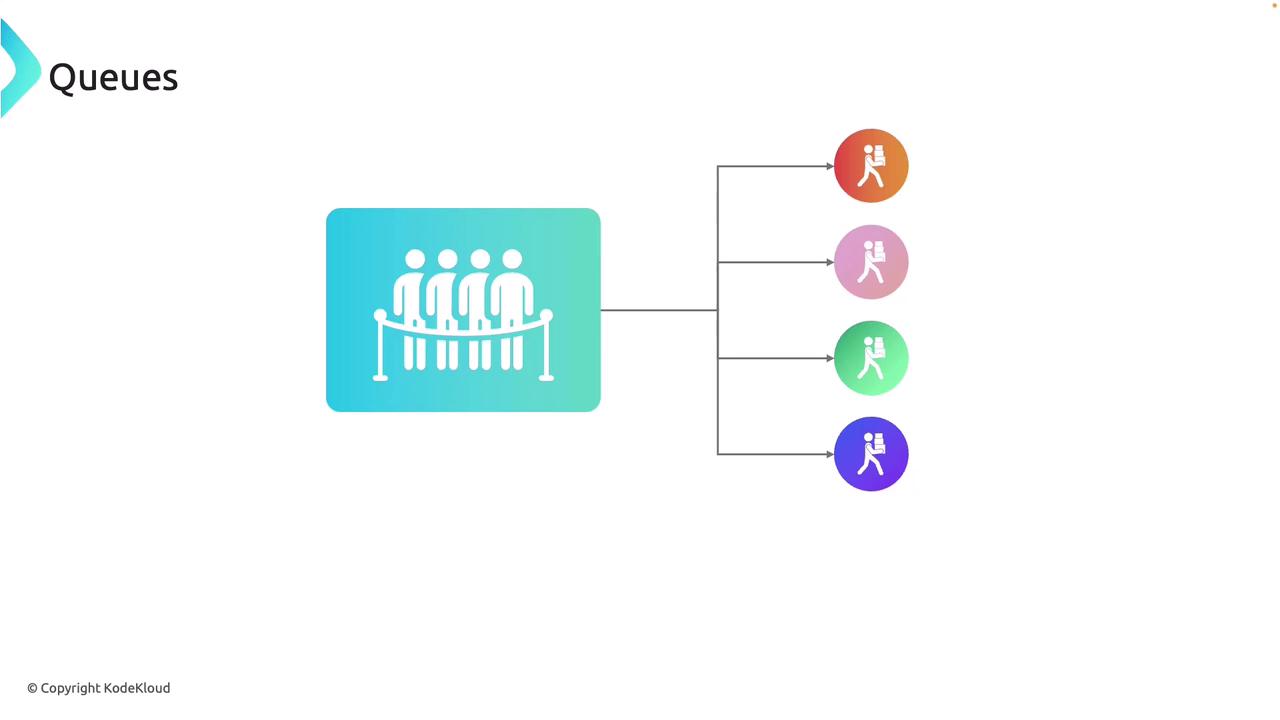
Message Receive Modes
Azure Service Bus queues offer two distinct message receive modes:- Receive and Delete:
In this mode, when a receiver picks up a message, it is immediately marked as consumed and deleted from the queue. This approach is straightforward and efficient but does not allow for recovery in case of an error during processing. It is best suited for non-critical applications such as logging or telemetry data.
- Peek Lock:
In this more reliable mode, a receiver locks the message without immediately deleting it. The message can be processed, and only after successful handling, it is explicitly completed and removed from the queue. If processing fails, the message remains available for reprocessing. This mode is ideal for critical applications like order processing or financial transactions, where ensuring delivery is paramount.
Choosing between “Receive and Delete” and “Peek Lock” depends on the robustness of your application. Use “Receive and Delete” for high-throughput, low-risk scenarios, and “Peek Lock” when message reliability is critical.
Topics and Subscriptions
Topics in Azure Service Bus operate like broadcast stations. When a message is sent to a topic, it is broadcast to multiple subscribers, enabling a one-to-many communication model. This is highly advantageous for delivering the same message to various endpoints. Imagine a news broadcast where a single update is sent out to multiple subscribers, each receiving news that is relevant to their interests.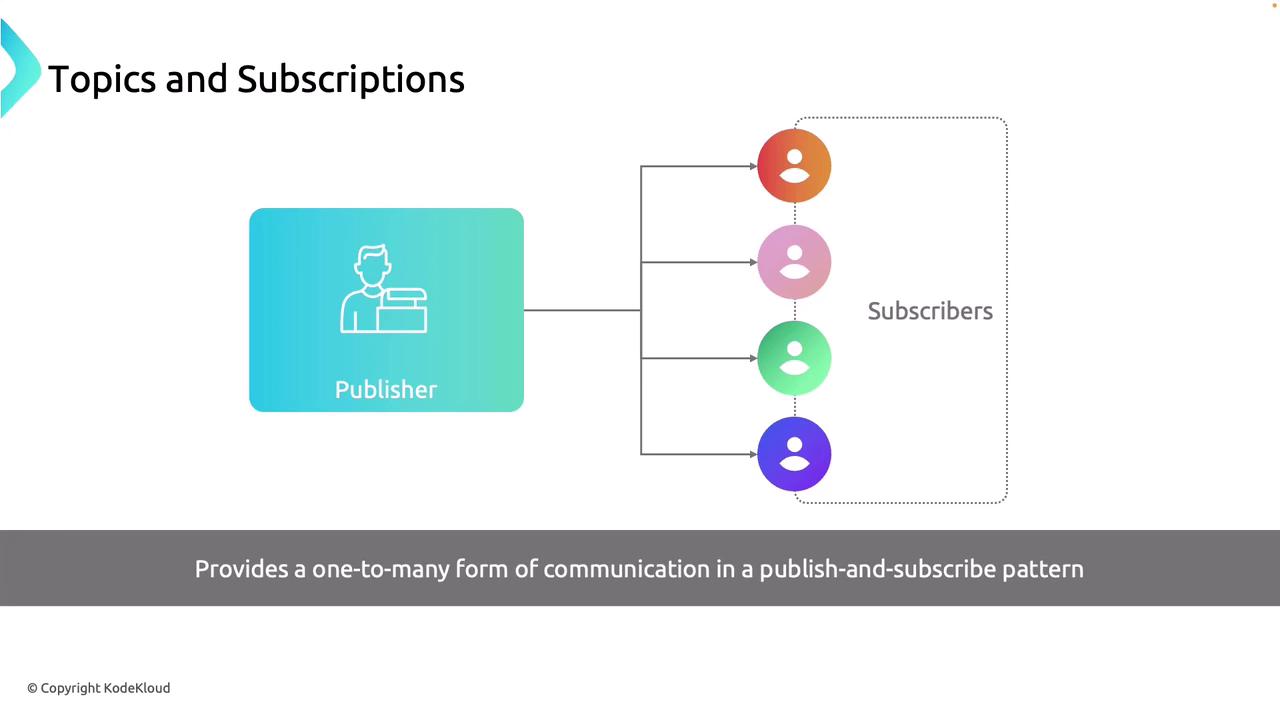
Rules and Actions in Subscriptions
Subscriptions can be fine-tuned with rules and actions to customize message delivery. These rules allow you to identify messages based on specific properties and apply modifications so that each subscription only receives notifications that are of interest. For example, you can set up a rule to filter and process only error notifications or high-priority orders for expedited processing in an e-commerce system.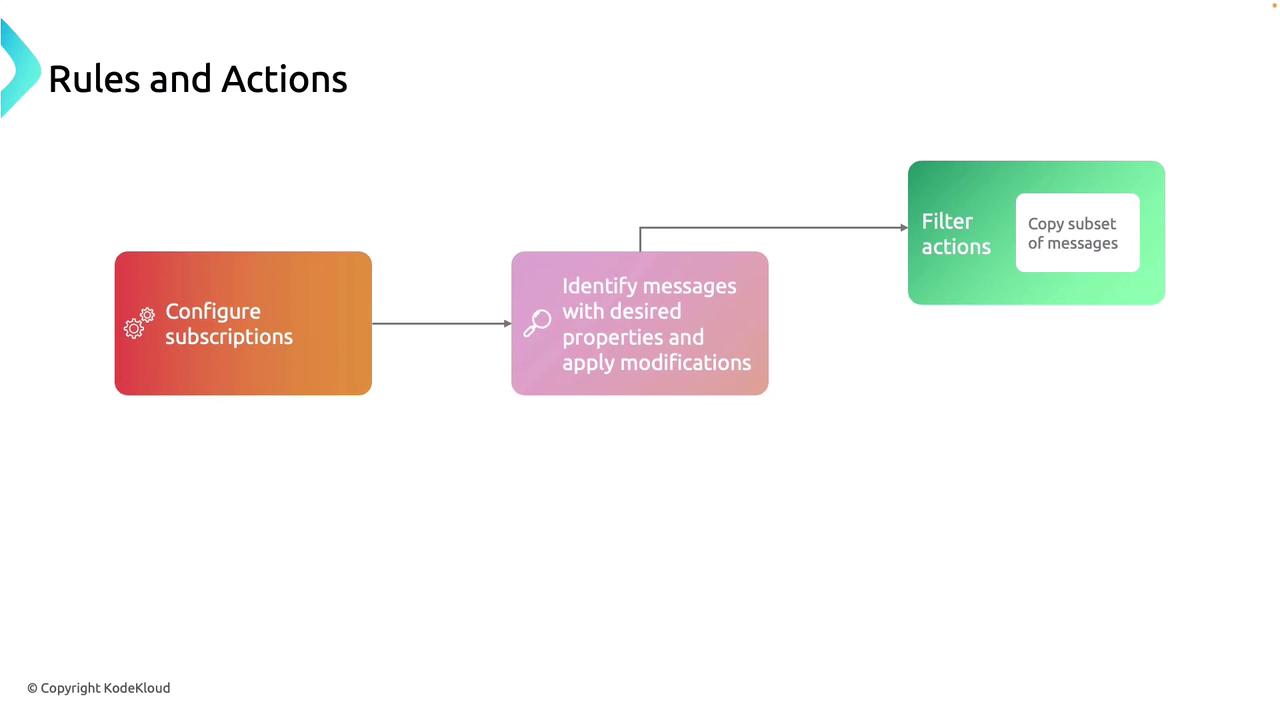
Conclusion
This lesson provided an in-depth look at the core concepts of Azure Service Bus:- Queues, which ensure FIFO message delivery and offer versatile receive modes such as “Receive and Delete” and “Peek Lock.”
- Topics and subscriptions, which facilitate one-to-many communication, making them ideal for broadcast scenarios.
- Customization of message delivery through rules and actions, enabling tailored message filtering for diverse applications.