Redundancy Options
Azure Storage redundancy is available in both single-region and dual-region configurations.Single-Region Redundancy
Within a single region, you have two main options:Locally Redundant Storage (LRS)
LRS replicates your data three times within a single physical location. This cost-effective option is ideal for backups or logging data where protection against localized hardware failures is sufficient. However, if the entire data center goes offline, LRS does not provide high availability.Zone Redundant Storage (ZRS)
ZRS stores data across three different availability zones within one region, enhancing resilience in the event of a zone outage. This option is perfect for mission-critical applications such as websites or databases that require continuous availability within the region.Dual-Region Redundancy
For higher disaster recovery requirements, Azure offers dual-region setups:Geo-Redundant Storage (GRS)
GRS asynchronously replicates your data to a secondary region located over 300 miles away from the primary region. With six copies in total—three in the primary region and three in the secondary—GRS provides a robust disaster recovery solution. Remember, although the secondary data remains secure, it is not accessible unless a failover is initiated.Read-Access Geo-Redundant Storage (RA-GRS)
Building on GRS, RA-GRS offers read-only access to data in the secondary region even before a failover. This configuration is particularly useful for applications where maintaining read availability during an outage is critical, such as content delivery networks or analytics platforms.Geo-Zone Redundant Storage (GZRS) and Read-Access Geo-Zone Redundant Storage (RA-GZRS)
GZRS combines the benefits of zone replication and geographic redundancy by replicating data across multiple availability zones in the primary region and asynchronously to a secondary region. RA-GZRS extends this by permitting read access to the secondary data without failover, offering superior protection against both zonal and regional failures.Select from LRS, ZRS, GRS, RA-GRS, GZRS, and RA-GZRS based on your application’s durability, availability, and disaster recovery requirements.
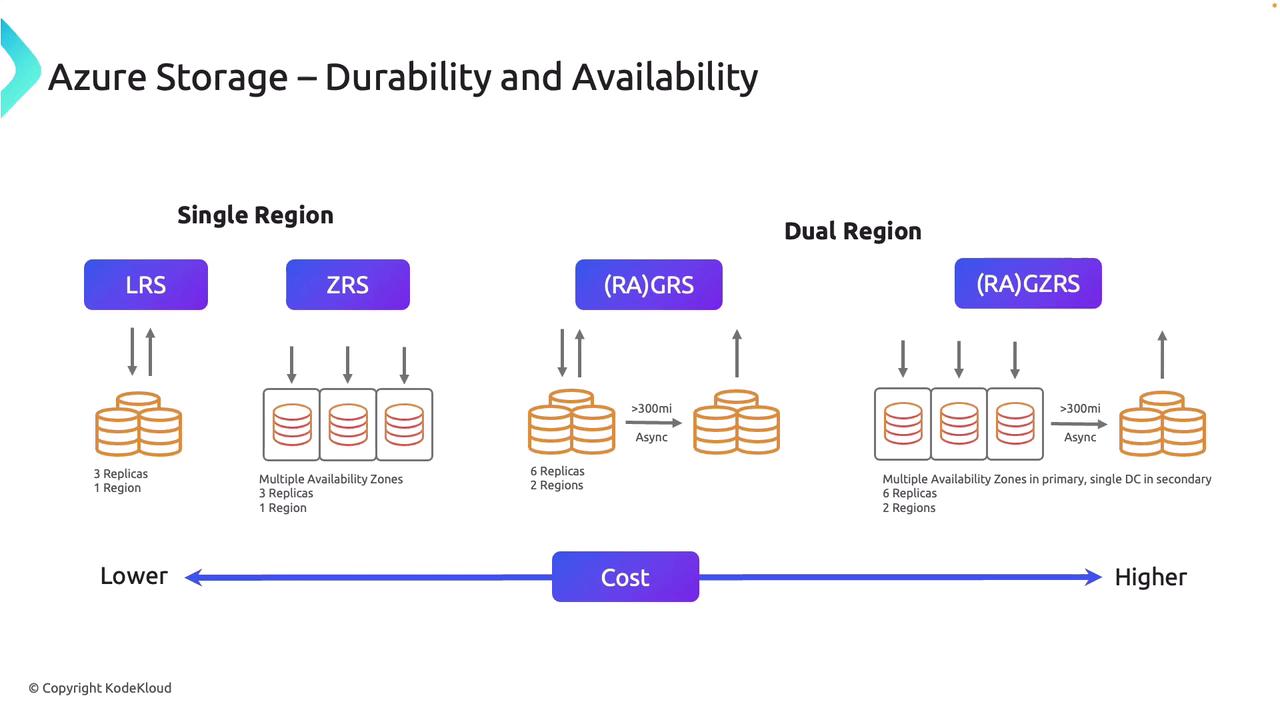
Performance Tiers
Azure Storage accounts come with different performance tiers to suit various workload demands.Standard Performance
Standard performance is backed by HDD storage and is offered through standard general-purpose v2 storage accounts. It covers a wide array of services including Blob, Queue, Table, and Azure Files, making it an optimal choice for many common storage needs.Premium Performance
Premium performance leverages SSDs and high-performance hardware to meet demanding workloads. Examples include:- Premium Blob Storage: For high-performance blob applications.
- Premium Page Blobs: Used by Azure Disk for enhanced performance.
- Premium File Shares: Designed for superior file storage performance.
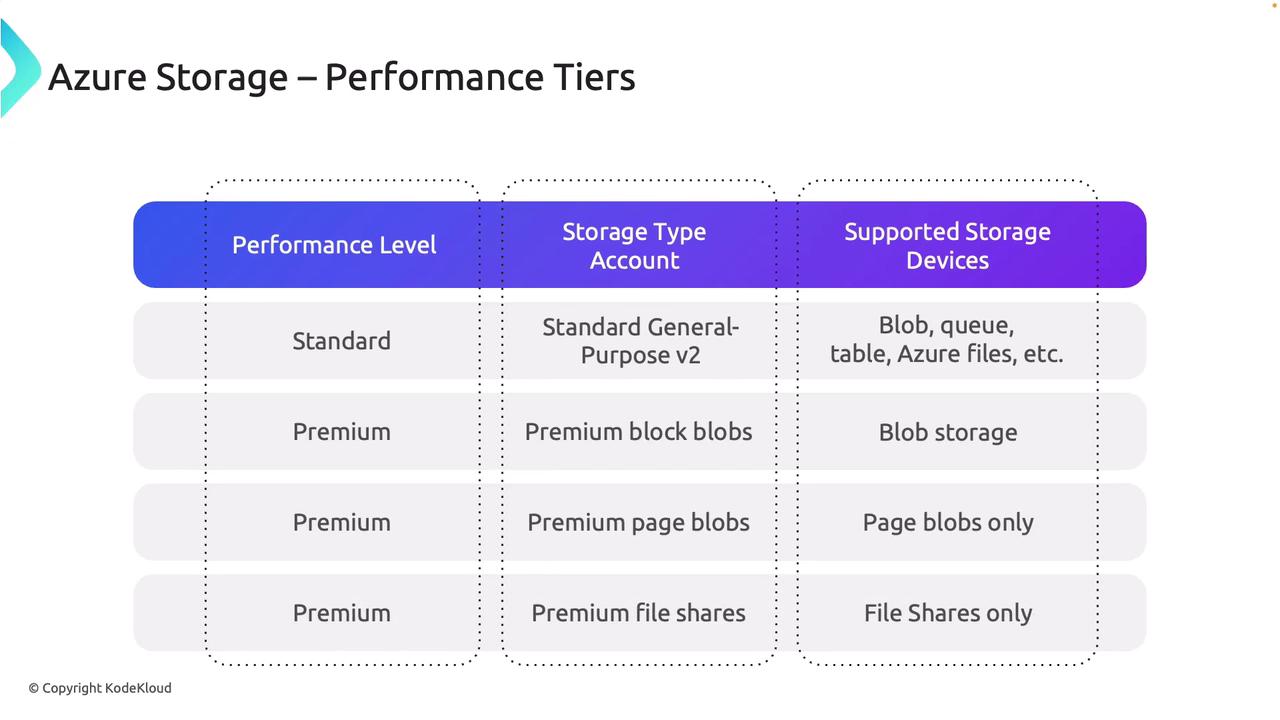
Next Steps
With a clear understanding of Azure Storage availability and performance configurations, you can now align your storage strategy with your application’s specific needs. Up next, we will discuss the advanced security features available in Azure Storage Accounts to further secure your data.For more in-depth information, visit Azure Storage Documentation and explore detailed guides on deploying your solution.