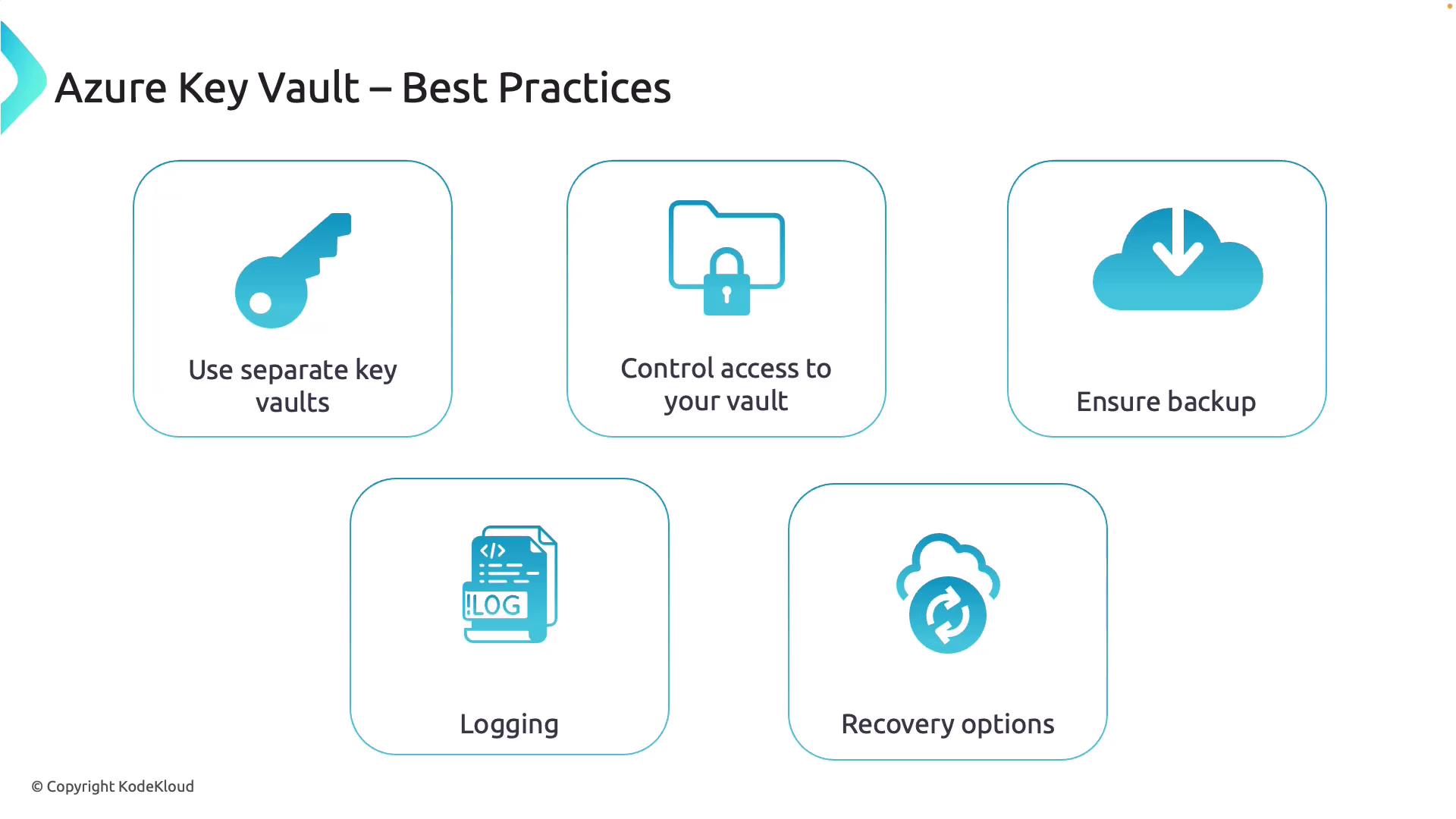Use Separate Key Vaults
Adopt dedicated key vaults for each subscription and environment. Isolating secrets in this manner not only prevents applications or environments from inadvertently accessing one another’s data but also simplifies the management and auditing of access controls.Consider creating separate key vaults for production, staging, and development environments to further safeguard your critical information.
Control Access
Securing your Azure Key Vault begins with stringent access control. Implement Role-Based Access Control (RBAC) and adhere to the principle of least privilege by ensuring users and services only have the permissions they require. This minimizes the potential for unauthorized access or misuse.Backup Regularly
Regular backups of your key vault are crucial for robust disaster recovery. Schedule backups during significant changes such as updates, deletions, or new additions to your vault. This proactive approach ensures that you can recover quickly from accidental changes or data loss. Additionally, enable soft delete and purge protection to prevent the permanent deletion of important data.Ensure your backup strategy aligns with your overall disaster recovery plan and that backups are stored securely.
Enable Logging and Alerts
Activating detailed logging and configuring alerts are vital steps in monitoring your key vault’s activities. By tracking access patterns and detecting suspicious behavior early, you can quickly address potential security issues and maintain compliance with your organization’s security policies.Recovery Options
Azure Key Vault supports robust recovery options through features such as soft delete and purge protection. Soft delete allows you to recover items even after deletion, while purge protection prevents permanent deletion until these safeguards are explicitly removed. These features are critical for protecting your secrets against both accidental and malicious deletion.