Choosing the Right Data Path
Selecting the appropriate data path depends on your specific data requirements:-
Hot Path:
The hot path is ideal for scenarios that require real-time processing and immediate display. This is especially useful for data from IoT sensors or environments where data changes frequently. It supports stream analytics to process data instantly. -
Warm Path:
The warm path temporarily stores or displays a recent subset of data, making it suitable for small-scale analytics or batch processing. Typically, data is initially ingested via the hot path, processed in real time, and then stored in warm storage for additional operations. -
Cold Path:
The cold path is tailored for data that is infrequently accessed but needs to be retained for compliance, legal purposes, or long-term batch analytics. After initial processing via the hot or warm paths, older data—spanning months or years—can be analyzed using complex aggregations or joins.
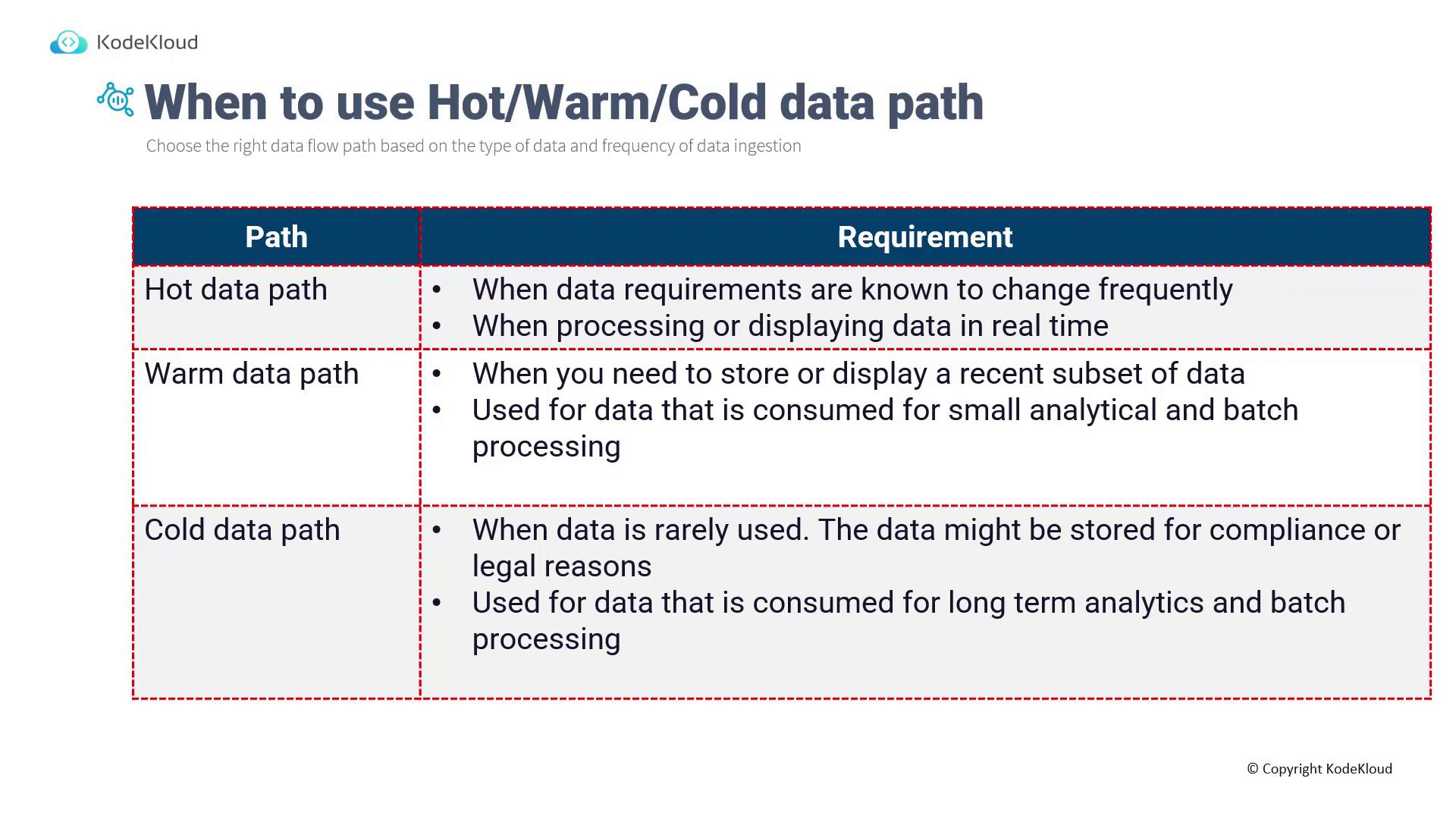
Modern Data Platform Architecture
Integrating multiple data paths is essential for building a robust modern data platform, as outlined by Microsoft. The architecture begins with various data sources on the left-hand side, such as relational databases, semi-structured formats (e.g., CSV, JSON, XML), and unstructured data (images, videos, audio, free text). Below is an overview of how these sources are managed:-
Relational Databases:
- Data is extracted using Azure Data Factory pipelines.
- Ingested data is stored in Azure Data Lake Storage (ADLS).
- Tools like Synapse Analytics with PolyBase pull data from ADLS for visualization in Power BI, or data can be routed to Databricks for analytical processes.
- Processed data may be stored in Azure Cosmos DB for application delivery.
- Additionally, data can be forwarded to Cognitive Services for developing machine learning models.
-
Semi-Structured Data (CSV, JSON, XML):
- Data collection is performed with Azure Data Factory.
- The collected data is sent to ADLS, where further analytics are conducted and processed data is routed to necessary applications.
-
Unstructured Data:
- Data such as images, videos, audio files, and textual information is ingested via Data Factory.
- This data is stored in ADLS, processed by tools like Synapse Analytics, and ultimately utilized for analytics and application delivery.
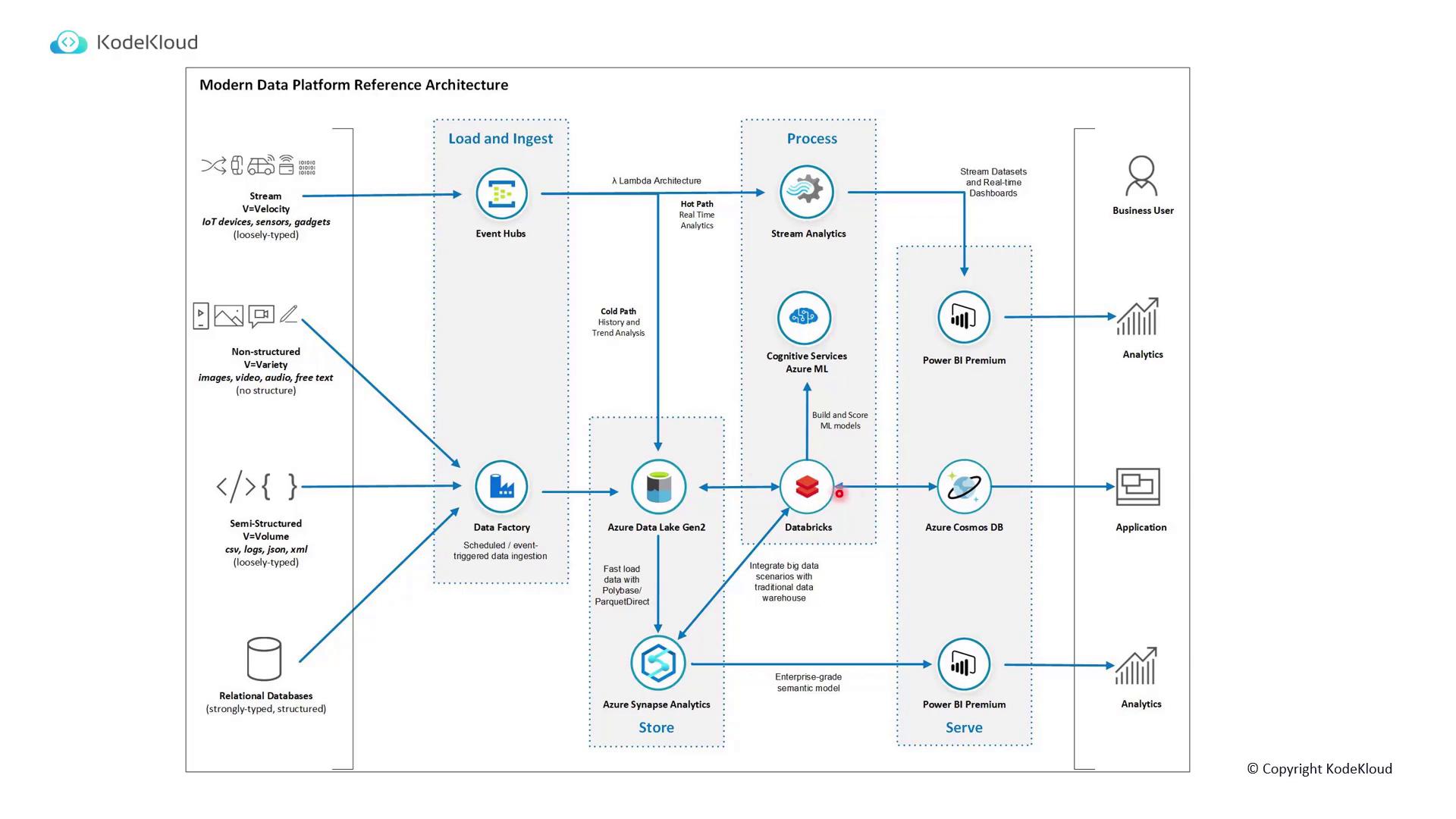
Leveraging Real-Time Analytics
For scenarios that require immediate data processing—such as data streaming from IoT devices—the following strategies are implemented:-
Hot Path for Real-Time Analysis:
- Data is collected directly from IoT devices using Event Hubs.
- The data stream is processed by Stream Analytics to deliver real-time insights.
- Results are pushed directly to Power BI dashboards for immediate visualization.
-
Cold Path for Historical Trend Analysis:
- The same data collected by Event Hubs is stored in ADLS.
- Over time, this historical data is processed by tools like Databricks or Synapse Analytics to uncover trends and build in-depth analytics.
By combining the hot and cold paths, businesses can benefit from both instantaneous stream processing and comprehensive historical analysis.