Azure Synapse Analytics Architecture
Azure Synapse Analytics leverages a Massively Parallel Processing (MPP) architecture, similar to that used by Azure Databricks. The core components include a control node and multiple compute nodes:- The control node acts as the brain of the system. It receives T-SQL (Transact-SQL) queries from applications, orchestrating operations across multiple compute nodes.
- T-SQL queries are submitted via application SDKs or REST APIs.
- PolyBase efficiently retrieves data from both relational and nonrelational external data sources, distributing it across compute nodes for processing.
- Processed results are subsequently stored in Azure Storage.
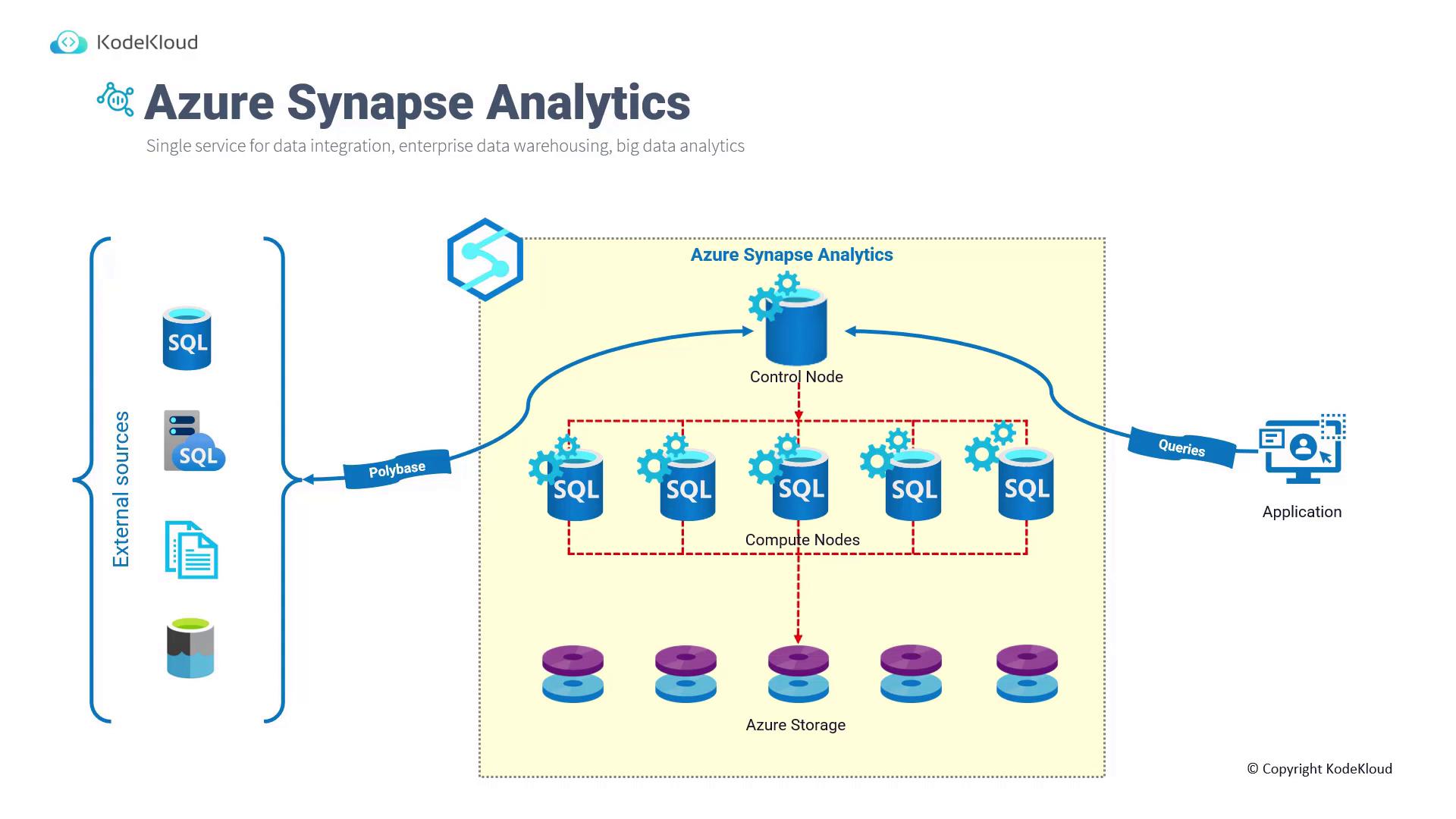
The MPP design of Azure Synapse Analytics ensures that large-scale data processing is highly efficient and scalable.
Core Components of Azure Synapse Analytics
Azure Synapse Analytics consists of several key components that work in tandem to deliver a robust end-to-end analytics solution:-
Synapse SQL Pool
Provides both dedicated resources for predictable, high-performance workloads and serverless resources for ad-hoc, on-demand queries. -
Synapse Spark Pool
Fully integrates Apache Spark, allowing development of data processing logic in popular languages such as Python, Scala, SQL, and .NET. -
Synapse Pipelines
Builds on Azure Data Factory capabilities to enable cloud-based ETL (Extract, Transform, Load) workflows for seamless data integration and transformation. -
Synapse Link
Establishes a direct connection between Synapse Analytics and Cosmos DB, enabling the development of analytics solutions directly on your Cosmos DB data. -
Synapse Studio
A comprehensive, web-based integrated development environment (IDE) that simplifies the management and creation of Spark pools, SQL pools, pipelines, and external data source connections.
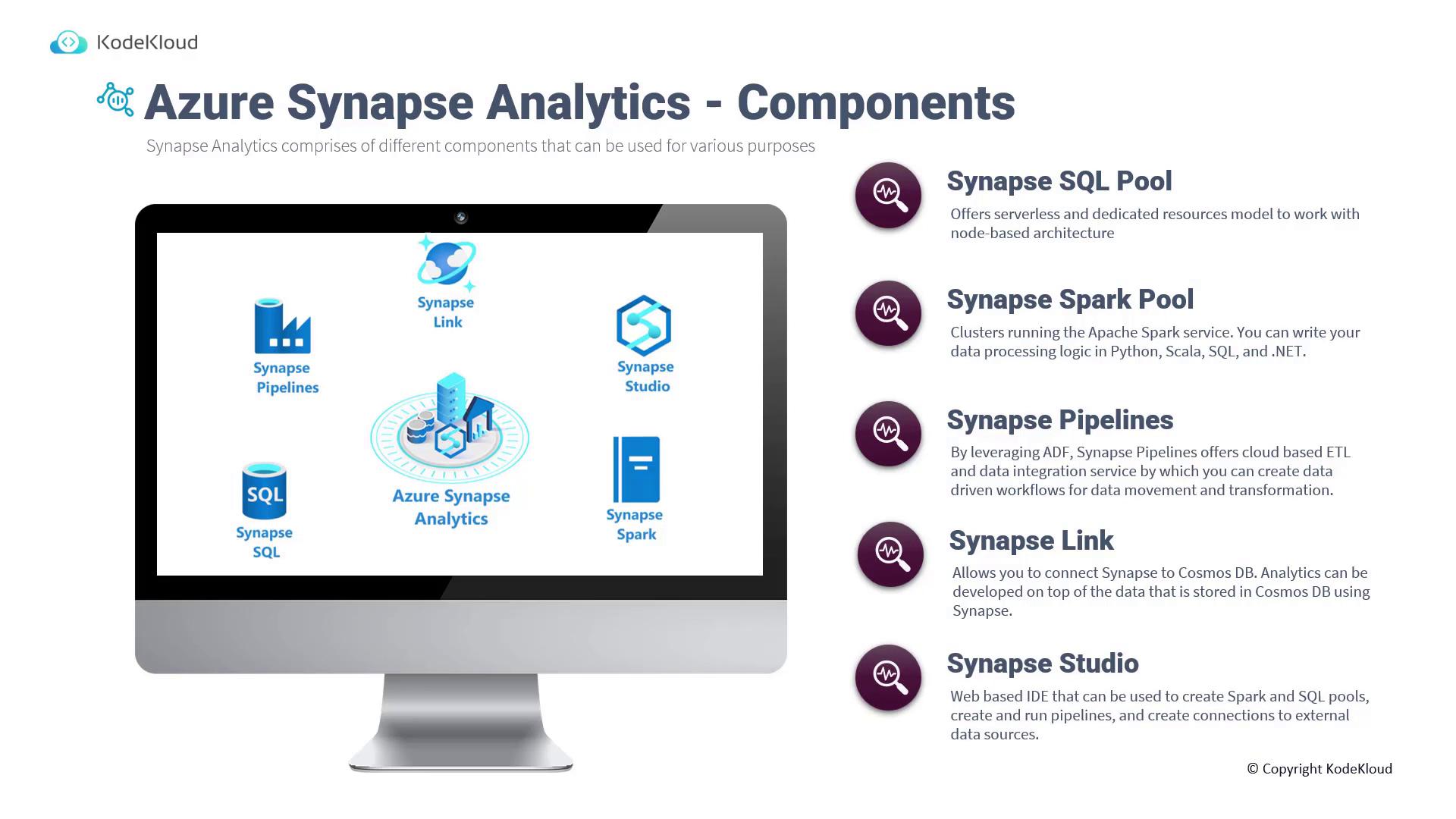
Types of Analytics with Azure Synapse
Azure Synapse Analytics supports a variety of analytics methodologies to meet diverse business needs:-
Descriptive Analytics (What is happening?)
Utilize dedicated SQL pools to construct a persistent data warehouse, helping you understand the current state of data from sources such as IoT devices and relational databases. -
Diagnostic Analytics (Why is it happening?)
Leverage the serverless SQL pool to interactively explore data lakes, uncovering underlying reasons behind trends or anomalies. -
Predictive Analytics (What is likely to happen?)
The integrated Spark pools enable the deployment of machine learning models through Azure Machine Learning or Azure Databricks, forecasting future trends based on historical data. -
Prescriptive Analytics (What needs to be done?)
Engage in real-time or near-real-time data ingestion and analysis—such as streaming data from IoT sensors via Azure Stream Analytics—to determine actionable strategies.
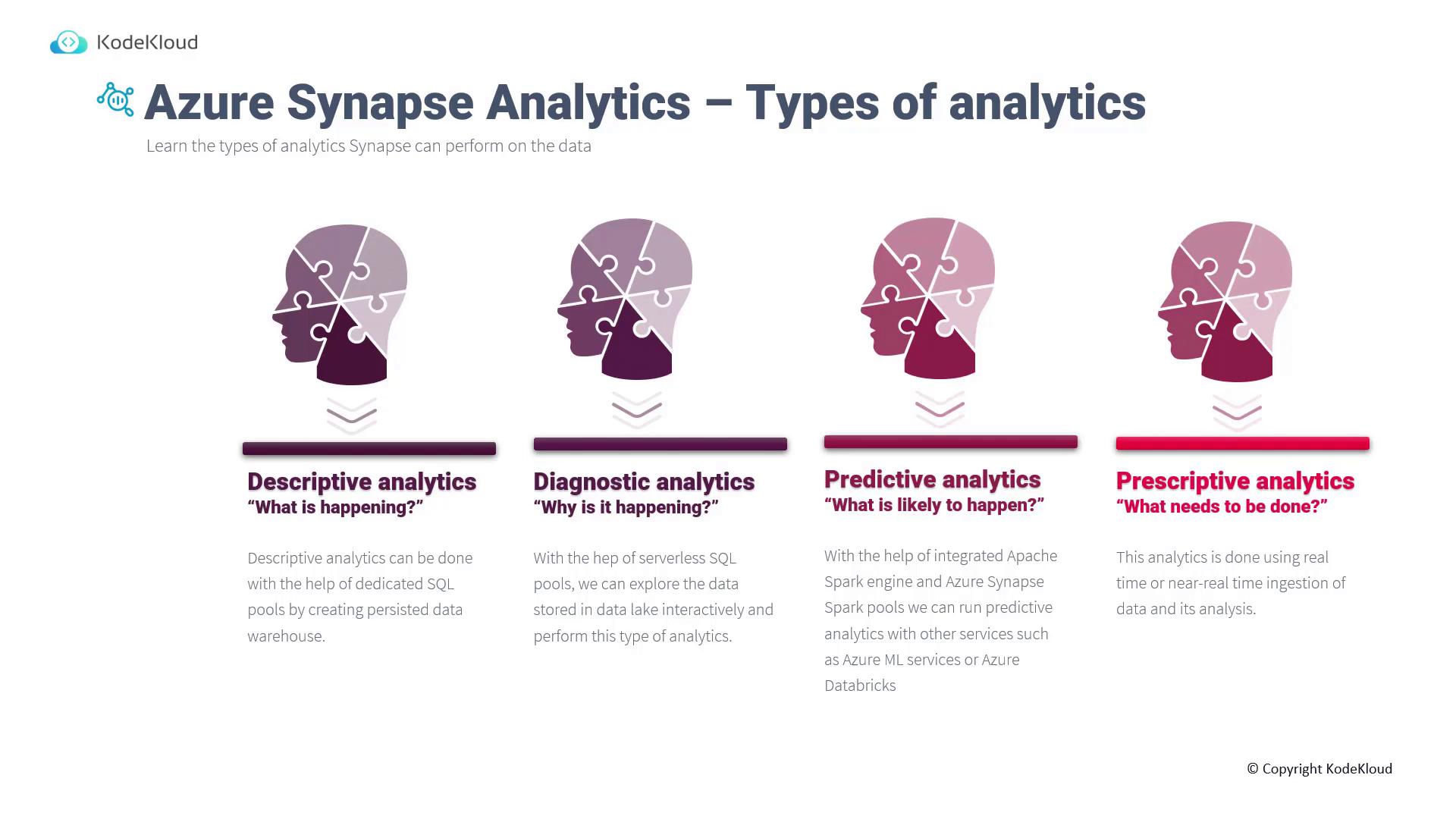
Comparing Azure Synapse Analytics with Related Services
Understanding the differences among Azure Synapse Analytics, Azure Data Factory, and Azure Databricks is essential for crafting the optimal data strategy.Azure Data Factory vs. Azure Synapse Analytics
| Feature | Azure Data Factory | Azure Synapse Analytics |
|---|---|---|
| Integration Runtime Sharing | Supports sharing integration runtime across factories | Does not support sharing integration runtime |
| Solution Templates | Offers hundreds of templates for common tasks | Provides similar templates via the Synapse Workspace Knowledge Center |
| Cross-Region Data Flow | Supports cross-region data flows | Does not support cross-region data flows |
| Spark Jobs for Data Flow Monitoring | Does not support Spark job creation | Offers Spark tools for creating and monitoring Spark jobs |

Azure Databricks vs. Azure Synapse Analytics
| Feature | Azure Databricks | Azure Synapse Analytics |
|---|---|---|
| Machine Learning Capabilities | Supports frameworks like TensorFlow, PyTorch, Keras with GPU support | Includes built-in support for Azure Machine Learning, along with OSS libraries such as Spark ML and MLlib, with recent GPU-accelerated features |
| Feature Set | Optimized for an Apache Spark environment | Integrates distributed Transact-SQL, Spark, data integration, and Synapse Studio for a comprehensive experience |
| Reporting | Integrates with Power BI via a dedicated connector | Offers direct Power BI integration through Synapse Studio |
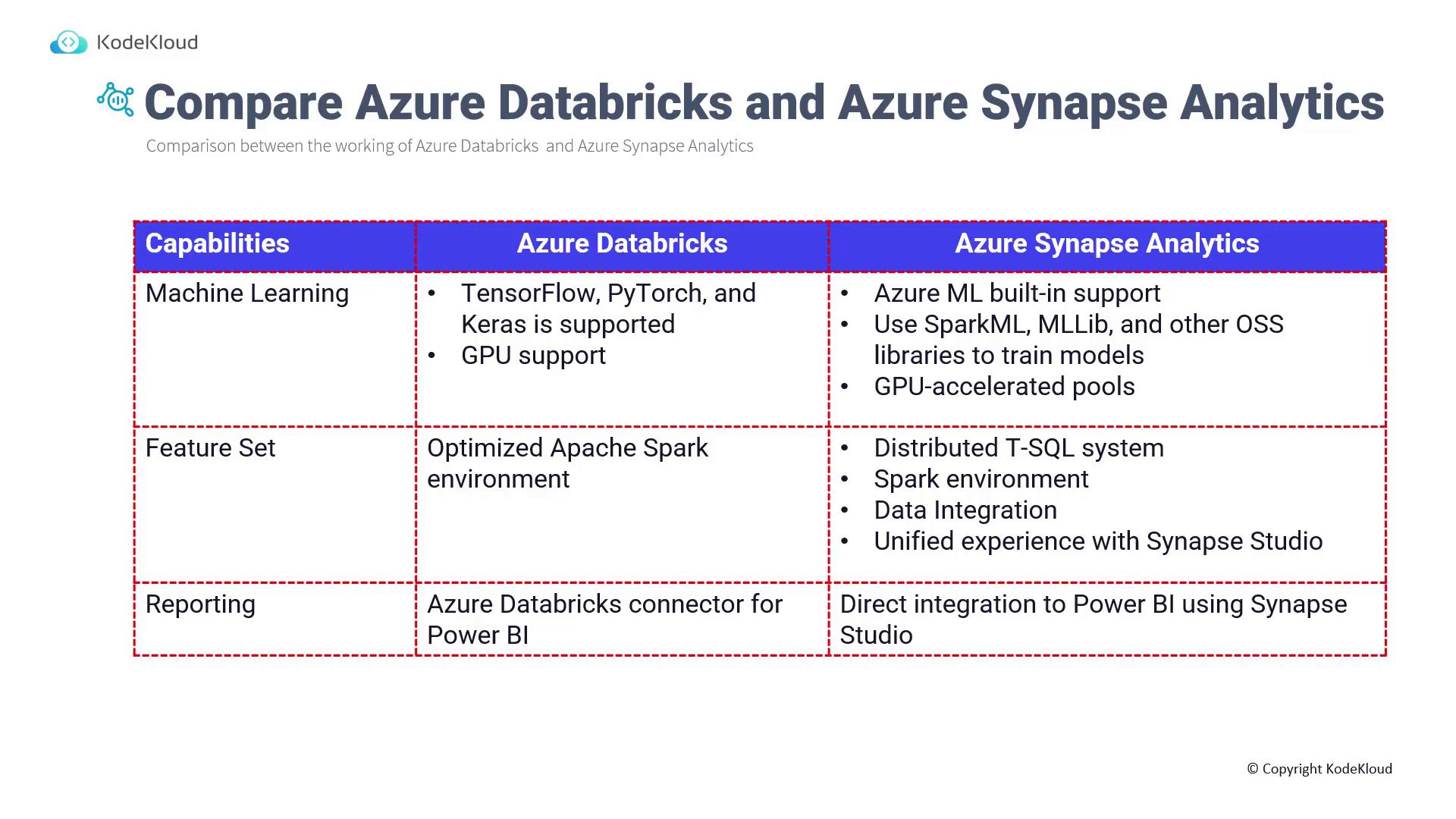
Understanding the unique capabilities of each service helps organizations select the best tool based on specific data processing and analytics requirements.