AZ900: Microsoft Azure Fundamentals
Cost Management
Azure Marketplace
Azure Marketplace provides a structured platform to control costs and streamline application deployments. For example, Bella Innovation successfully deployed their WordPress-based content publishing platform without the hassle of setting up a Linux machine, manually installing WordPress, or configuring a database. With one-click deployment available in Azure Marketplace, organizations can significantly reduce setup time and eliminate common errors.
Think of Azure Marketplace as a digital shopping mall offering thousands of software products, services, and solutions that integrate seamlessly with your Azure environment. The marketplace is organized into intuitive categories and features innovative solutions in AI, machine learning, analytics, and security. It includes offerings from Microsoft as well as a diverse range of community and partner-developed solutions.
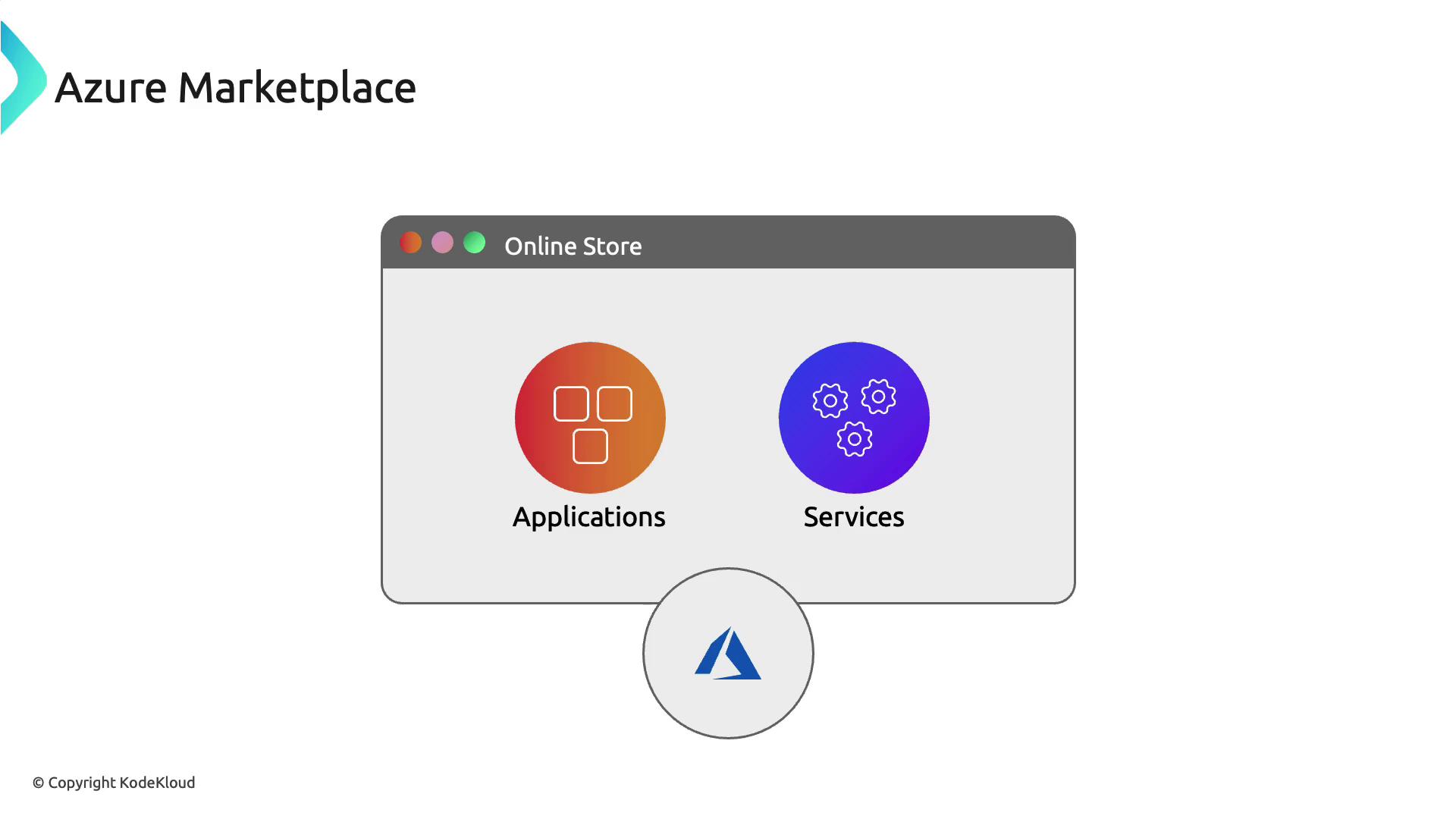
Just like a mall provides a variety of stores, Azure Marketplace offers solutions tailored to different needs:
- Categorized products for easy discovery
- Options from both Microsoft and independent developers
- Comprehensive solutions encompassing AI, machine learning, analytics, and security
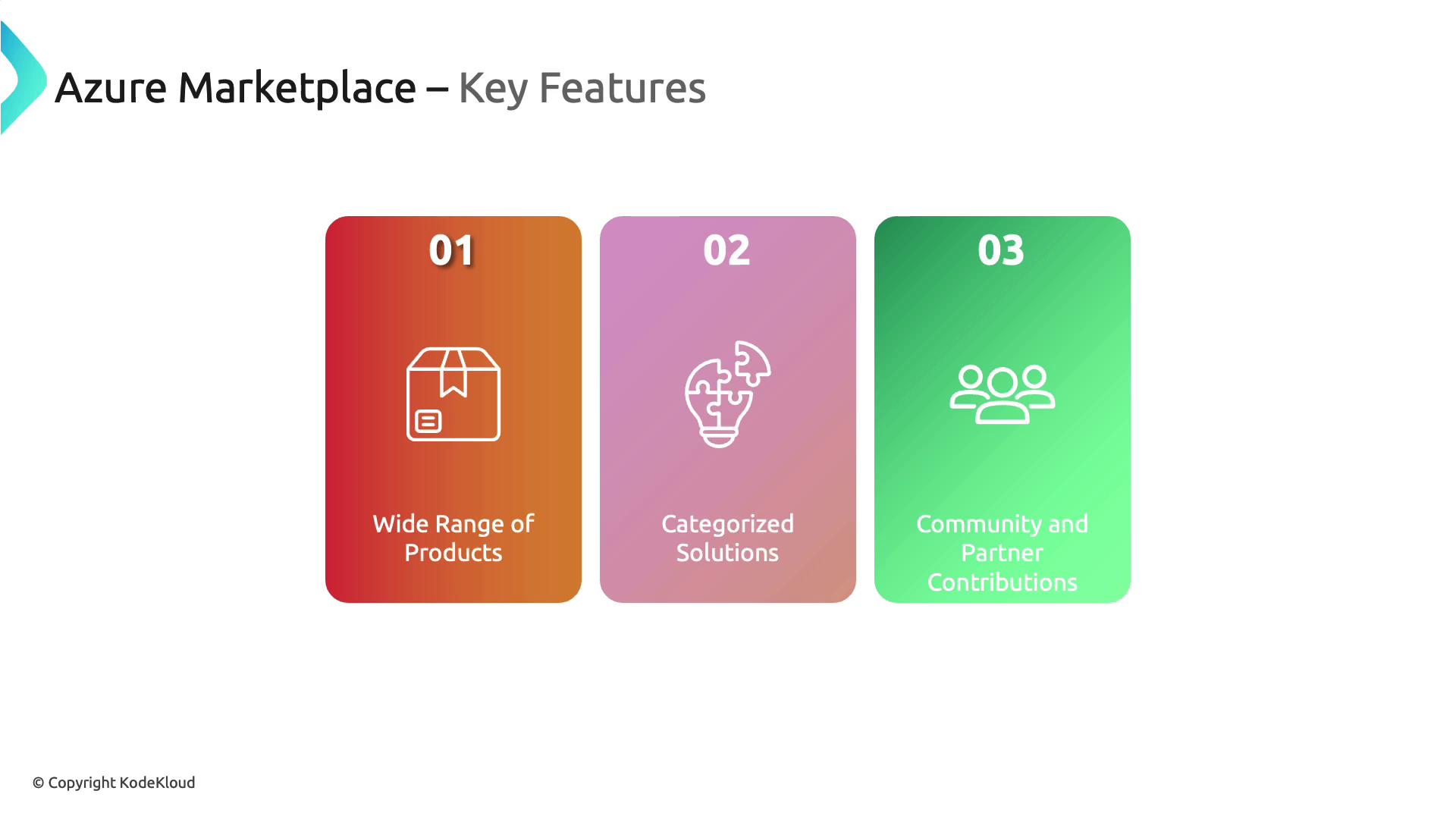
Key Benefits
Benefits of using Azure Marketplace include:
- Easy Integration: Each solution is a modular building block that seamlessly fits into your Azure architecture.
- Flexibility: Scalable options cater to businesses of all sizes, allowing you to choose solutions that best meet your specific needs.
- Quality and Compliance: Every offering is vetted by Microsoft to ensure high standards of quality, compatibility, and security.
Azure Marketplace is an ideal platform for discovering and deploying software solutions that extend Azure’s capabilities, whether you require infrastructure management, data analytics, or enhanced cybersecurity.
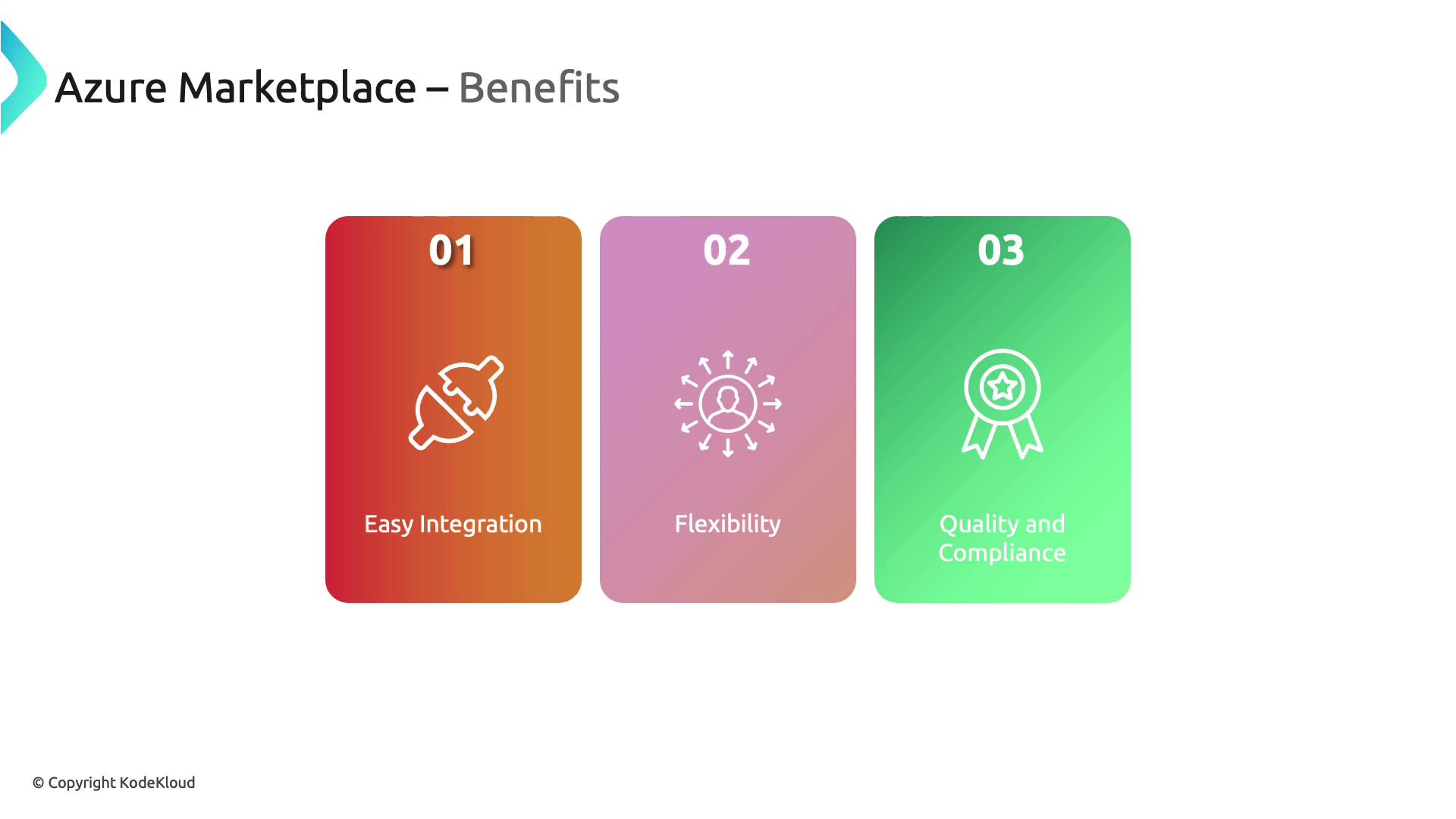
Next, explore how to access and deploy a solution from Azure Marketplace via the Azure Portal. In the portal, simply search for "Marketplace" in the search bar. This will display a variety of service categories and offerings with publisher details, including names like SendGrid, SaaS, Kali Linux, Mistral AI, and Cloudera.
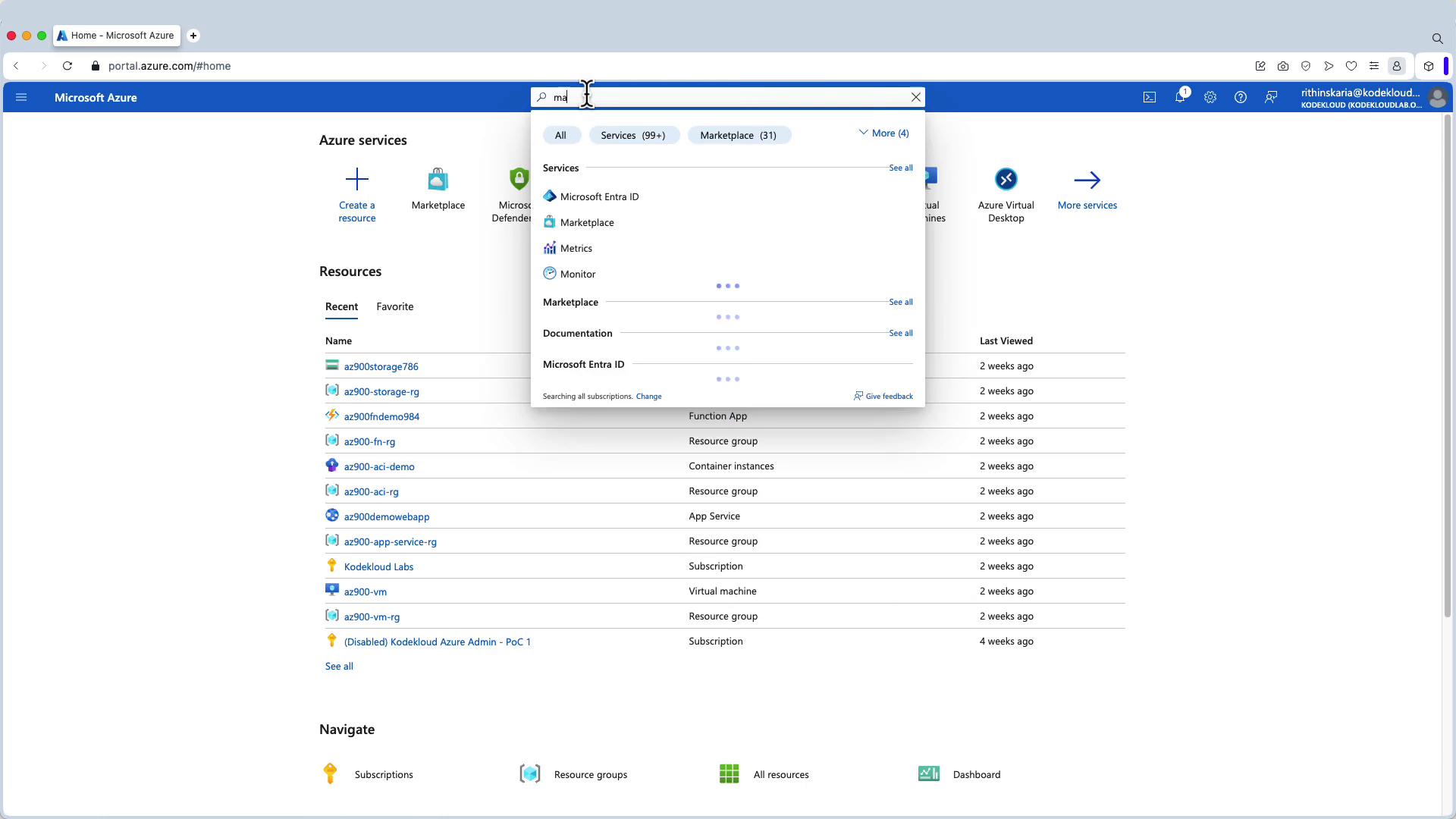
For a WordPress deployment, you can choose from several offerings by multiple publishers. One popular option from Microsoft deploys WordPress directly on Azure App Service. Clicking on a WordPress offering will present detailed information such as an overview of the solution, screenshots, pricing plans, and the associated services to be deployed. Additionally, you can view usage statistics and user ratings.
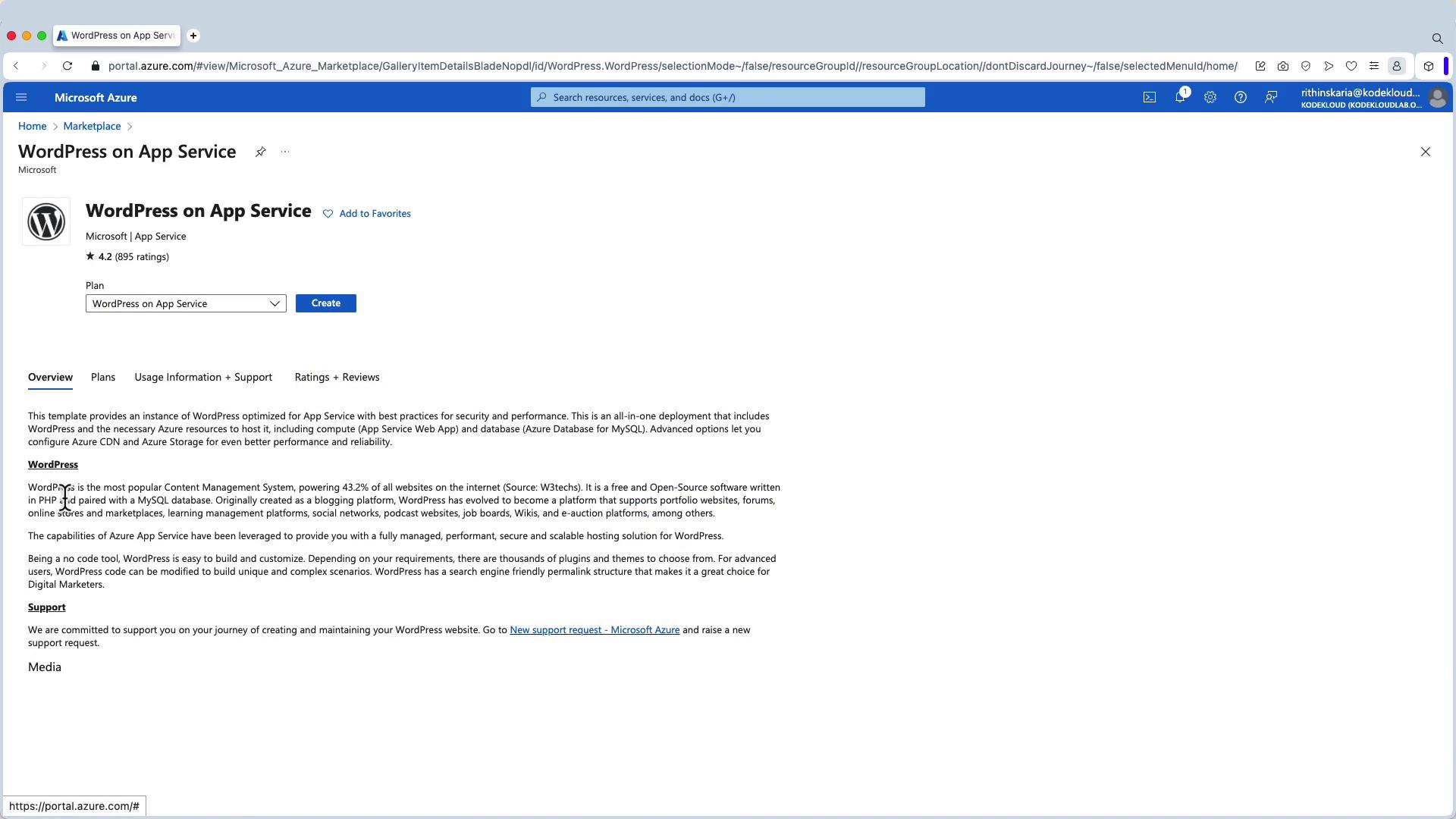
Deploying an application is as simple as choosing a plan, clicking "Create," and allowing Azure to automatically deploy WordPress along with all the necessary components into your Azure subscription—much like downloading an app from your mobile app store.
Before deploying any resources, it is essential to accurately estimate costs. Azure Marketplace provides robust tools to calculate the total expense of your solution, ensuring you remain in control of your budget throughout the deployment process.
With a clear understanding of the cost factors and the extensive benefits provided by Azure Marketplace, you're now well-equipped to deploy applications like WordPress in a cost-effective and efficient manner.
Watch Video
Watch video content