AZ900: Microsoft Azure Fundamentals
Cost Management
Pricing Calculator
The Azure Pricing Calculator is an essential tool for estimating the cost of various Azure services. Much like budgeting for a road trip—where you factor in fuel, food, lodging, and other expenses—this calculator allows you to forecast your cloud spending before deployment.
Key Features of the Azure Pricing Calculator
Customizable Estimates
Tailor Azure services to your specific needs and generate personalized cost estimates, just as you would design a detailed travel itinerary.Wide Range of Services
Covering everything from compute and storage to networking and more, the calculator ensures that all your cloud service expenses are considered.Scenario-Based Calculations
Simulate different usage scenarios to see how changes affect the overall budget, similar to adjusting your travel plans to find the most cost-effective route.
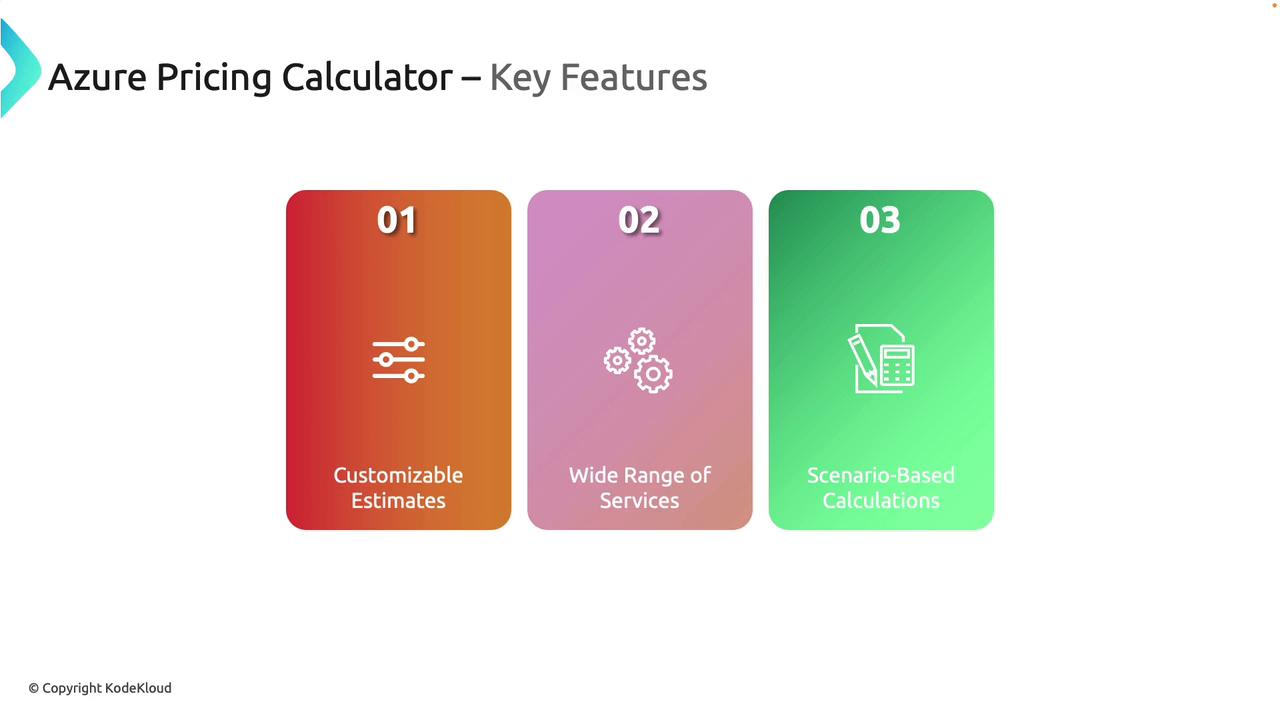
Benefits of Using the Azure Pricing Calculator
Budget Planning
Plan and manage your cloud expenditure with clear insights into potential Azure costs, helping you avoid unexpected charges.Transparency
Gain detailed insights into each cost component, enabling you to make informed financial decisions.Flexibility
Modify parameters to explore different cost options. For instance, compare costs between locally redundant storage and non-redundant storage models.
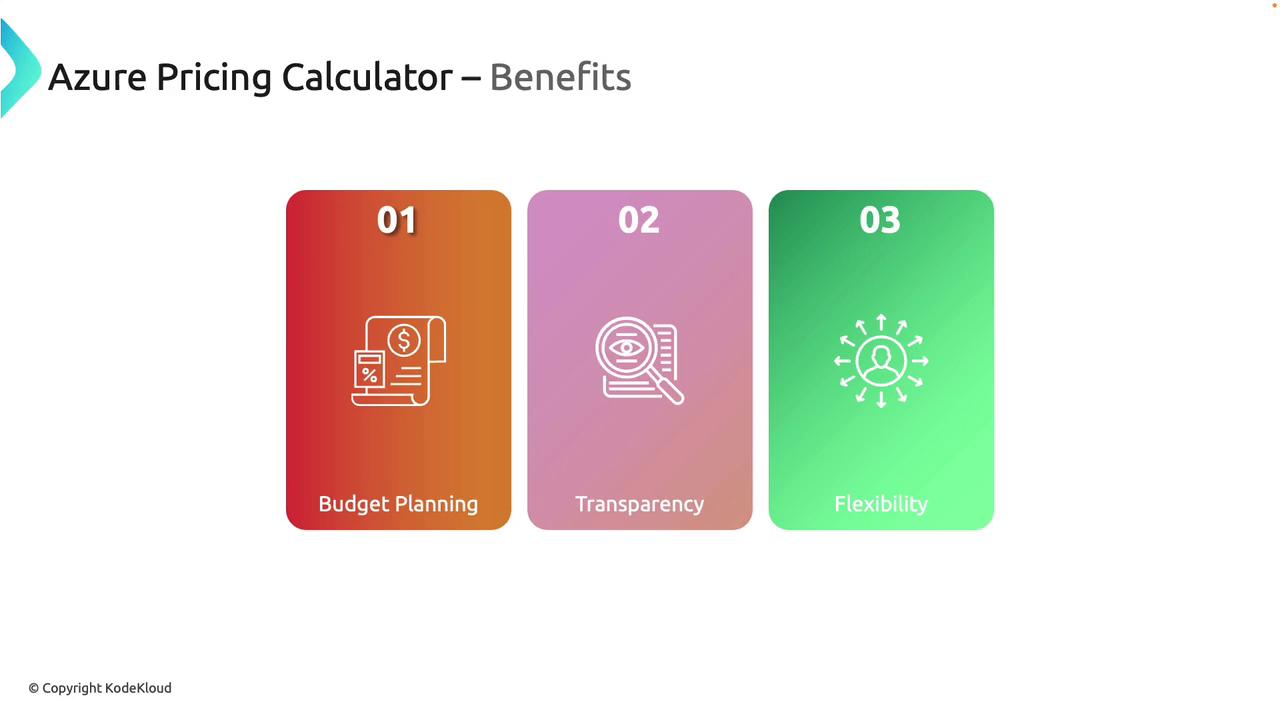
Note
The Azure Pricing Calculator is an excellent first step in any cloud migration strategy, providing a clear financial picture before commitments are made.
Use Cases
The Azure Pricing Calculator serves a variety of scenarios, including:
Azure Migration Planning
Estimate costs for resources before moving to the Azure cloud.Cost Comparison
Evaluate different Azure configurations to determine the most cost-efficient solution.Solution Optimization
Optimize current Azure deployments to ensure you achieve maximum value for your investment.
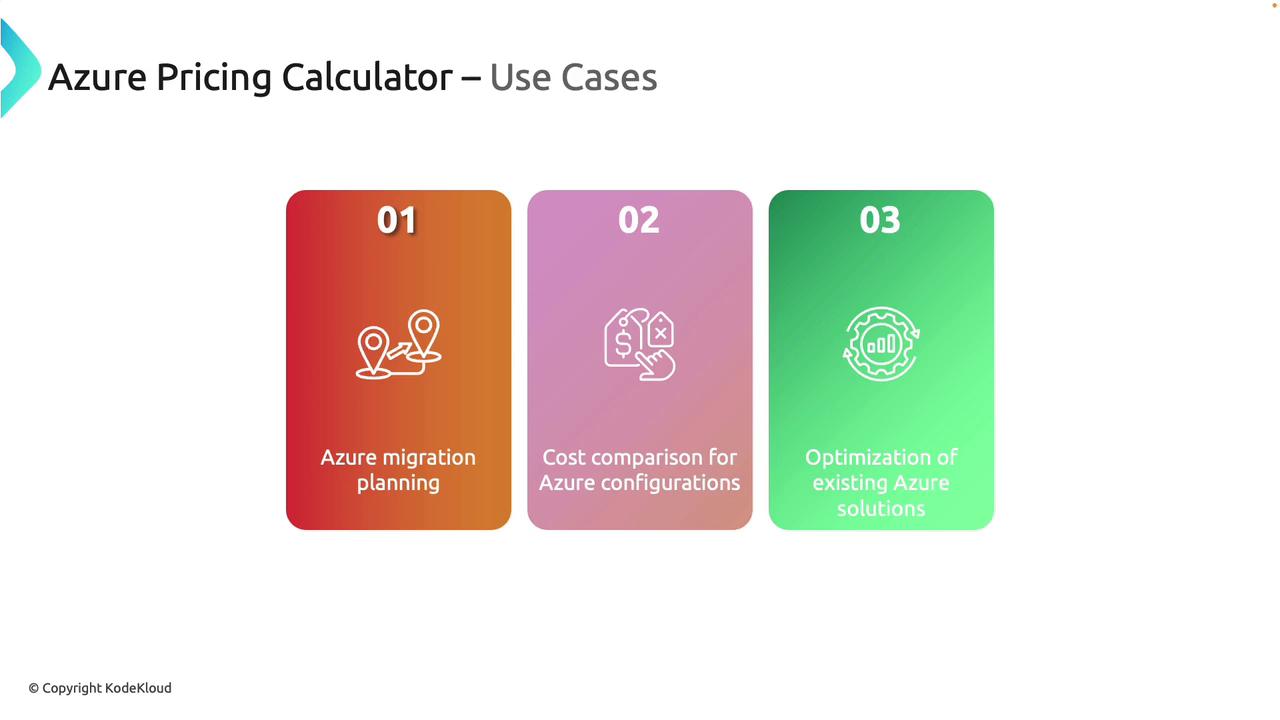
With comprehensive cost insights, the Pricing Calculator gives you the confidence to strategically plan your cloud investments.
Using the Pricing Calculator
Begin by navigating to azure.microsoft.com or searching for "Azure Pricing Calculator" on Google. While logging in is not required, signing in allows you to save your estimates and access them later.
Once you access the tool, you will find a list of popular services—such as Virtual Machines, Storage Accounts, SQL Databases, and App Services. Use the search bar to find other Azure resources; for example, searching for "Container Instances" lets you add them directly to your estimate.
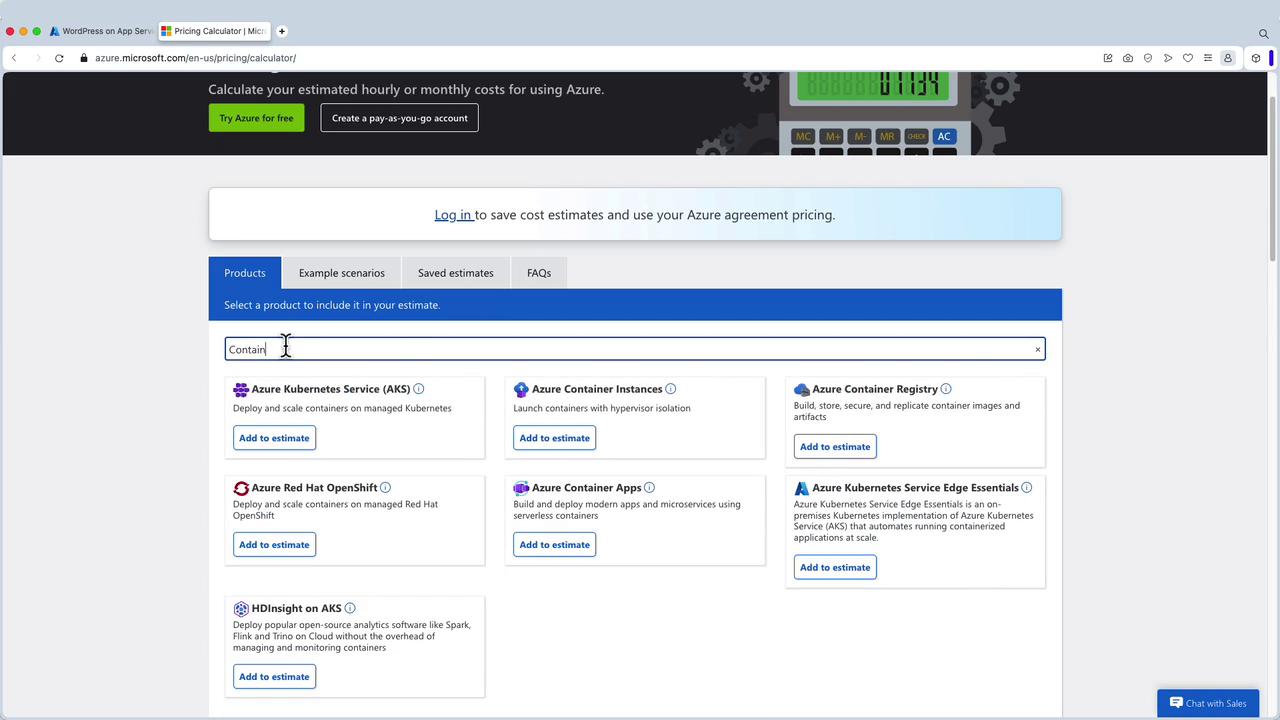
Customizing a Container Instance Estimate
In this example, the following parameters are adjusted:
- Region: East US
- Operating System: Linux
- Container Group: 1
- Duration: 60 seconds per run
- Memory: 3 GB
- vCPUs: 2
Additional options such as savings plans for upfront payments may be available. The displayed estimate uses a pay-as-you-go pricing model, currently showing an estimated monthly cost of $0.01.
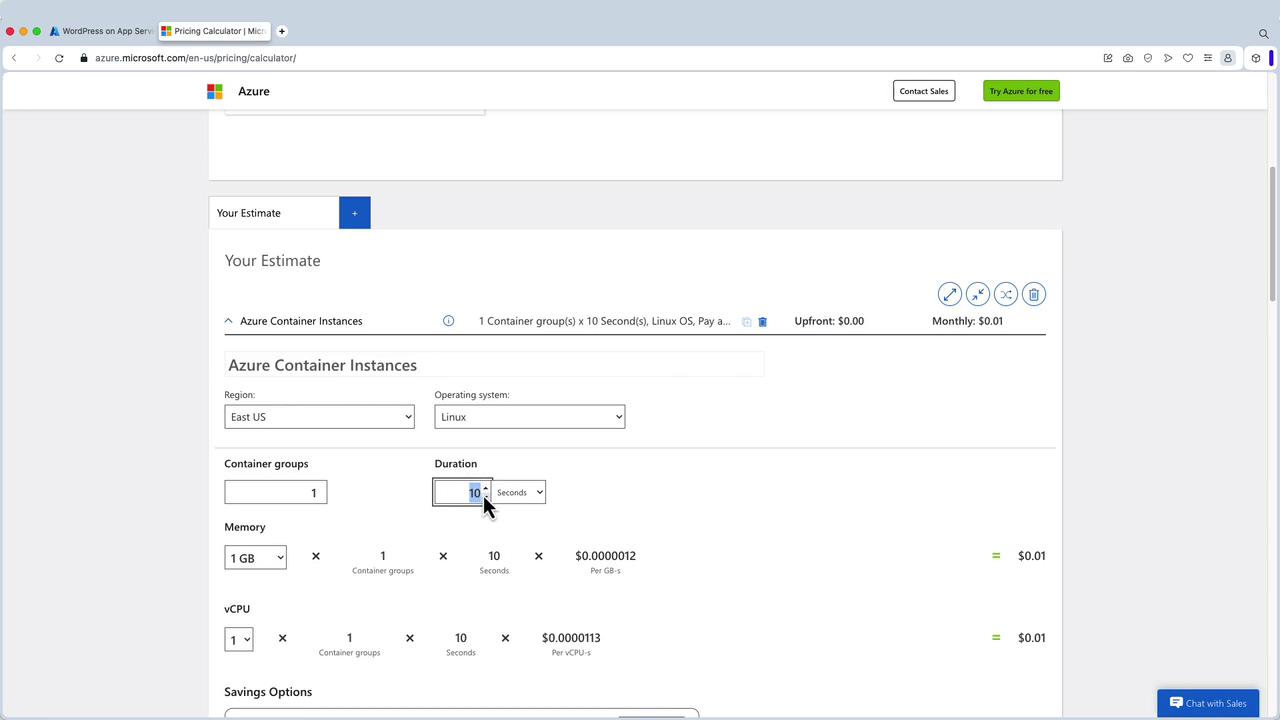
Exporting and Sharing Your Estimate
You have the option to export your estimate to Excel for deeper analysis or to share with colleagues and the finance team. If you are logged in, you can also directly share the estimate with another user.
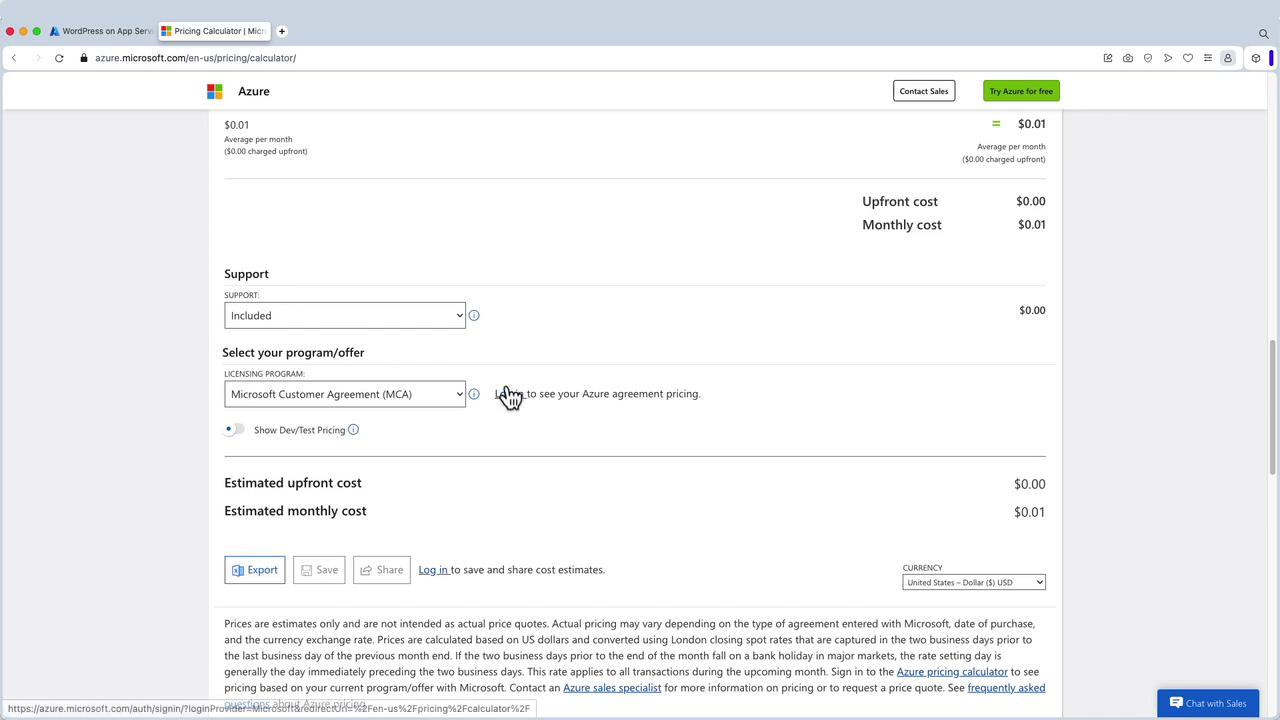
Adding a Storage Account to the Estimate
For further customization, you can add a Storage Account with the following steps:
- Search for "Storage Account" and add it to your estimate.
- Configure parameters like the storage account name (e.g., "Production Storage Account"), account type, performance level, access tier, redundancy (e.g., GRS), and capacity.
- The Pricing Calculator will automatically adjust the cost estimate based on these inputs.
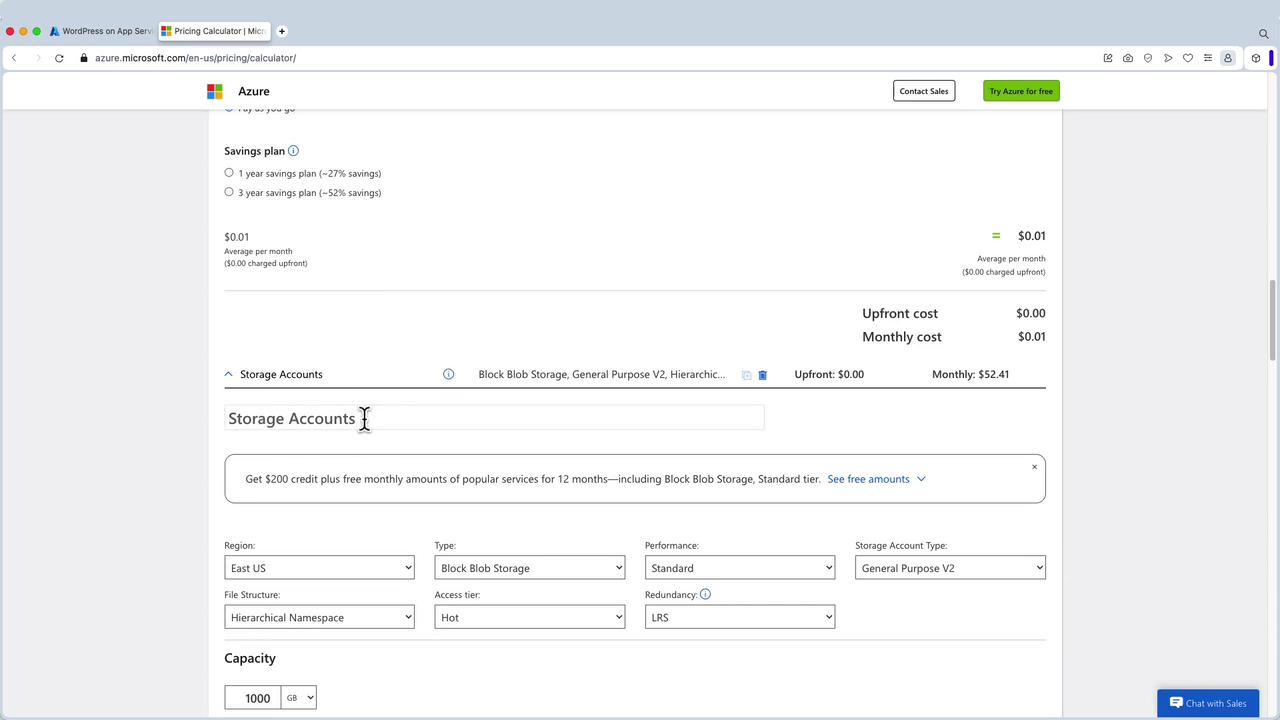
Once configured, the calculator displays all cost components, including:
- Read and write operations
- Data retrieval charges
- Additional features such as SFTP, if enabled
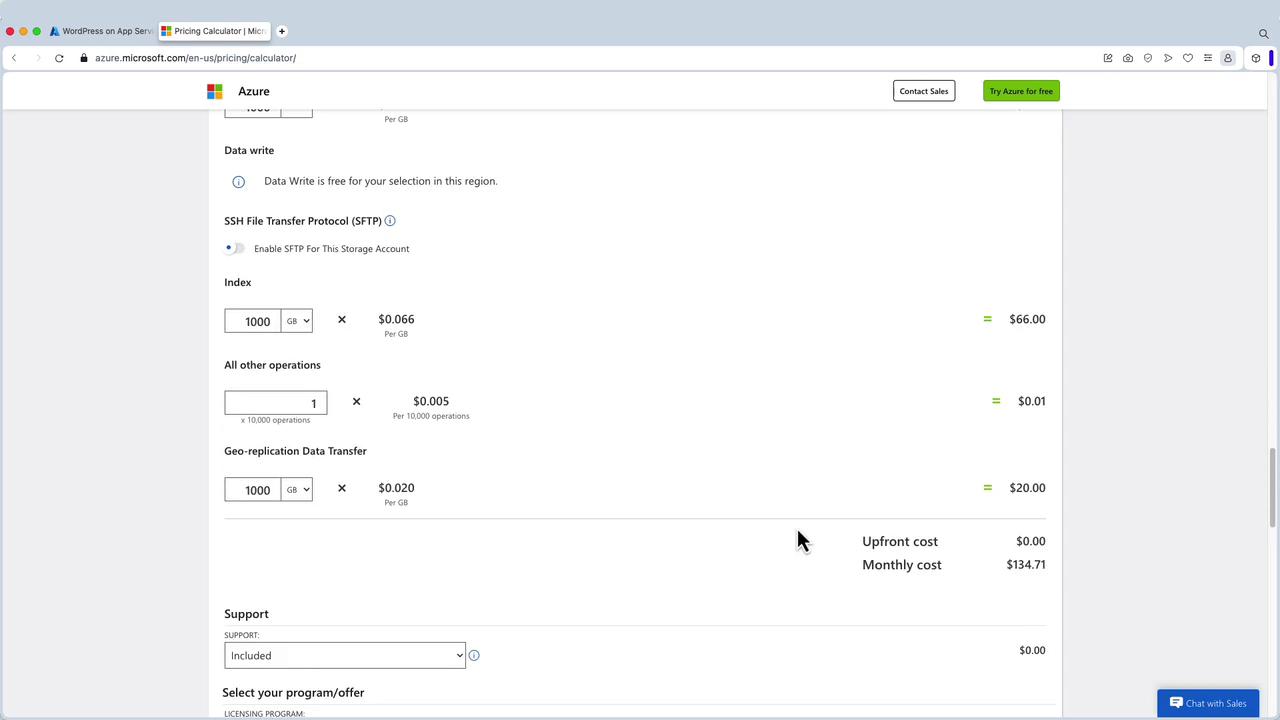
Example scenarios are provided to help you optimally configure the services for your needs:
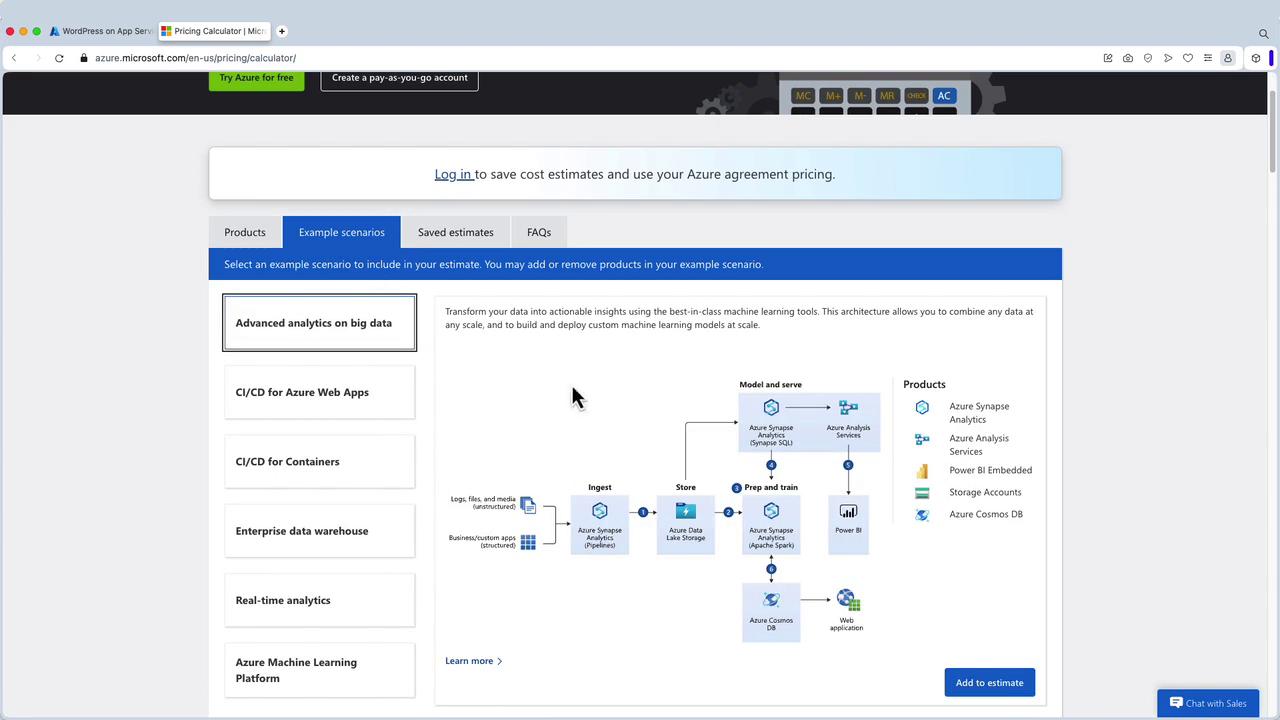
Warning
Always double-check your configured parameters to ensure that the cost estimate accurately reflects your intended usage before committing to any service configuration.
Additional Tools
In addition to the Pricing Calculator, Azure provides the Total Cost of Ownership (TCO) Calculator. This tool is especially helpful for organizations planning to migrate from an on-premises environment to Azure, as it assists in evaluating potential savings and overall financial benefits.
By leveraging these powerful tools, you can plan and optimize your cloud investments with confidence, ensuring a clear understanding of expected costs prior to implementation.
This guide offers a detailed overview of the Pricing Calculator and its features. Use this tool to effectively forecast cloud expenses, make informed decisions, and communicate cost guidelines with your team or finance department.
Watch Video
Watch video content