Advanced Jenkins
Agents and Nodes in Jenkins
Utilize Kubernetes Pod as Agent
In this guide, you’ll learn how to run Jenkins build agents inside Kubernetes Pods using a Declarative Pipeline. We assume you have already installed and configured the Kubernetes plugin for Jenkins.
Prerequisites
- A running Jenkins instance with the Kubernetes plugin installed
- Access to a Kubernetes cluster and proper credentials configured under Manage Jenkins → Configure System → Cloud → Kubernetes
Note
Make sure your Jenkins service account has permissions to create and delete Pods in the target namespace.
1. Create a New Pipeline Job
- Open the Jenkins Dashboard and click New Item.
- Enter a name, for example
k8s-cloud-agent-demo, and select Pipeline. - Scroll to the Pipeline section, choose Pipeline script, then pick the Declarative Kubernetes sample.

2. Define a Basic Kubernetes Agent
The default Declarative example includes an agent block with containerTemplate. To get started quickly, simplify it to print the Pod’s hostname:
pipeline {
agent { kubernetes {
containerTemplate {
name 'shell'
image 'ubuntu'
command 'sleep'
args 'infinity'
}
} }
stages {
stage('Print Hostname') {
steps {
sh 'hostname'
sh 'sleep 120s'
}
}
}
}
To focus further, remove the containerTemplate and let Jenkins use defaults:
pipeline {
agent { kubernetes { } }
stages {
stage('Print Hostname') {
steps {
sh 'hostname'
sh 'sleep 120s'
}
}
}
}
By default, Pods are deleted after the build completes (podRetention: Never).
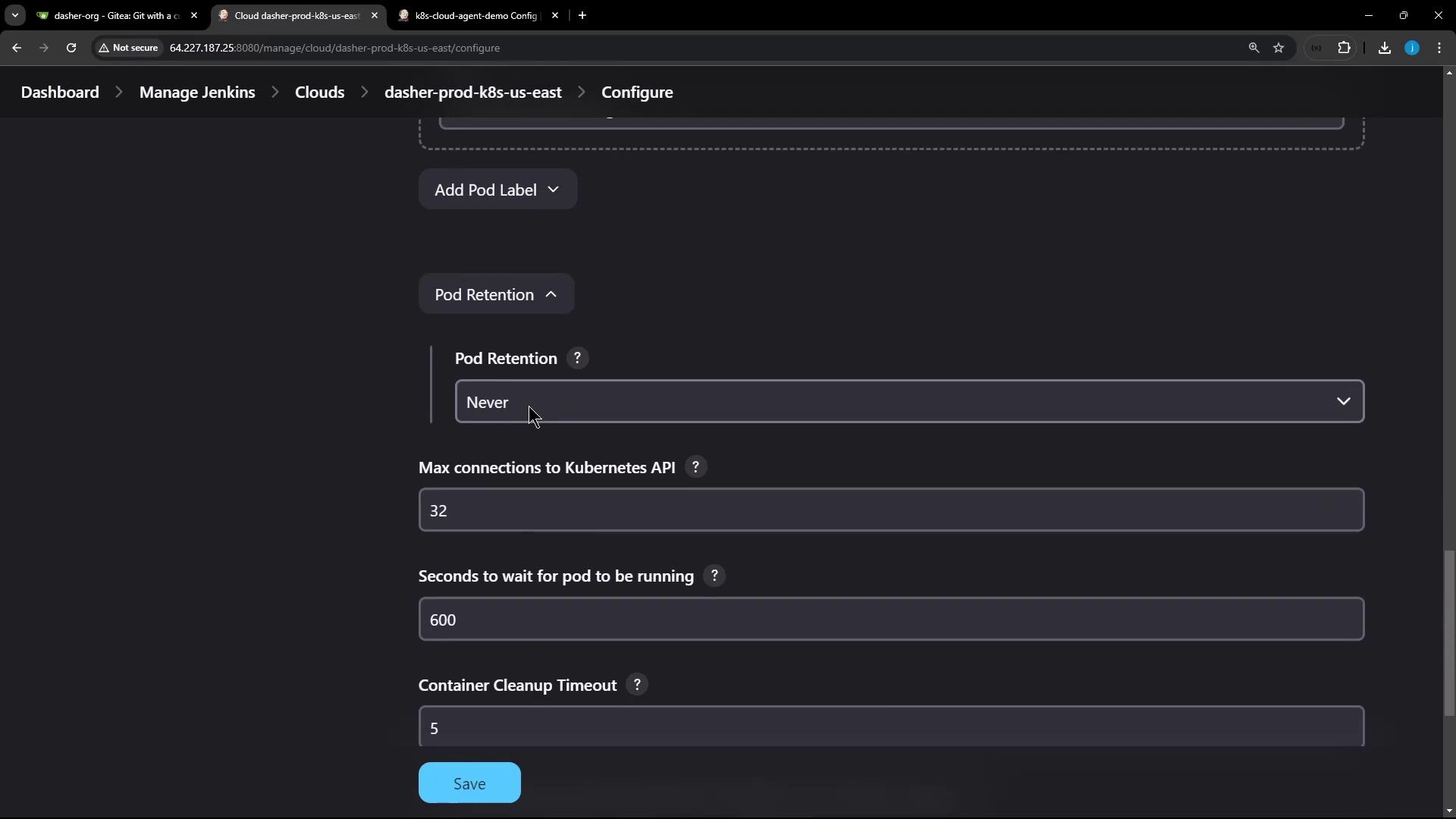
Warning
With the default retention policy (Never), Pods are removed immediately after each build. Disable or adjust this if you need to debug post-build.
3. Inline Pod Template with YAML
For more control, define your Pod in YAML directly within the pipeline:
pipeline {
agent {
kubernetes {
yaml '''
apiVersion: v1
kind: Pod
spec:
containers:
- name: ubuntu-container
image: ubuntu
command:
- sleep
args:
- infinity
'''
}
}
stages {
stage('Print Hostname') {
steps {
sh 'hostname'
}
}
}
}
You can also reference an external Pod template file in multibranch pipelines:
agent {
kubernetes {
yamlFile 'jenkins-pod.yaml'
}
}
Global Pod templates can be managed under Manage Jenkins → Kubernetes.
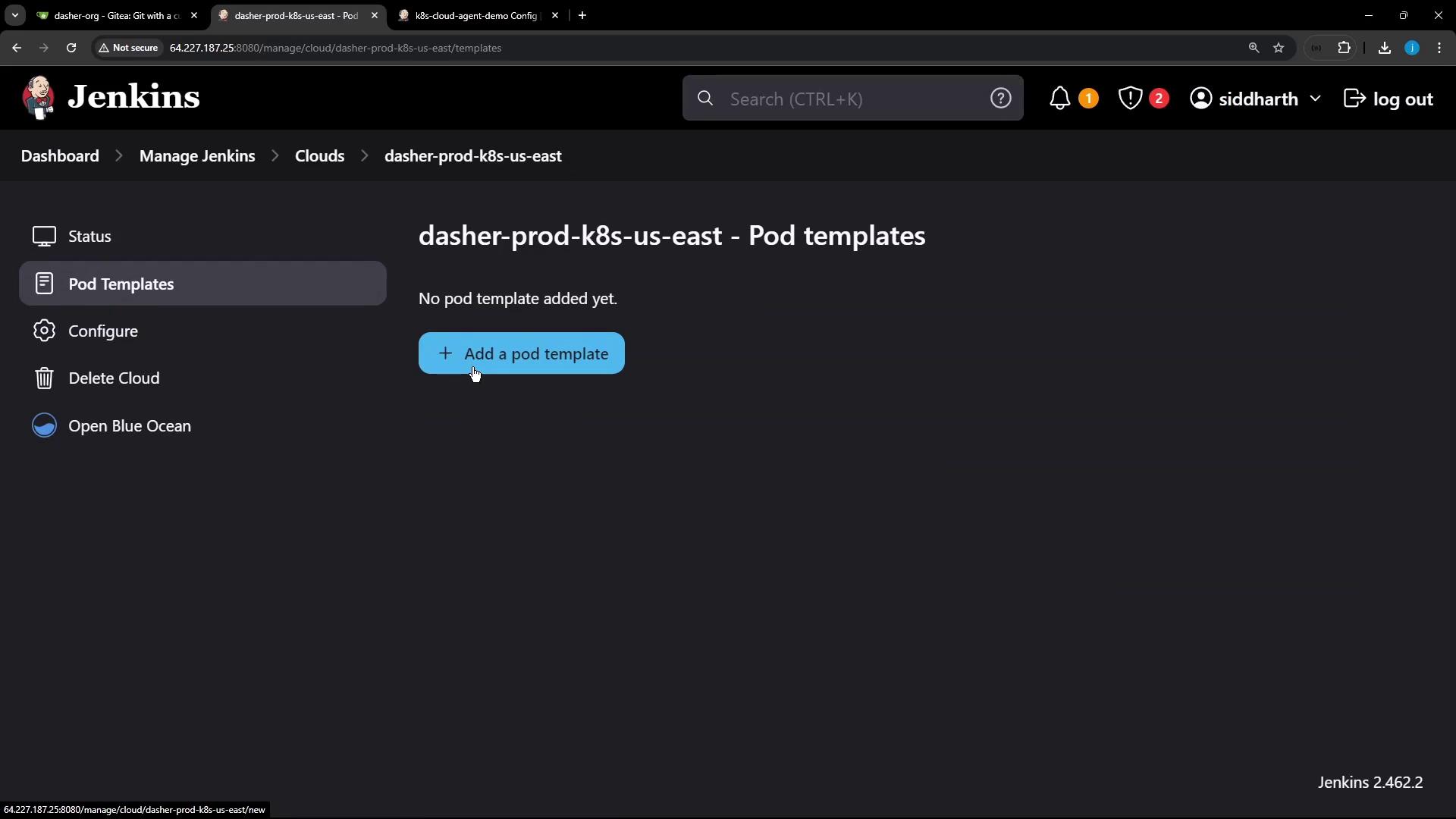
4. Run the Pipeline
- Save the Pipeline script.
- Click Build Now.
Jenkins will provision a Kubernetes Pod based on your definition. In the console output, look for Pod creation logs and your hostname:
[Pipeline] sh
jenkins-agent-abc123
[Pipeline] // sh
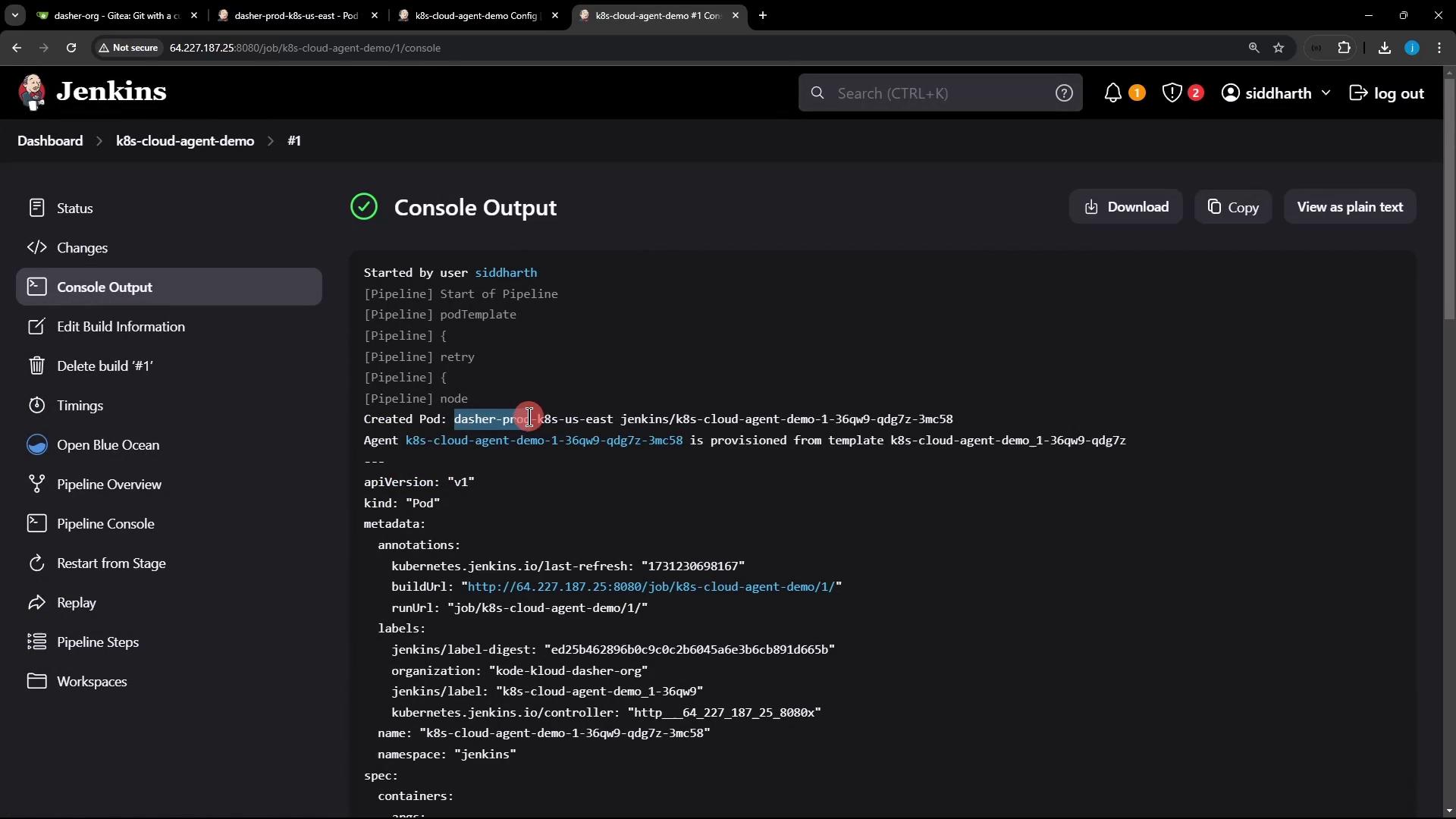
5. Default Cloud & Advanced Configuration
If you don't specify a cloud in the agent block, Jenkins selects the first available Kubernetes cloud. You can view options in the Declarative Directive Generator:
agent {
kubernetes {
// ...
}
}
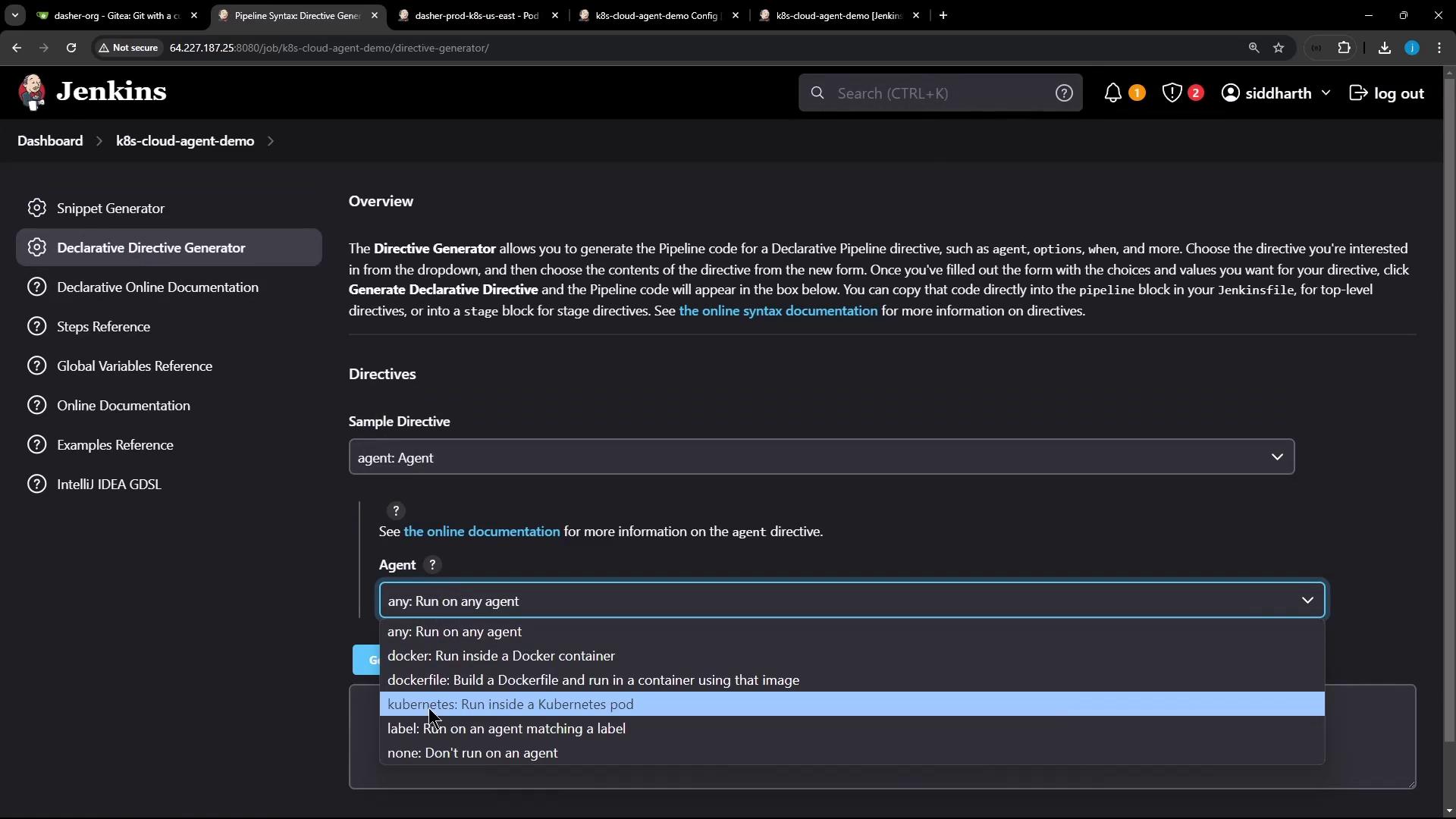
Select a Specific Cloud and Namespace
pipeline {
agent {
kubernetes {
cloud 'dasher-prod-k8s-us-east'
yaml '''
apiVersion: v1
kind: Pod
spec:
containers:
- name: ubuntu-container
image: ubuntu
command:
- sleep
args:
- infinity
'''
}
}
stages {
stage('Print Hostname') {
steps {
sh 'hostname'
}
}
}
}
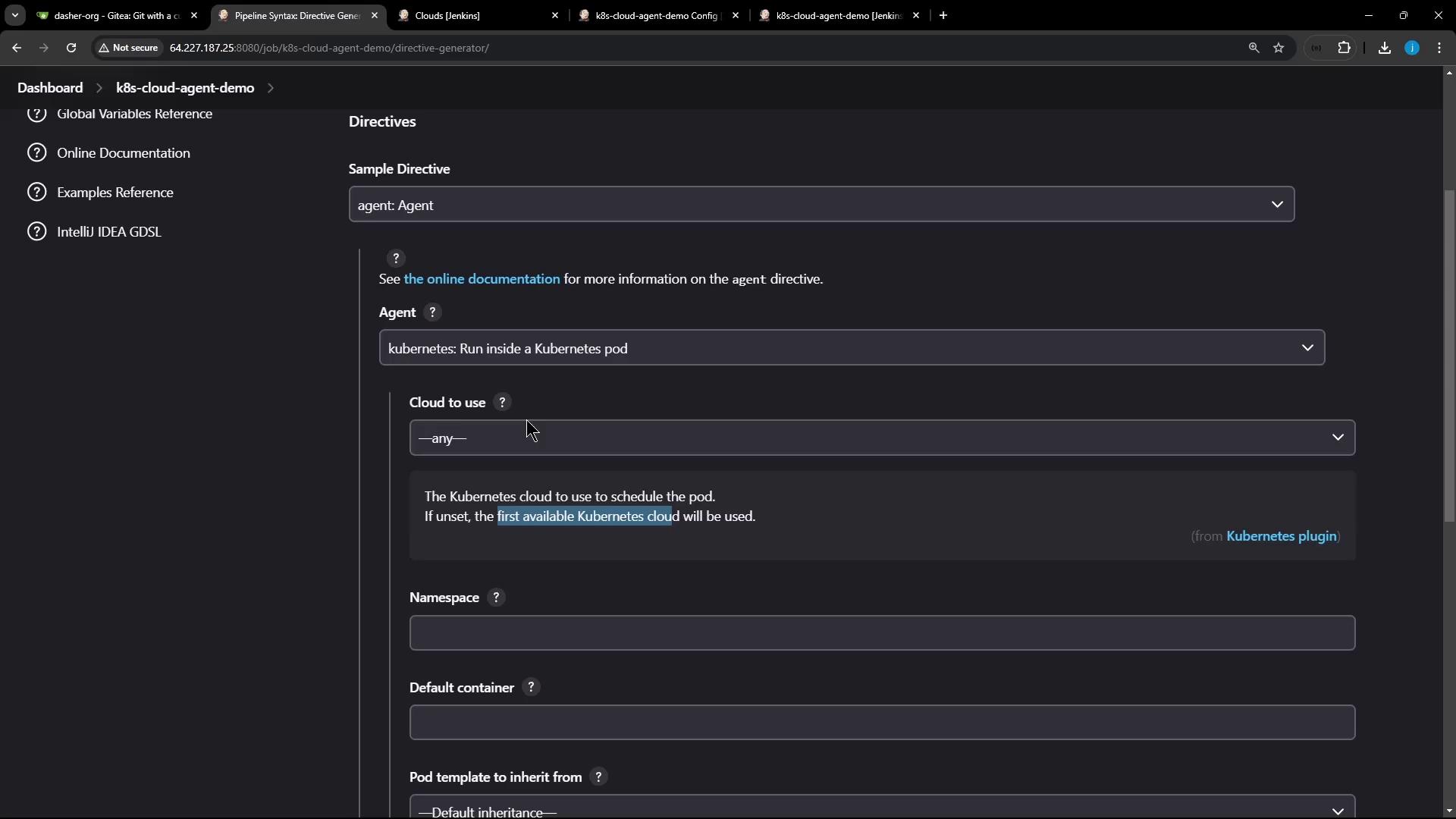
6. Example: Multiple Containers
Define multiple containers in the same Pod to run different tools per stage:
pipeline {
agent {
kubernetes {
cloud 'dasher-prod-k8s-us-east'
yaml '''
apiVersion: v1
kind: Pod
spec:
containers:
- name: ubuntu-container
image: ubuntu
command:
- sleep
args:
- infinity
- name: node-container
image: node:18-alpine
command:
- cat
tty: true
'''
}
}
stages {
stage('Print Hostname') {
steps {
sh 'hostname'
}
}
stage('Print Node Version') {
steps {
container('node-container') {
sh 'node -v'
sh 'npm -v'
}
}
}
}
}
If you omit container('node-container'), the Node.js commands default to ubuntu-container and will fail.
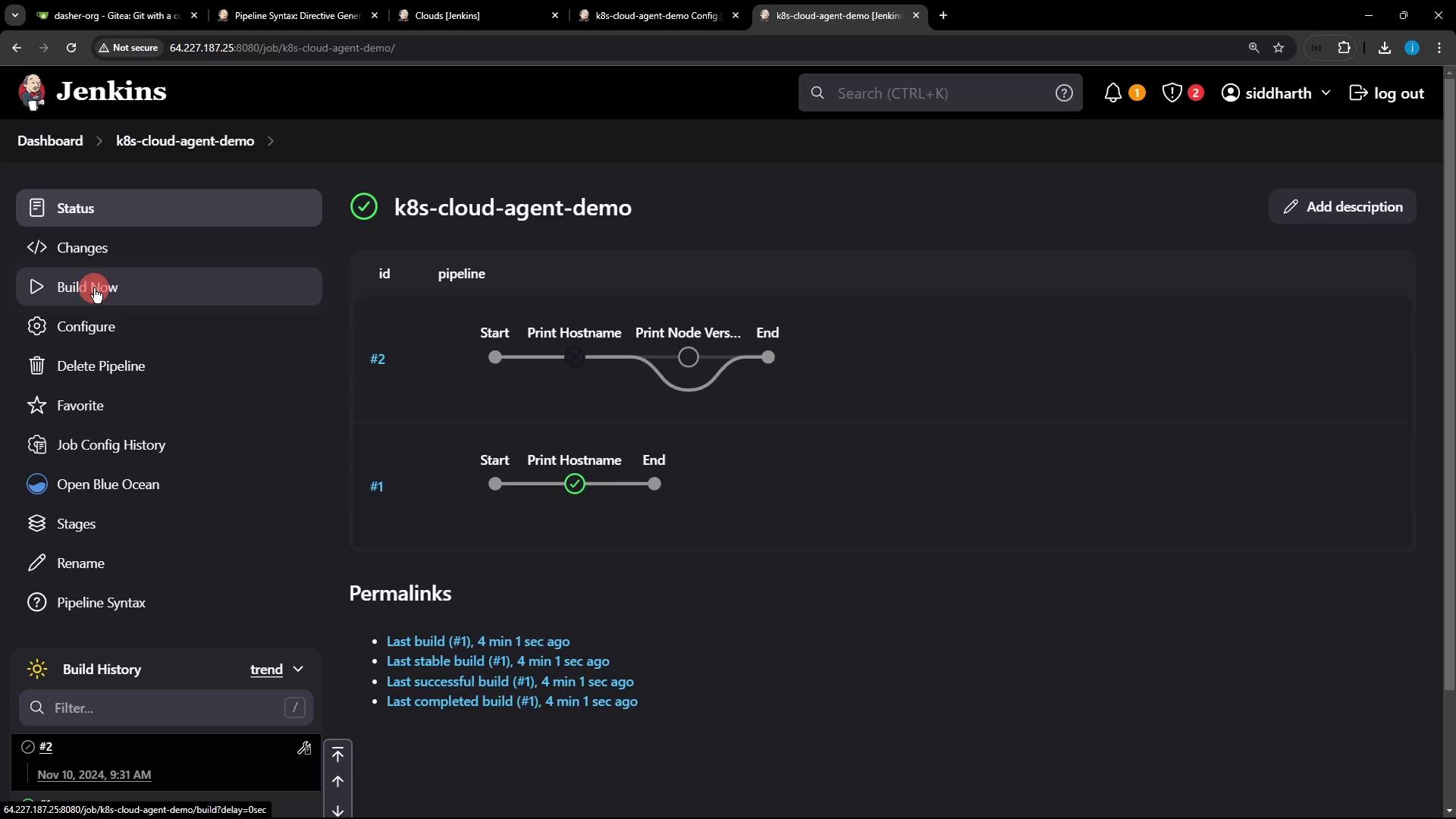
7. Inspecting Pods and Events
During a build, you can inspect Pods and events with kubectl:
# List Jenkins agent Pods
kubectl -n jenkins get pods
# View Pod lifecycle events
kubectl -n jenkins get events
You’ll see scheduling, image pull, start, and termination events for each container.
Conclusion
Leveraging Kubernetes Pods as Jenkins agents in Declarative Pipelines offers:
- Custom environments per stage (e.g., Ubuntu, Node.js)
- Ephemeral build agents that spin up and down automatically
- Inline YAML definitions or external templates for reusable configurations
Start defining your CI/CD workloads with fine-grained control over tools and dependencies!
Links and References
Watch Video
Watch video content