Advanced Jenkins
Backup and Configuration Management
Github Actions Basics
GitHub Actions is GitHub’s native automation platform that streamlines your CI/CD pipelines and repository workflows. Integrated directly into your GitHub repositories, it allows teams to build, test, and deploy code without leaving the GitHub environment.
What Is GitHub Actions?
GitHub Actions lets you define custom workflows in YAML files, which execute on specified events—such as pushes, pull requests, and releases—to automate tasks like building, testing, and deployment.
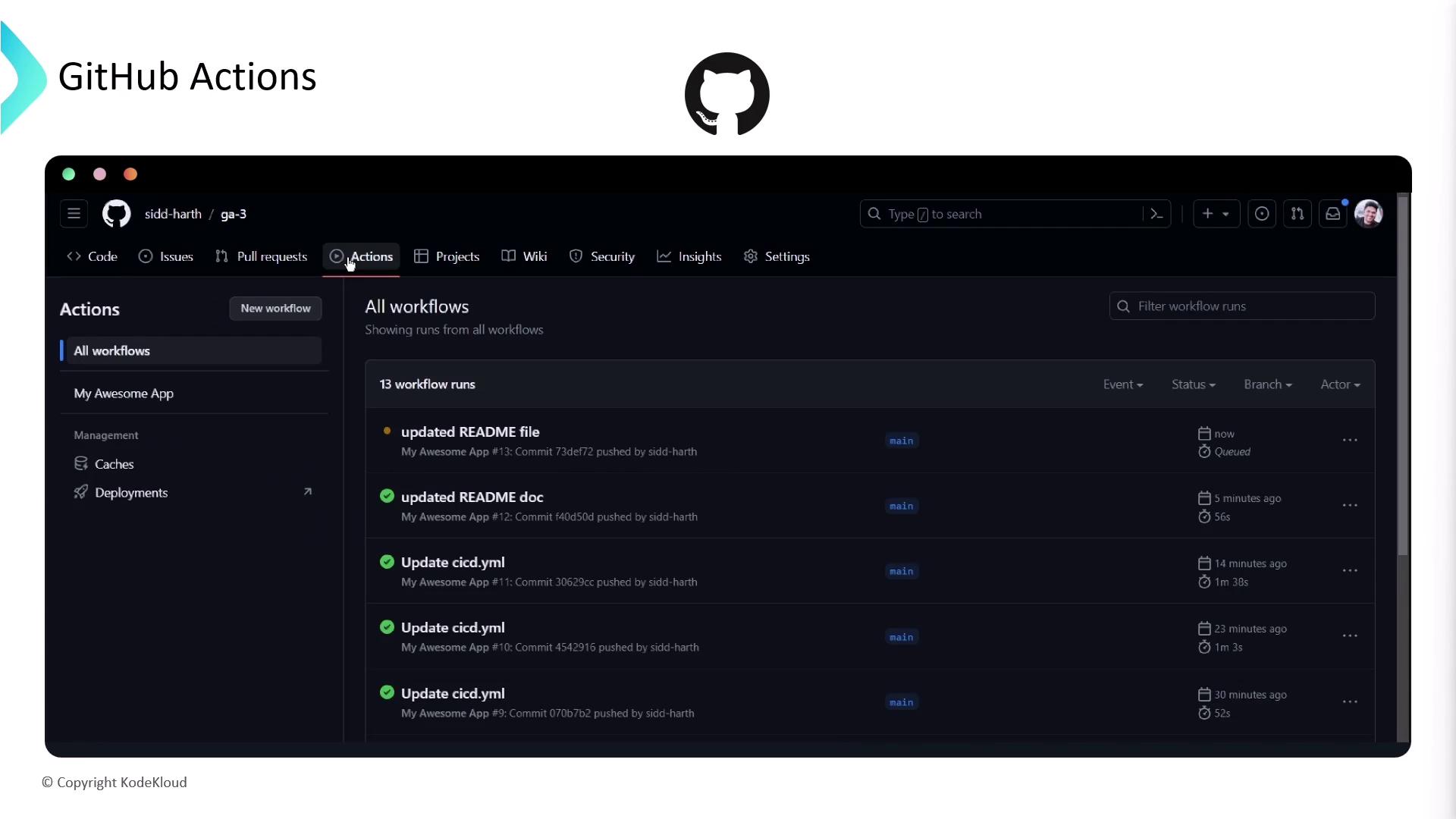
With GitHub Actions, you can:
- Automate CI/CD pipelines for every pull request.
- Deploy merged changes to staging or production.
- Integrate with hundreds of third-party services via community actions.
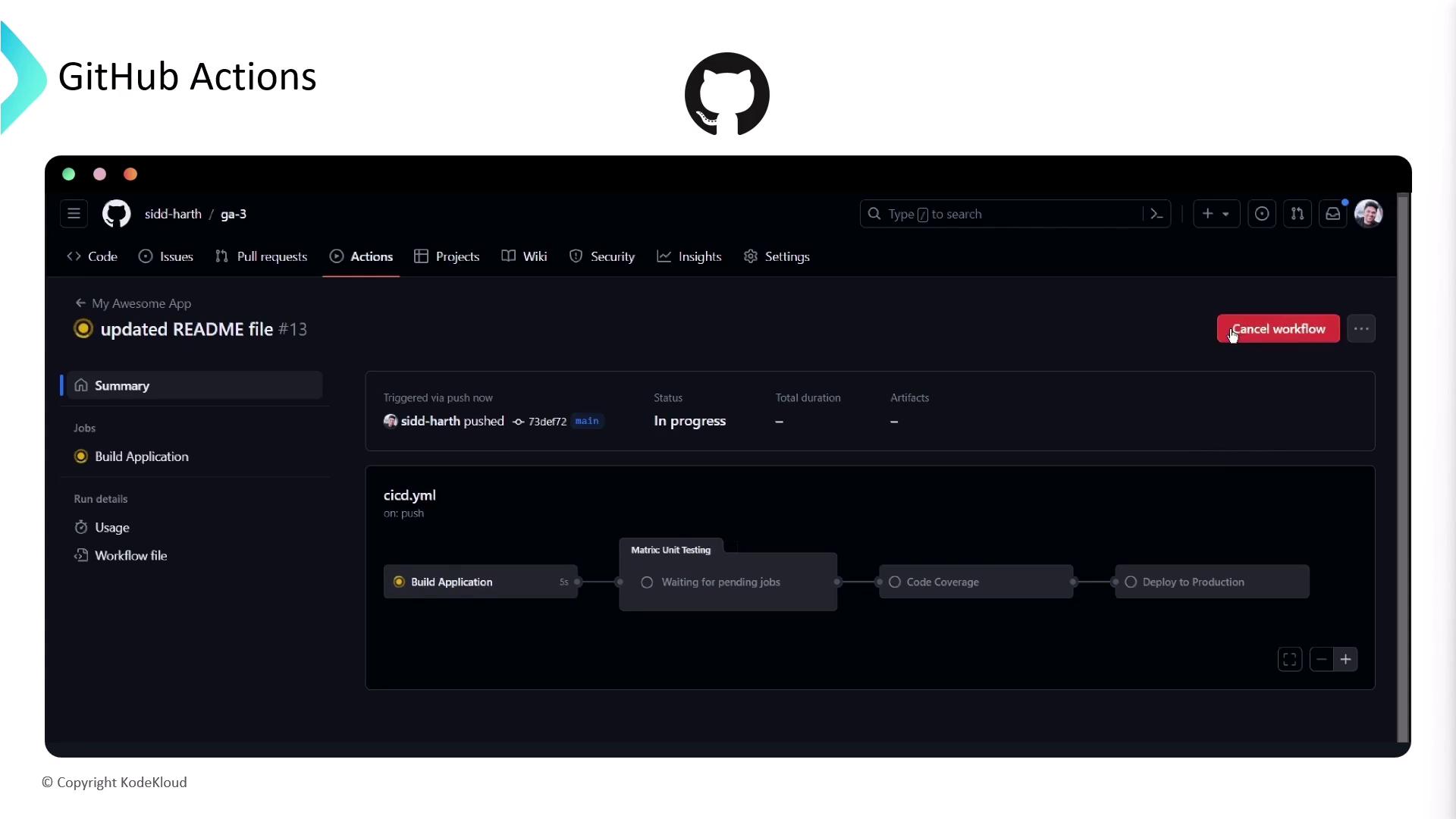
How GitHub Manages Infrastructure
GitHub Actions abstracts away the underlying servers and environments, so you don’t have to:
- Provision virtual machines
- Scale resources automatically
- Configure execution environments
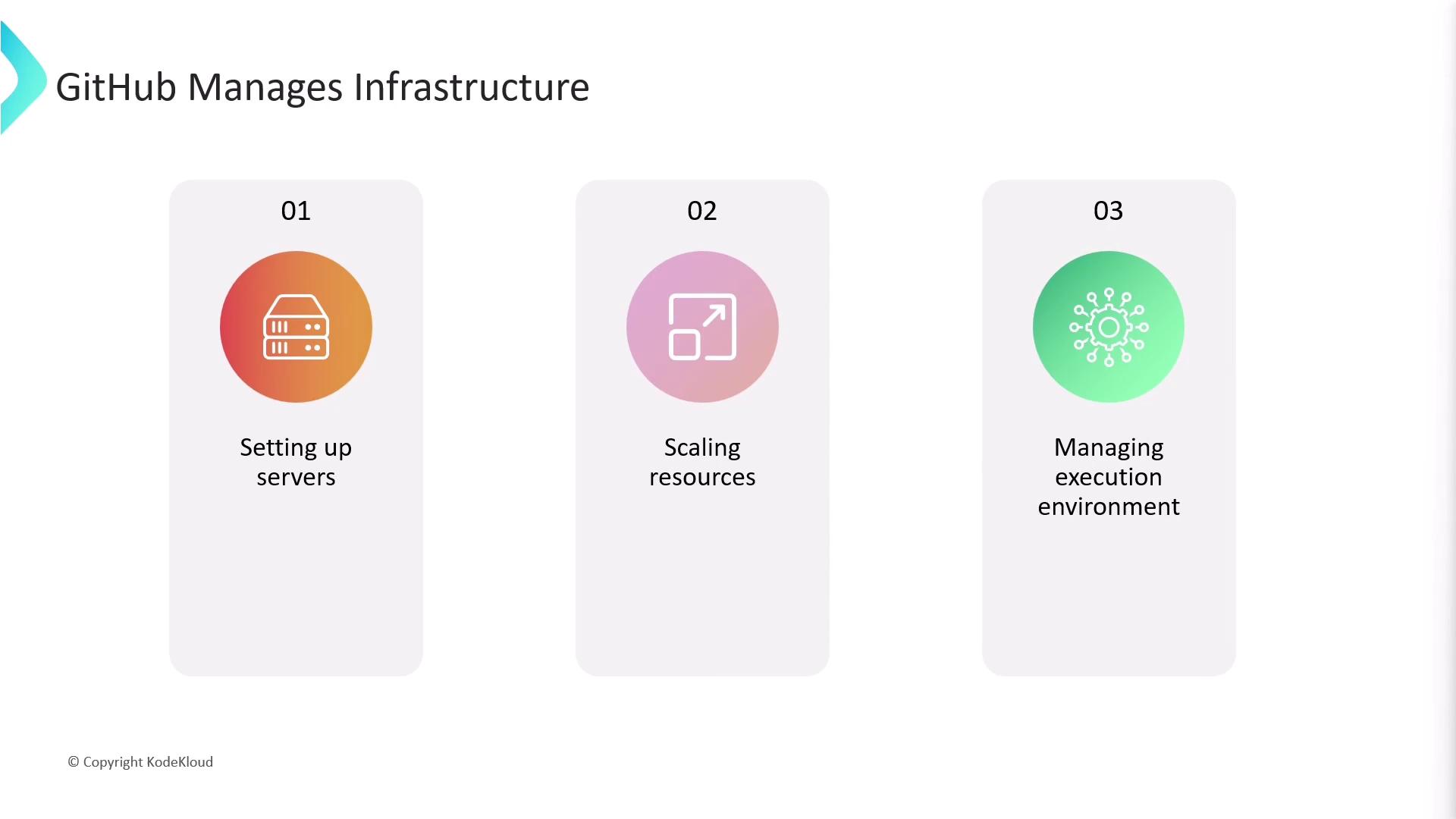
When a workflow runs, GitHub:
- Spins up a fresh VM or container.
- Caches dependencies for faster builds.
- Executes your steps in sequence.
- Provides detailed logs and artifacts.
Triggers and Automation Use Cases
GitHub Actions supports a wide range of events beyond CI/CD. You can automate:
| Trigger Type | Use Case | Example |
|---|---|---|
push | Run tests on every commit | Build and test a library |
pull_request | Validate contributions | Lint code, run unit tests, and post status checks |
issues | Manage issue workflows | Automatically label or assign new issues |
release | Publish packages | Build Docker image and push to Docker Hub |
registry_package | Respond to package registry events | Notify team of new package version |
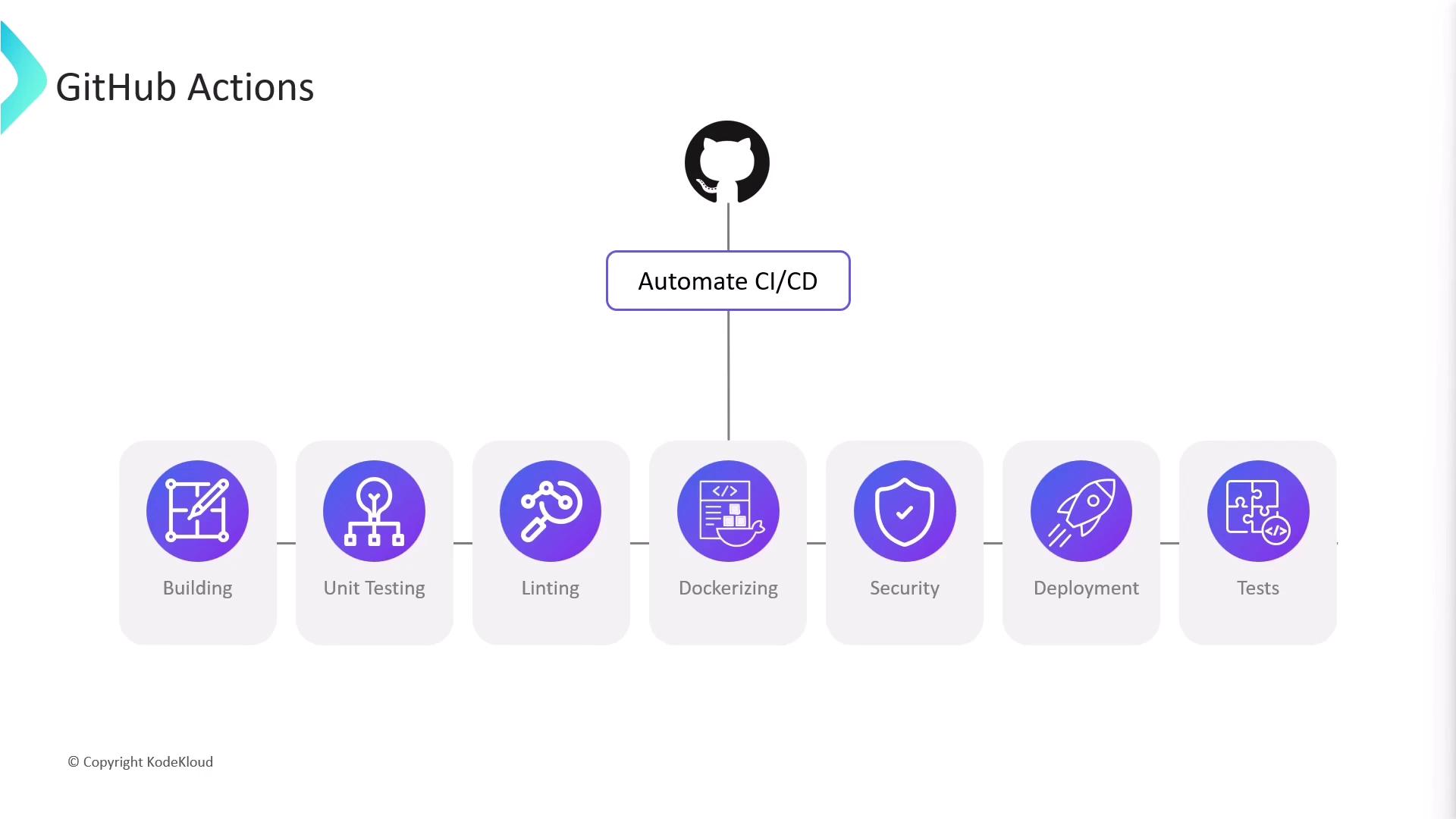
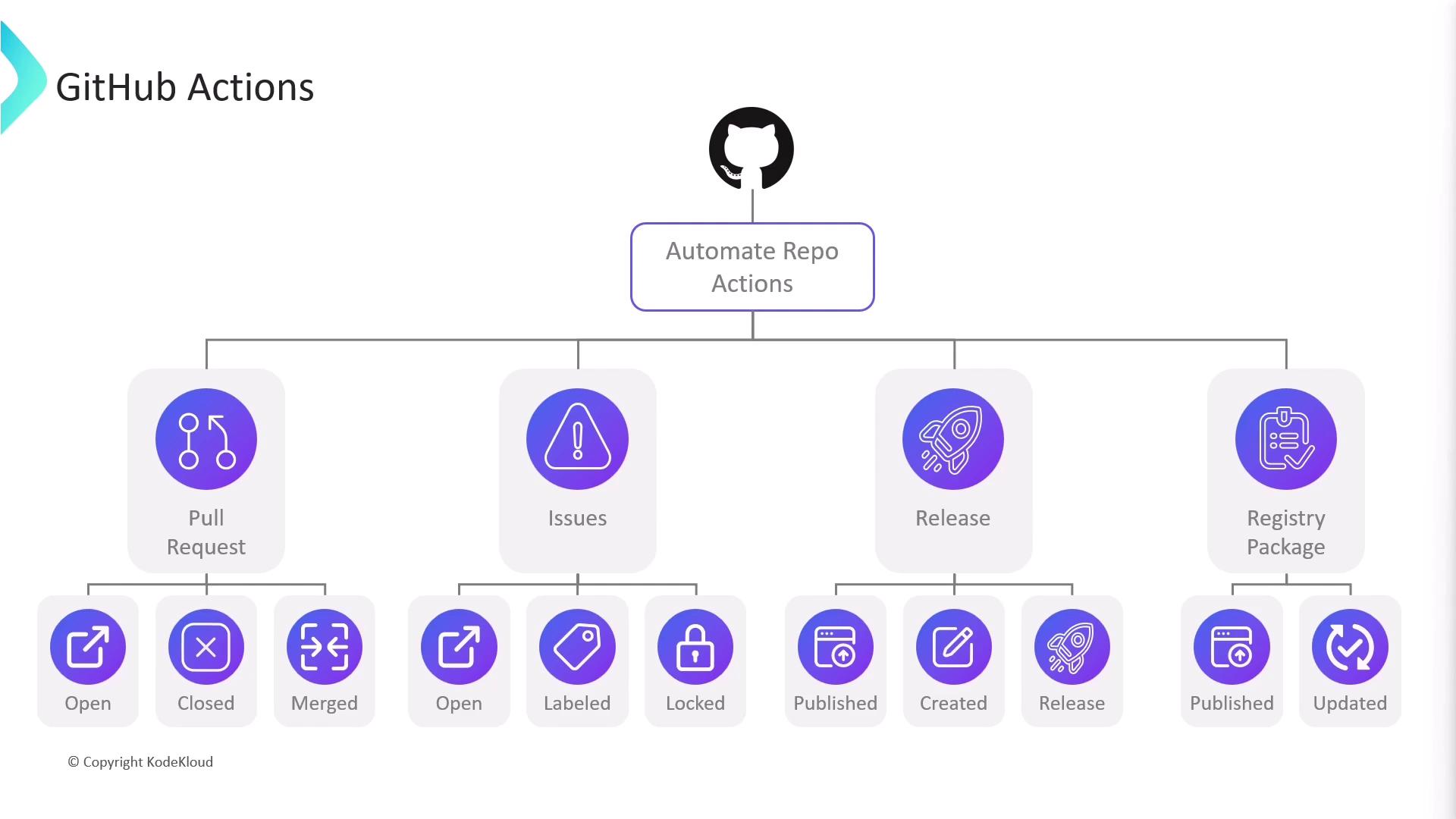
Creating Your First Workflow
Workflows are defined in YAML files inside the .github/workflows directory of your repository.
Note
Each workflow file must be valid YAML and include at least one trigger (on), one job, and one step.
Below is a sample workflow that runs unit tests on Ubuntu, macOS, and Windows runners:
name: CI Test Pipeline
on: [push, pull_request]
jobs:
unit-test:
name: Run Unit Tests
strategy:
matrix:
os: [ubuntu-latest, macos-latest, windows-latest]
runs-on: ${{ matrix.os }}
steps:
- name: Checkout Repository
uses: actions/checkout@v3
- name: Setup Node.js
uses: actions/setup-node@v3
with:
node-version: '18'
- name: Install Dependencies
run: npm ci
- name: Execute Tests
run: npm test
Key points:
on: Defines events that trigger the workflow.strategy.matrix: Runs jobs in parallel across multiple operating systems.runs-on: Specifies the runner environment.steps: Each step is a shell command or an action.
During execution, view real-time logs and download artifacts from the Actions tab of your repository.
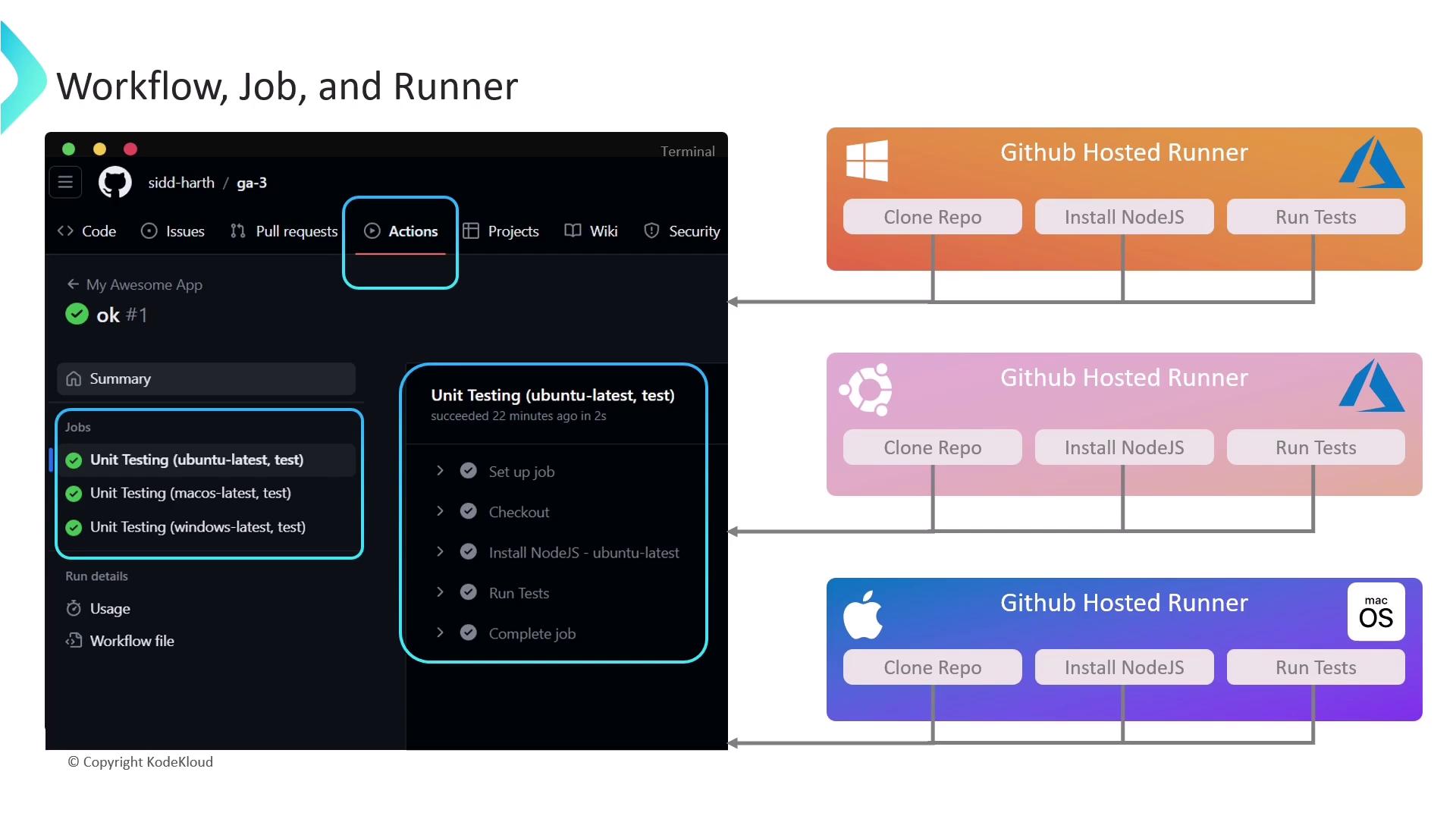
Runner Types Comparison
Choose between GitHub-hosted and self-hosted runners based on your requirements:
| Feature | GitHub-Hosted Runners | Self-Hosted Runners |
|---|---|---|
| Provisioning | Automatic | Manual |
| Customization | Limited to OS selection | Full control over software and hardware |
| Scaling | Handled by GitHub | Managed by your team |
| Cost | Included with GitHub plan (usage limits apply) | Infrastructure maintenance |
| Preinstalled Tools | Common languages and tools | User-defined |

Warning
Self-hosted runners can pose security risks if not properly isolated. Ensure that you follow your organization’s security policies.
Next Steps & References
In this guide, we covered:
- Core concepts: workflows, jobs, steps, and runners
- Workflow file structure and sample CI pipeline
- Event triggers and practical use cases
For deeper dives:
Stay tuned for advanced patterns, custom action development, and workflow optimization in upcoming lessons!
Watch Video
Watch video content