Amazon Simple Storage Service (Amazon S3)
AWS S3 Basic Features
Lifecycle Policies
Amazon S3 lifecycle policies help you optimize storage costs by automatically transitioning objects between storage classes or expiring them after a specified time. Define your rules once, and S3 handles the rest—no manual cleanup required.
How Lifecycle Policies Work
When you upload an object (for example, file1.txt) using S3 Standard, its access pattern may change over time. You can configure a lifecycle policy such as:
- After 30 days: transition to S3 Standard-IA (Infrequent Access).
- After 90 days: archive to S3 Glacier Deep Archive.
- After 365 days: delete the object.
Lifecycle policies can target:
- An entire bucket.
- A subset of objects defined by prefix or tag.
- Specific versions (if you have versioning enabled).
Note
Lifecycle rules only move objects “downhill,” from a higher-cost class to a lower-cost class.
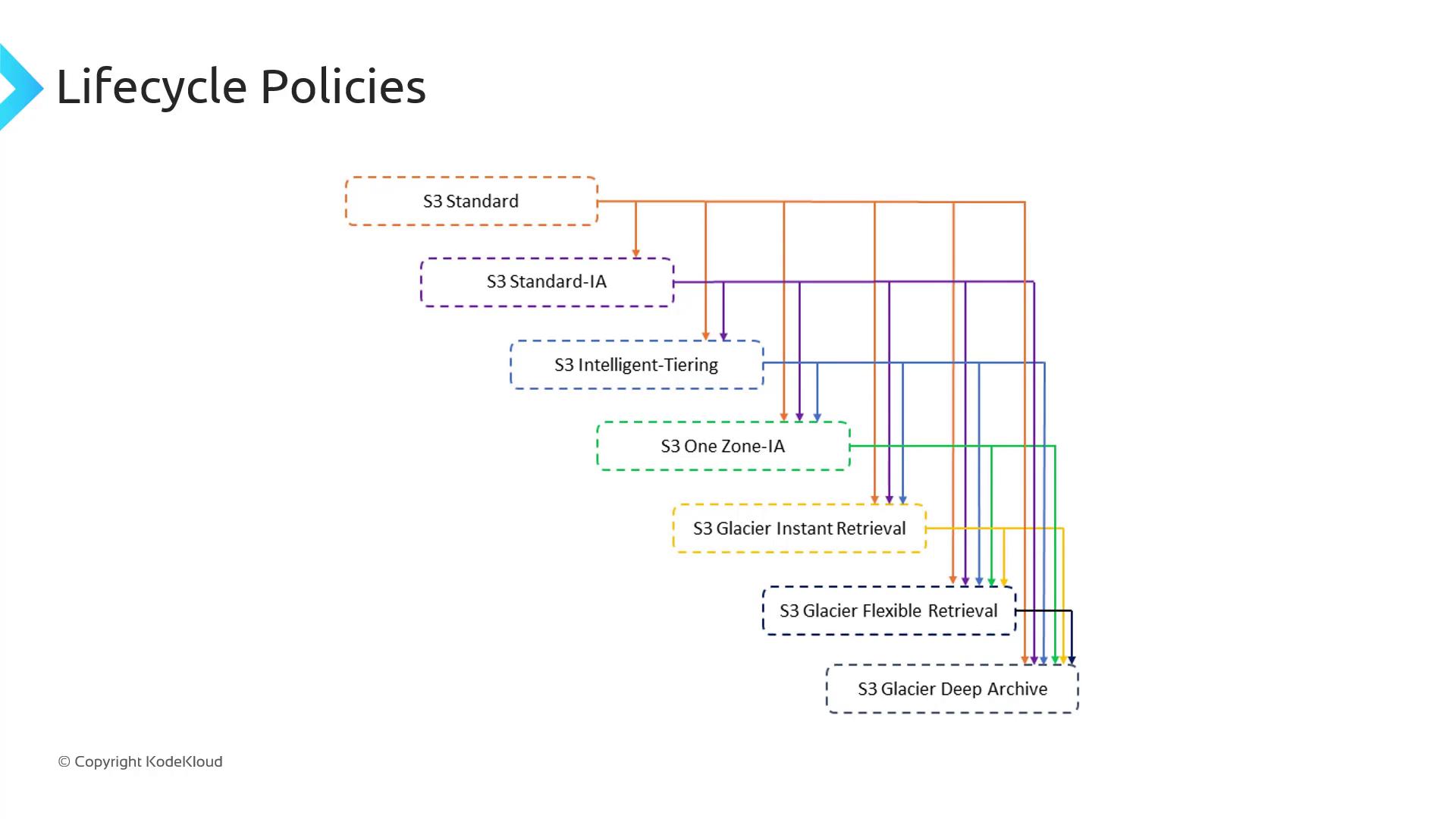
Storage Class Transition Rules
Not every storage class can transition directly to every other. The following table summarizes permitted transitions:
| Source Class | Allowed Transitions |
|---|---|
| S3 Standard | Standard-IA, Intelligent-Tiering, One Zone-IA, Glacier Instant Retrieval, Glacier Flexible Retrieval, Glacier Deep Archive |
| S3 Intelligent-Tiering | Glacier Instant Retrieval, Glacier Flexible Retrieval, Glacier Deep Archive |
| S3 One Zone-IA | Glacier Flexible Retrieval, Glacier Deep Archive |
Additional Constraints
When defining lifecycle rules, observe these key constraints:
- Minimum object size
Objects must be ≥ 128 KB to transition from Standard or Standard-IA to Intelligent-Tiering or Glacier Instant Retrieval. - Minimum storage duration
- Standard → Standard-IA or One Zone-IA: 30 days in the source class.
- After moving to Standard-IA or One Zone-IA, wait another 30 days before transitioning to any Glacier class.
Warning
Violating minimum size or duration requirements will cause your lifecycle rule to skip transitions. Always verify object metadata before applying a rule.
For a full list of constraints and examples, see the official AWS documentation.
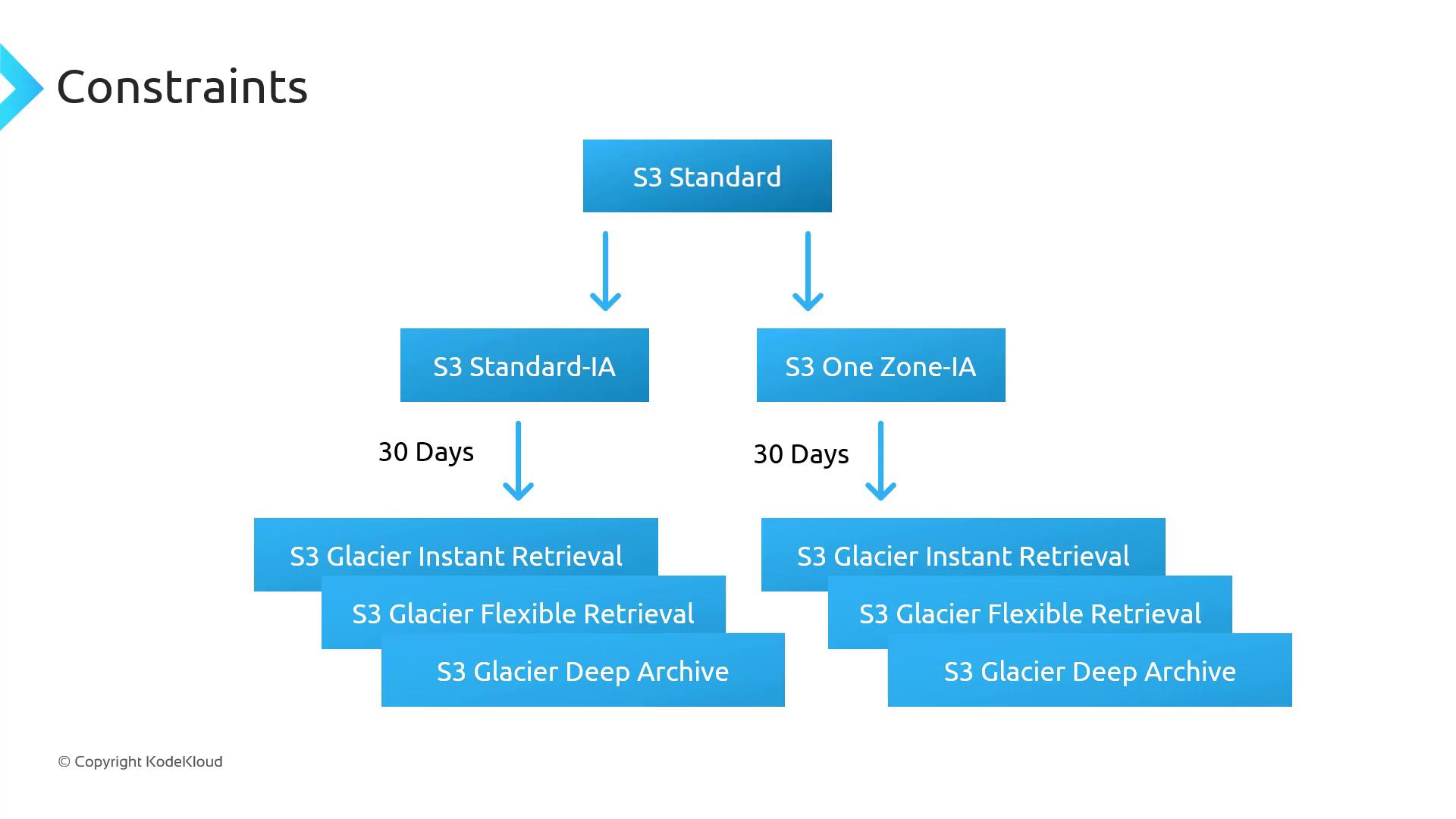
Next Steps
In the next lesson, we’ll perform a hands-on demo in the S3 console. You’ll learn how to:
- Create a lifecycle rule step-by-step.
- Apply filters by prefix or tag.
- Review the rule summary and activate it in minutes.
Links and References
Watch Video
Watch video content