Azure Kubernetes Service
Just Enough Azure for AKS
Azure Compute Fundamentals
Azure offers a rich portfolio of virtual machine (VM) types and sizes to support workloads from development and testing to mission-critical production systems and large-scale deployments. Most VM series are also compatible with Azure Kubernetes Service (AKS), giving you flexibility in containerized environments.
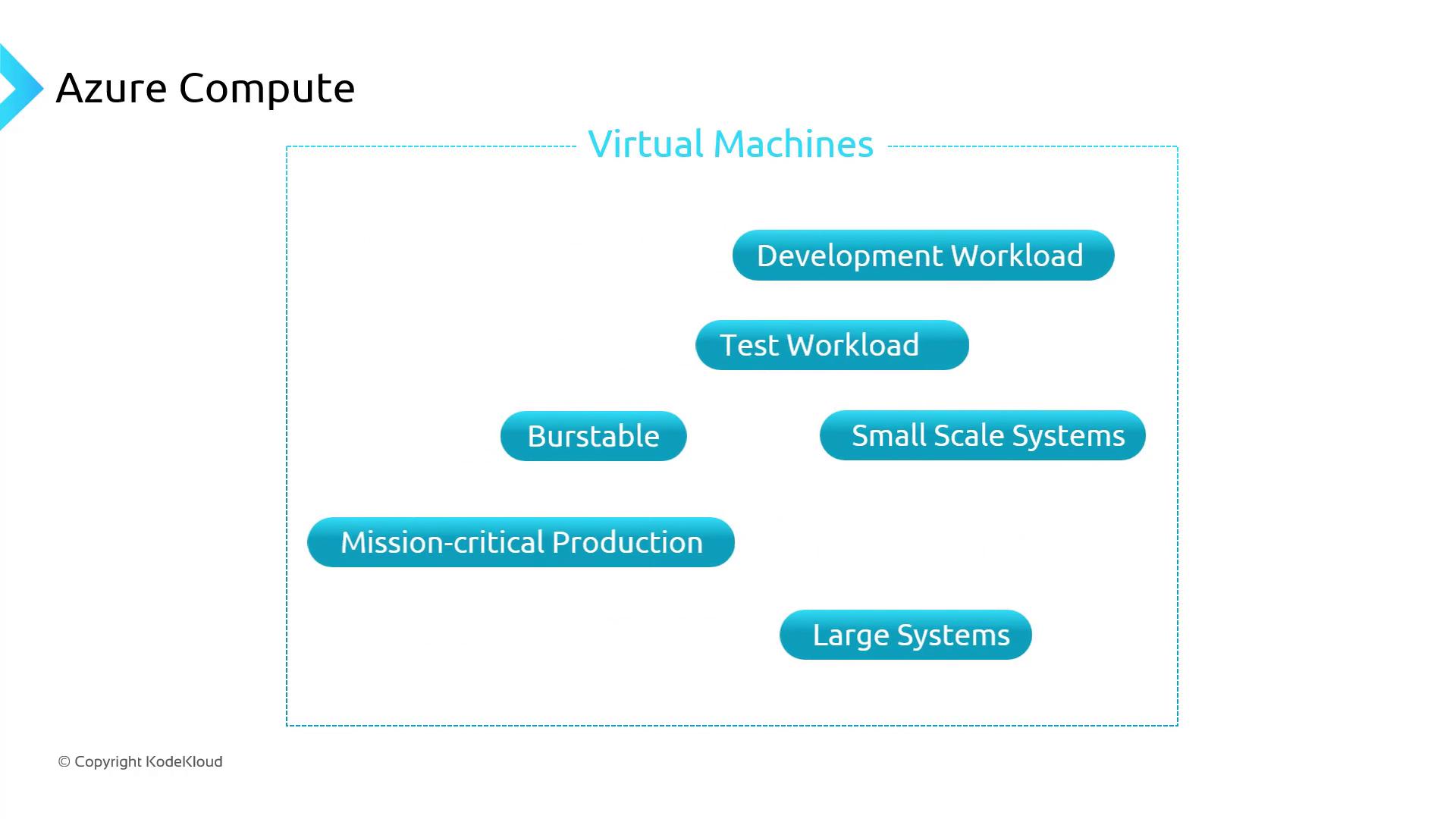
Each VM series is optimized for specific workload profiles—compute-intensive, memory-optimized, storage-optimized, GPU-accelerated, and more. If you’re new to Azure, it’s important to understand these series and their naming conventions. For a complete list of available VM sizes and their specifications, see the official Azure VM sizes reference.
Note
For detailed specifications and regional availability, visit Azure VM Sizes.
![]()
Common Azure VM Series and Use Cases
| VM Series | Use Case | Example Workloads |
|---|---|---|
| Memory-optimized | High memory-to-core ratio, premium disk support | SQL Server, SAP HANA, in-memory caching |
| General-purpose | Balanced CPU-to-memory ratio | Web servers, small to medium databases |
| Storage-optimized | High disk throughput and low-latency I/O with local NVMe | Big data, ETL, data warehousing |
| GPU-accelerated | Graphics-intensive and AI/deep learning tasks | Model training, rendering, HPC simulations |
| ARM-based (Ampere) | Cost-effective performance for Linux containers | Microservices, CI/CD agents, edge computing |
Choosing the Right VM Series
When selecting a VM series, align its capabilities with your workload requirements:
- Memory-optimized (E-series)
Optimal for mission-critical databases and in-memory analytics. - General-purpose (D-series)
Ideal for balanced workloads like web servers and small databases. - Storage-optimized (Ls-series)
Best for applications needing high disk I/O throughput. - GPU-accelerated (N-series)
Designed for AI, machine learning, and graphics rendering. - ARM-based (Ampere Altra)
Provides a favorable performance-to-cost ratio for Linux container workloads.
Understanding Azure VM Naming Conventions
Azure VM names encode key details about the series, size, features, and generation. Decoding these names simplifies the selection process:
Standard_E64ds_v5
│ │ │ └─ v5: Latest version
│ │ └──── d: Premium disk & cache support
│ └──────── 64 vCPUs
└────────────────── Series E: Memory-optimized
- Standard: Indicates billing tier
- Series (e.g., E, D, Ls, N)
- vCPU count
- Features (d = premium disks, s = support for accelerated networking)
- Version (v<number>)
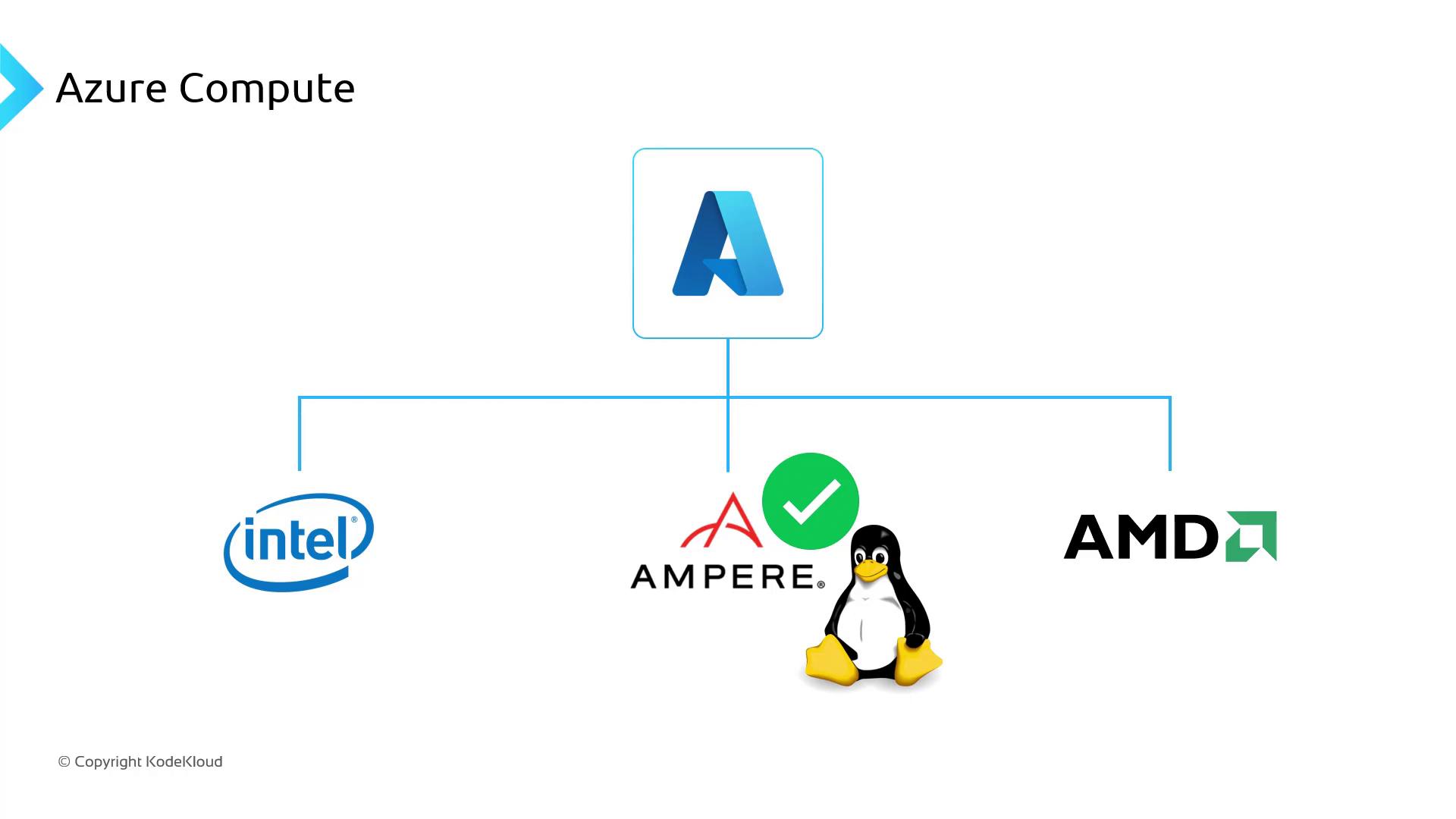
Warning
Selecting an unsupported VM size for your AKS cluster can lead to scheduling failures. Always verify compatibility in the AKS VM compatibility guide.
Links and References
- Azure VM Sizes Reference
- Azure Kubernetes Service (AKS) Documentation
- Compute Optimized VMs Overview
- Azure Pricing Calculator
Watch Video
Watch video content