Azure Kubernetes Service
Working with AKS
Section Introduction
In this lesson, you’ll build a strong foundation for deploying, managing, and scaling containerized applications on Azure Kubernetes Service (AKS). Whether you’re new to Kubernetes or looking to deepen your expertise, this module equips you with the essential concepts and hands-on skills to succeed in production environments.
By the end of this section, you will be able to:
- Understand Kubernetes core components: pods, deployments, services, and namespaces
- Provision and configure an AKS cluster via the Azure portal
- Deploy applications using
kubectland implement scaling strategies - Manage container images with Azure Container Registry (ACR)
- Perform application upgrades and rollbacks in AKS
- Centrally govern multiple clusters using Azure Kubernetes Fleet
Prerequisites
Make sure you have:
- An active Azure subscription
- Azure CLI installed and logged in (
az login) - Basic familiarity with Docker containers
Kubernetes Core Concepts
| Resource Type | Purpose | Example CLI Command |
|---|---|---|
| Pod | Smallest deployable unit | kubectl run nginx --image=nginx |
| Deployment | Declarative updates and self-healing | kubectl create deployment webapp --image=myregistry/webapp |
| Service | Stable network endpoint for pods | kubectl expose deployment webapp --port=80 --type=ClusterIP |
| Namespace | Logical cluster partitioning | kubectl create namespace dev-environment |
Lesson Overview
Kubernetes Fundamentals
Dive into pods, deployments, services, and namespaces—key building blocks for any AKS deployment.Provisioning an AKS Cluster
Step through the Azure portal to create your cluster, configure networking, and set up node pools.Application Deployment & Scaling
Use kubectl to deploy, scale, and update your applications seamlessly.Container Image Management
Push and version images in Azure Container Registry (ACR), and integrate ACR with AKS for secure pulls.Upgrades & Rollbacks
Implement rolling updates and rollbacks to maintain availability during application releases.Centralized Fleet Management
Orchestrate multiple clusters with Azure Kubernetes Fleet for consistent policy enforcement and simplified operations.
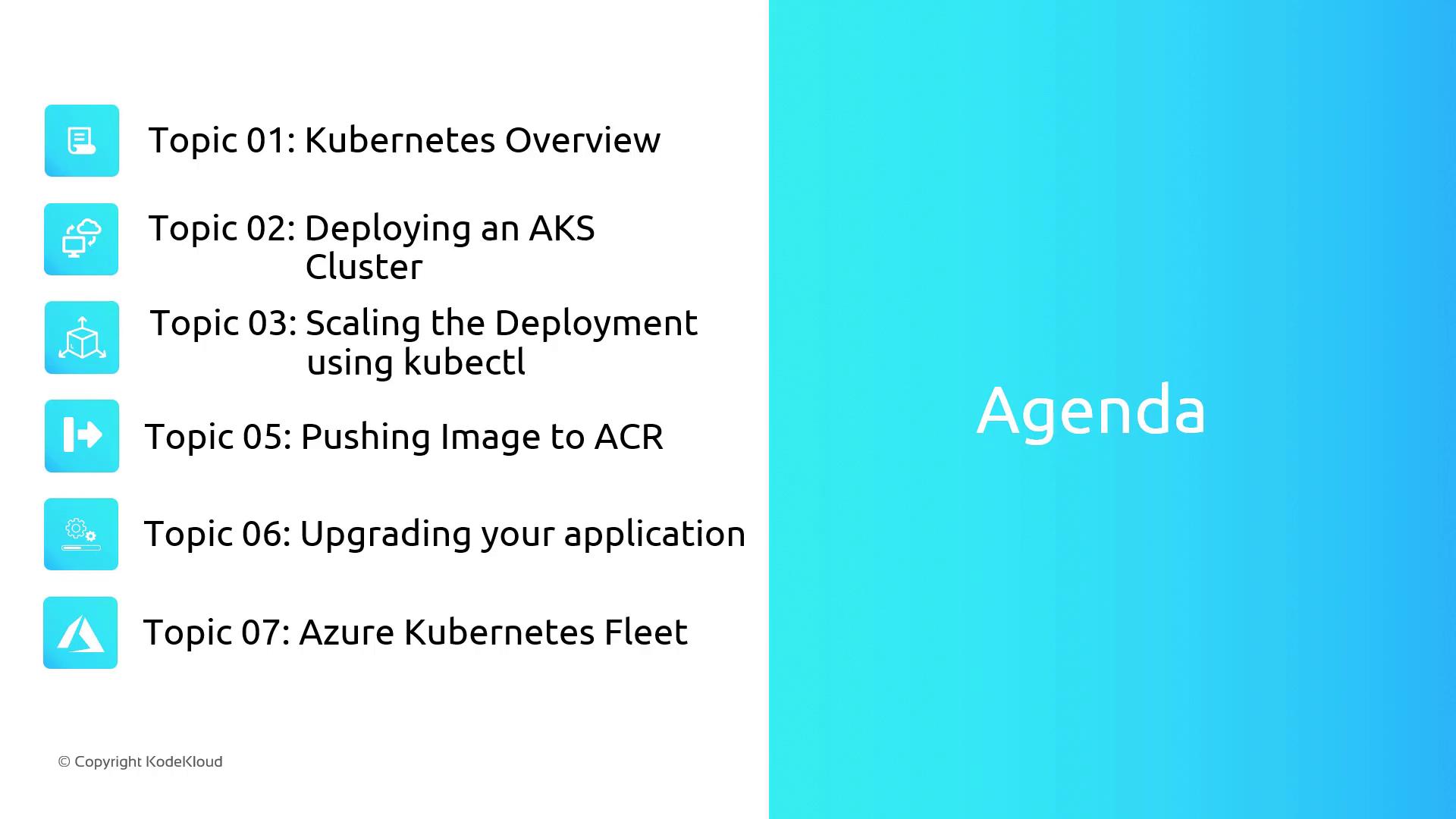
Let’s get started on this exciting journey into AKS!
Watch Video
Watch video content