Certified Backstage Associate (CBA)
Catalog
Demo Integrations Entity Provider
Backstage can automatically discover entities by scanning GitHub repositories for catalog-info.yaml files. In this guide, you’ll install and configure the GitHub Entity Provider to import components, systems, APIs, and more—without manual registration.
1. Install the GitHub Discovery Plugin
Backstage provides a dedicated backend module for GitHub discovery. From your repo root, run:
yarn --cwd packages/backend add @backstage/plugin-catalog-backend-module-github
2. Register the Plugin in the Backend
Edit packages/backend/src/index.ts to include the GitHub module:
// packages/backend/src/index.ts
import { createRouter } from '@backstage/plugin-catalog-backend';
import githubDiscovery from '@backstage/plugin-catalog-backend-module-github';
export default async function main() {
const backend = await createBackend();
// Core plugins
backend.add(import('@backstage/plugin-search-backend'));
backend.add(import('@backstage/plugin-search-backend-module-pg'));
backend.add(import('@backstage/plugin-search-backend-module-catalog'));
backend.add(import('@backstage/plugin-search-backend-module-techdocs'));
backend.add(import('@backstage/plugin-kubernetes-backend'));
backend.add(import('@backstage/plugin-catalog-backend'));
// Add GitHub discovery
backend.add(import('@backstage/plugin-catalog-backend-module-github'));
await backend.start();
}
Note
If you see duplicate registrations for the GitHub module, remove the extras to avoid startup errors.
Now restart the backend:
cd packages/backend
yarn dev
3. Configure the GitHub Entity Provider
Add a github provider under catalog.providers in app-config.yaml:
catalog:
providers:
github:
personalAccount:
organization: 'Sanjeev-Thiyagarajan'
catalogPath: '/catalog-info.yaml'
filters:
branch: 'main'
repository: '.*'
schedule:
frequency: { minutes: 20 }
timeout: { minutes: 3 }
import:
entityFilename: catalog-info.yaml
pullRequestBranchName: backstage-integration
rules:
- allow: [Component, System, API, Resource, Location, Group, User, Domain]
| Configuration Key | Description |
|---|---|
| providerId | Unique identifier (personalAccount in this example) |
| organization | GitHub user/org name (where to scan for entities) |
| catalogPath | Path to each repo’s catalog-info.yaml |
| filters.branch | Branch to scan (e.g., main) |
| filters.repository | Regex for repo names (e.g., .* for all) |
| schedule.frequency | How often to poll GitHub (e.g., every 20 minutes) |
| schedule.timeout | Max time per scan (e.g., 3 minutes) |
Warning
Ensure catalogPath matches your catalog-info.yaml location exactly. A mismatch prevents discovery.
4. Verify Automatic Discovery
Restart your Backstage frontend:
yarn dev
Backstage will poll your GitHub account and import any entities it finds. For example, you might see:

Under the hood, it scans each repo’s main branch for catalog-info.yaml:
catalog:
providers:
github:
personalAccount:
organization: 'Sanjeev-Thiyagarajan'
catalogPath: '/catalog-info.yaml'
filters:
branch: 'main'
repository: '.*'
schedule:
frequency: { minutes: 20 }
timeout: { minutes: 2 }
import:
entityFilename: catalog-info.yaml
pullRequestBranchName: backstage-integration
For example, the backstage-shopping-cart repo contains:

5. Importing from a GitHub Organization
To import from another GitHub org (e.g., shopping-hub), add a second provider block:
catalog:
providers:
github:
personalAccount:
organization: 'Sanjeev-Thiyagarajan'
catalogPath: '/catalog-info.yaml'
filters:
branch: 'main'
repository: '.*'
schedule:
frequency: { minutes: 20 }
timeout: { minutes: 2 }
shoppingHub:
organization: 'shopping-hub'
catalogPath: '/catalog-info.yaml'
filters:
branch: 'main'
repository: '.*'
schedule:
frequency: { minutes: 20 }
timeout: { minutes: 2 }
import:
entityFilename: catalog-info.yaml
pullRequestBranchName: backstage-integration
rules:
- allow: [Component, System, API, Resource, Location, Group, User, Domain]
Here’s the GitHub UI showing three private repos in shopping-hub:

After restarting, Backstage imports all three:

Each repo has its own catalog-info.yaml. For instance, app3 contains YAML and JSON definitions:
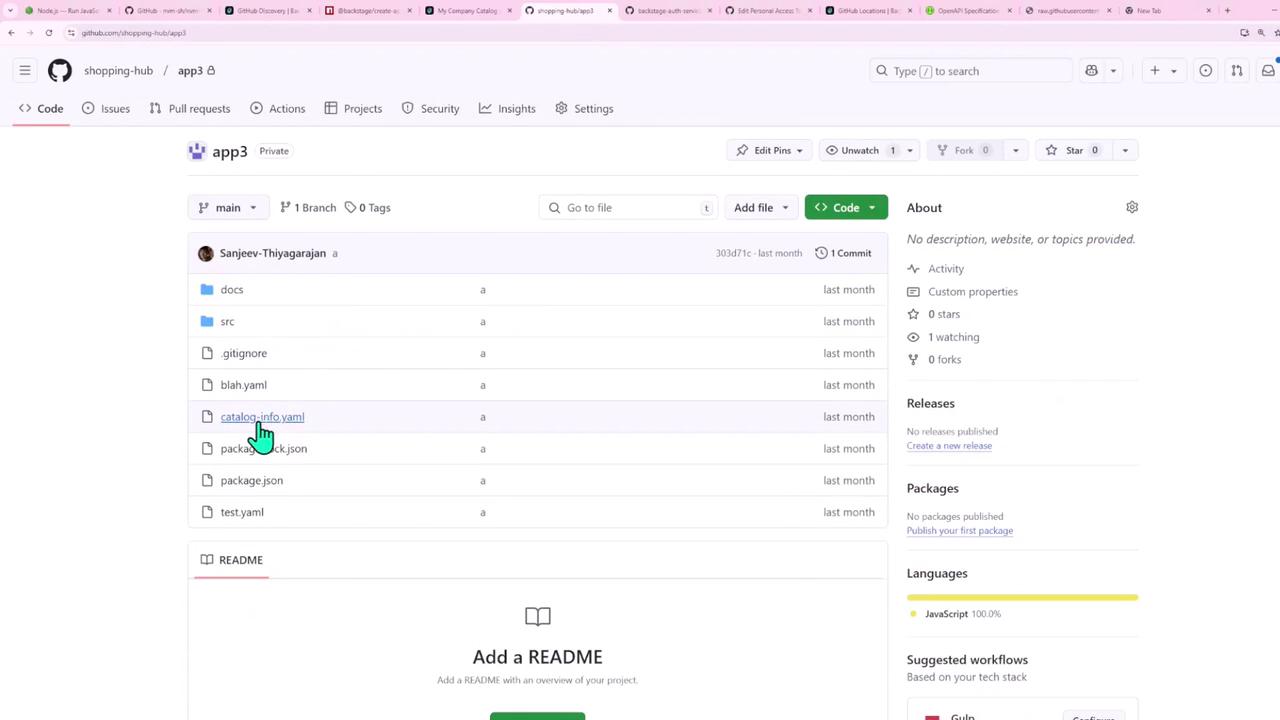
Next Steps
Backstage supports additional entity providers such as GitLab, Amazon S3, and more.
Refer to the Backstage documentation for full integration guides and advanced configuration.
Links and References
- Backstage Catalog Documentation
- GitHub Entity Provider
- Backstage Plugin Catalog Backend Module — GitHub
Watch Video
Watch video content