Certified Backstage Associate (CBA)
Catalog
Demo Integrations Org Data
In this lesson, you’ll learn how to import organizational data—users and teams—from GitHub into Backstage. By leveraging the githubOrg catalog provider, Backstage automates the creation of User and Group entities based on your organization’s structure.
Overview of Catalog Providers
Backstage supports multiple catalog providers to discover and import entities. Below is a summary of built-in catalog.providers in app-config.yaml:
| Provider ID | Type | Description |
|---|---|---|
| github | Repository-based | Scans GitHub repos for catalog-info.yaml files |
| customProviderId | Repository-based | Custom path to your catalog-info.yaml |
| wildcardProviderId | Repository-based | Supports wildcard patterns in catalogPath |
| topicProviderId | Repository-based | Discovers entities under specific topics |
| topicFilterProviderId | Repository-based | Applies extra filters to repository discovery |
catalog:
providers:
github:
providerId: 'backstage'
organization: 'backstage'
catalogPath: '/catalog-info.yaml'
filters:
branch: 'main'
repository: '.*'
schedule:
frequency: { minutes: 30 }
timeout: { minutes: 3 }
customProviderId:
organization: 'new-org'
catalogPath: '/custom/path/catalog-info.yaml'
filters:
branch: 'develop'
repository: '.*'
wildcardProviderId:
organization: 'new-org'
catalogPath: '/groups/*/*.yaml'
filters:
branch: 'develop'
repository: '.*'
topicProviderId:
organization: 'backstage'
catalogPath: '/catalog-info.yaml'
filters:
branch: 'main'
repository: '.*'
topicFilterProviderId:
organization: 'backstage'
In this tutorial, we’ll focus on the githubOrg provider to import organizational data (users and teams) from GitHub.
Integrating GitHub Organizational Data
First, install the GitHub Org backend module:
yarn --cwd packages/backend add @backstage/plugin-catalog-backend-module-github-org
Note
Ensure your workspace is up to date before adding the plugin. This module enables the githubOrg provider in your Backstage backend.
Next, configure the githubOrg provider in app-config.yaml:
catalog:
providers:
githubOrg:
id: production
githubUrl: https://github.com
orgs:
- organization-1
- organization-2
- organization-3
schedule:
initialDelay: { seconds: 30 }
frequency: { hours: 1 }
timeout: { minutes: 50 }
Then, update your backend index.ts to register the new module:
import { getLogger, loadBackendConfig, startBackend } from '@backstage/backend-common';
import { createRouter } from '@backstage/plugin-catalog-backend';
import authModule from '@backstage/plugin-auth-backend';
import guestProviderModule from '@backstage/plugin-auth-backend-module-guest-provider';
import catalogBackend from '@backstage/plugin-catalog-backend';
import githubModule from '@backstage/plugin-catalog-backend-module-github';
import githubOrgModule from '@backstage/plugin-catalog-backend-module-github-org';
import scaffolderEntityModelModule from '@backstage/plugin-catalog-backend-module-scaffolder-entity-model';
export default async function main() {
const config = await loadBackendConfig();
const logger = getLogger();
const database = await getDatabase();
const router = await createRouter({ config, logger, database });
await startBackend({ config, logger, database, router })
.then(app => {
app.registerModule(authModule);
app.registerModule(guestProviderModule);
app.registerModule(catalogBackend);
app.registerModule(githubModule);
app.registerModule(githubOrgModule);
app.registerModule(scaffolderEntityModelModule);
});
}
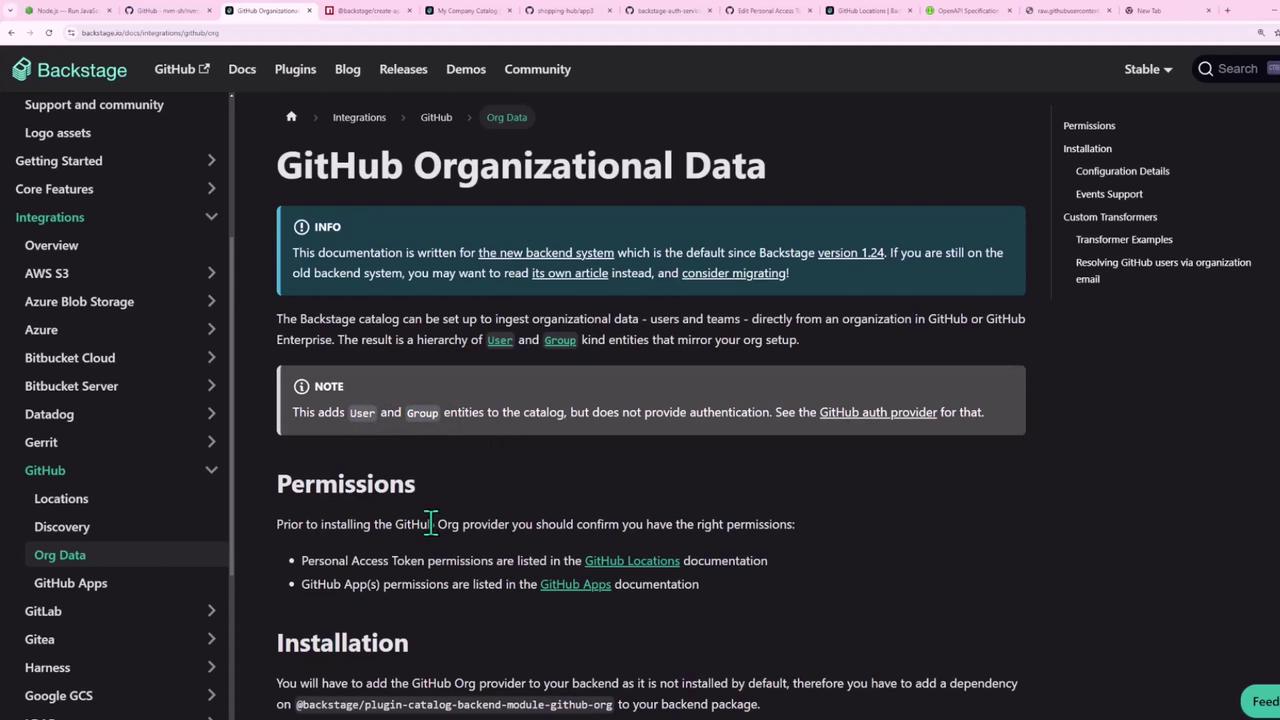
Defining GitHub and GitHub Org Providers
You can combine the standard GitHub repository-based provider with the GitHub Org provider to pull both code entities and org data:
catalog:
providers:
githubOrg:
- id: github
githubUrl: https://github.com
orgs:
- shopping-hub
schedule:
initialDelay: { seconds: 30 }
frequency: { hours: 1 }
timeout: { minutes: 50 }
github:
shoppingHub:
organization: 'shopping-hub'
catalogPath: '/catalog-info.yaml'
filters:
branch: 'main'
repository: '.*'
schedule:
frequency: { minutes: 20 }
timeout: { minutes: 2 }
- githubOrg: Imports all users and teams from shopping-hub.
- github: Discovers
catalog-info.yamlin shopping-hub repos to create Component, API, or System entities.
On GitHub, the Shopping Hub organization currently has one owner and several teams:

Running and Verifying the Import
Apply your changes by restarting Backstage:
yarn dev

If no users or groups appear, it’s likely your GitHub token is missing the required scopes.
Warning
Ensure your GitHub personal access token includes read:org (and optionally read:user). Without these scopes, Backstage cannot retrieve organizational data.
To update your token:
- Go to Settings > Developer settings > Personal access tokens in GitHub.
- Edit or generate a token with read:org and read:user scopes.
- Update the token in Backstage (e.g., via
GITHUB_TOKENenv var) and restart.
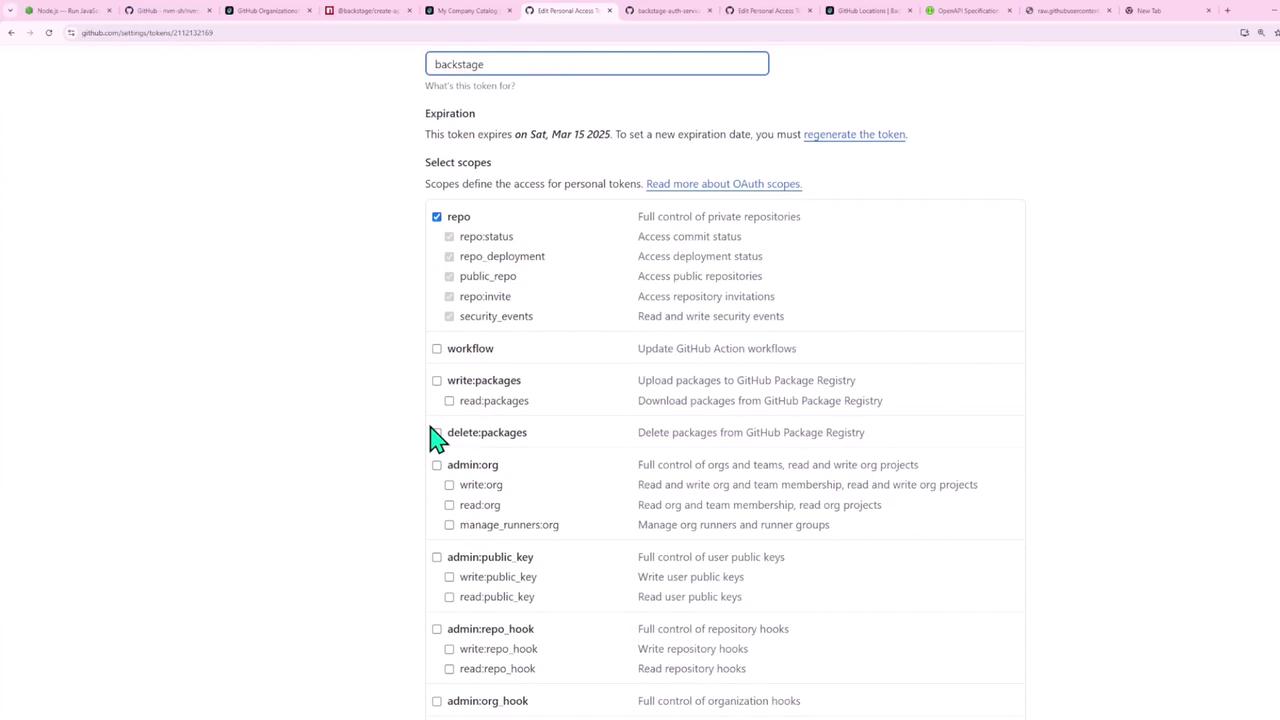
After adding the correct permissions, Backstage will sync users and teams on the next schedule run. You will then see GitHub members and nested teams as Backstage User and Group entities:

By following these steps, you can automate the import of your GitHub organizational structure into Backstage, ensuring your User and Group entities stay up to date.
Links and References
- Backstage Catalog Providers
- GitHub Provider Plugin
- Backstage Authentication Overview
- GitHub Personal Access Token Scopes
Watch Video
Watch video content
Practice Lab
Practice lab