Certified Backstage Associate (CBA)
Templates
Why Templates
In this lesson, we explore why Backstage introduced templates and how they solve the challenges of manual project setup. By automating repetitive tasks—ranging from repository creation to infrastructure provisioning—templates enable teams to launch new applications faster and with consistent quality.
Challenges of Manual Project Setup
When starting a new project, teams often perform these manual steps:
- Create a GitHub repository and request access
- Provision deployment environments (e.g., a Kubernetes cluster)
- Configure tooling (linting, formatting, testing)
- Set up the CI/CD pipeline
- Assign repository permissions
- Provision dependent resources (databases, DNS)
- Deploy the application
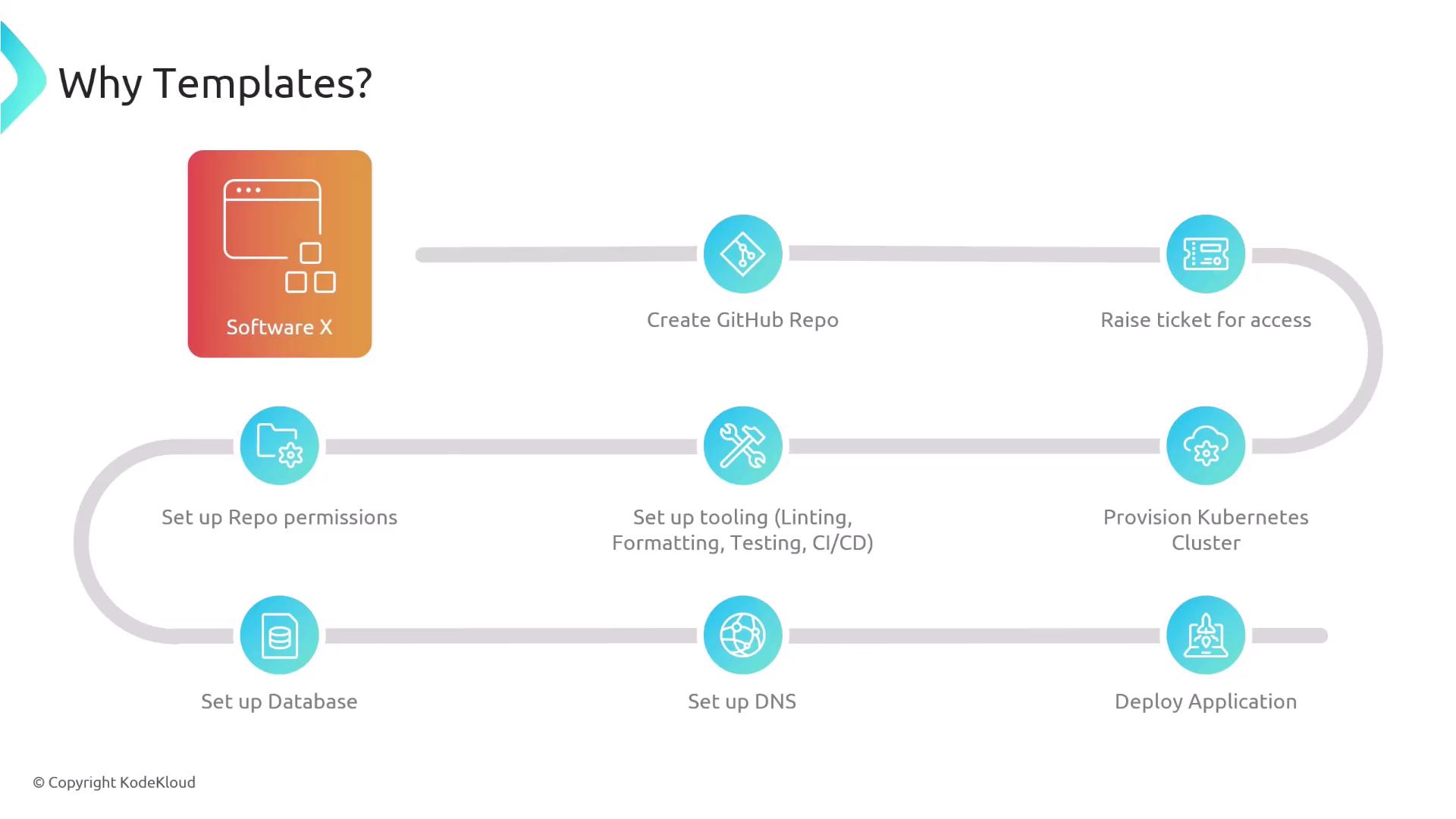
Each project repeats these steps, which is time-consuming and error-prone. Backstage templates automate the entire workflow: with a single click, developers trigger all these tasks under the hood.
Solution: Backstage Templates
Templates in Backstage provide a one-click experience for:
- Repository creation with best-practice code scaffolding
- Environment and infrastructure provisioning
- CI/CD pipeline configuration
- Permission assignments and resource dependencies
Note
Templates enforce organizational best practices by centralizing project definitions. A dedicated team maintains these templates to ensure consistent structure, tooling, and security settings.
Key Benefits
| Benefit | Description |
|---|---|
| Standardization | Uniform project layouts reduce onboarding friction and simplify cross-team collaboration. |
| Speed & Reliability | Automated steps cut setup time and minimize human errors in the scaffolding process. |
| Customization | Define multiple templates tailored to languages, frameworks, and deployment targets. |
1. Standardization
By using the same template across projects, teams benefit from:
- Consistent directory structure and file conventions
- Pre-configured linting, formatting, and testing rules
- Streamlined onboarding with a familiar project layout
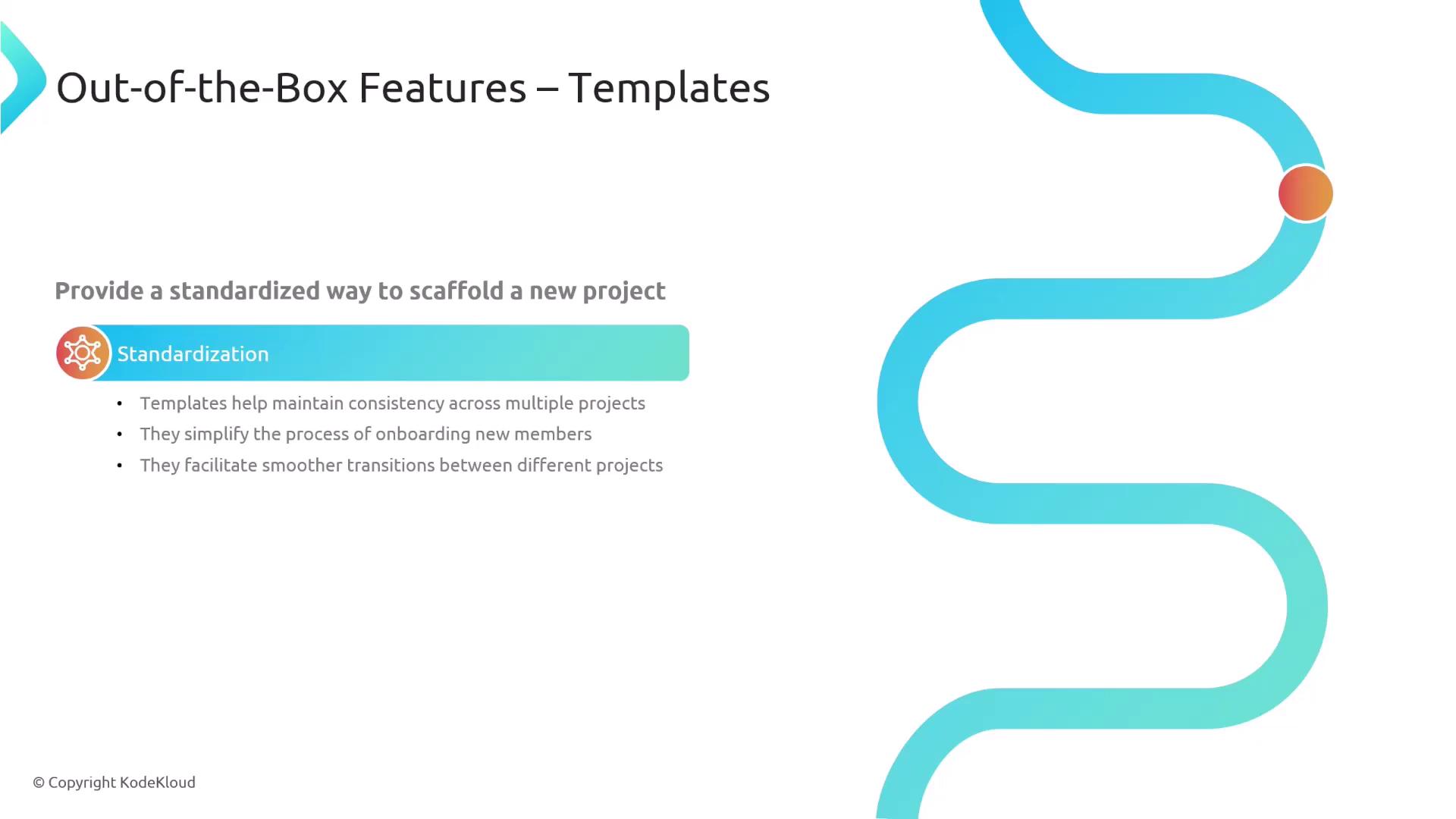
2. Speed & Reliability
Automating repetitive tasks not only accelerates project setup but also reduces mistakes:
- One-click scaffolding of code, CI/CD pipelines, and environment configs
- Guaranteed application of security and compliance checks
- Repeatable outcomes that you can trust
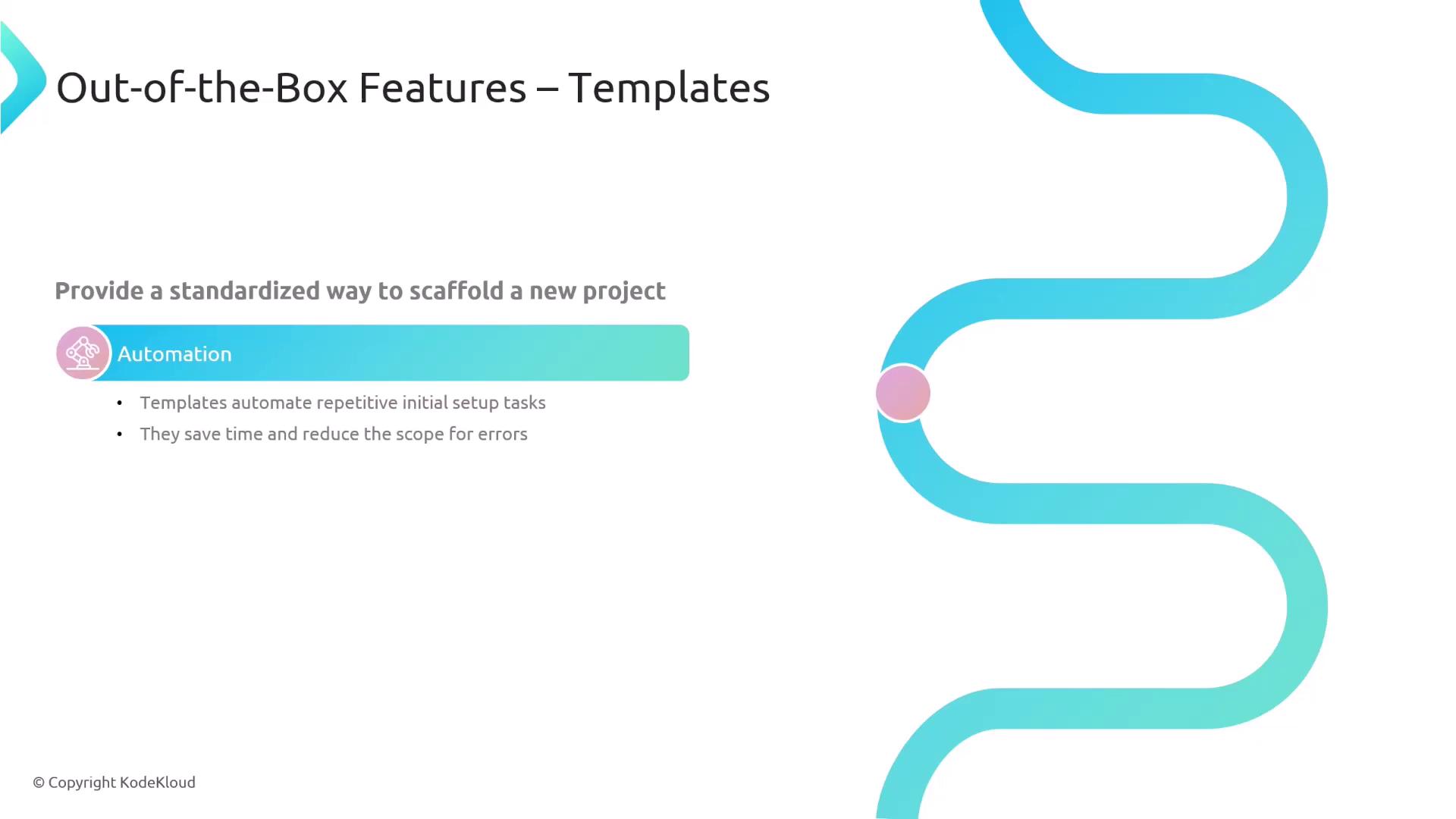
3. Customization
Backstage templates can be extended or forked to support:
- Different languages (Node.js, Java, Python)
- Framework-specific scaffolds (Spring Boot, Express, Flask)
- Various deployment scenarios (microservices, data science environments)
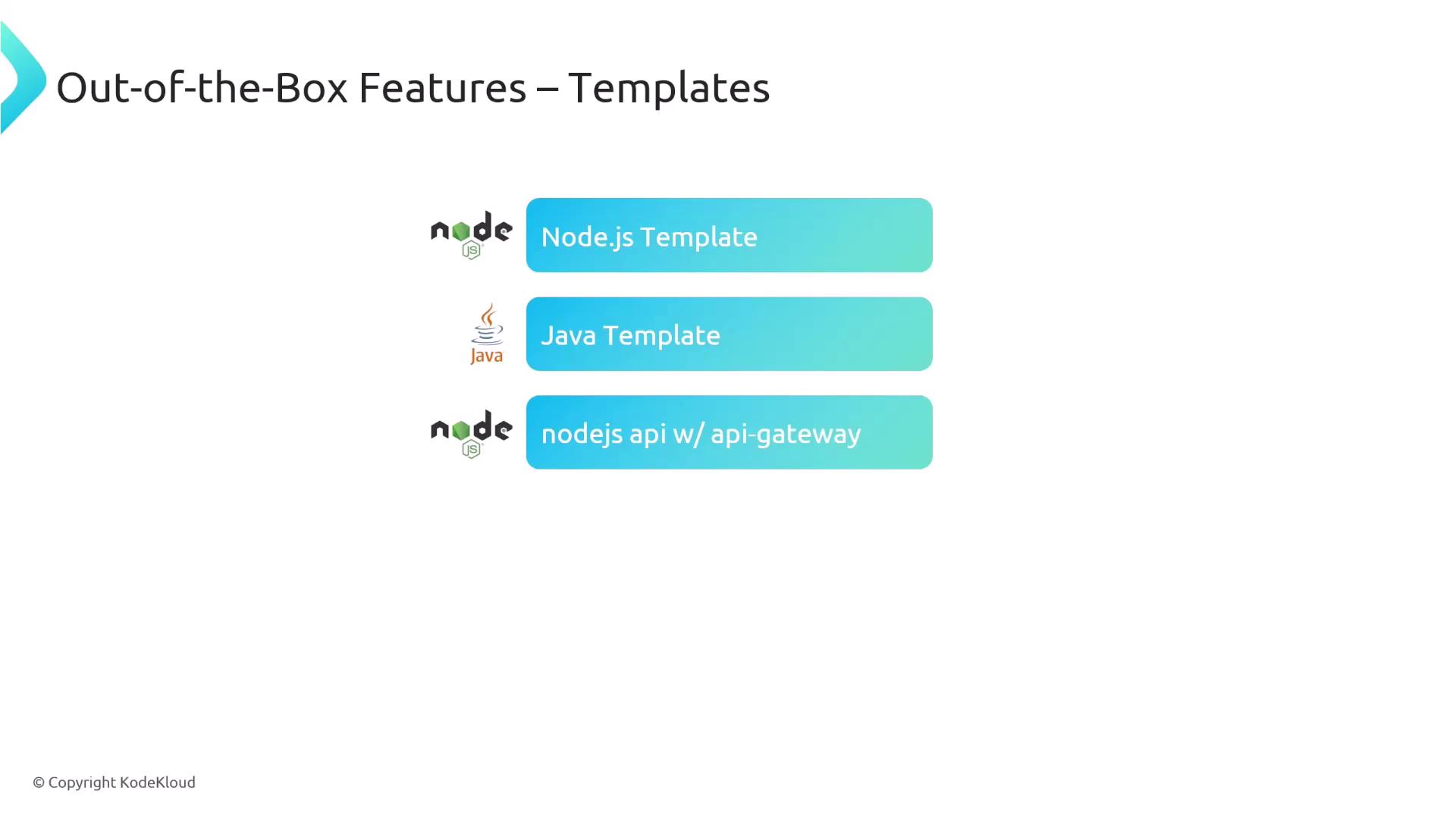
Supported Template Types
| Template Type | Use Case | Language / Framework |
|---|---|---|
| Service Template | Microservice scaffolding | Java, Node.js, Python |
| Data Science Template | Notebook environment | Python |
| API Gateway Template | API with built-in gateway | Node.js |
Developer Workflow
A typical developer interaction with a Backstage template involves:
- Select the desired template (e.g., a Python service)
- Provide metadata such as project name, owning team, and repository path
- Optionally Specify deployment options (e.g., compute platform: EC2)
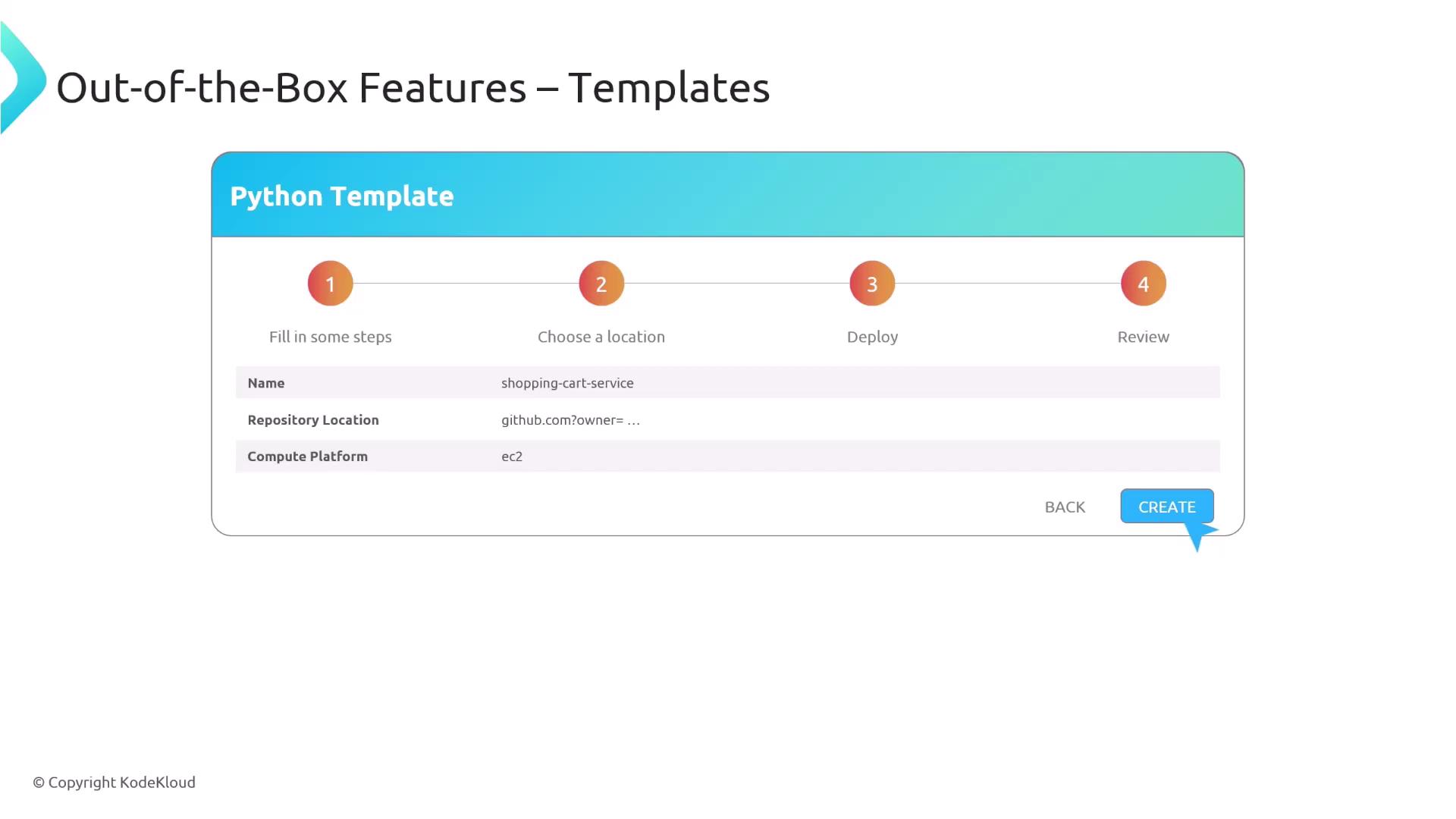
After clicking Create, Backstage handles:
- GitHub repository creation with an initial codebase (linting, formatting, tests, CI/CD)
- Infrastructure provisioning (e.g., EC2 instance)
- Application deployment
All manual steps run automatically once the simple form is completed.
Centralized Template Management
Templates provide a single source of truth for project scaffolding. Features include:
- Central repository of template definitions
- Versioning and lifecycle management
- Alignment with security, compliance, and architectural standards
- Ready-to-use scaffolds for multiple languages and frameworks

Further Reading
Watch Video
Watch video content