Certified Backstage Associate (CBA)
Catalog
Integrations
Backstage integrations enable you to publish data to or fetch data from third-party services—such as GitHub, GitLab, S3 buckets, and LDAP—automating workflows and centralizing metadata across your toolchain.
Below is an overview of common Backstage integrations:
| Integration Type | Primary Use Case | Configuration Example |
|---|---|---|
| GitHub | Load component entities from repos | integrations.github.token: ${GITHUB_TOKEN} |
| S3 Bucket | Scan buckets for entity definitions | Custom Entity Provider setup |
| GitLab | Ingest entities from GitLab projects | integrations.gitlab.token: ${GITLAB_TOKEN} |
| LDAP | Sync users, teams, and groups | integrations.ldap.serverUrl: ldap://... |
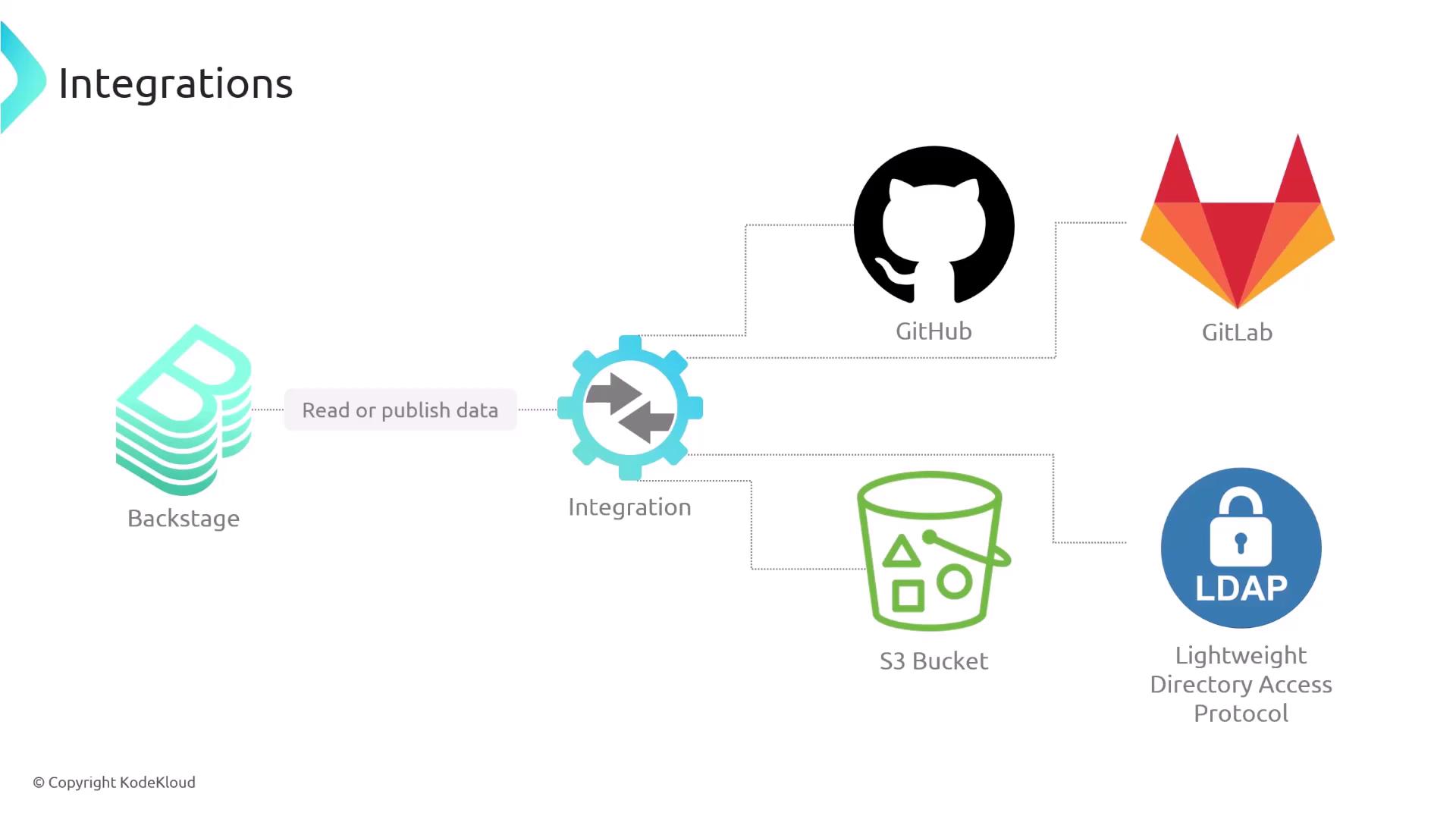
1. Loading Entities from Source Control
Backstage treats each component definition and metadata file—referred to as an “entity”—as code. It reads these Entity.yaml files directly from your Git repositories. Public GitHub repositories work out of the box, but private repos require authentication:
integrations:
github:
- host: github.com
token: ${GITHUB_TOKEN}
With this token configured, Backstage can pull Entity.yaml or any other catalog files from private GitHub repositories and ingest them into your service catalog.
Warning
Be sure to store your ${GITHUB_TOKEN} securely (for example, in your CI/CD secret store) and grant it only the minimum scopes needed (typically repo and read:org).
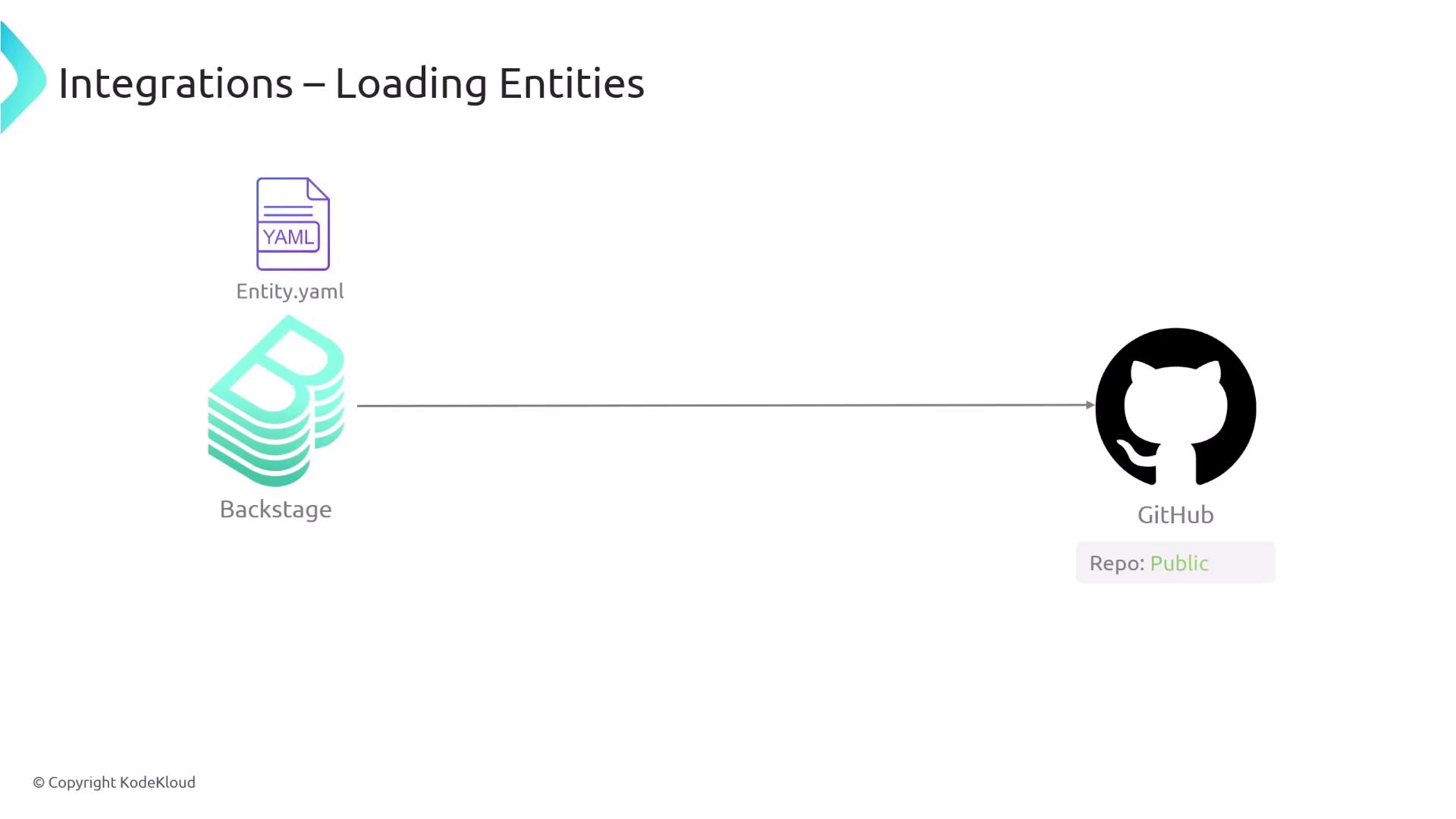
2. Dynamic Discovery with Entity Providers
Maintaining a manual list of every repository is error-prone at scale. Entity Providers automate this process by scanning entire GitHub organizations or S3 buckets for entity definitions (e.g., Entity.yaml). When new files appear, Backstage ingests them automatically, ensuring your catalog remains up to date with minimal maintenance.
Note
Entity Providers support multiple backends. Besides GitHub and S3, you can implement custom providers to scan cloud storage, file shares, or other APIs.
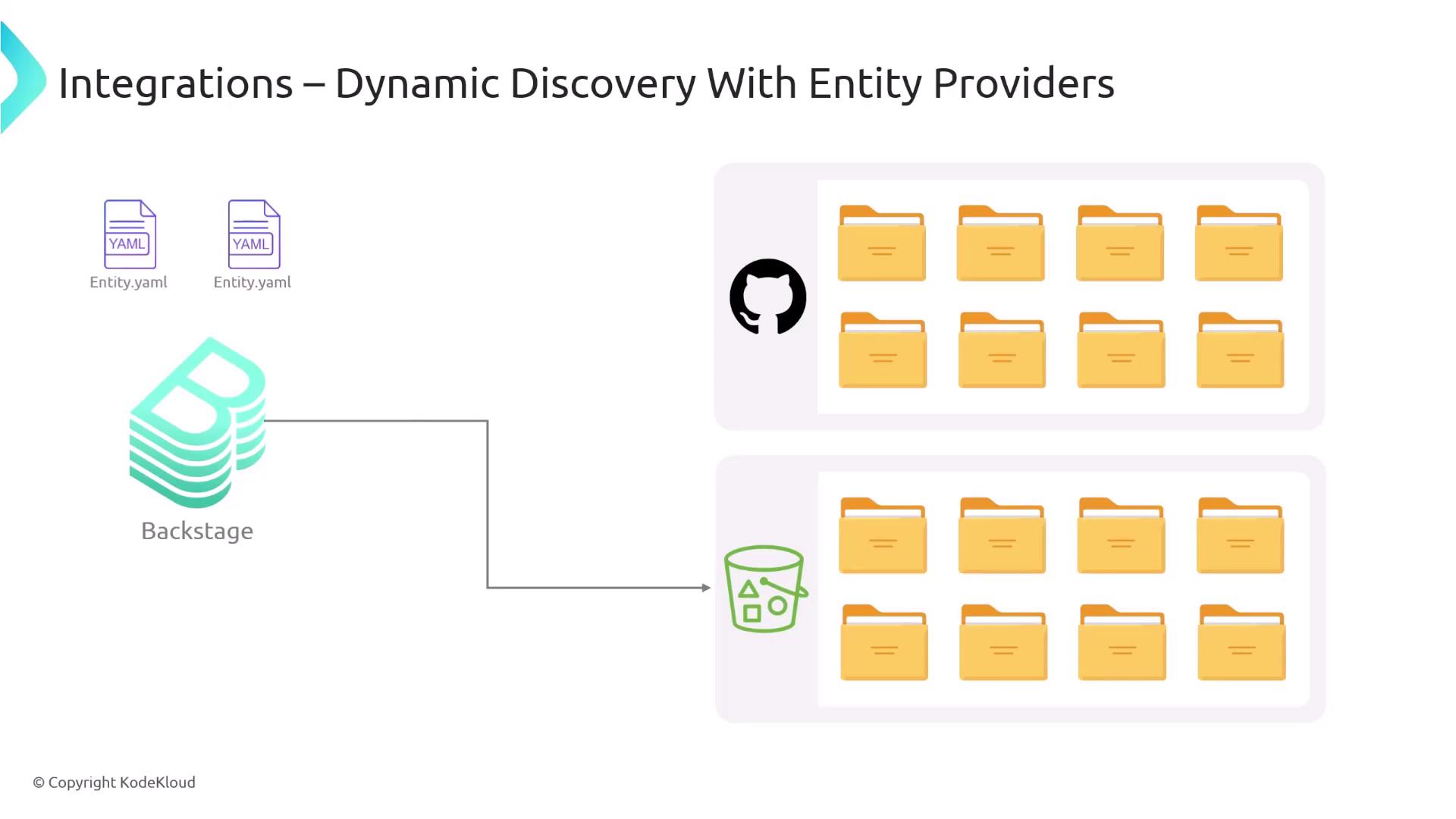
3. Loading Organizational Data
To synchronize users, teams, and groups, Backstage integrates with external identity systems. For instance, the GitHub Organizations integration fetches members and team structures automatically. You can also connect to LDAP servers, Auth0, or custom HR systems to keep your Backstage catalog aligned with your company directory.

Backstage also supports a wide range of additional integrations—GitLab, Bitbucket, cloud storage providers, and more—so you can centralize metadata, entity definitions, and organizational information all in one developer portal.
Links and References
- Backstage Integrations Overview
- GitHub Integration Docs
- S3 Entity Provider
- LDAP Integration Guide
- Backstage Entity Providers
- Kubernetes Basics
Watch Video
Watch video content