Certified Backstage Associate (CBA)
Catalog
Demo API Entity
In this guide, we’ll walk through how to define an API entity in Backstage, link it to the component that provides it (the authentication service), and show how another component (e.g., a shopping cart) consumes it. You’ll learn how to embed or reference your OpenAPI spec, configure Backstage to fetch external files, and visualize relationships in the catalog.
1. Import the Existing Authentication Service Component
First, ensure you have already registered your auth-service component in the catalog. This service will expose the API that downstream services use to verify user authentication.
apiVersion: backstage.io/v1beta1
kind: Component
metadata:
name: auth-service
description: Authentication service for user login and token management
tags:
- javascript
links:
- url: https://admin.example.com
title: Admin Dashboard
icon: dashboard
type: admin-dashboard
spec:
type: service
lifecycle: production
owner: guests
2. Define the API Entity
Co-locate the API definition with the component in your catalog-info.yaml. Add the providesApis field to the component, then define a new API entity.
apiVersion: backstage.io/v1beta1
kind: Component
metadata:
name: auth-service
description: Authentication service for user login and token management
tags:
- javascript
spec:
type: service
lifecycle: production
owner: guests
providesApis:
- auth-api
---
apiVersion: backstage.io/v1alpha1
kind: API
metadata:
name: auth-api
description: Service API for verifying user authentication status
spec:
type: openapi
lifecycle: production
owner: guests
apiProvidedBy: auth-service
# definition goes below
3. Embed or Reference Your OpenAPI Definition
The definition property accepts inline specs or external references. Backstage supports formats such as OpenAPI, AsyncAPI, GraphQL, and gRPC.

Note
For small APIs or quick demos, embed your definition inline under definition: |. For production, reference an external spec to keep your catalog readable.
3.1 Inline OpenAPI Example
spec:
type: openapi
lifecycle: production
owner: guests
apiProvidedBy: auth-service
definition: |
openapi: "3.0.0"
info:
version: 1.0.0
title: Authentication Service API
license:
name: MIT
servers:
- url: https://auth.example.com/v1
paths:
/signup:
post:
summary: Create a new user account
responses:
'201':
description: Created
4. Reference an External OpenAPI Spec
Store your OpenAPI YAML in your repo (e.g., openapi/auth-api-spec.yaml) and reference its raw GitHub URL.
apiVersion: backstage.io/v1alpha1
kind: API
metadata:
name: auth-api
description: Service API for verifying user authentication status
spec:
type: openapi
lifecycle: production
owner: guests
apiProvidedBy: auth-service
definition:
$text: https://raw.githubusercontent.com/your-org/backstage-auth-service/main/openapi/auth-api-spec.yaml
5. Configure Backstage to Fetch External Specs
By default, Backstage blocks external hosts. Allow the GitHub raw domain in your backend’s app-config.yaml so the spec can be fetched as plain text.
# app-config.yaml
reading:
allow:
- host: 'raw.githubusercontent.com'
Warning
After updating app-config.yaml, restart your Backstage backend to apply changes. Failing to do so will prevent the API definition from loading.
6. View the API in Backstage
Navigate to Catalog > Components > auth-service and select the API tab. You should see auth-api listed.

You can also browse Catalog > APIs and select auth-api.

Under Definition, Backstage renders the interactive documentation:
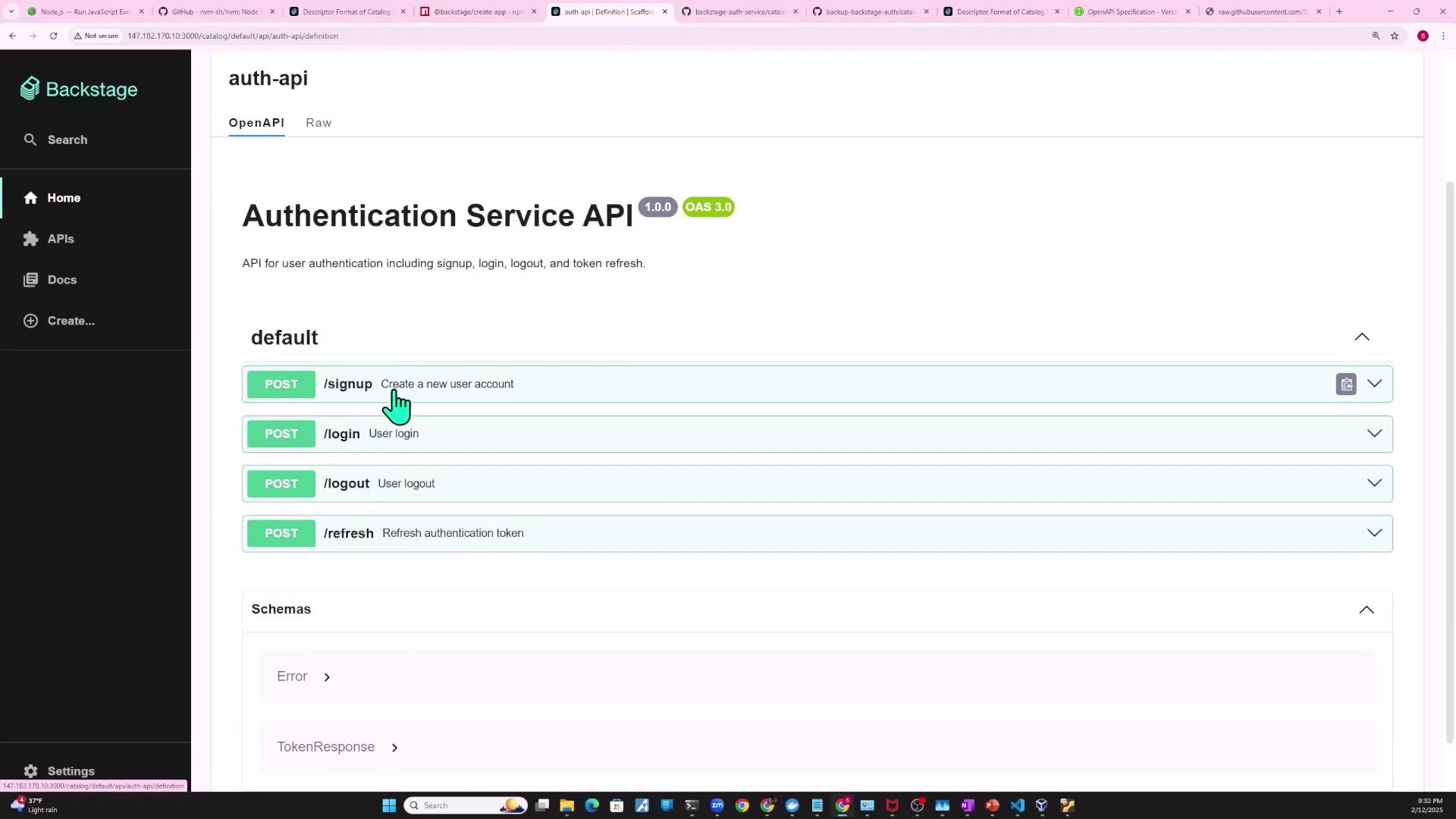
7. Define API Consumers
To show that another service consumes auth-api, update the consuming component’s entity:
apiVersion: backstage.io/v1alpha1
kind: System
metadata:
name: purchasing
description: System for managing user purchases
spec:
owner: ecommerce
domain: shopping-app
---
apiVersion: backstage.io/v1alpha1
kind: Component
metadata:
name: shopping-cart
description: Frontend for selecting products and completing purchases
spec:
type: website
lifecycle: production
owner: user:john
system: purchasing
dependsOn:
- component: inventory
consumesApis:
- auth-api

Now the shopping-cart component graphically displays its dependency on auth-api in the Backstage catalog.
Backstage Entity Summary
| Entity Kind | Purpose | Field |
|---|---|---|
| Component | Defines services, websites, libraries | providesApis, dependsOn |
| API | Documents and links to an API spec | apiProvidedBy, definition |
| System | Groups related components and APIs | domain, spec.owner |
Links and References
Watch Video
Watch video content