Certified Backstage Associate (CBA)
TechDocs Search
Search Basics
In this lesson, we’ll dive into Backstage’s powerful search capabilities. Backstage offers a single place for developers to discover everything—your service catalog, component documentation, and even external resources like Confluence or Stack Exchange. By configuring Backstage’s collators and search backends, you can tailor the search experience to fit your organization’s needs.
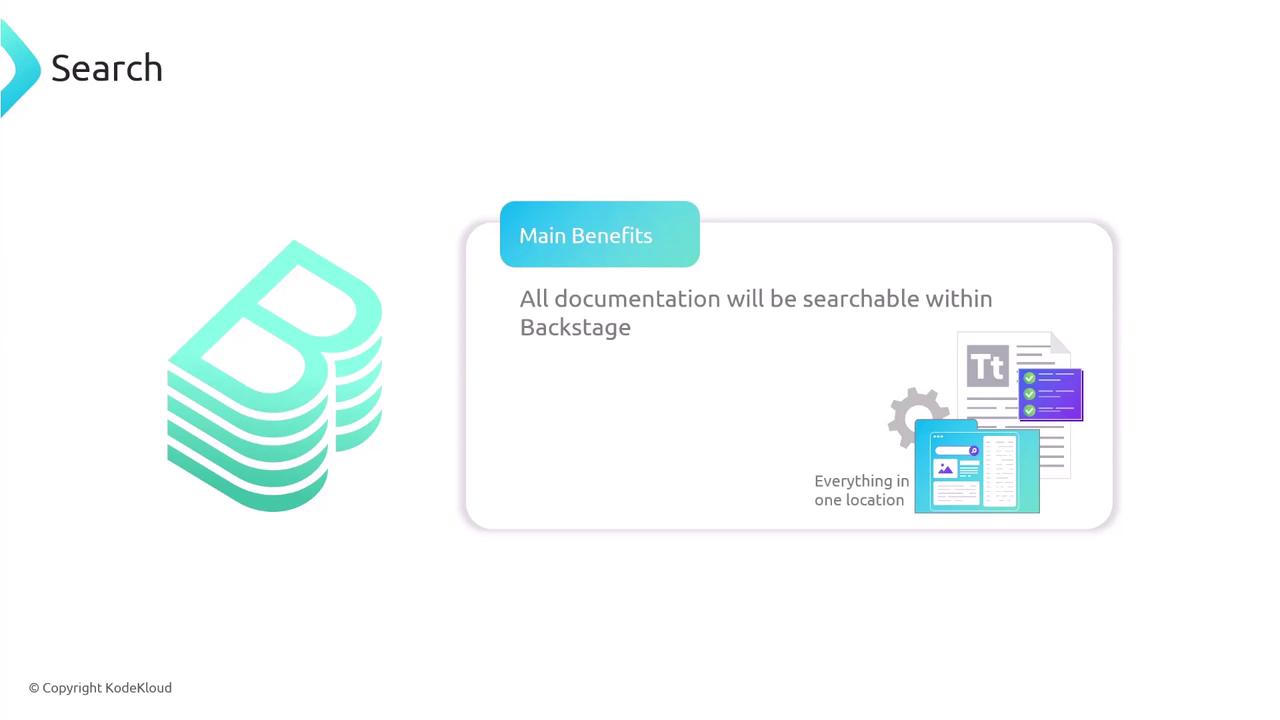
Unified Search Interface
Backstage’s built-in search lets you query across services, APIs, and docs—all from one place. Even if you’re not sure where something lives in your infrastructure, a quick search will surface the right component or guide.
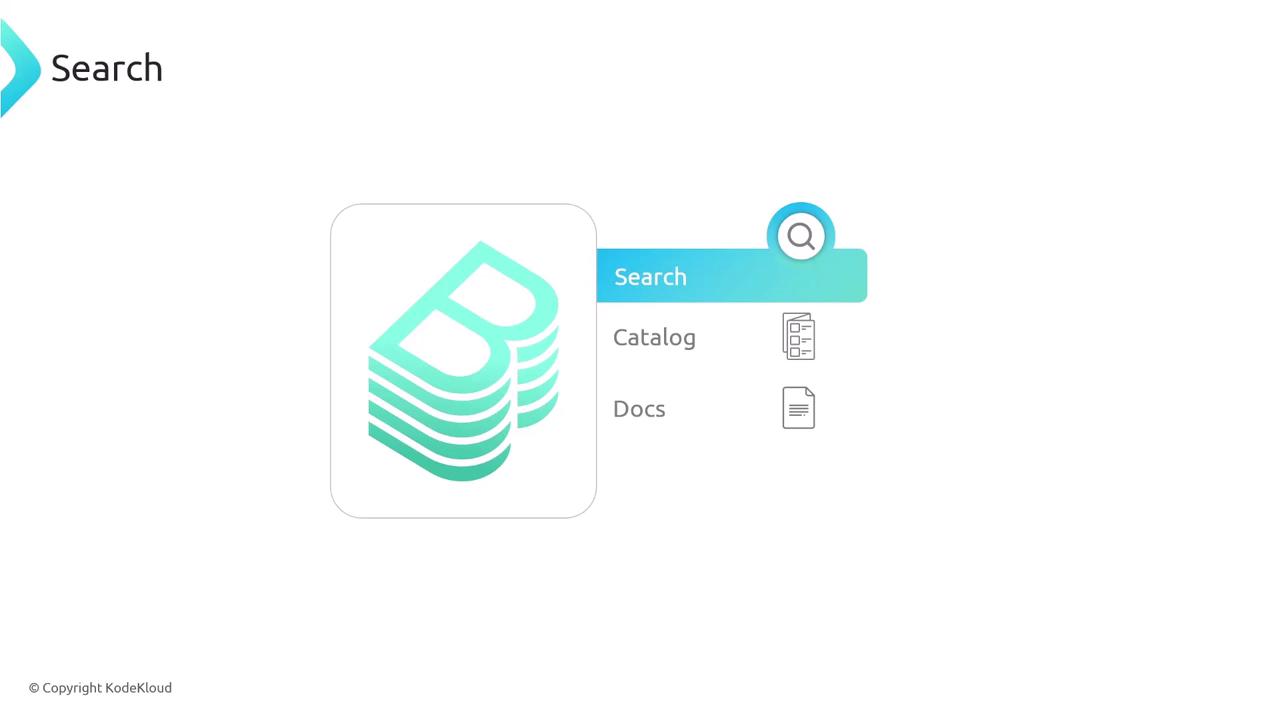
Extending Search with Plugins
Beyond out-of-the-box catalog and docs indexing, you can add collators for external tools. Index your Confluence pages, Stack Exchange threads, or any web-based resource.
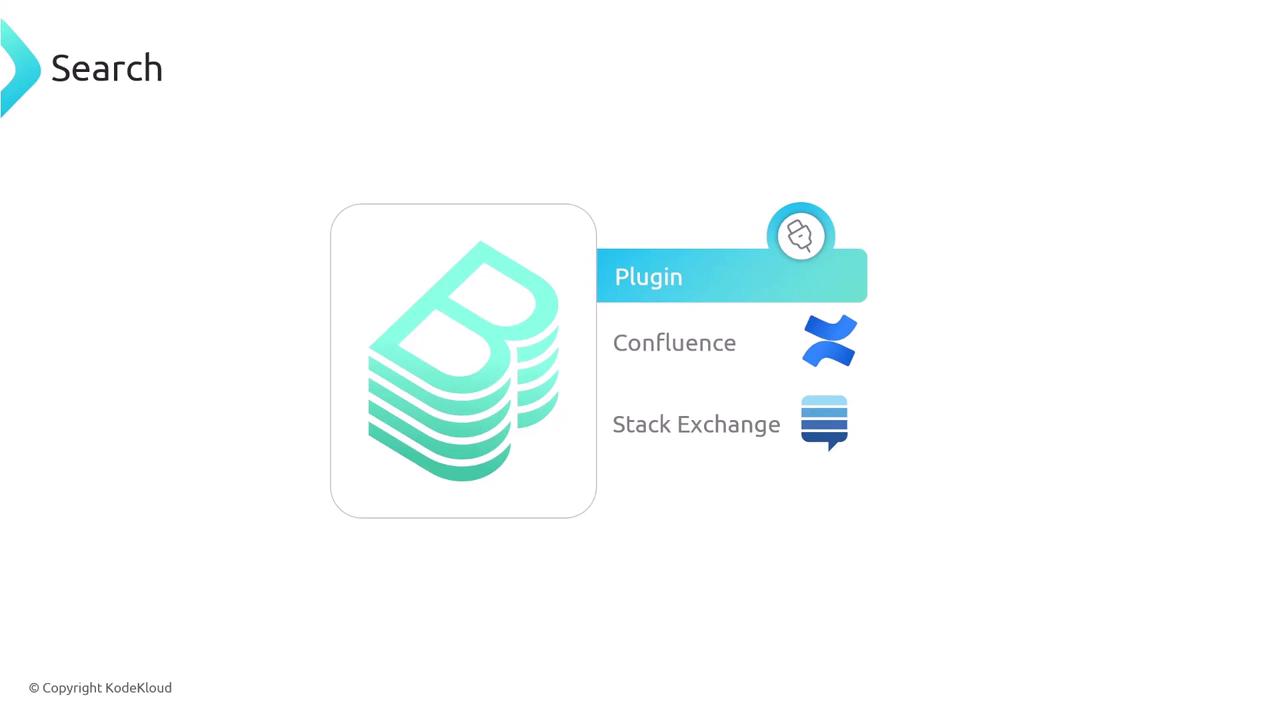
Search Engine Options
Backstage supports multiple search backends. By default, it uses Lunr, but you can also connect to Postgres or Elasticsearch.
| Engine | Default | Scalability | Typical Use Case |
|---|---|---|---|
| Lunr | ✓ | Low | Small to mid-size deployments |
| PostgreSQL | Medium | Teams already standardizing on Postgres | |
| Elasticsearch | High | Large-scale or global search clusters |
Note
Switching backends is straightforward and lets you match search performance to your infrastructure scale.
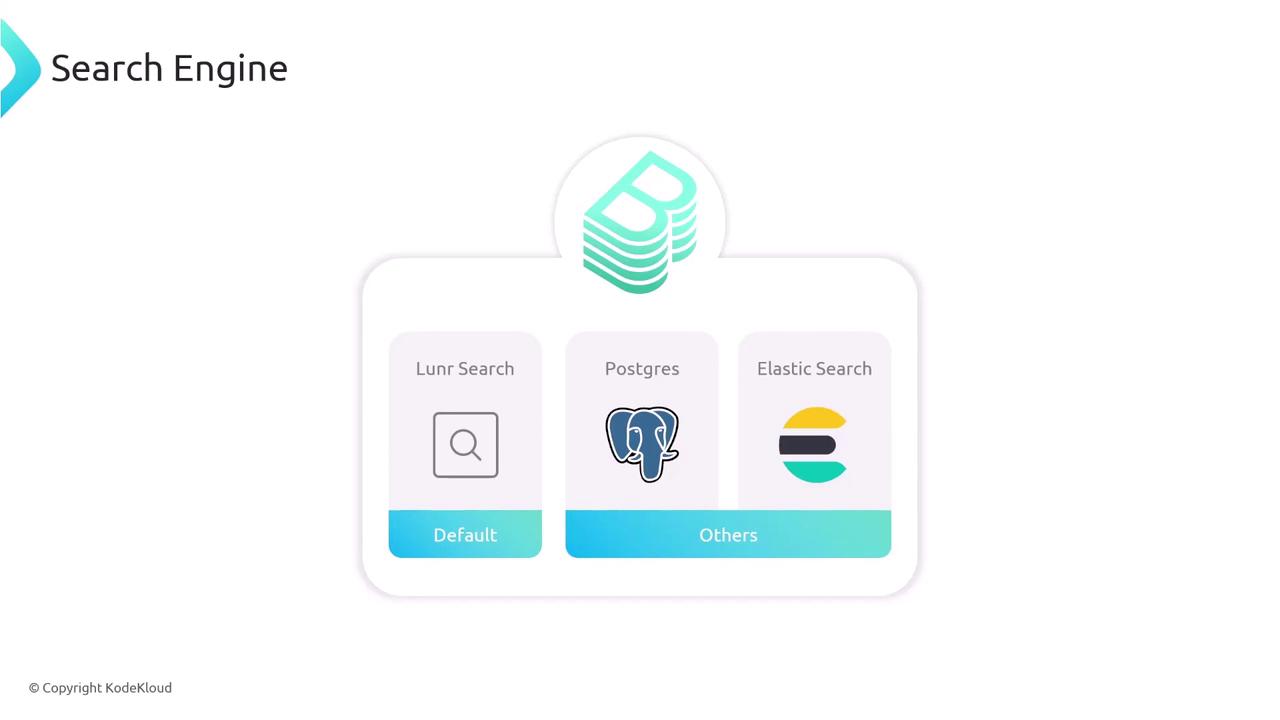
Configuring What Gets Indexed
The collator system controls which resources are crawled and how often. Out of the box, Backstage includes collators for:
- Service Catalog
- Built-in documentation
You can define additional collators for Confluence, Stack Exchange, or any REST API. Schedule each collator independently—for example:
| Source | Interval |
|---|---|
| Catalog | 30 minutes |
| Docs | 1 hour |
| Confluence | 6 hours |
| Stack Exchange | 2 days |
Note
Frequent indexing keeps your search results fresh, but be mindful of API rate limits and server load.

Adding Elasticsearch as Your Search Backend
If you need enterprise-grade search, switch from Lunr to Elasticsearch:
1. Install the Elasticsearch module
yarn --cwd packages/backend add @backstage/plugin-search-backend-module-elasticsearch
2. Register the Elasticsearch plugin in your backend
import { createBackend } from '@backstage/backend-app-api';
async function main() {
const backend = createBackend();
backend.add(
await import('@backstage/plugin-search-backend'),
);
backend.add(
await import('@backstage/plugin-search-backend-module-elasticsearch'),
);
await backend.start();
}
main().catch(console.error);
3. Configure the connection in app-config.yaml
search:
elasticsearch:
provider: opensearch
node: http://0.0.0.0:9200
auth:
username: opensearch
password: changeme
Warning
Ensure your Elasticsearch credentials are secured and never committed to version control. Consider using secrets management or environment variables.
Links and References
Watch Video
Watch video content